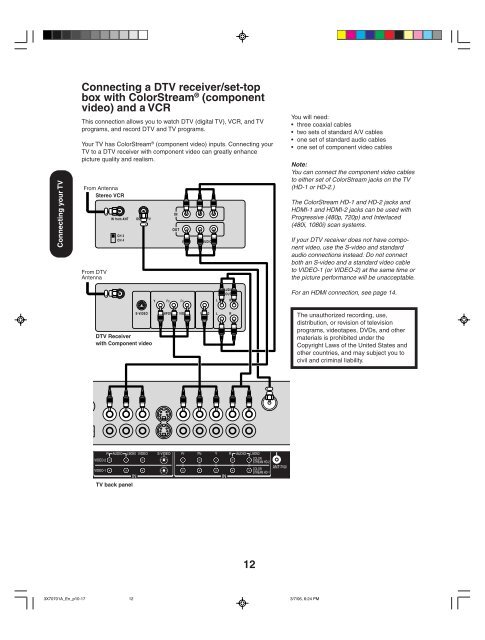User manuals - Newegg.com
User manuals - Newegg.com
User manuals - Newegg.com
- No tags were found...
Create successful ePaper yourself
Turn your PDF publications into a flip-book with our unique Google optimized e-Paper software.
Connecting your TVConnecting a DTV receiver/set-topbox with ColorStream ® (<strong>com</strong>ponentvideo) and a VCRThis connection allows you to watch DTV (digital TV), VCR, and TVprograms, and record DTV and TV programs.Your TV has ColorStream ® (<strong>com</strong>ponent video) inputs. Connecting yourTV to a DTV receiver with <strong>com</strong>ponent video can greatly enhancepicture quality and realism.From AntennaStereo VCRFrom DTVAntennaIN from ANTCH 3CH 4OUT to TVINOUTVIDEOLRAUDIOYou will need:• three coaxial cables• two sets of standard A/V cables• one set of standard audio cables• one set of <strong>com</strong>ponent video cablesNote:You can connect the <strong>com</strong>ponent video cablesto either set of ColorStream jacks on the TV(HD-1 or HD-2.)The ColorStream HD-1 and HD-2 jacks andHDMI-1 and HDMI-2 jacks can be used withProgressive (480p, 720p) and Interlaced(480i, 1080i) scan systems.If your DTV receiver does not have <strong>com</strong>ponentvideo, use the S-video and standardaudio connections instead. Do not connectboth an S-video and a standard video cableto VIDEO-1 (or VIDEO-2) at the same time orthe picture performance will be unacceptable.AUDIOOUTFor an HDMI connection, see page 14.YLRS-VIDEODTV Receiverwith Component videoCOMPONENT VIDEOVIDEOOUTLRThe unauthorized recording, use,distribution, or revision of televisionprograms, videotapes, DVDs, and othermaterials is prohibited under theCopyright Laws of the United States andother countries, and may subject you tocivil and criminal liability.TV back panel123X70701A_En_p10-17123/7/06, 6:24 PM