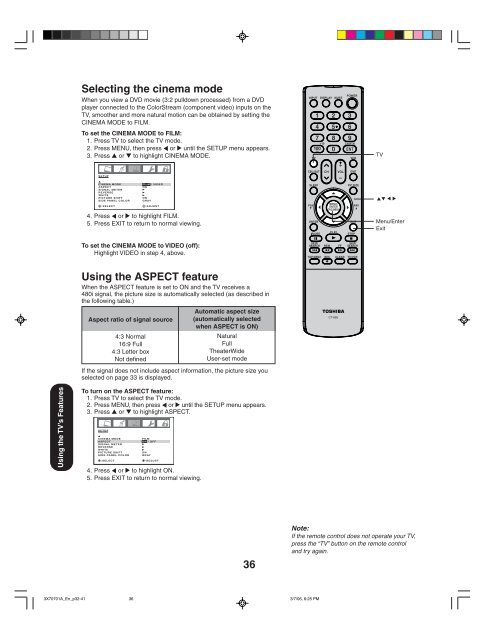Selecting the cinema modeWhen you view a DVD movie (3:2 pulldown processed) from a DVDplayer connected to the ColorStream (<strong>com</strong>ponent video) inputs on theTV, smoother and more natural motion can be obtained by setting theCINEMA MODE to FILM.To set the CINEMA MODE to FILM:1. Press TV to select the TV mode.2. Press MENU, then press or until the SETUP menu appears.3. Press ▲ or ▼ to highlight CINEMA MODE.INPUT DISPLAYTVSETUPCINEMA MODEASPECTSIGNAL METERREVERSEWHITEPICTURE SHIFTSIDE PANEL COLORFILM / VIDEOONONGRAYSELECTADJUST4. Press or to highlight FILM.5. Press EXIT to return to normal viewing.Menu/EnterExitTo set the CINEMA MODE to VIDEO (off):Highlight VIDEO in step 4, above.Using the ASPECT featureWhen the ASPECT feature is set to ON and the TV receives a480i signal, the picture size is automatically selected (as described inthe following table.)Aspect ratio of signal source4:3 Normal16:9 Full4:3 Letter boxNot definedAutomatic aspect size(automatically selectedwhen ASPECT is ON)NaturalFullTheaterWide<strong>User</strong>-set modeIf the signal does not include aspect information, the picture size youselected on page 33 is displayed.CT-885Using the TV’s FeaturesTo turn on the ASPECT feature:1. Press TV to select the TV mode.2. Press MENU, then press or until the SETUP menu appears.3. Press ▲ or ▼ to highlight ASPECT.SETUPCINEMA MODEASPECTSIGNAL METERREVERSEWHITEPICTURE SHIFTSIDE PANEL COLORSELECTFILMON / OFFONGRAYADJUST4. Press or to highlight ON.5. Press EXIT to return to normal viewing.36Note:If the remote control does not operate your TV,press the “TV” button on the remote controland try again.3X70701A_En_p32-41363/7/06, 6:25 PM
Introduction Connecting your TV Setting up your TV Using the TV’s Features AppendixUsing the closed caption featureThe Closed Caption feature has two options:• Captions—An on-screen display of the dialogue, narration, andsound effects of programs and videos that are closed-captioned(usually identified as “CC”.)• Text—An on-screen display of information not related to theprogram, such as weather or stock data (if available in your viewingarea.)To view captions or text:1. Press TV to select the TV mode.2. Tune the TV to the desired program.3. Press MENU, then press or to display the SETUP menu.4. Press ▲ or ▼ to highlight CLOSED CAPTION.INPUT DISPLAYTVMenu/EnterSETUPCLOSED CAPTIONOFFC1 / C2 / T1 / T2 / OFFCC ADVANCEDPICTURE SIZEPICTURE SCROLLSELECT ADJUST5. Press or to select the desired Closed Caption mode, asfollows:• To view captions, select C1 or C2 (C1 displays translation of theprimary language in your area.)Note: If the program or video you selected is not closedcaptioned,no captions will display on-screen.• To view text, select T1 or T2.Important Note:If text is not available in your viewing area, a blackrectangle may appear on-screen. If this happens, setthe Closed Caption feature to OFF.Note:When a digital signal is received, you can choose from CS1, CS2,CS3, CS4, CS5, CS6, C1, C2, C3, C4, T1, T2, T3, T4, and OFF.6. Press EXIT to return to normal viewing.To turn off the Closed Caption feature:Select OFF in step 5, above.Using the CC advanced featureThis feature is designed to customize digital captions only.1. Tune the TV to the desired program.2. Press MENU, and then press or to display SETUP menu.3. Press ▲ or ▼ to highlight CC ADVANCED, then press .4. Press ▲ or ▼ to select the desired item to adjust, then press or .5. Press ▲ or ▼ to select the desired setting, then press ENTER.You can select from among the following items and parameters.TEXT SIZE: AUTO, SMALL, STANDARD, LARGETEXT TYPE: AUTO, DEFAULT, MONO W. SERIF, PROP. W.SERIF, MONO W/O SERIF, PROP. W/O SERIF,CASUAL, CURSIVE, SMALL CAPITALSTEXT COLOR: AUTO, BLACK, WHITE, RED, GREEN, BLUE,YELLOW, MAGENTA, CYANTEXT EDGE: AUTO, NONE, RAISED, DEPRESSED, UNIFORM,LEFT DROP SHADOW, RIGHT DROP SHADOWBACKGROUND COLOR: AUTO, BLACK, WHITE, RED, GREEN,BLUE, YELLOW, MAGENTA, CYAN6. Press EXIT to return to normal viewing.37ExitNotes:• A closed caption signal may not be decodedin the following situations:- when a video tape has been dubbed- when the signal reception is weak- when the signal reception isnon-standard• Do not set the Closed Caption “Text Color”and “Background Color” as the same coloror you will not be able to see the text.NOTICE OF POSSIBLE ADVERSEEFFECTS ON PLASMA DISPLAYAvoid displaying stationary images onyour Plasma display for extendedperiods of time. Fixed (non-moving)patterns or images (including but notlimited to PIP/POP windows, closedcaptions, video game patterns, TVstation logos, stock tickers, websites,and special formats that do not use theentire screen) can be<strong>com</strong>e permanentlyingrained in the Plasma display andcause subtle but permanent ghostimages. This type of damage is NOTCOVERED BY YOUR WARRANTY.Note:If the remote control does not operate your TV,press the “TV” button on the remote controland try again.3X70701A_En_p32-41373/7/06, 6:25 PM