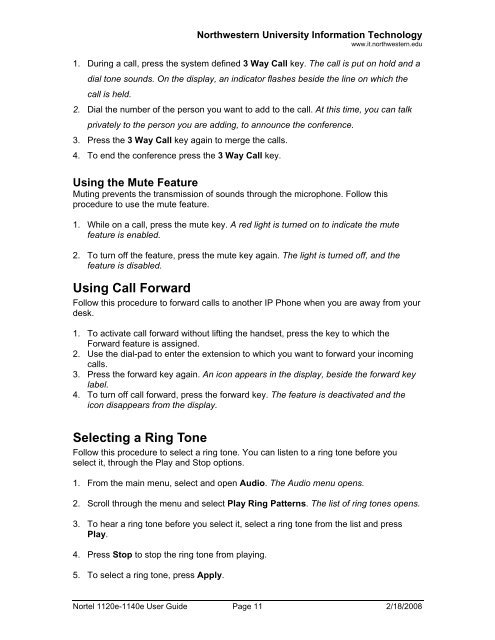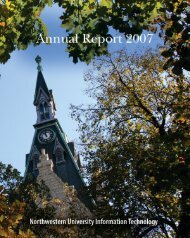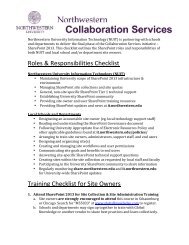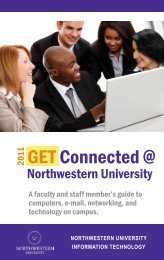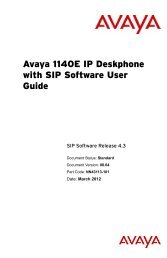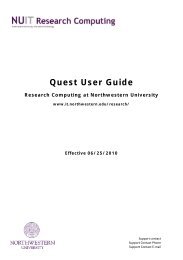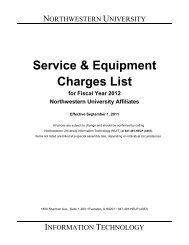Nortel IP Phone 1120E/1140E User Guide (CICM) - Northwestern ...
Nortel IP Phone 1120E/1140E User Guide (CICM) - Northwestern ...
Nortel IP Phone 1120E/1140E User Guide (CICM) - Northwestern ...
Create successful ePaper yourself
Turn your PDF publications into a flip-book with our unique Google optimized e-Paper software.
<strong>Northwestern</strong> University Information Technologywww.it.northwestern.edu1. During a call, press the system defined 3 Way Call key. The call is put on hold and adial tone sounds. On the display, an indicator flashes beside the line on which thecall is held.2. Dial the number of the person you want to add to the call. At this time, you can talkprivately to the person you are adding, to announce the conference.3. Press the 3 Way Call key again to merge the calls.4. To end the conference press the 3 Way Call key.Using the Mute FeatureMuting prevents the transmission of sounds through the microphone. Follow thisprocedure to use the mute feature.1. While on a call, press the mute key. A red light is turned on to indicate the mutefeature is enabled.2. To turn off the feature, press the mute key again. The light is turned off, and thefeature is disabled.Using Call ForwardFollow this procedure to forward calls to another <strong>IP</strong> <strong>Phone</strong> when you are away from yourdesk.1. To activate call forward without lifting the handset, press the key to which theForward feature is assigned.2. Use the dial-pad to enter the extension to which you want to forward your incomingcalls.3. Press the forward key again. An icon appears in the display, beside the forward keylabel.4. To turn off call forward, press the forward key. The feature is deactivated and theicon disappears from the display.Selecting a Ring ToneFollow this procedure to select a ring tone. You can listen to a ring tone before youselect it, through the Play and Stop options.1. From the main menu, select and open Audio. The Audio menu opens.2. Scroll through the menu and select Play Ring Patterns. The list of ring tones opens.3. To hear a ring tone before you select it, select a ring tone from the list and pressPlay.4. Press Stop to stop the ring tone from playing.5. To select a ring tone, press Apply.<strong>Nortel</strong> 1120e-1140e <strong>User</strong> <strong>Guide</strong> Page 11 2/18/2008