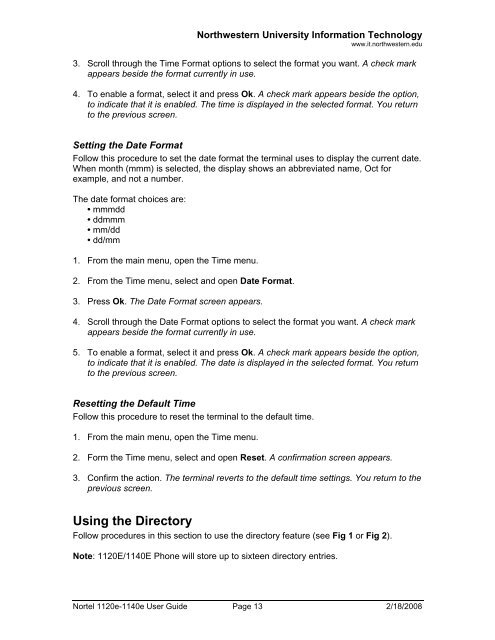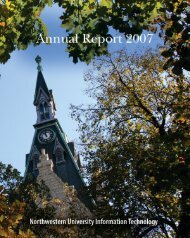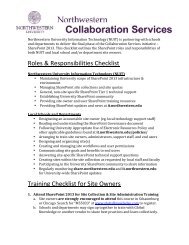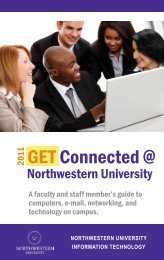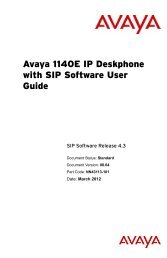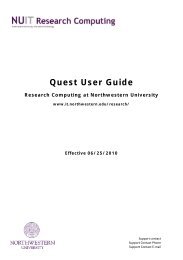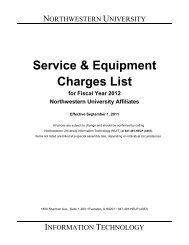Nortel IP Phone 1120E/1140E User Guide (CICM) - Northwestern ...
Nortel IP Phone 1120E/1140E User Guide (CICM) - Northwestern ...
Nortel IP Phone 1120E/1140E User Guide (CICM) - Northwestern ...
You also want an ePaper? Increase the reach of your titles
YUMPU automatically turns print PDFs into web optimized ePapers that Google loves.
<strong>Northwestern</strong> University Information Technologywww.it.northwestern.edu3. Scroll through the Time Format options to select the format you want. A check markappears beside the format currently in use.4. To enable a format, select it and press Ok. A check mark appears beside the option,to indicate that it is enabled. The time is displayed in the selected format. You returnto the previous screen.Setting the Date FormatFollow this procedure to set the date format the terminal uses to display the current date.When month (mmm) is selected, the display shows an abbreviated name, Oct forexample, and not a number.The date format choices are:• mmmdd• ddmmm• mm/dd• dd/mm1. From the main menu, open the Time menu.2. From the Time menu, select and open Date Format.3. Press Ok. The Date Format screen appears.4. Scroll through the Date Format options to select the format you want. A check markappears beside the format currently in use.5. To enable a format, select it and press Ok. A check mark appears beside the option,to indicate that it is enabled. The date is displayed in the selected format. You returnto the previous screen.Resetting the Default TimeFollow this procedure to reset the terminal to the default time.1. From the main menu, open the Time menu.2. Form the Time menu, select and open Reset. A confirmation screen appears.3. Confirm the action. The terminal reverts to the default time settings. You return to theprevious screen.Using the DirectoryFollow procedures in this section to use the directory feature (see Fig 1 or Fig 2).Note: <strong>1120E</strong>/<strong>1140E</strong> <strong>Phone</strong> will store up to sixteen directory entries.<strong>Nortel</strong> 1120e-1140e <strong>User</strong> <strong>Guide</strong> Page 13 2/18/2008