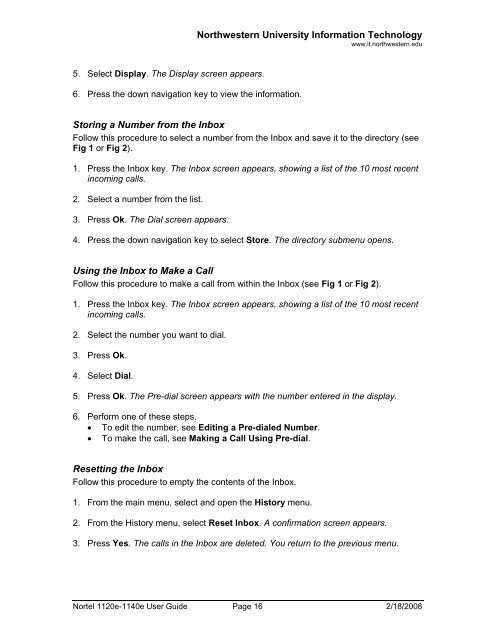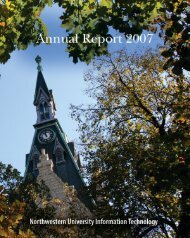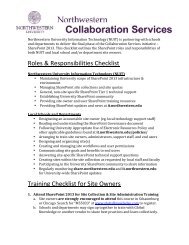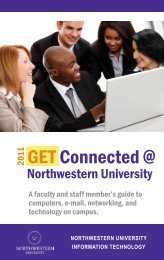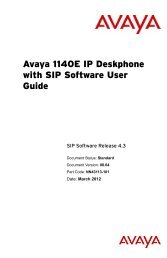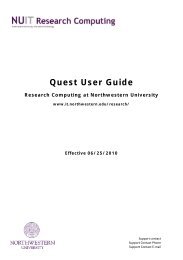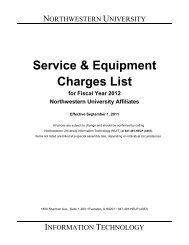Nortel IP Phone 1120E/1140E User Guide (CICM) - Northwestern ...
Nortel IP Phone 1120E/1140E User Guide (CICM) - Northwestern ...
Nortel IP Phone 1120E/1140E User Guide (CICM) - Northwestern ...
Create successful ePaper yourself
Turn your PDF publications into a flip-book with our unique Google optimized e-Paper software.
<strong>Northwestern</strong> University Information Technologywww.it.northwestern.edu5. Select Display. The Display screen appears.6. Press the down navigation key to view the information.Storing a Number from the InboxFollow this procedure to select a number from the Inbox and save it to the directory (seeFig 1 or Fig 2).1. Press the Inbox key. The Inbox screen appears, showing a list of the 10 most recentincoming calls.2. Select a number from the list.3. Press Ok. The Dial screen appears.4. Press the down navigation key to select Store. The directory submenu opens.Using the Inbox to Make a CallFollow this procedure to make a call from within the Inbox (see Fig 1 or Fig 2).1. Press the Inbox key. The Inbox screen appears, showing a list of the 10 most recentincoming calls.2. Select the number you want to dial.3. Press Ok.4. Select Dial.5. Press Ok. The Pre-dial screen appears with the number entered in the display.6. Perform one of these steps.• To edit the number, see Editing a Pre-dialed Number.• To make the call, see Making a Call Using Pre-dial.Resetting the InboxFollow this procedure to empty the contents of the Inbox.1. From the main menu, select and open the History menu.2. From the History menu, select Reset Inbox. A confirmation screen appears.3. Press Yes. The calls in the Inbox are deleted. You return to the previous menu.<strong>Nortel</strong> 1120e-1140e <strong>User</strong> <strong>Guide</strong> Page 16 2/18/2008