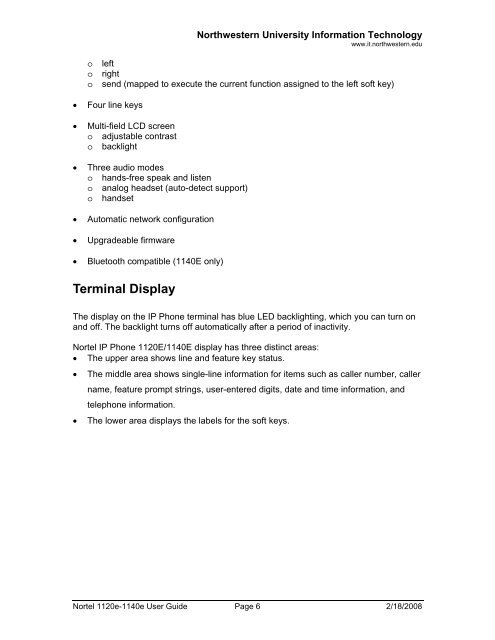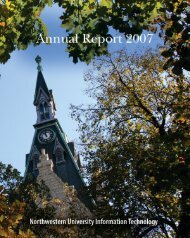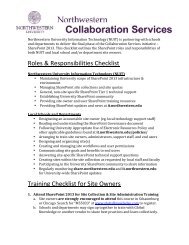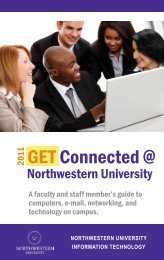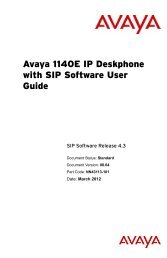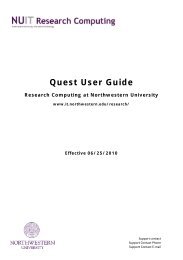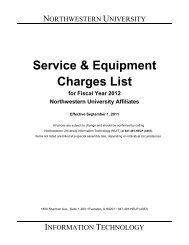Nortel IP Phone 1120E/1140E User Guide (CICM) - Northwestern ...
Nortel IP Phone 1120E/1140E User Guide (CICM) - Northwestern ...
Nortel IP Phone 1120E/1140E User Guide (CICM) - Northwestern ...
You also want an ePaper? Increase the reach of your titles
YUMPU automatically turns print PDFs into web optimized ePapers that Google loves.
<strong>Northwestern</strong> University Information Technologywww.it.northwestern.eduoooleftrightsend (mapped to execute the current function assigned to the left soft key)• Four line keys• Multi-field LCD screeno adjustable contrasto backlight• Three audio modeso hands-free speak and listeno analog headset (auto-detect support)o handset• Automatic network configuration• Upgradeable firmware• Bluetooth compatible (<strong>1140E</strong> only)Terminal DisplayThe display on the <strong>IP</strong> <strong>Phone</strong> terminal has blue LED backlighting, which you can turn onand off. The backlight turns off automatically after a period of inactivity.<strong>Nortel</strong> <strong>IP</strong> <strong>Phone</strong> <strong>1120E</strong>/<strong>1140E</strong> display has three distinct areas:• The upper area shows line and feature key status.• The middle area shows single-line information for items such as caller number, callername, feature prompt strings, user-entered digits, date and time information, andtelephone information.• The lower area displays the labels for the soft keys.<strong>Nortel</strong> 1120e-1140e <strong>User</strong> <strong>Guide</strong> Page 6 2/18/2008