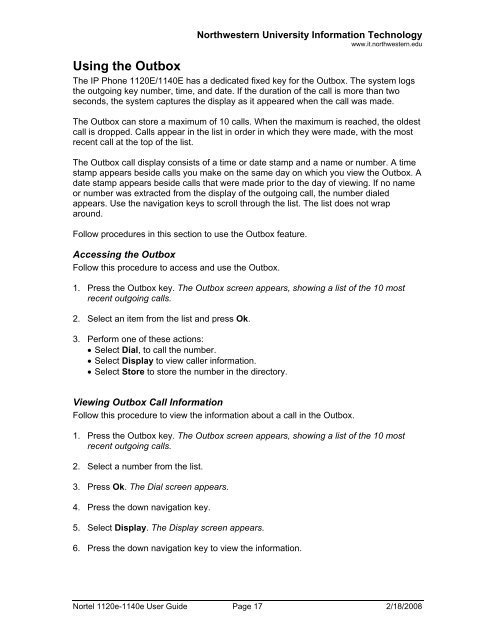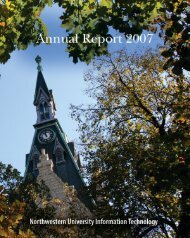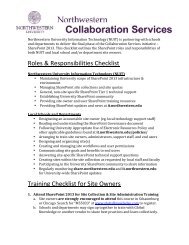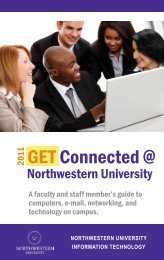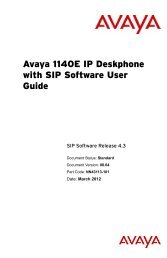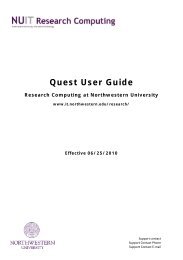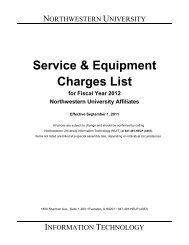Nortel IP Phone 1120E/1140E User Guide (CICM) - Northwestern ...
Nortel IP Phone 1120E/1140E User Guide (CICM) - Northwestern ...
Nortel IP Phone 1120E/1140E User Guide (CICM) - Northwestern ...
Create successful ePaper yourself
Turn your PDF publications into a flip-book with our unique Google optimized e-Paper software.
<strong>Northwestern</strong> University Information Technologywww.it.northwestern.eduUsing the OutboxThe <strong>IP</strong> <strong>Phone</strong> <strong>1120E</strong>/<strong>1140E</strong> has a dedicated fixed key for the Outbox. The system logsthe outgoing key number, time, and date. If the duration of the call is more than twoseconds, the system captures the display as it appeared when the call was made.The Outbox can store a maximum of 10 calls. When the maximum is reached, the oldestcall is dropped. Calls appear in the list in order in which they were made, with the mostrecent call at the top of the list.The Outbox call display consists of a time or date stamp and a name or number. A timestamp appears beside calls you make on the same day on which you view the Outbox. Adate stamp appears beside calls that were made prior to the day of viewing. If no nameor number was extracted from the display of the outgoing call, the number dialedappears. Use the navigation keys to scroll through the list. The list does not wraparound.Follow procedures in this section to use the Outbox feature.Accessing the OutboxFollow this procedure to access and use the Outbox.1. Press the Outbox key. The Outbox screen appears, showing a list of the 10 mostrecent outgoing calls.2. Select an item from the list and press Ok.3. Perform one of these actions:• Select Dial, to call the number.• Select Display to view caller information.• Select Store to store the number in the directory.Viewing Outbox Call InformationFollow this procedure to view the information about a call in the Outbox.1. Press the Outbox key. The Outbox screen appears, showing a list of the 10 mostrecent outgoing calls.2. Select a number from the list.3. Press Ok. The Dial screen appears.4. Press the down navigation key.5. Select Display. The Display screen appears.6. Press the down navigation key to view the information.<strong>Nortel</strong> 1120e-1140e <strong>User</strong> <strong>Guide</strong> Page 17 2/18/2008