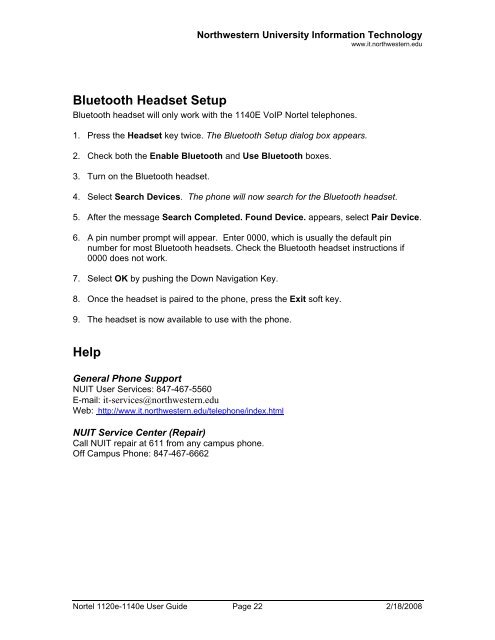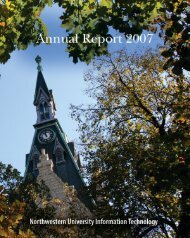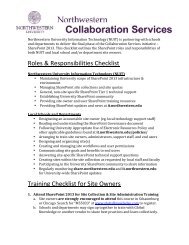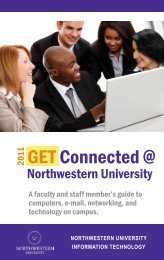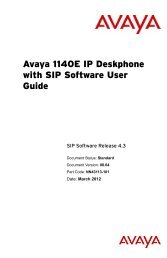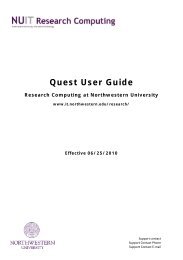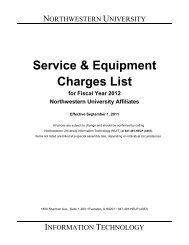Nortel IP Phone 1120E/1140E User Guide (CICM) - Northwestern ...
Nortel IP Phone 1120E/1140E User Guide (CICM) - Northwestern ...
Nortel IP Phone 1120E/1140E User Guide (CICM) - Northwestern ...
Create successful ePaper yourself
Turn your PDF publications into a flip-book with our unique Google optimized e-Paper software.
<strong>Northwestern</strong> University Information Technologywww.it.northwestern.eduBluetooth Headset SetupBluetooth headset will only work with the <strong>1140E</strong> Vo<strong>IP</strong> <strong>Nortel</strong> telephones.1. Press the Headset key twice. The Bluetooth Setup dialog box appears.2. Check both the Enable Bluetooth and Use Bluetooth boxes.3. Turn on the Bluetooth headset.4. Select Search Devices. The phone will now search for the Bluetooth headset.5. After the message Search Completed. Found Device. appears, select Pair Device.6. A pin number prompt will appear. Enter 0000, which is usually the default pinnumber for most Bluetooth headsets. Check the Bluetooth headset instructions if0000 does not work.7. Select OK by pushing the Down Navigation Key.8. Once the headset is paired to the phone, press the Exit soft key.9. The headset is now available to use with the phone.HelpGeneral <strong>Phone</strong> SupportNUIT <strong>User</strong> Services: 847-467-5560E-mail: it-services@northwestern.eduWeb: http://www.it.northwestern.edu/telephone/index.htmlNUIT Service Center (Repair)Call NUIT repair at 611 from any campus phone.Off Campus <strong>Phone</strong>: 847-467-6662<strong>Nortel</strong> 1120e-1140e <strong>User</strong> <strong>Guide</strong> Page 22 2/18/2008