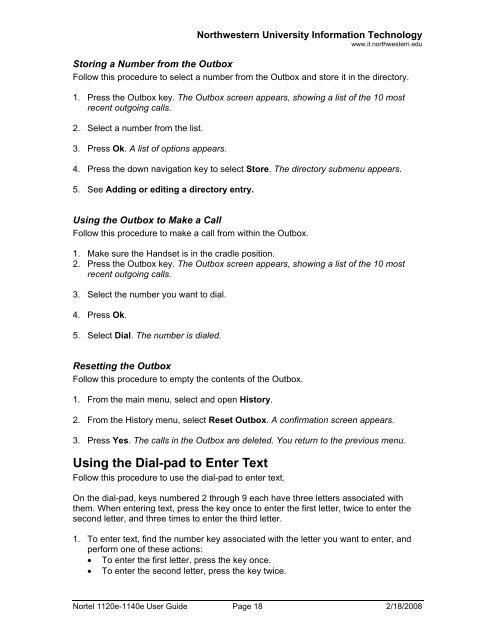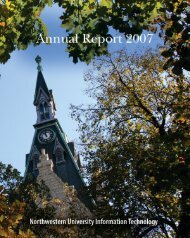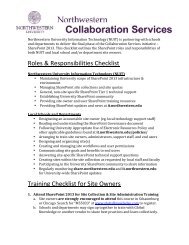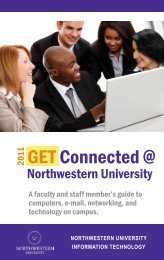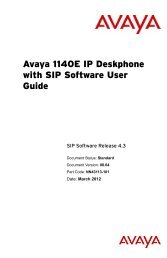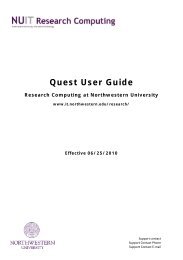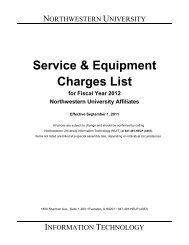Nortel IP Phone 1120E/1140E User Guide (CICM) - Northwestern ...
Nortel IP Phone 1120E/1140E User Guide (CICM) - Northwestern ...
Nortel IP Phone 1120E/1140E User Guide (CICM) - Northwestern ...
You also want an ePaper? Increase the reach of your titles
YUMPU automatically turns print PDFs into web optimized ePapers that Google loves.
<strong>Northwestern</strong> University Information Technologywww.it.northwestern.eduStoring a Number from the OutboxFollow this procedure to select a number from the Outbox and store it in the directory.1. Press the Outbox key. The Outbox screen appears, showing a list of the 10 mostrecent outgoing calls.2. Select a number from the list.3. Press Ok. A list of options appears.4. Press the down navigation key to select Store. The directory submenu appears.5. See Adding or editing a directory entry.Using the Outbox to Make a CallFollow this procedure to make a call from within the Outbox.1. Make sure the Handset is in the cradle position.2. Press the Outbox key. The Outbox screen appears, showing a list of the 10 mostrecent outgoing calls.3. Select the number you want to dial.4. Press Ok.5. Select Dial. The number is dialed.Resetting the OutboxFollow this procedure to empty the contents of the Outbox.1. From the main menu, select and open History.2. From the History menu, select Reset Outbox. A confirmation screen appears.3. Press Yes. The calls in the Outbox are deleted. You return to the previous menu.Using the Dial-pad to Enter TextFollow this procedure to use the dial-pad to enter text.On the dial-pad, keys numbered 2 through 9 each have three letters associated withthem. When entering text, press the key once to enter the first letter, twice to enter thesecond letter, and three times to enter the third letter.1. To enter text, find the number key associated with the letter you want to enter, andperform one of these actions:• To enter the first letter, press the key once.• To enter the second letter, press the key twice.<strong>Nortel</strong> 1120e-1140e <strong>User</strong> <strong>Guide</strong> Page 18 2/18/2008