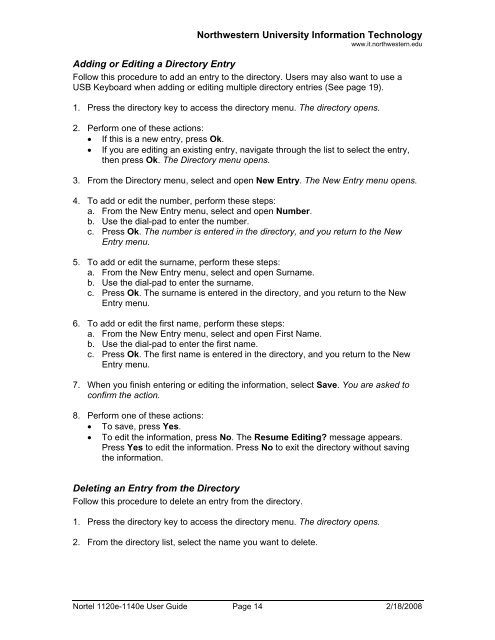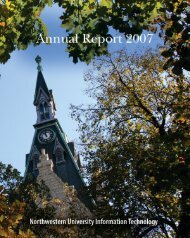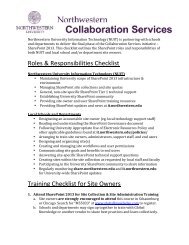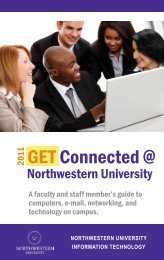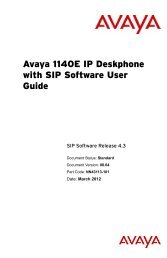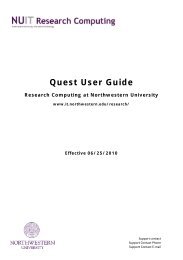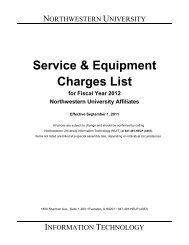Nortel IP Phone 1120E/1140E User Guide (CICM) - Northwestern ...
Nortel IP Phone 1120E/1140E User Guide (CICM) - Northwestern ...
Nortel IP Phone 1120E/1140E User Guide (CICM) - Northwestern ...
You also want an ePaper? Increase the reach of your titles
YUMPU automatically turns print PDFs into web optimized ePapers that Google loves.
<strong>Northwestern</strong> University Information Technologywww.it.northwestern.eduAdding or Editing a Directory EntryFollow this procedure to add an entry to the directory. <strong>User</strong>s may also want to use aUSB Keyboard when adding or editing multiple directory entries (See page 19).1. Press the directory key to access the directory menu. The directory opens.2. Perform one of these actions:• If this is a new entry, press Ok.• If you are editing an existing entry, navigate through the list to select the entry,then press Ok. The Directory menu opens.3. From the Directory menu, select and open New Entry. The New Entry menu opens.4. To add or edit the number, perform these steps:a. From the New Entry menu, select and open Number.b. Use the dial-pad to enter the number.c. Press Ok. The number is entered in the directory, and you return to the NewEntry menu.5. To add or edit the surname, perform these steps:a. From the New Entry menu, select and open Surname.b. Use the dial-pad to enter the surname.c. Press Ok. The surname is entered in the directory, and you return to the NewEntry menu.6. To add or edit the first name, perform these steps:a. From the New Entry menu, select and open First Name.b. Use the dial-pad to enter the first name.c. Press Ok. The first name is entered in the directory, and you return to the NewEntry menu.7. When you finish entering or editing the information, select Save. You are asked toconfirm the action.8. Perform one of these actions:• To save, press Yes.• To edit the information, press No. The Resume Editing? message appears.Press Yes to edit the information. Press No to exit the directory without savingthe information.Deleting an Entry from the DirectoryFollow this procedure to delete an entry from the directory.1. Press the directory key to access the directory menu. The directory opens.2. From the directory list, select the name you want to delete.<strong>Nortel</strong> 1120e-1140e <strong>User</strong> <strong>Guide</strong> Page 14 2/18/2008