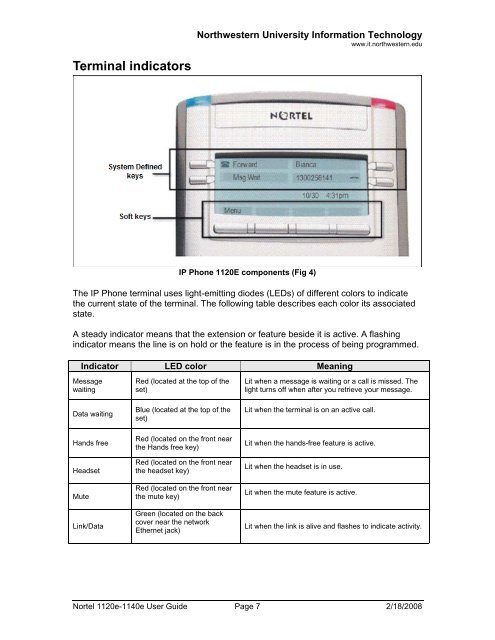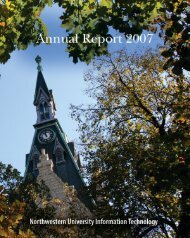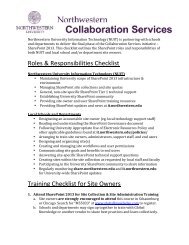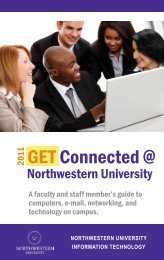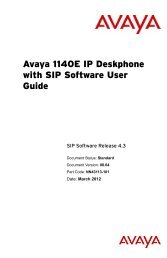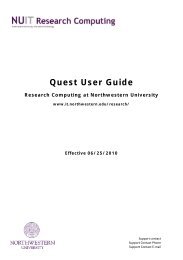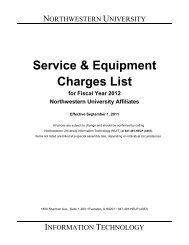Nortel IP Phone 1120E/1140E User Guide (CICM) - Northwestern ...
Nortel IP Phone 1120E/1140E User Guide (CICM) - Northwestern ...
Nortel IP Phone 1120E/1140E User Guide (CICM) - Northwestern ...
Create successful ePaper yourself
Turn your PDF publications into a flip-book with our unique Google optimized e-Paper software.
<strong>Northwestern</strong> University Information Technologywww.it.northwestern.eduTerminal indicators<strong>IP</strong> <strong>Phone</strong> <strong>1120E</strong> components (Fig 4)The <strong>IP</strong> <strong>Phone</strong> terminal uses light-emitting diodes (LEDs) of different colors to indicatethe current state of the terminal. The following table describes each color its associatedstate.A steady indicator means that the extension or feature beside it is active. A flashingindicator means the line is on hold or the feature is in the process of being programmed.Indicator LED color MeaningMessagewaitingData waitingRed (located at the top of theset)Blue (located at the top of theset)Lit when a message is waiting or a call is missed. Thelight turns off when after you retrieve your message.Lit when the terminal is on an active call.Hands freeHeadsetMuteLink/DataRed (located on the front nearthe Hands free key)Red (located on the front nearthe headset key)Red (located on the front nearthe mute key)Green (located on the backcover near the networkEthernet jack)Lit when the hands-free feature is active.Lit when the headset is in use.Lit when the mute feature is active.Lit when the link is alive and flashes to indicate activity.<strong>Nortel</strong> 1120e-1140e <strong>User</strong> <strong>Guide</strong> Page 7 2/18/2008