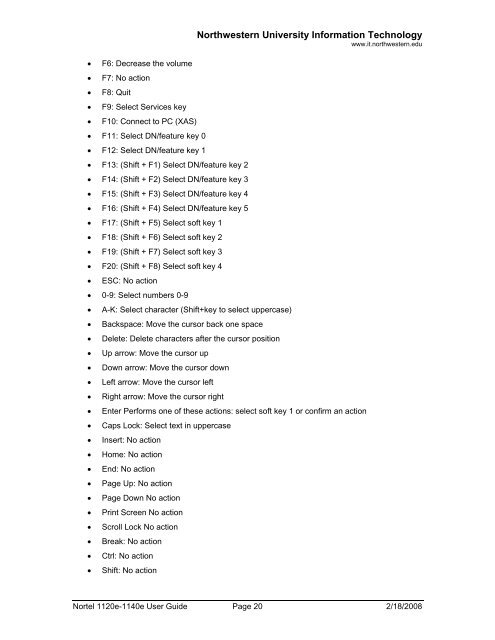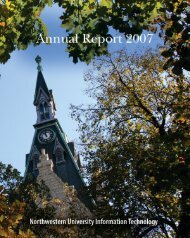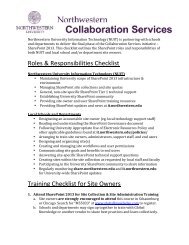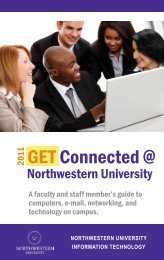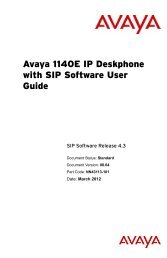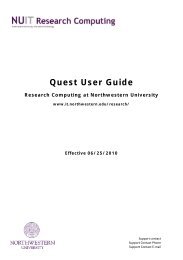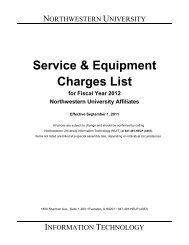Nortel IP Phone 1120E/1140E User Guide (CICM) - Northwestern ...
Nortel IP Phone 1120E/1140E User Guide (CICM) - Northwestern ...
Nortel IP Phone 1120E/1140E User Guide (CICM) - Northwestern ...
You also want an ePaper? Increase the reach of your titles
YUMPU automatically turns print PDFs into web optimized ePapers that Google loves.
• F6: Decrease the volume• F7: No action• F8: Quit• F9: Select Services key• F10: Connect to PC (XAS)• F11: Select DN/feature key 0• F12: Select DN/feature key 1• F13: (Shift + F1) Select DN/feature key 2• F14: (Shift + F2) Select DN/feature key 3• F15: (Shift + F3) Select DN/feature key 4• F16: (Shift + F4) Select DN/feature key 5• F17: (Shift + F5) Select soft key 1• F18: (Shift + F6) Select soft key 2• F19: (Shift + F7) Select soft key 3• F20: (Shift + F8) Select soft key 4• ESC: No action• 0-9: Select numbers 0-9• A-K: Select character (Shift+key to select uppercase)• Backspace: Move the cursor back one space• Delete: Delete characters after the cursor position• Up arrow: Move the cursor up• Down arrow: Move the cursor down• Left arrow: Move the cursor left• Right arrow: Move the cursor right<strong>Northwestern</strong> University Information Technologywww.it.northwestern.edu• Enter Performs one of these actions: select soft key 1 or confirm an action• Caps Lock: Select text in uppercase• Insert: No action• Home: No action• End: No action• Page Up: No action• Page Down No action• Print Screen No action• Scroll Lock No action• Break: No action• Ctrl: No action• Shift: No action<strong>Nortel</strong> 1120e-1140e <strong>User</strong> <strong>Guide</strong> Page 20 2/18/2008