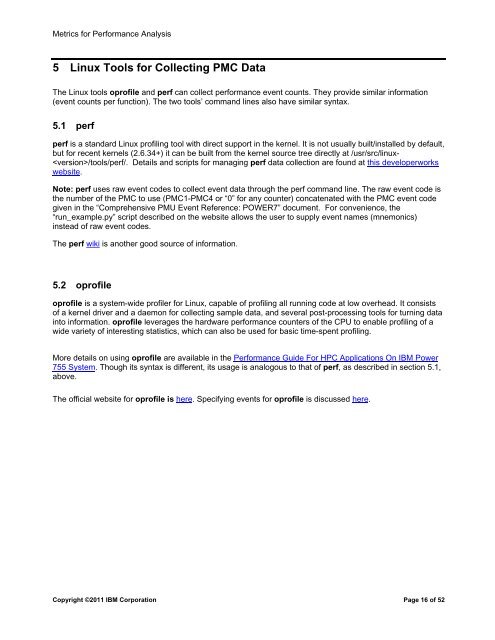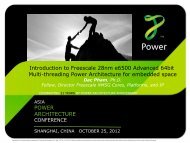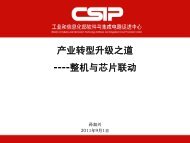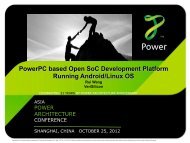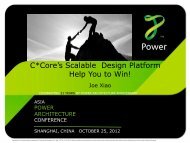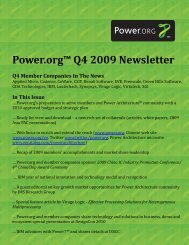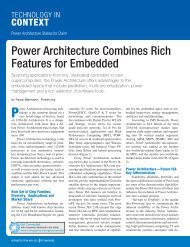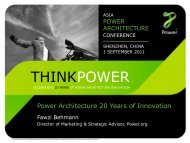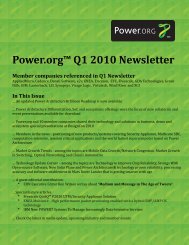Commonly Used Metrics for Performance Analysis - Power.org
Commonly Used Metrics for Performance Analysis - Power.org
Commonly Used Metrics for Performance Analysis - Power.org
Create successful ePaper yourself
Turn your PDF publications into a flip-book with our unique Google optimized e-Paper software.
<strong>Metrics</strong> <strong>for</strong> Per<strong>for</strong>mance <strong>Analysis</strong>5 Linux Tools <strong>for</strong> Collecting PMC DataThe Linux tools oprofile and perf can collect per<strong>for</strong>mance event counts. They provide similar in<strong>for</strong>mation(event counts per function). The two tools’ command lines also have similar syntax.5.1 perfperf is a standard Linux profiling tool with direct support in the kernel. It is not usually built/installed by default,but <strong>for</strong> recent kernels (2.6.34+) it can be built from the kernel source tree directly at /usr/src/linux-/tools/perf/. Details and scripts <strong>for</strong> managing perf data collection are found at this developerworkswebsite.Note: perf uses raw event codes to collect event data through the perf command line. The raw event code isthe number of the PMC to use (PMC1-PMC4 or “0” <strong>for</strong> any counter) concatenated with the PMC event codegiven in the “Comprehensive PMU Event Reference: POWER7” document. For convenience, the“run_example.py” script described on the website allows the user to supply event names (mnemonics)instead of raw event codes.The perf wiki is another good source of in<strong>for</strong>mation.5.2 oprofileoprofile is a system-wide profiler <strong>for</strong> Linux, capable of profiling all running code at low overhead. It consistsof a kernel driver and a daemon <strong>for</strong> collecting sample data, and several post-processing tools <strong>for</strong> turning datainto in<strong>for</strong>mation. oprofile leverages the hardware per<strong>for</strong>mance counters of the CPU to enable profiling of awide variety of interesting statistics, which can also be used <strong>for</strong> basic time-spent profiling.More details on using oprofile are available in the Per<strong>for</strong>mance Guide For HPC Applications On IBM <strong>Power</strong>755 System. Though its syntax is different, its usage is analogous to that of perf, as described in section 5.1,above.The official website <strong>for</strong> oprofile is here. Specifying events <strong>for</strong> oprofile is discussed here.Copyright ©2011 IBM Corporation Page 16 of 52