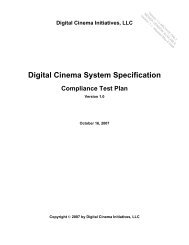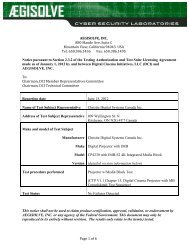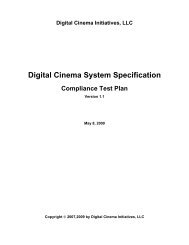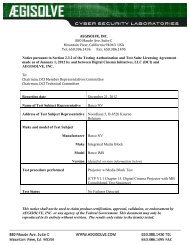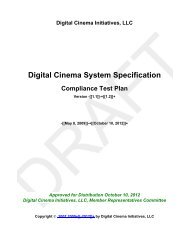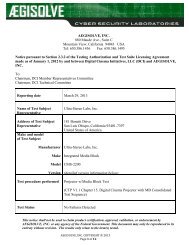DCI Specs - Digital Cinema Initiatives
DCI Specs - Digital Cinema Initiatives
DCI Specs - Digital Cinema Initiatives
You also want an ePaper? Increase the reach of your titles
YUMPU automatically turns print PDFs into web optimized ePapers that Google loves.
those under the control of the Security Manager and those under the control of theScreen Management System.9.6.1.2. <strong>Digital</strong> Rights Management: Security Manager (SM)The Security Manager is the executor of <strong>Digital</strong> Rights Management for each auditorium.It controls content keys and the delivery of such keys to the appropriate securityequipment to enable playback of encrypted content.Each Security Manager (and the Image Media Block it is part of) is assigned to a singleprojector. Keys are considered active for the business defined play period. Subject tosecurity equipment authentication, proper operation, and integrity checks (see Section9.4.3 Theater Security Operations), the Security Manager exercises no control overplayback, other than content key delivery during the valid play period. Under privatebusiness negotiations, a Distributor may provide keys for selected or all SecurityManagers (i.e., projectors) in a complex.Item, Observation or IssueAuthorized auditoriumEngagement Play-out WindowOnly known & trusted devices are enabledModified Movie FileApproachKDM (keys) is sent to authorized auditorium SMKDM contains designated key use time/date windowSM authenticates equipment prior to key deliveryAt playback, SM checks and logs movie against CPLTable 21: Examples of Security Manager EventsThe above table depicts events related to the Security Manager and the system’sbehavior. A film will not play-out if there is a failure in any of the items in rows 1, 2 and 3due to wrong location (row 1), wrong date/time (row 2), or the attempted use of anunauthorized device (row 3). In the event of modification in a movie file (row 4), the fileshould be replaced, but there are no Security System controls preventing an Exhibitorfrom playing-out a modified file. This event, like all security events, will be logged.9.6.1.3. <strong>Digital</strong> Rights Management: Security Entity (SE) EquipmentSecurity Entity equipment must perform to specified standards and function as designed.The Security Manager will continuously test for proper Security Entity identification(authentication), operation and physical integrity (tampering). Content playback isrestricted to passing all security tests at all times.Item, Observation or IssueSecurity equipment tampering or failureAuditorium (intra-suite) Security Network<strong>DCI</strong> <strong>Digital</strong> <strong>Cinema</strong> System Specification v.1.2 Page 144ApproachA tampered or failed device is non-functional untilreplacedNetwork must be operative to initiate playbackTable 22: Examples of Failure or Tampering of Security EquipmentThe above table depicts tampering or failure of security equipment. Security equipmentthat has been tampered with or is malfunctioning (row 1) shall not continue operationand must be replaced before playback can commence (or continue). An example ofmalfunctioning security equipment is a Media Block that no longer performs one of itssecurity functions (e.g., decryption, Forensic Marking, logging). If the auditorium securitynetwork is inoperative (row 2), playback cannot start. However, the security system willnot cause playback to stop upon failure of the network during a show.