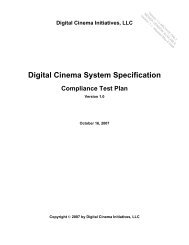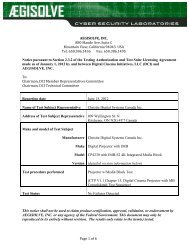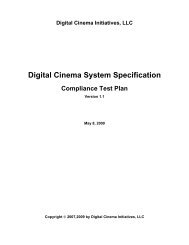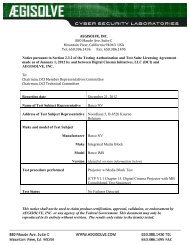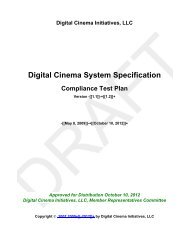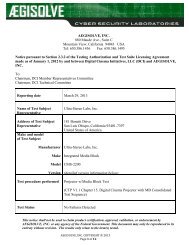DCI Specs - Digital Cinema Initiatives
DCI Specs - Digital Cinema Initiatives
DCI Specs - Digital Cinema Initiatives
You also want an ePaper? Increase the reach of your titles
YUMPU automatically turns print PDFs into web optimized ePapers that Google loves.
7.5.6. Audio System7.5.6.1. IntroductionThe Audio System delivers the sound of the theatrical presentation to the audience. It isresponsible for receiving the uncompressed digital audio from the Media Block,converting it to analog and directing it to the proper speakers for translation to acousticenergy. The system is required to provide the capability for 16 channels of audioplayback. The presentation is required to provide, at a minimum, a 5.1 audio format,(Left, Center, Right, Low Frequency Effects, Left Surround and Right Surround). Anaudio format of 7.1 can also be provided. The undefined channels can include a HearingImpaired and/or a Visually Impaired channels as well.The <strong>Cinema</strong> Audio Processor can provide the digital audio conversion and the channelmapping. Its other duties can include playing the intermission program or music (oftencalled non-sync) and allowing for monitoring in the projection booth.7.5.6.2. Audio System InterfacesThe Audio System requires several interfaces. The main interface deals with the digitalaudio and the other interfaces deal with status and control. These interfaces are notedbelow.• <strong>Digital</strong> Audio – The digital audio is delivered from the Media Block to the<strong>Cinema</strong> Audio Processor. This is a real time digital audio link that has thecapacity for delivering 16 channels of digital audio at 24-bit 48 kHz or 96 kHz.This link is required to follow [AES3-2003] recommended practice for serialtransmission format for two-channel linearly represented digital audio data.• Control and Status – The <strong>Cinema</strong> Audio Processor is encouraged to alsoprovide a 100Base-T Ethernet [IEEE 802.3] interface that can receive controlinformation and send status to Automation and/or SMS depending on theexisting Automation in the theater.7.5.7. Screen Automation System7.5.7.1. IntroductionA Screen Automation System can interface with life safety, motor controlled curtains,motor controlled masking, the dimmers for the lighting, existing 35mm film projectors andpossibly to other devices such as the <strong>Cinema</strong> Audio Processor, and/or special effectsdevices. One of the challenges of <strong>Digital</strong> <strong>Cinema</strong> is to interface with the many differentAutomation devices installed presently in the theaters.7.5.7.2. Automation InterfaceThe automation interface is a variable that is different depending on the manufacturer ofthe installed system. This could range from contact closures to proprietary interfaces.The Theater System is required to translate <strong>Digital</strong> <strong>Cinema</strong> cues into something that theautomation system understands, and reciprocally, is required to translate the automationinformation into something the SMS understands.<strong>DCI</strong> <strong>Digital</strong> <strong>Cinema</strong> System Specification v.1.2 Page 74