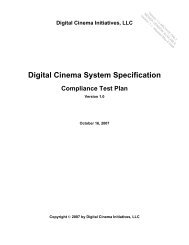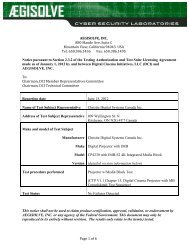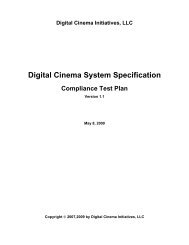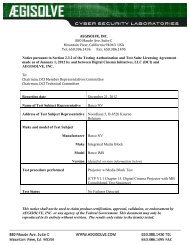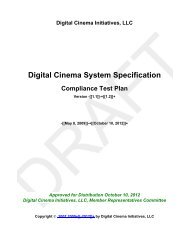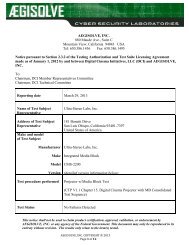DCI Specs - Digital Cinema Initiatives
DCI Specs - Digital Cinema Initiatives
DCI Specs - Digital Cinema Initiatives
Create successful ePaper yourself
Turn your PDF publications into a flip-book with our unique Google optimized e-Paper software.
8.4. Projector Interfaces8.4.1. IntroductionProjection systems will likely have many input/output interfaces to support the varioussignals that are required to send and receive data between projector, Media Block (MB) andScreen Management System (SMS). Any security aspect of the use of these interfaces isdescribed under Section 9 SECURITY.8.4.2. Media Block InterfaceThe preferred implementation of a <strong>Digital</strong> <strong>Cinema</strong> system would locate the Media Block inthe projector. At a minimum, the Media Block is required to decrypt, decompress andforensically mark the image and provide this to the internal projector interface. The SecurityManager is required to be notified in the event of tampering or removal of any Media Block.If the Media Block is external to the projector, then a secure interface, utilizing LinkEncryption, is required between the Media Block and the projector.8.4.3. Uncompressed Image Interface8.4.3.1. IntroductionFor the mastering environments, an uncompressed image interface is required. Sincemastering environments are considered trusted environments, it is not required thatthese interfaces support link encryption.For theatrical environments, the preferred solution is for the Media Block to be locatedinside the projector. The Forensic Mark is required to be inserted at the point of theinternal interface between the Media Block and the projector. In the case where theMedia Block is external to the projector, it is required that the projector uncompressedinterface provide a robust Link Decryption. In this case, the Forensic Mark is required tobe inserted within the Media Block at the output of decoding and prior to Link Encryption(See Section 9.4.4 Link Encryption).8.4.3.2. Dual-Dual (Quad) Link HD-SDIFor mastering environments, the interface can be a dual-Dual Link HD-SDI [SMPTE372M Link 1.5 Gb/s <strong>Digital</strong> Interface for 1920x1080 and 2048x1080 Picture Formats].When used in theatrical environments, it is required that the dual-Dual Link HD-SDI[SMPTE 372M Link 1.5 Gb/s <strong>Digital</strong> Interface for 1920x1080 and 2048x1080 PictureFormats] be encrypted. The encryption specification is required to be an openinternational standard. The encryption is required to use AES with a 128-bit key. (SeeSection 9.4.4.1 Link Encryption )Note: dual-Dual Link HD-SDI is to accommodate 2K 48 FPS, 12-bit.8.4.3.3. Dual Link HD-SDIThe interface can be Dual Link HD-SDI [SMPTE 372M Link 1.5 Gb/s <strong>Digital</strong> Interface for1920x1080 and 2048x1080 Picture Formats]. However, this interface is only compliant ifprovisions are made for 2K 48 FPS support (see Section 2.1.1.4 <strong>Digital</strong> <strong>Cinema</strong>Package (DCP)).<strong>DCI</strong> <strong>Digital</strong> <strong>Cinema</strong> System Specification v.1.2 Page 88