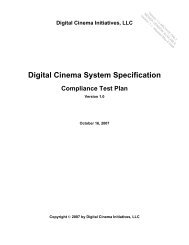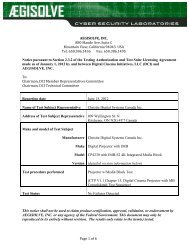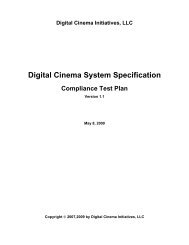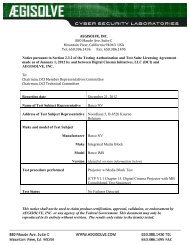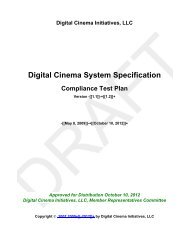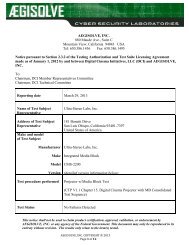DCI Specs - Digital Cinema Initiatives
DCI Specs - Digital Cinema Initiatives
DCI Specs - Digital Cinema Initiatives
You also want an ePaper? Increase the reach of your titles
YUMPU automatically turns print PDFs into web optimized ePapers that Google loves.
7.4.1.7. Automation ProgrammingThe Automation System is required to communicate events to and from the screenequipment. These can be light dimmers, curtains, or other systems within an auditorium.These events or cues are programmed within the TMS or the SMS, and initiated byeither the SMS or the Automation depending on which unit is master and which is slave.All of the event types are pre-programmed to have certain effects on the system. Theseevents, at a minimum, are required to be recognized by all systems and are listed below:• First Frame of Content• First Frame of Intermission• Last Frame of Intermission• First Frame of End Credits• First Frame of End Credits on Black• Last Frame of Content7.4.1.8. Playback of ContentThe system is required to provide a method to:• Have full content play functionality (e.g., make playlists active, stop, start,start play) at any reel break point in a playlist.• Handle power interrupted while playing content. When the system is nextstarted, it is required to inform the user that playback was abnormallyinterrupted during the last play, and offer the user the ability to restartplayback at a point prior to the failure (see Section 5.3.1.11 Random Accessand Restarts). The system should also log such events.• Have no interruptions during playback (glitch-free).• Adjust the delay of audio ±5 image frames in 10 msec increments of allpresentation content to the image.7.4.2. Theater Management System EventsThe following table depicts situations and events related to the Theater ManagementSystem (TMS). These events do not affect the security system and are known only to theTheater Management System. In addition, the Theater Management System has the abilityto have pre-showtime knowledge of events in the security system by directing the ScreenManagement System to query the Security Manager.Item, Observation or IssueLog data collected from auditoriumsEquipment installation and locationsAuditorium schedulingApproachTMS controls and can check collection statusTMS knows about and controls installationsTMS knows scheduling informationTable 8: Examples of Theater Management System EventsThe examples in Table 8 are outside of the knowledge or control of the security system. TheTheater Management System may have the capacity to execute such functions or makerecords of various activities under its control. Under a private agreement between the<strong>DCI</strong> <strong>Digital</strong> <strong>Cinema</strong> System Specification v.1.2 Page 65