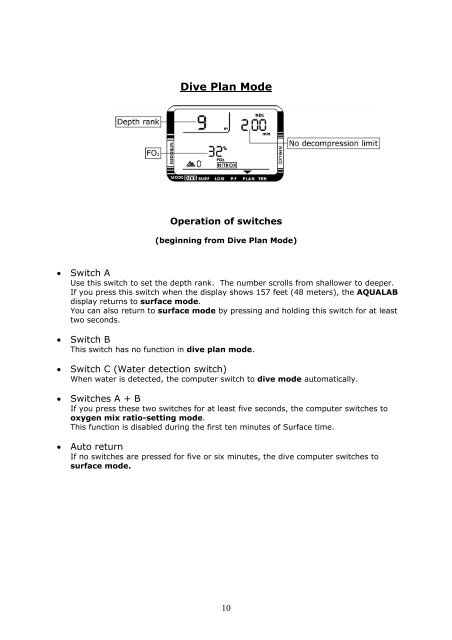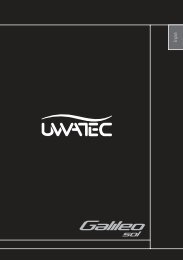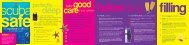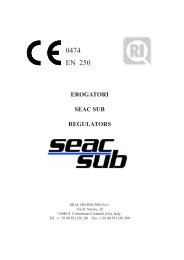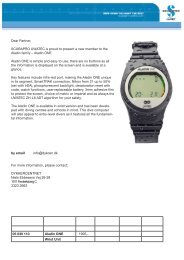Aqualab english manual
Aqualab english manual
Aqualab english manual
Create successful ePaper yourself
Turn your PDF publications into a flip-book with our unique Google optimized e-Paper software.
Dive Plan ModeOperation of switches(beginning from Dive Plan Mode)• Switch AUse this switch to set the depth rank. The number scrolls from shallower to deeper.If you press this switch when the display shows 157 feet (48 meters), the AQUALABdisplay returns to surface mode.You can also return to surface mode by pressing and holding this switch for at leasttwo seconds.• Switch BThis switch has no function in dive plan mode.• Switch C (Water detection switch)When water is detected, the computer switch to dive mode automatically.• Switches A + BIf you press these two switches for at least five seconds, the computer switches tooxygen mix ratio-setting mode.This function is disabled during the first ten minutes of Surface time.• Auto returnIf no switches are pressed for five or six minutes, the dive computer switches tosurface mode.10