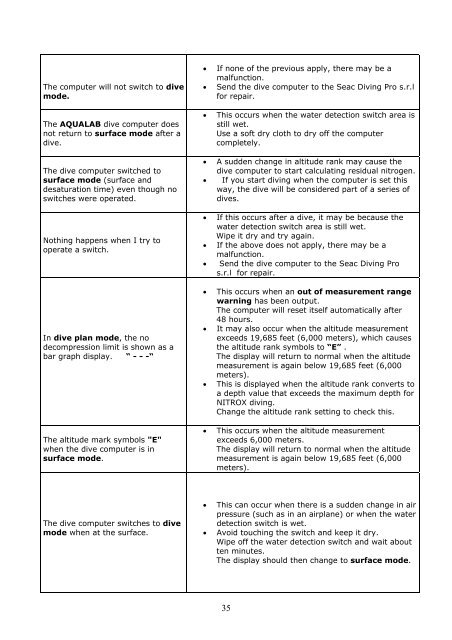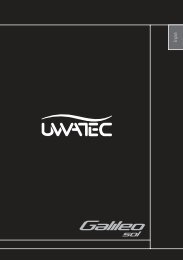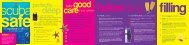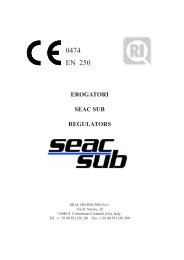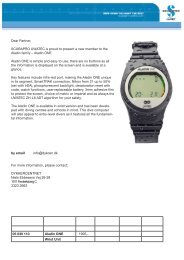Aqualab english manual
Aqualab english manual
Aqualab english manual
You also want an ePaper? Increase the reach of your titles
YUMPU automatically turns print PDFs into web optimized ePapers that Google loves.
The computer will not switch to divemode.The AQUALAB dive computer doesnot return to surface mode after adive.The dive computer switched tosurface mode (surface anddesaturation time) even though noswitches were operated.Nothing happens when I try tooperate a switch.In dive plan mode, the nodecompression limit is shown as abar graph display. “ - - -“The altitude mark symbols "E"when the dive computer is insurface mode.• If none of the previous apply, there may be amalfunction.• Send the dive computer to the Seac Diving Pro s.r.lfor repair.• This occurs when the water detection switch area isstill wet.Use a soft dry cloth to dry off the computercompletely.• A sudden change in altitude rank may cause thedive computer to start calculating residual nitrogen.• If you start diving when the computer is set thisway, the dive will be considered part of a series ofdives.• If this occurs after a dive, it may be because thewater detection switch area is still wet.Wipe it dry and try again.• If the above does not apply, there may be amalfunction.• Send the dive computer to the Seac Diving Pros.r.l for repair.• This occurs when an out of measurement rangewarning has been output.The computer will reset itself automatically after48 hours.• It may also occur when the altitude measurementexceeds 19,685 feet (6,000 meters), which causesthe altitude rank symbols to “E” .The display will return to normal when the altitudemeasurement is again below 19,685 feet (6,000meters).• This is displayed when the altitude rank converts toa depth value that exceeds the maximum depth forNITROX diving.Change the altitude rank setting to check this.• This occurs when the altitude measurementexceeds 6,000 meters.The display will return to normal when the altitudemeasurement is again below 19,685 feet (6,000meters).The dive computer switches to divemode when at the surface.• This can occur when there is a sudden change in airpressure (such as in an airplane) or when the waterdetection switch is wet.• Avoid touching the switch and keep it dry.Wipe off the water detection switch and wait aboutten minutes.The display should then change to surface mode.35