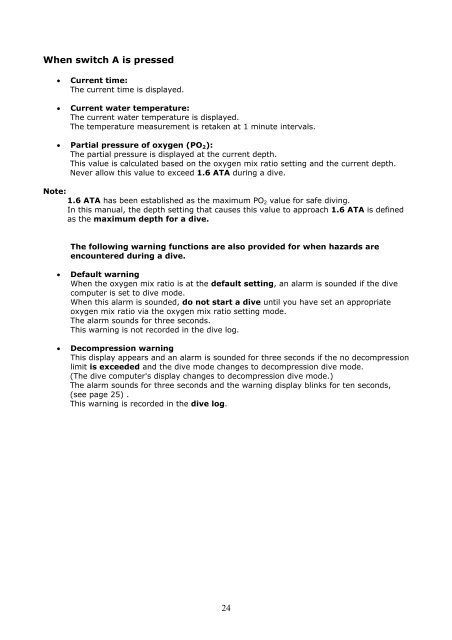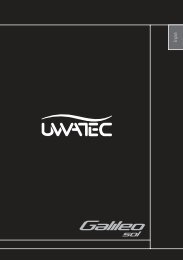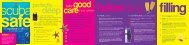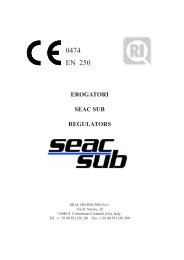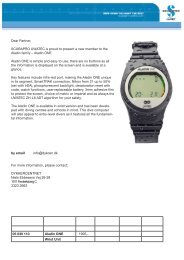Aqualab english manual
Aqualab english manual
Aqualab english manual
Create successful ePaper yourself
Turn your PDF publications into a flip-book with our unique Google optimized e-Paper software.
When switch A is pressed• Current time:The current time is displayed.• Current water temperature:The current water temperature is displayed.The temperature measurement is retaken at 1 minute intervals.• Partial pressure of oxygen (PO 2 ):The partial pressure is displayed at the current depth.This value is calculated based on the oxygen mix ratio setting and the current depth.Never allow this value to exceed 1.6 ATA during a dive.Note:1.6 ATA has been established as the maximum PO 2 value for safe diving.In this <strong>manual</strong>, the depth setting that causes this value to approach 1.6 ATA is definedas the maximum depth for a dive.The following warning functions are also provided for when hazards areencountered during a dive.• Default warningWhen the oxygen mix ratio is at the default setting, an alarm is sounded if the divecomputer is set to dive mode.When this alarm is sounded, do not start a dive until you have set an appropriateoxygen mix ratio via the oxygen mix ratio setting mode.The alarm sounds for three seconds.This warning is not recorded in the dive log.• Decompression warningThis display appears and an alarm is sounded for three seconds if the no decompressionlimit is exceeded and the dive mode changes to decompression dive mode.(The dive computer's display changes to decompression dive mode.)The alarm sounds for three seconds and the warning display blinks for ten seconds,(see page 25) .This warning is recorded in the dive log.24