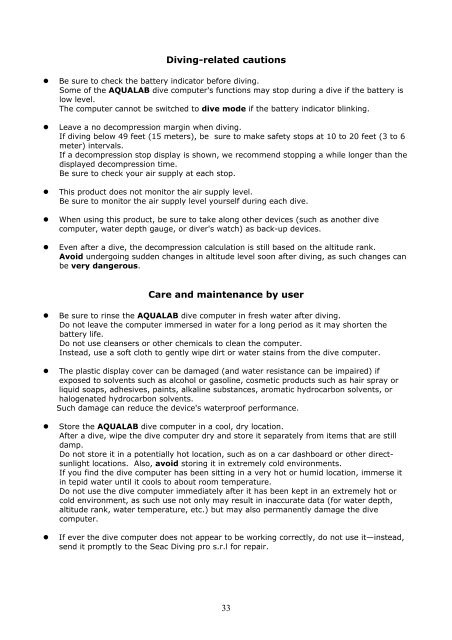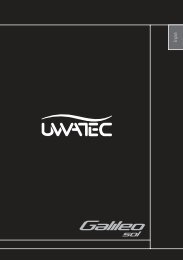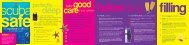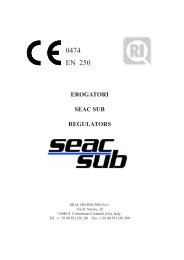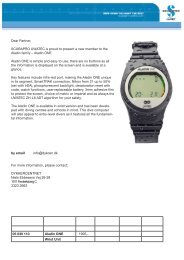Aqualab english manual
Aqualab english manual
Aqualab english manual
You also want an ePaper? Increase the reach of your titles
YUMPU automatically turns print PDFs into web optimized ePapers that Google loves.
Diving-related cautions• Be sure to check the battery indicator before diving.Some of the AQUALAB dive computer's functions may stop during a dive if the battery islow level.The computer cannot be switched to dive mode if the battery indicator blinking.• Leave a no decompression margin when diving.If diving below 49 feet (15 meters), be sure to make safety stops at 10 to 20 feet (3 to 6meter) intervals.If a decompression stop display is shown, we recommend stopping a while longer than thedisplayed decompression time.Be sure to check your air supply at each stop.• This product does not monitor the air supply level.Be sure to monitor the air supply level yourself during each dive.• When using this product, be sure to take along other devices (such as another divecomputer, water depth gauge, or diver's watch) as back-up devices.• Even after a dive, the decompression calculation is still based on the altitude rank.Avoid undergoing sudden changes in altitude level soon after diving, as such changes canbe very dangerous.Care and maintenance by user• Be sure to rinse the AQUALAB dive computer in fresh water after diving.Do not leave the computer immersed in water for a long period as it may shorten thebattery life.Do not use cleansers or other chemicals to clean the computer.Instead, use a soft cloth to gently wipe dirt or water stains from the dive computer.• The plastic display cover can be damaged (and water resistance can be impaired) ifexposed to solvents such as alcohol or gasoline, cosmetic products such as hair spray orliquid soaps, adhesives, paints, alkaline substances, aromatic hydrocarbon solvents, orhalogenated hydrocarbon solvents.Such damage can reduce the device's waterproof performance.• Store the AQUALAB dive computer in a cool, dry location.After a dive, wipe the dive computer dry and store it separately from items that are stilldamp.Do not store it in a potentially hot location, such as on a car dashboard or other directsunlightlocations. Also, avoid storing it in extremely cold environments.If you find the dive computer has been sitting in a very hot or humid location, immerse itin tepid water until it cools to about room temperature.Do not use the dive computer immediately after it has been kept in an extremely hot orcold environment, as such use not only may result in inaccurate data (for water depth,altitude rank, water temperature, etc.) but may also permanently damage the divecomputer.• If ever the dive computer does not appear to be working correctly, do not use it—instead,send it promptly to the Seac Diving pro s.r.l for repair.33