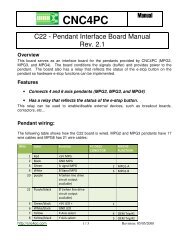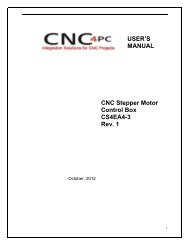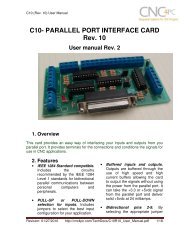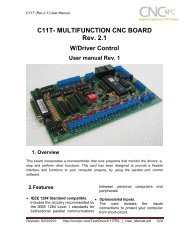C11- MULTIFUNCTION CNC BOARD Rev. 9.3 - Stepper Motor ...
C11- MULTIFUNCTION CNC BOARD Rev. 9.3 - Stepper Motor ...
C11- MULTIFUNCTION CNC BOARD Rev. 9.3 - Stepper Motor ...
Create successful ePaper yourself
Turn your PDF publications into a flip-book with our unique Google optimized e-Paper software.
<strong>C11</strong> (<strong>Rev</strong>. <strong>9.3</strong>) User ManualWiring:Before connecting anything, please be sure to read your VFD’s manual andmake sure you understand all the safety issues.Please check the wiring guide and wiring samples here:http://cnc4pc.com/Tech_Docs/C6R5_WG.pdf andhttp://cnc4pc.com/Tech_Docs/C6R5_WS.pdfConfiguring the Control Software:It is strongly recommend you read your control software’s manual. You need toconfigure your control software to control the spindle as if it was an angular axis.This card requires a 25 KHz input signal in the pin 14 to deliver 10VDC. So youhave to set the speed of the motor (spindle) at maximum. For acceleration valuesadjust them to where you feel comfortable. Keep in mind the acceleration of themotor must also be set in your VFD.For configuring Mach follow these steps:1. Go to Config / Ports&Pins / <strong>Motor</strong> Outputs. Enable the spindle and select the portand pins you wired for step and direction.Fig. 10. Ports&Pins configuration screenshot<strong>Rev</strong>ision: 01/27/2010 http://cnc4pc.com/TechDocs/<strong>C11</strong>R9_3_User_Manual.pdf 16/22