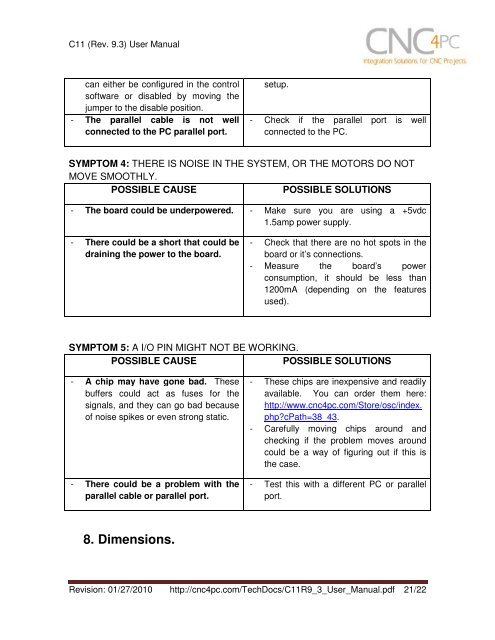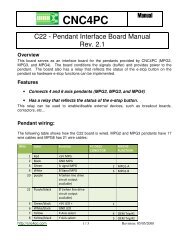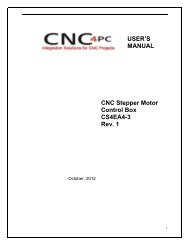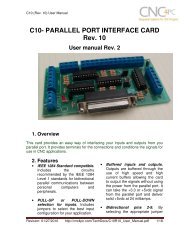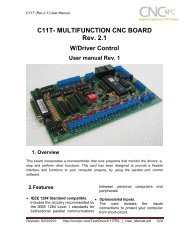C11- MULTIFUNCTION CNC BOARD Rev. 9.3 - Stepper Motor ...
C11- MULTIFUNCTION CNC BOARD Rev. 9.3 - Stepper Motor ...
C11- MULTIFUNCTION CNC BOARD Rev. 9.3 - Stepper Motor ...
You also want an ePaper? Increase the reach of your titles
YUMPU automatically turns print PDFs into web optimized ePapers that Google loves.
<strong>C11</strong> (<strong>Rev</strong>. <strong>9.3</strong>) User Manualcan either be configured in the controlsoftware or disabled by moving thejumper to the disable position.- The parallel cable is not wellconnected to the PC parallel port.setup.- Check if the parallel port is wellconnected to the PC.SYMPTOM 4: THERE IS NOISE IN THE SYSTEM, OR THE MOTORS DO NOTMOVE SMOOTHLY.POSSIBLE CAUSEPOSSIBLE SOLUTIONS- The board could be underpowered. - Make sure you are using a +5vdc1.5amp power supply.- There could be a short that could bedraining the power to the board.- Check that there are no hot spots in theboard or it’s connections.- Measure the board’s powerconsumption, it should be less than1200mA (depending on the featuresused).SYMPTOM 5: A I/O PIN MIGHT NOT BE WORKING.POSSIBLE CAUSEPOSSIBLE SOLUTIONS- A chip may have gone bad. Thesebuffers could act as fuses for thesignals, and they can go bad becauseof noise spikes or even strong static.- There could be a problem with theparallel cable or parallel port.- These chips are inexpensive and readilyavailable. You can order them here:http://www.cnc4pc.com/Store/osc/index.php?cPath=38_43.- Carefully moving chips around andchecking if the problem moves aroundcould be a way of figuring out if this isthe case.- Test this with a different PC or parallelport.8. Dimensions.<strong>Rev</strong>ision: 01/27/2010 http://cnc4pc.com/TechDocs/<strong>C11</strong>R9_3_User_Manual.pdf 21/22