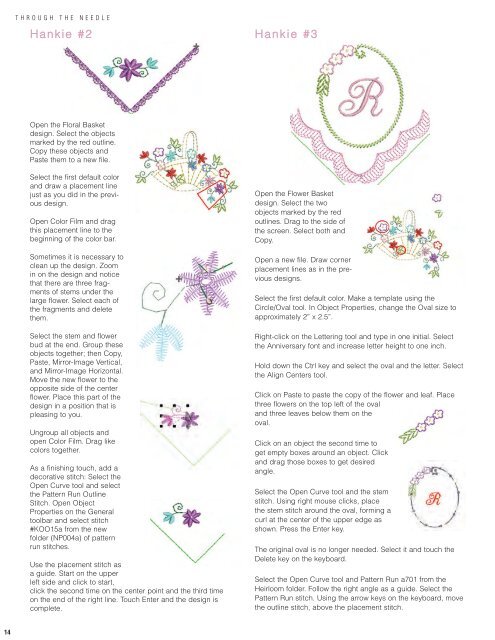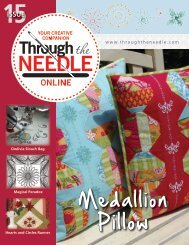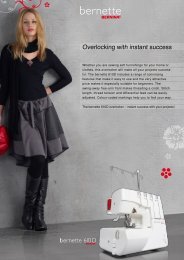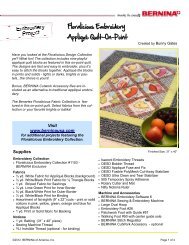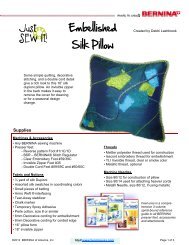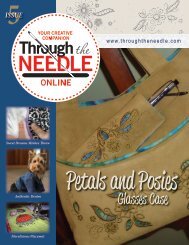You also want an ePaper? Increase the reach of your titles
YUMPU automatically turns print PDFs into web optimized ePapers that Google loves.
THROUGH THE NEEDLEHankie #2Hankie #3Open the Floral Basketdesign. Select the objectsmarked by the red outline.Copy these objects andPaste them to a new file.Select the first default colorand draw a placement linejust as you did in the previousdesign.Open Color Film and dragthis placement line to thebeginning of the color bar.Sometimes it is necessary toclean up the design. Zoomin on the design and noticethat there are three fragmentsof stems under thelarge flower. Select each ofthe fragments and deletethem.Select the stem and flowerbud at the end. Group theseobjects together; then Copy,Paste, Mirror-Image Vertical,and Mirror-Image Horizontal.Move the new flower to theopposite side of the centerflower. Place this part of thedesign in a position that ispleasing to you.Ungroup all objects andopen Color Film. Drag likecolors together.As a finishing touch, add adecorative stitch: Select theOpen Curve tool and selectthe Pattern Run OutlineStitch. Open ObjectProperties on the Generaltoolbar and select stitch#KOO15a from the newfolder (NP004a) of patternrun stitches.Use the placement stitch asa guide. Start on the upperleft side and click to start,click the second time on the center point and the third timeon the end of the right line. Touch Enter and the design iscomplete.Open the Flower Basketdesign. Select the twoobjects marked by the redoutlines. Drag to the side ofthe screen. Select both andCopy.Open a new file. Draw cornerplacement lines as in the previousdesigns.Select the first default color. Make a template using theCircle/Oval tool. In Object Properties, change the Oval size toapproximately 2” x 2.5”.Right-click on the Lettering tool and type in one initial. Selectthe Anniversary font and increase letter height to one inch.Hold down the Ctrl key and select the oval and the letter. Selectthe Align Centers tool.Click on Paste to paste the copy of the flower and leaf. Placethree flowers on the top left of the ovaland three leaves below them on theoval.Click on an object the second time toget empty boxes around an object. Clickand drag those boxes to get desiredangle.Select the Open Curve tool and the stemstitch. Using right mouse clicks, placethe stem stitch around the oval, forming acurl at the center of the upper edge asshown. Press the Enter key.The original oval is no longer needed. Select it and touch theDelete key on the keyboard.Select the Open Curve tool and Pattern Run a701 from theHeirloom folder. Follow the right angle as a guide. Select thePattern Run stitch. Using the arrow keys on the keyboard, movethe outline stitch, above the placement stitch.14