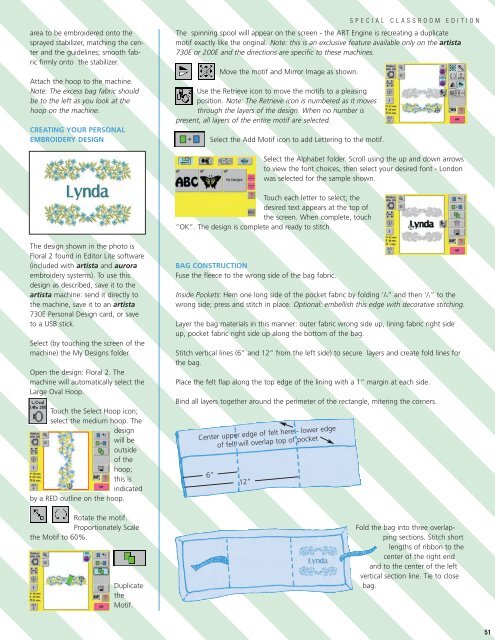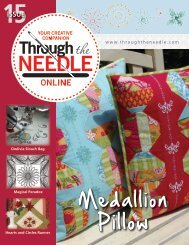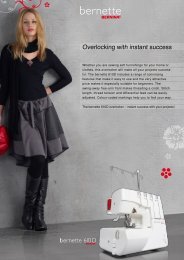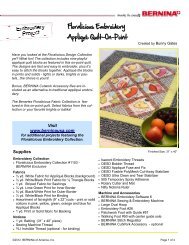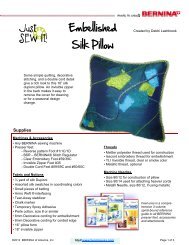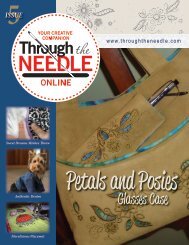Create successful ePaper yourself
Turn your PDF publications into a flip-book with our unique Google optimized e-Paper software.
area to be embroidered onto thesprayed stabilizer, matching the centerand the guidelines; smooth fabricfirmly onto the stabilizer.Attach the hoop to the machine.Note: The excess bag fabric shouldbe to the left as you look at thehoop on the machine.CREATING YOUR PERSONALEMBROIDERY DESIGNThe spinning spool will appear on the screen - the ART Engine is recreating a duplicatemotif exactly like the original. Note: this is an exclusive feature available only on the artista730E or 200E and the directions are specific to these machines.Move the motif and Mirror Image as shown.Use the Retrieve icon to move the motifs to a pleasingposition. Note: The Retrieve icon is numbered as it movesthrough the layers of the design. When no number ispresent, all layers of the entire motif are selected.Select the Add Motif icon to add Lettering to the motif.SPECIAL CLASSROOM EDITIONSelect the Alphabet folder. Scroll using the up and down arrowsto view the font choices, then select your desired font - Londonwas selected for the sample shown.Touch each letter to select; thedesired text appears at the top ofthe screen. When complete, touch“OK”. The design is complete and ready to stitchThe design shown in the photo isFloral 2 found in Editor Lite software(included with artista and auroraembroidery systems). To use thisdesign as described, save it to theartista machine: send it directly tothe machine, save it to an artista730E Personal Design card, or saveto a USB stick.Select (by touching the screen of themachine) the My Designs folder.Open the design: Floral 2. Themachine will automatically select theLarge Oval Hoop.Touch the Select Hoop icon;select the medium hoop. Thedesignwill beoutsideof thehoop;this isindicatedby a RED outline on the hoop.Rotate the motif.Proportionately Scalethe Motif to 60%.DuplicatetheMotif.BAG CONSTRUCTIONFuse the fleece to the wrong side of the bag fabric.Inside Pockets: Hem one long side of the pocket fabric by folding 1 /4” and then 1 /2” to thewrong side; press and stitch in place. Optional: embellish this edge with decorative stitching.Layer the bag materials in this manner: outer fabric wrong side up, lining fabric right sideup, pocket fabric right side up along the bottom of the bag.Stitch vertical lines (6” and 12” from the left side) to secure layers and create fold lines forthe bag.Place the felt flap along the top edge of the lining with a 1” margin at each side.Bind all layers together around the perimeter of the rectangle, mitering the corners.Center upper edge of felt here - lower edgeof felt will overlap top of pocket6”12”Fold the bag into three overlappingsections. Stitch shortlengths of ribbon to thecenter of the right endand to the center of the leftvertical section line. Tie to closebag.51