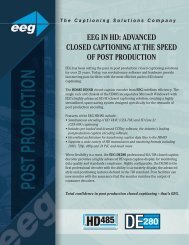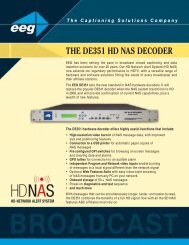EEG DE285 HD Caption Decoder/VANC Monitor - EEG Enterprises
EEG DE285 HD Caption Decoder/VANC Monitor - EEG Enterprises
EEG DE285 HD Caption Decoder/VANC Monitor - EEG Enterprises
- No tags were found...
Create successful ePaper yourself
Turn your PDF publications into a flip-book with our unique Google optimized e-Paper software.
<strong>DE285</strong> <strong>HD</strong> <strong>Caption</strong> <strong>Decoder</strong>/<strong>VANC</strong> <strong>Monitor</strong>Set LayoutAllows you to choose a layout from the list ofavailable layouts. Use the LEFT and RIGHTkeys to select the name of the layout, then pressENTER to exit and apply changes or CANCEL toexit and cancel changes.UpdateThe Update utility allows you to upgrade yourfirmware to the most recent version. Begin bydownloading a firmware update file from the <strong>EEG</strong>website to any USB memory device. Insert thememory stick into the front panel USB port, navigateto the Update option, and press ENTER. Theupdate utility will find the installation file on thememory device, display the revision number, andprompt you to continue. Press ENTER to proceedand install the new firmware, or CANCELto end the utility. A message will appear on theLCD screen when the update utility has finished.Do NOT remove the memory device while theupdate utility is running. When the updateutility is finished, the new firmware is completelyinstalled; there is no need to reboot the unit. Dependingon the size and type of memory deviceused, there may be a momentary delay before thedevice is detected. If you see “Cannot Update: InsertUSB Disk”, wait a few seconds and try again.Copyright ©2009-2011 <strong>EEG</strong> <strong>Enterprises</strong>, Inc.All rights reserved.11