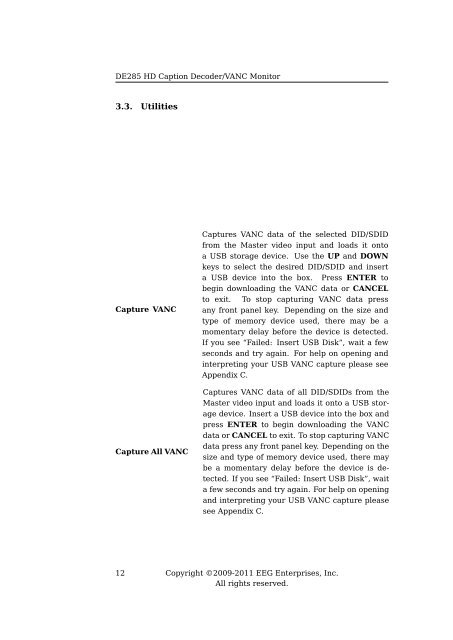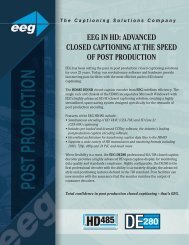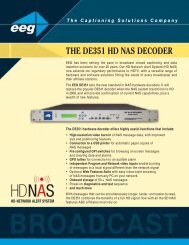EEG DE285 HD Caption Decoder/VANC Monitor - EEG Enterprises
EEG DE285 HD Caption Decoder/VANC Monitor - EEG Enterprises
EEG DE285 HD Caption Decoder/VANC Monitor - EEG Enterprises
- No tags were found...
Create successful ePaper yourself
Turn your PDF publications into a flip-book with our unique Google optimized e-Paper software.
<strong>DE285</strong> <strong>HD</strong> <strong>Caption</strong> <strong>Decoder</strong>/<strong>VANC</strong> <strong>Monitor</strong>3.3. UtilitiesCapture <strong>VANC</strong>Capture All <strong>VANC</strong>Captures <strong>VANC</strong> data of the selected DID/SDIDfrom the Master video input and loads it ontoa USB storage device. Use the UP and DOWNkeys to select the desired DID/SDID and inserta USB device into the box. Press ENTER tobegin downloading the <strong>VANC</strong> data or CANCELto exit. To stop capturing <strong>VANC</strong> data pressany front panel key. Depending on the size andtype of memory device used, there may be amomentary delay before the device is detected.If you see “Failed: Insert USB Disk”, wait a fewseconds and try again. For help on opening andinterpreting your USB <strong>VANC</strong> capture please seeAppendix C.Captures <strong>VANC</strong> data of all DID/SDIDs from theMaster video input and loads it onto a USB storagedevice. Insert a USB device into the box andpress ENTER to begin downloading the <strong>VANC</strong>data or CANCEL to exit. To stop capturing <strong>VANC</strong>data press any front panel key. Depending on thesize and type of memory device used, there maybe a momentary delay before the device is detected.If you see “Failed: Insert USB Disk”, waita few seconds and try again. For help on openingand interpreting your USB <strong>VANC</strong> capture pleasesee Appendix C.12 Copyright ©2009-2011 <strong>EEG</strong> <strong>Enterprises</strong>, Inc.All rights reserved.