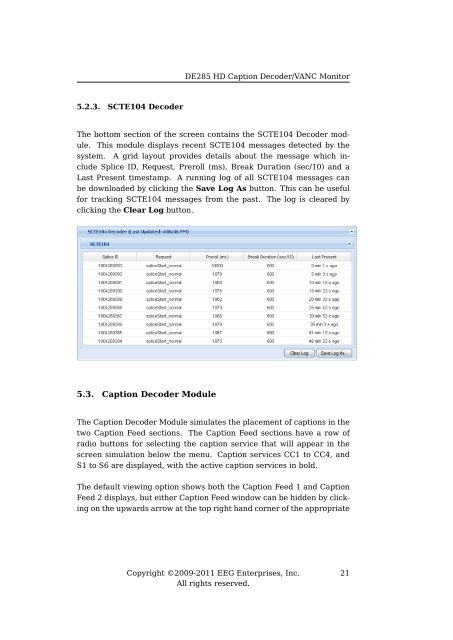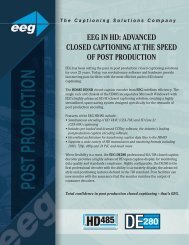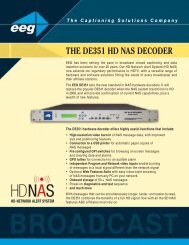EEG DE285 HD Caption Decoder/VANC Monitor - EEG Enterprises
EEG DE285 HD Caption Decoder/VANC Monitor - EEG Enterprises
EEG DE285 HD Caption Decoder/VANC Monitor - EEG Enterprises
- No tags were found...
You also want an ePaper? Increase the reach of your titles
YUMPU automatically turns print PDFs into web optimized ePapers that Google loves.
<strong>DE285</strong> <strong>HD</strong> <strong>Caption</strong> <strong>Decoder</strong>/<strong>VANC</strong> <strong>Monitor</strong>5.2.3. SCTE104 <strong>Decoder</strong>The bottom section of the screen contains the SCTE104 <strong>Decoder</strong> module.This module displays recent SCTE104 messages detected by thesystem. A grid layout provides details about the message which includeSplice ID, Request, Preroll (ms), Break Duration (sec/10) and aLast Present timestamp. A running log of all SCTE104 messages canbe downloaded by clicking the Save Log As button. This can be usefulfor tracking SCTE104 messages from the past. The log is cleared byclicking the Clear Log button.5.3. <strong>Caption</strong> <strong>Decoder</strong> ModuleThe <strong>Caption</strong> <strong>Decoder</strong> Module simulates the placement of captions in thetwo <strong>Caption</strong> Feed sections. The <strong>Caption</strong> Feed sections have a row ofradio buttons for selecting the caption service that will appear in thescreen simulation below the menu. <strong>Caption</strong> services CC1 to CC4, andS1 to S6 are displayed, with the active caption services in bold.The default viewing option shows both the <strong>Caption</strong> Feed 1 and <strong>Caption</strong>Feed 2 displays, but either <strong>Caption</strong> Feed window can be hidden by clickingon the upwards arrow at the top right hand corner of the appropriateCopyright ©2009-2011 <strong>EEG</strong> <strong>Enterprises</strong>, Inc.All rights reserved.21