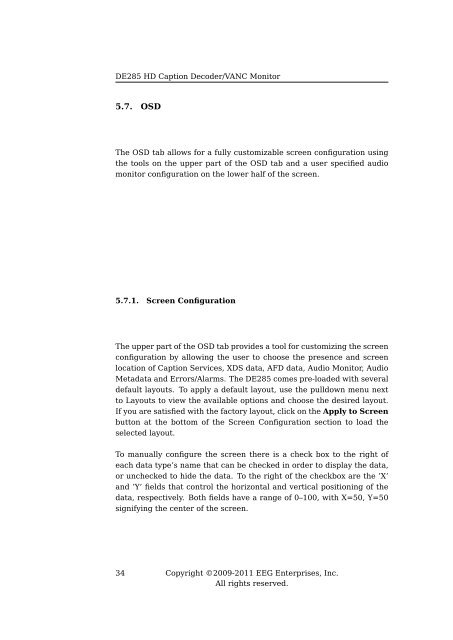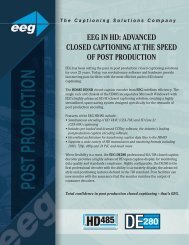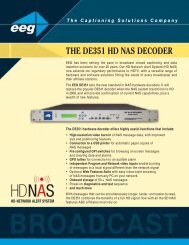EEG DE285 HD Caption Decoder/VANC Monitor - EEG Enterprises
EEG DE285 HD Caption Decoder/VANC Monitor - EEG Enterprises
EEG DE285 HD Caption Decoder/VANC Monitor - EEG Enterprises
- No tags were found...
Create successful ePaper yourself
Turn your PDF publications into a flip-book with our unique Google optimized e-Paper software.
<strong>DE285</strong> <strong>HD</strong> <strong>Caption</strong> <strong>Decoder</strong>/<strong>VANC</strong> <strong>Monitor</strong>5.7. OSDThe OSD tab allows for a fully customizable screen configuration usingthe tools on the upper part of the OSD tab and a user specified audiomonitor configuration on the lower half of the screen.5.7.1. Screen ConfigurationThe upper part of the OSD tab provides a tool for customizing the screenconfiguration by allowing the user to choose the presence and screenlocation of <strong>Caption</strong> Services, XDS data, AFD data, Audio <strong>Monitor</strong>, AudioMetadata and Errors/Alarms. The <strong>DE285</strong> comes pre-loaded with severaldefault layouts. To apply a default layout, use the pulldown menu nextto Layouts to view the available options and choose the desired layout.If you are satisfied with the factory layout, click on the Apply to Screenbutton at the bottom of the Screen Configuration section to load theselected layout.To manually configure the screen there is a check box to the right ofeach data type’s name that can be checked in order to display the data,or unchecked to hide the data. To the right of the checkbox are the ’X’and ’Y’ fields that control the horizontal and vertical positioning of thedata, respectively. Both fields have a range of 0–100, with X=50, Y=50signifying the center of the screen.34 Copyright ©2009-2011 <strong>EEG</strong> <strong>Enterprises</strong>, Inc.All rights reserved.