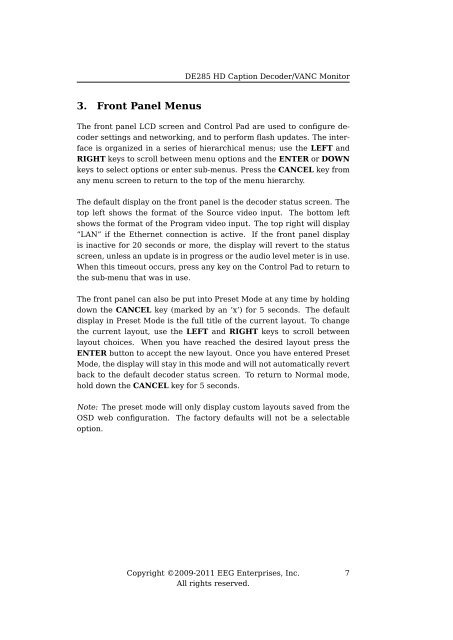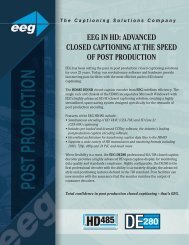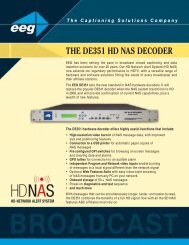EEG DE285 HD Caption Decoder/VANC Monitor - EEG Enterprises
EEG DE285 HD Caption Decoder/VANC Monitor - EEG Enterprises
EEG DE285 HD Caption Decoder/VANC Monitor - EEG Enterprises
- No tags were found...
You also want an ePaper? Increase the reach of your titles
YUMPU automatically turns print PDFs into web optimized ePapers that Google loves.
<strong>DE285</strong> <strong>HD</strong> <strong>Caption</strong> <strong>Decoder</strong>/<strong>VANC</strong> <strong>Monitor</strong>3. Front Panel MenusThe front panel LCD screen and Control Pad are used to configure decodersettings and networking, and to perform flash updates. The interfaceis organized in a series of hierarchical menus; use the LEFT andRIGHT keys to scroll between menu options and the ENTER or DOWNkeys to select options or enter sub-menus. Press the CANCEL key fromany menu screen to return to the top of the menu hierarchy.The default display on the front panel is the decoder status screen. Thetop left shows the format of the Source video input. The bottom leftshows the format of the Program video input. The top right will display“LAN” if the Ethernet connection is active. If the front panel displayis inactive for 20 seconds or more, the display will revert to the statusscreen, unless an update is in progress or the audio level meter is in use.When this timeout occurs, press any key on the Control Pad to return tothe sub-menu that was in use.The front panel can also be put into Preset Mode at any time by holdingdown the CANCEL key (marked by an ’x’) for 5 seconds. The defaultdisplay in Preset Mode is the full title of the current layout. To changethe current layout, use the LEFT and RIGHT keys to scroll betweenlayout choices. When you have reached the desired layout press theENTER button to accept the new layout. Once you have entered PresetMode, the display will stay in this mode and will not automatically revertback to the default decoder status screen. To return to Normal mode,hold down the CANCEL key for 5 seconds.Note: The preset mode will only display custom layouts saved from theOSD web configuration. The factory defaults will not be a selectableoption.Copyright ©2009-2011 <strong>EEG</strong> <strong>Enterprises</strong>, Inc.All rights reserved.7