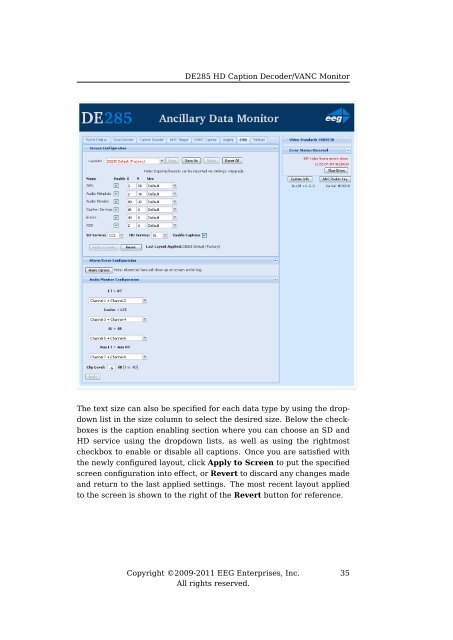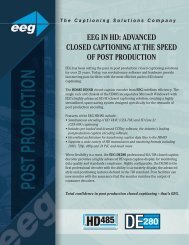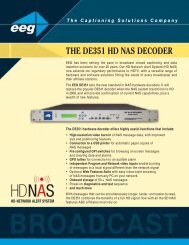EEG DE285 HD Caption Decoder/VANC Monitor - EEG Enterprises
EEG DE285 HD Caption Decoder/VANC Monitor - EEG Enterprises
EEG DE285 HD Caption Decoder/VANC Monitor - EEG Enterprises
- No tags were found...
You also want an ePaper? Increase the reach of your titles
YUMPU automatically turns print PDFs into web optimized ePapers that Google loves.
<strong>DE285</strong> <strong>HD</strong> <strong>Caption</strong> <strong>Decoder</strong>/<strong>VANC</strong> <strong>Monitor</strong>The text size can also be specified for each data type by using the dropdownlist in the size column to select the desired size. Below the checkboxesis the caption enabling section where you can choose an SD and<strong>HD</strong> service using the dropdown lists, as well as using the rightmostcheckbox to enable or disable all captions. Once you are satisfied withthe newly configured layout, click Apply to Screen to put the specifiedscreen configuration into effect, or Revert to discard any changes madeand return to the last applied settings. The most recent layout appliedto the screen is shown to the right of the Revert button for reference.Copyright ©2009-2011 <strong>EEG</strong> <strong>Enterprises</strong>, Inc.All rights reserved.35