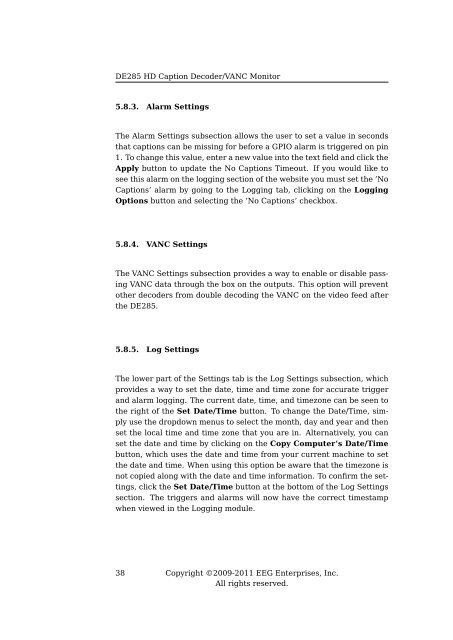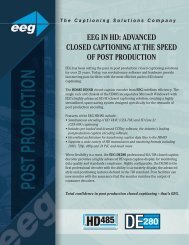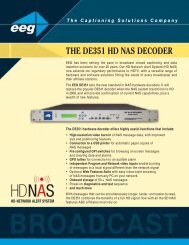EEG DE285 HD Caption Decoder/VANC Monitor - EEG Enterprises
EEG DE285 HD Caption Decoder/VANC Monitor - EEG Enterprises
EEG DE285 HD Caption Decoder/VANC Monitor - EEG Enterprises
- No tags were found...
Create successful ePaper yourself
Turn your PDF publications into a flip-book with our unique Google optimized e-Paper software.
<strong>DE285</strong> <strong>HD</strong> <strong>Caption</strong> <strong>Decoder</strong>/<strong>VANC</strong> <strong>Monitor</strong>5.8.3. Alarm SettingsThe Alarm Settings subsection allows the user to set a value in secondsthat captions can be missing for before a GPIO alarm is triggered on pin1. To change this value, enter a new value into the text field and click theApply button to update the No <strong>Caption</strong>s Timeout. If you would like tosee this alarm on the logging section of the website you must set the ’No<strong>Caption</strong>s’ alarm by going to the Logging tab, clicking on the LoggingOptions button and selecting the ’No <strong>Caption</strong>s’ checkbox.5.8.4. <strong>VANC</strong> SettingsThe <strong>VANC</strong> Settings subsection provides a way to enable or disable passing<strong>VANC</strong> data through the box on the outputs. This option will preventother decoders from double decoding the <strong>VANC</strong> on the video feed afterthe <strong>DE285</strong>.5.8.5. Log SettingsThe lower part of the Settings tab is the Log Settings subsection, whichprovides a way to set the date, time and time zone for accurate triggerand alarm logging. The current date, time, and timezone can be seen tothe right of the Set Date/Time button. To change the Date/Time, simplyuse the dropdown menus to select the month, day and year and thenset the local time and time zone that you are in. Alternatively, you canset the date and time by clicking on the Copy Computer’s Date/Timebutton, which uses the date and time from your current machine to setthe date and time. When using this option be aware that the timezone isnot copied along with the date and time information. To confirm the settings,click the Set Date/Time button at the bottom of the Log Settingssection. The triggers and alarms will now have the correct timestampwhen viewed in the Logging module.38 Copyright ©2009-2011 <strong>EEG</strong> <strong>Enterprises</strong>, Inc.All rights reserved.