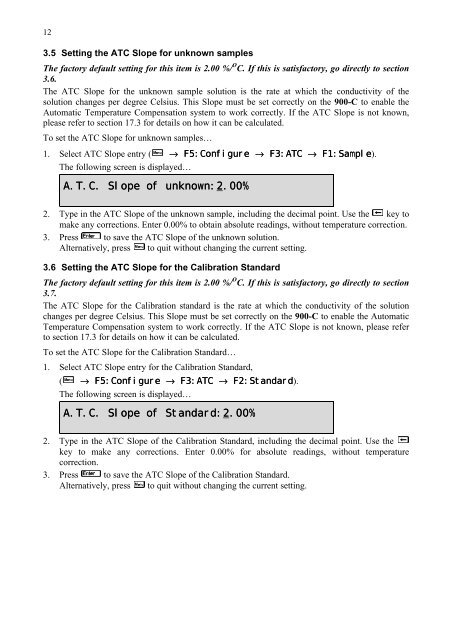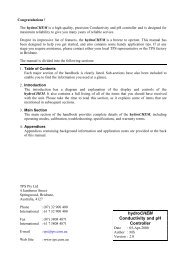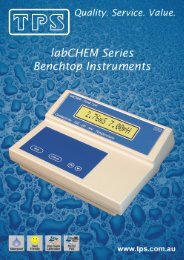900-C Conductivity, TDS, Resistivity, Ratio, Meter - TPS
900-C Conductivity, TDS, Resistivity, Ratio, Meter - TPS
900-C Conductivity, TDS, Resistivity, Ratio, Meter - TPS
Create successful ePaper yourself
Turn your PDF publications into a flip-book with our unique Google optimized e-Paper software.
123.5 Setting the ATC Slope for unknown samplesThe factory default setting for this item is 2.00 %/ O C. If this is satisfactory, go directly to section3.6.The ATC Slope for the unknown sample solution is the rate at which the conductivity of thesolution changes per degree Celsius. This Slope must be set correctly on the <strong>900</strong>-C to enable theAutomatic Temperature Compensation system to work correctly. If the ATC Slope is not known,please refer to section 17.3 for details on how it can be calculated.To set the ATC Slope for unknown samples…1. Select ATC Slope entry ( → F5:Configure → F3:ATC → F1:Sample).The following screen is displayed…A.T.C. Slope of unknown:2.00%2. Type in the ATC Slope of the unknown sample, including the decimal point. Use the key tomake any corrections. Enter 0.00% to obtain absolute readings, without temperature correction.3. Press to save the ATC Slope of the unknown solution.Alternatively, press to quit without changing the current setting.3.6 Setting the ATC Slope for the Calibration StandardThe factory default setting for this item is 2.00 %/ O C. If this is satisfactory, go directly to section3.7.The ATC Slope for the Calibration standard is the rate at which the conductivity of the solutionchanges per degree Celsius. This Slope must be set correctly on the <strong>900</strong>-C to enable the AutomaticTemperature Compensation system to work correctly. If the ATC Slope is not known, please referto section 17.3 for details on how it can be calculated.To set the ATC Slope for the Calibration Standard…1. Select ATC Slope entry for the Calibration Standard,( → F5:Configure → F3:ATC → F2:Standard).The following screen is displayed…A.T.C. Slope of Standard:2.00%2. Type in the ATC Slope of the Calibration Standard, including the decimal point. Use thekey to make any corrections. Enter 0.00% for absolute readings, without temperaturecorrection.3. Press to save the ATC Slope of the Calibration Standard.Alternatively, press to quit without changing the current setting.