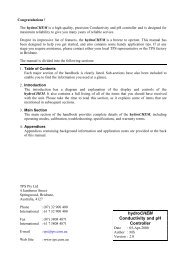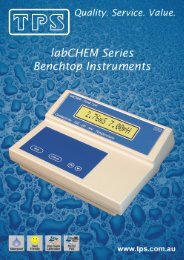900-C Conductivity, TDS, Resistivity, Ratio, Meter - TPS
900-C Conductivity, TDS, Resistivity, Ratio, Meter - TPS
900-C Conductivity, TDS, Resistivity, Ratio, Meter - TPS
You also want an ePaper? Increase the reach of your titles
YUMPU automatically turns print PDFs into web optimized ePapers that Google loves.
8. Good Laboratory Practices (GLP)The <strong>900</strong>-C keeps a record of the date and time of the last <strong>Conductivity</strong>, <strong>TDS</strong>, <strong>Resistivity</strong>, <strong>Ratio</strong> andTemperature calibrations as part of GLP guidelines. The calibration data for k=0.1, k=1.0, k=10 anduser k factor sensors are all stored separately.8.1 To recall GLP information on the display1. Switch the meter on.2. Select the GLP menu ( → F4:Setup → F3:GLP).3. Select F1:Recall from the menu.4. The instrument model, firmware version number, and instrument serial number are displayed,along with a prompt describing how to scroll through the GLP information.<strong>900</strong>C V3.0 R1234 @ 31/12/98 12:00F4:Next5. Press the key to sequentially scroll through the GLP information for all parameters. Pressthe key to scroll back to previous data. The sequence of information displayed is shownbelow. Press to abort at any time.GLP Display sequence…<strong>900</strong>C V3.0 R1234 @ 31/12/98 12:00F4:Next↑ ↓Cond Zero= 0.000uS/cm 31/12/98 09:00k=.1 Cond CalibratedF2:Back F4:Next↑ ↓Cond k=0.10 @ 150.0 uS/cm 31/12/98 09:10k=.1 Cond CalibratedF2:Back F4:Next↑ ↓<strong>TDS</strong> Zero= 0.000ppM 31/12/98 09:00k=.1 <strong>TDS</strong> CalibratedF2:Back F4:Next↑ ↓<strong>TDS</strong> k=0.10 @ 69.5ppM 31/12/98 09:20k=.1 <strong>TDS</strong> CalibratedF2:Back F4:Next↑ ↓Res. Zero OK 31/12/98 09:00k=.1 Res. CalibratedF2:Back F4:Next↑ ↓Res. k=0.10 @ 362.3Ω.cm .cm 31/12/98 09:30k=.1 Res. CalibratedF2:Back F4:Next↑ ↓The information listed above is repeatedfor k=1, k=10 and User k factor sensors.↑ ↓<strong>Ratio</strong> Delta Span 0.981 31/12/98 11:40<strong>Ratio</strong> Calibrated↑ ↓Temperature Offset=1.0 O c 31/12/98 11:50Temp. CalibratedF2:Back F4:Ends29