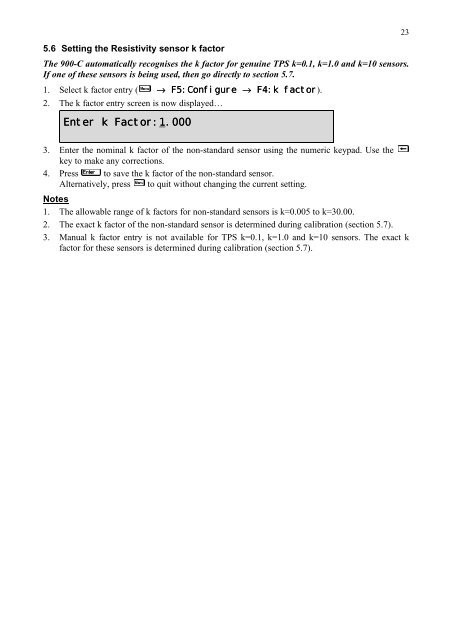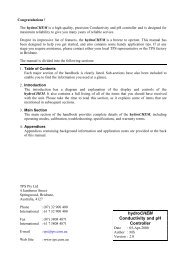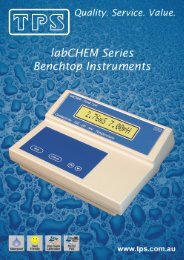900-C Conductivity, TDS, Resistivity, Ratio, Meter - TPS
900-C Conductivity, TDS, Resistivity, Ratio, Meter - TPS
900-C Conductivity, TDS, Resistivity, Ratio, Meter - TPS
Create successful ePaper yourself
Turn your PDF publications into a flip-book with our unique Google optimized e-Paper software.
5.6 Setting the <strong>Resistivity</strong> sensor k factorThe <strong>900</strong>-C automatically recognises the k factor for genuine <strong>TPS</strong> k=0.1, k=1.0 and k=10 sensors.If one of these sensors is being used, then go directly to section 5.7.1. Select k factor entry ( → F5:Configure → F4:k factor).2. The k factor entry screen is now displayed…Enter k Factor:1.000233. Enter the nominal k factor of the non-standard sensor using the numeric keypad. Use thekey to make any corrections.4. Press to save the k factor of the non-standard sensor.Alternatively, press to quit without changing the current setting.Notes1. The allowable range of k factors for non-standard sensors is k=0.005 to k=30.00.2. The exact k factor of the non-standard sensor is determined during calibration (section 5.7).3. Manual k factor entry is not available for <strong>TPS</strong> k=0.1, k=1.0 and k=10 sensors. The exact kfactor for these sensors is determined during calibration (section 5.7).