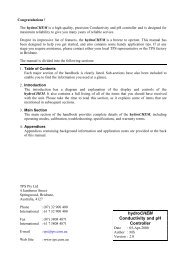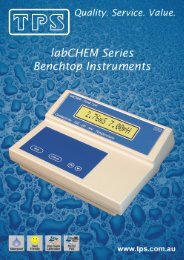900-C Conductivity, TDS, Resistivity, Ratio, Meter - TPS
900-C Conductivity, TDS, Resistivity, Ratio, Meter - TPS
900-C Conductivity, TDS, Resistivity, Ratio, Meter - TPS
You also want an ePaper? Increase the reach of your titles
YUMPU automatically turns print PDFs into web optimized ePapers that Google loves.
339.3 Erasing Records from the NotepadTo erase records from the Notepad…1. Select the Erase Notepad menu ( → F2:Notepad → F2:Erase)2. The <strong>900</strong>-C now displays the Erase menu, for example…Erase Notepad, ( 100 ) Select OptionF1:Erase All F2:Erase Last Menu ExitsThe number of readings stored in the Notepad is displayed. See the “100” in the exampleabove.3. Press to erase all of the readings stored in the Notepad.PressPressto erase the last recorded reading only.to quit without erasing any records.9.4 Printing Records from the Notepad to the RS232 PortThis function is only available when the optional RS232 port is fitted.1. Connect one end of the RS232 cable to the RS232/Recorder socket of the <strong>900</strong>-C.2. Connect the other end of the RS232 cable to an RS232 Printer, or to the COM1 or COM2 portsof a PC.3. Ensure that the baud rate for the printer or PC and the <strong>900</strong>-C are the same. If necessary, alterthe baud rate of the <strong>900</strong>-C (see section 11.1).The <strong>900</strong>-C uses XON/XOFF protocol. Ensure that the printer is set accordingly.4. Select the Notepad menu. ( → F2:Notepad).5. Select F3:Print from the menu.6. Printing starts as soon as is pressed. The display shows the word “Printing” until printingis completed.