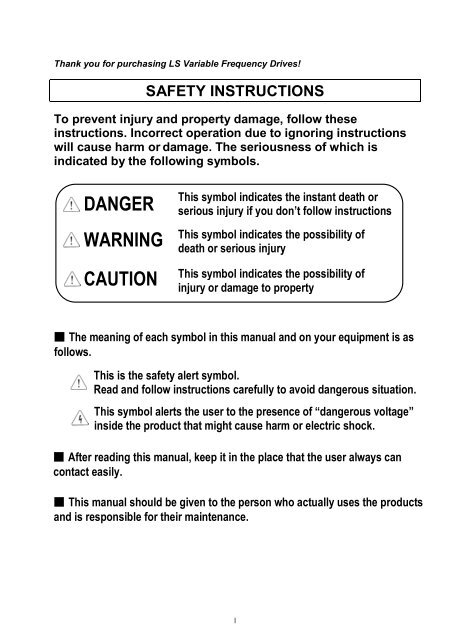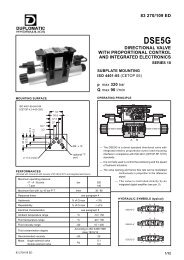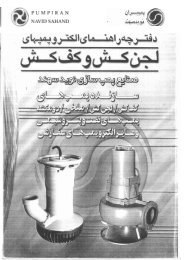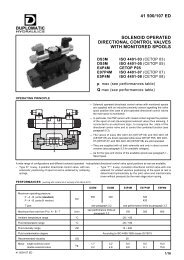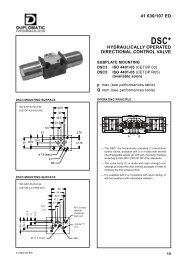Manual - Famco
Manual - Famco
Manual - Famco
- No tags were found...
You also want an ePaper? Increase the reach of your titles
YUMPU automatically turns print PDFs into web optimized ePapers that Google loves.
CAUTION• Install the inverter on a non-flammable surface. Do not placeflammable material nearby.Otherwise, fire could occur.• Disconnect the input power if the inverter gets damaged.Otherwise, it could result in a secondary accident and fire.• Do not touch the inverter while the input power is applied or afterremoved. It will remain hot for a couple of minutes.Otherwise, you may get bodily injuries such as skin-burn or damage.• Do not apply power to a damaged inverter or to an inverter withparts missing even if the installation is complete.Otherwise, electric shock could occur.• Do not allow lint, paper, wood chips, dust, metallic chips or otherforeign matter into the drive.Otherwise, fire or accident could occur.OPERATING PRECAUTIONS(1) Handling and installation¨¨¨¨¨¨¨¨¨¨Handle according to the weight of the product.Do not stack the inverter boxes higher than the number recommended.Install according to instructions specified in this manual.Do not open the cover during delivery.Do not place heavy items on the inverter.Check the inverter mounting orientation is correct.Do not drop the inverter, or subject it to impact.Use the ground impedance of 100ohm or less for 200 V Class and 10ohm or less for400V class.Take protective measures against ESD (Electrostatic Discharge) before touching thepcb for inspection or installation.Use the inverter under the following environmental conditions:III
¨¨¨¨¨In case of input voltage unbalance, install AC reactor. Power Factor capacitors andgenerators may become overheated and damaged due to potential high frequencynoise transmitted from inverter.Use an insulation-rectified motor or take measures to suppress the micro surge voltagewhen driving 400V class motor with inverter. A micro surge voltage attributable towiring constant is generated at motor terminals, and may deteriorate insulation anddamage motor.Before operating unit and prior to user programming, reset user parameters to defaultsettings.Inverter can easily be set to high-speed operations, Verify capability of motor ormachinery prior to operating unit.Stopping torque is not produced when using the DC-Break function. Install separateequipment when stopping torque is needed.(5) Fault prevention precautions¨Provide a safety backup such as an emergency brake which will prevent the machineand equipment from hazardous conditions if the inverter fails.(6) Maintenance, inspection and parts replacement¨¨Do not conduct a megger (insulation resistance) test on the control circuit of theinverter.Refer to Chapter 8 for periodic inspection (parts replacement).(7) Disposal¨Handle the inverter as an industrial waste when disposing of it.(8) General instructionsMany of the diagrams and drawings in this instruction manual show the inverter without a circuitbreaker, a cover or partially open. Never run the inverter like this. Always place the cover withcircuit breakers and follow this instruction manual when operating the inverter.V
(9) UL Marking1. Short Circuit Rating“Suitable For Use On A Circuit Capable Of Delivering Not More Than Table1 RMS SymmetricalAmperes, 240V for 240V rated inverters, 480V for 480V rated inverters Volts Maximum,”Table 1. RMS Symmetrical Amperes for iS5 series.ModelRatingSV008iS5-2, SV008iS5-4, SV015iS5-2, SV015iS5-4, SV022iS5-2, SV022iS5-4, 5,000ASV037iS5-2, SV037iS5-4,SV055iS5-2, SV055iS5-4, SV075iS5-2, SV075iS5-4,SV110iS5-2, SV110iS5-4, SV150iS5-2, SV150iS5-4,SV185iS5-2, SV185iS5-4,SV220iS5-2, SV220iS5-4, SV3005iS5-2, SV300iS5-4, SV370iS5-2, SV370iS5-4SV450iS5-2, SV450iS5-4, SV550iS5-2, SV550iS5-4, SV750iS5-4, 10,000A2. OVERLOAD PROTECTIONIOLT: IOLT(inverter Overload Trip) protection is activated at 150% of the inverter rated current for1 minute and greater.OLT : Inverter shuts off its output when inverter output current exceeds its overload trip level foroverload trip time. OLT is selected when FU1-56 is set to “Yes” and activated at 120% of FU1-57[Motor rated current] for 60 sec set in FU1-58.3. OVER SPEED PROTECTION“Not Provided With Overspeed Protection”.4.Risk of Electric ShockMore than one disconnect switch may be required to de-energize the equipment before servicing.VI
CHAPTER 7 - OPTIONS ...............................................................................................................................1537.1 Sub-A board.......................................................................................................................................................1557.2 Sub-B Board ......................................................................................................................................................1577.3 Sub-C Board (Isolated) ....................................................................................................................................1617.4 Communication option boards.......................................................................................................................1637.5 Keypad................................................................................................................................................................1657.6 DB Resistors......................................................................................................................................................1677.7 DB (Dynamic Brake) Unit.................................................................................................................................175CHAPTER 8 -TROUBLESHOOTING & MAINTENANCE..........................................................................1818.1 Fault Display......................................................................................................................................................1818.2 Fault Remedy.....................................................................................................................................................1838.3 Troubleshooting................................................................................................................................................1858.4 How to Check Power Components................................................................................................................1868.5 Maintenance ......................................................................................................................................................1878.6 Daily and Periodic Inspection Items..............................................................................................................188APPENDIX A - FUNCTIONS BASED ON USE ................................................................................................189APPENDIX B - PARAMETERS BASED ON APPLICATION ..........................................................................190APPENDIX C- PERIPHERAL DEVICES...........................................................................................................192DECLARATION OF CONFORMITY..................................................................................................................1942
USER SELECTION GUIDE (iS5 SPECIFICATIONS)230V Class (1 ~ 30HP)Model Number(SV xxx iS5 - 2)008 015 022 037 055 075 110 150 185 220Motor HP 1 2 3 5 7.5 10 15 20 25 30Rating 1 kW 0.75 1.5 2.2 3.7 5.5 7.5 11 15 18.5 22Capacity 2 [kVA] 1.9 3.0 4.5 6.1 9.1 12.2 17.5 22.9 28.2 33.5OutputRatingsFLA [A] 5 8 12 16 24 32 46 60 74 88Frequency 0 ~ 400 Hz (Sensorless Vector Control: 0 ~ 300Hz, Sensored Vector Control: 0 ~ 120 Hz)Voltage 200 ~ 230 V 3Input Voltage 3 Phase, 200 ~ 230 V (± 10 %)Ratings Frequency 50 ~ 60 Hz (±5 %)DynamicBraking 4OptionalBraking Circuit On Board On BoardOptional (DB Resistor)(DB Resistor)Max. Braking100% 100% 100%Torque20%,Max. Continuous5 seconds 5 seconds Continuous15 secondsBaking TimeMax. Duty 3 % ED 2 % ED10 % EDWeight [kg] 4.7 4.7 4.8 4.9 7.7 7.7 13.9 14.4 20 20230V Class (40 ~ 75HP)Model Number(SV xxx iS5 - 2)300 370 450 550Motor HP 40 50 60 75Rating 1 kW 30 37 45 55Capacity 2 [kVA] 46 55 68 84OutputRatingsFLA [A] 122 146 180 220Frequency 0 ~ 400 Hz (Sensorless Vector Control: 0 ~ 300Hz, Sensored Vector Control: 0 ~ 120 Hz)Voltage 200 ~ 230 V 3Input Voltage 3 Phase, 200 ~ 230 V (± 10 %)Ratings Frequency 50 ~ 60 Hz (±5 %)DynamicBraking 4Braking CircuitMax. BrakingTorqueMax. ContinuousBaking TimeOptional (Braking Unit, Resistor)20%, ContinuousMax. DutyWeight [kg] 42 42 61 611Indicates the maximum applicable capacity when using a 4-Pole LG motor.2Rated capacity (√3*V*I) is based on 220V for 200V class and 440V for 400V class.3Maximum output voltage will not be greater than the input voltage. Output voltage less than the input voltage may be programmed.41~5 HP inverters have internal braking resistors as standard. 7.5~100 HP inverters utilize optional braking resistors.3
460/480 V Class (1 ~ 30HP)Model Number(SV xxx iS5 - 4)008 015 022 037 055 075 110 150 185 220Motor HP 1 2 3 5 7.5 10 15 20 25 30Rating 1 kW 0.75 1.5 2.2 3.7 5.5 7.5 11 15 18.5 22Capacity 2 [kVA] 1.9 3.0 4.5 6.1 9.1 12.2 18.3 22.9 29.7 34.3OutputRatingsFLA [A] 2.5 4 6 8 12 16 24 30 39 45Frequency 0 ~ 400 Hz (Sensorless Vector Control: 0 ~ 300Hz, Sensored Vector Control: 0 ~ 120 Hz)Voltage 380 ~ 460 V, 380 ~ 480 V 3Input Voltage 3 Phase, 380 ~ 460 V (± 10 %), 380 ~ 480 V (± 10 %) (Special type available from ‘2004) 5Ratings Frequency 50 ~ 60 Hz (±5 %)Braking CircuitOn BoardOn BoardOptional(DB Resistor)Optional (DB Resistor)Max. BrakingDynamic100% 100% 100%TorqueBraking 4 20%Max. Continuous5 seconds 5 seconds Continuous15 secondsBaking TimeMax. Duty 3 % ED 2 % ED10 % EDWeight [kg] 4.7 4.7 4.8 4.9 7.7 7.7 13.9 14.4 20 20460/480 V Class (40~100HP)Model Number(SV xxx iS5 - 4)300 370 450 550 750Motor HP 40 50 60 75 100Rating 1 kW 30 37 45 55 75Capacity 2 [kVA] 45 56 68 82 100OutputRatingsFLA [A] 61 75 91 110 152Frequency 0 ~ 400 Hz (Sensorless Vector Control: 0 ~ 300Hz, Sensored Vector Control: 0 ~ 120 Hz)Voltage 380 ~ 460 V, 380 ~ 480 V 3Input Voltage 3 Phase, 380 ~ 460 V (± 10 %), 380 ~ 480 V(± 10 %) (Special type available from ‘2004) 6Ratings Frequency 50 ~ 60 Hz (±5 %)DynamicBraking 4Braking CircuitMax. BrakingTorqueMax. ContinuousBaking TimeOptional (Braking Unit, Resistor)20%, ContinuousMax. DutyWeight [kg] 45 45 63 63 685When applying input voltage of 507~528 V range, derate the load 10%. For example, when applying 507 V to 5.5kW inverters (ratedcurrent 12A), the max. rated output current would be 10.8A, calculated by multiplying 12A by 0.9 (90%).6Same as above.4
CONTROLOPERATIONProtectionDisplayEnvironmentControl MethodFrequency SettingResolutionFrequency AccuracyV/F RatioOverload CapacityV/F Control, Sensorless Vector Control, Sensored Vector Control (Velocity, Torque) SelectableDigital Reference: 0.01 Hz (Below 100 Hz), 0.1 Hz (Over 100 Hz)Analog Reference: 0.03 Hz / 60 HzDigital: 0.01 % of Max. Output FrequencyAnalog: 0.1 % of Max. Output FrequencyLinear, Squared Pattern, User V/F150 % of Rated Current for 1 Min., 200% of Rated Current for 0.5 sec. (Characteristic isInversely Proportional to Time)Torque Boost<strong>Manual</strong> Torque Boost (0 ~ 15 %), Auto Torque BoostOperation Method Key / Terminal / Communication OperationFrequency Setting Analog: 0 ~ 10V / 4 ~ 20mA / Additional port for Sub-Board (0 ~ 10V)Digital: KeypadStart SignalForward, ReverseInput SignalOutput SignalMulti-StepMulti Step Accel/DecelTimeEmergency StopJogAuto OperationFault ResetOperating StatusFault OutputIndicatorOperation FunctionInverter TripInverter AlarmMomentary Power LossKeypadOperationInformationTrip InformationAmbient TemperatureStorage TemperatureAmbient HumidityAltitude - VibrationApplication SiteCooling MethodUp to 8 Speeds can be Set (Use Multi-Function Terminal)0 ~ 6,000 sec, Up to 4 Types can be Set and Selected for Each Setting (Use Multi- FunctionTerminal). Accel/Decel Pattern: Linear, U-Curve, S-CurveInterrupts the Output of InverterJog OperationOperates from Internal Sequence by Setting Multi-Function Terminal (5 Way * 8 Step)Trip Status is Removed when Protection Function is ActiveFrequency Detection Level, Overload Alarm, Stalling, Over Voltage, Under Voltage, InverterOverheating, Running, Stop, Constant Speed, Inverter By-Pass, Speed Searching, Auto-Operation Step, Auto-Operation SequenceContact Output (30A, 30C, 30B) – AC250V 1A, DC30V 1AChoose 1 from Output Frequency, Output Current, Output Voltage, DC Voltage, Output Torque(Output Voltage: 0 ~ 10V)DC Braking, Frequency Limit, Frequency Jump, Second Function, Slip Compensation, ReverseRotation Prevention, Auto Restart, Inverter By-Pass, Auto-Tuning, PID ControlOver Voltage, Under Voltage, Over Current, Fuse Open, Ground Fault, Inverter Overheating,Motor Overheating, Output Phase Open, Overload Protection, External Fault 1, 2,Communication Error, Loss of Speed Command, Hardware Fault, Option Fault, Overspeed,M/C Fail etc.Stall Prevention, Overload Alarm, Temperature Sensor FaultAuto Restart function activated when FU2-21 [Restart after fault reset] set to 1 (Yes)Output Frequency, Output Current, Output Voltage, Frequency Value Setting, OperatingSpeed, DC Voltage, Output TorqueIndicates a Fault when the Protection Function activates, Retains Up to 5 Faults-10 °C ~ 40 °C (14 °F ~ 104 °F), CE Certification: 41 °F ~ 104 °F (5 °C ~ 40 °C)-20 °C ~ 65 °C (-4 °F ~ 149 °F)Less Than 90 % RH Max. (Non-Condensing), CE Certification: 5 ~85% (Non-Condensing)Below 1,000m or 3,300ft · Below 5.9m/sec 2 (=0.6g)No Corrosive Gas, Combustible Gas, Oil Mist, or DustForced Air Cooling5
CHAPTER 1 -INSTALLATION1.1 Inspection• Inspect the inverter for any damage that may have occurred during shipping.• Check the nameplate on the inverter. Verify the inverter unit is the correct one for the application. The numberingsystem for the inverter is as shown below.SV 008 iS5 2 XXX U(480)LS Inverter Motor Capacity Series Name Input Voltage008: 1 HP 075: 10 HP 2: 200 ~ 230V (±10%) (50/60Hz)015: 2 HP 110: 15 HP 4: 380 ~ 460V (±10%) (50/60Hz) UL Listed022: 3 HP 150: 20 HP 4: 380 ~ 480V(±10%) (50/60Hz)037: 5 HP 185: 25 HP055: 7.5 HP 220: 30 HP N: Without KeypadO/E: UL Open/Enclosed Type 1DB: Built-in DB Unit1.2 Environmental Conditions• Verify ambient condition for the mounting location.- Ambient temperature should not be below 14ºF (-10ºC) or exceed 104ºF (40ºC).- Relative humidity should be less than 90% (non-condensing).- Altitude should be below 3,300ft (1,000m).• Do not mount the inverter in direct sunlight and isolate it from excessive vibration.• If the inverter is going to be installed in an environment with high probability of penetration of dust, it must belocated inside watertight electrical boxes, in order to get the suitable IP degree.1.3 Mounting…• The inverter must be mounted vertically with sufficient horizontal and vertical space between adjacent equipment(A= Over 100mm, B= Over 50mm). However, A= Over 500mm and B= 200mm should be obtained forinverters with 40Hp and above.ABBA6
Chapter 1 – Installation1.4 Other Precautions• Do not carry the inverter by the front cover.• Do not install the inverter in a location where excessive vibration is present. Be cautious when installing onpresses or moving equipment.• The life span of the inverter is greatly affected by the ambient temperature. Install in a location where temperatureare within permissible limits (- 10 ~ 40 ℃).• The inverter operates at high-temperatures - install on a non-combustible surface.• Do not install the inverter in high-temperature or high-humidity locations.• Do not install the inverter in a location where oil mist, combustible gas, or dust is present. Install the inverter in aclean location or in an enclosed panel, free of foreign substance.• When installing the inverter inside a panel with multiple inverters or a ventilation fan, use caution.If installed incorrectly, the ambient temperature may exceed specified limits.PanelPanelVentilating fanInverterInverterInverterCooling fanInverterGOOD (O)BAD (X)GOOD (O)BAD (X)[When installing several inverters in a panel][When installing a ventilating fan in a panel]• Install the inverter using screws or bolts to insure the inverter is firmly fastened.UL Remark (File number: E124949):“Only intended for use in an enclosure with maximum surrounding air temperature of 45℃” orequivalent: Models SV022iS5-2/4, SV037iS5-2/4, SV055iS5-4 (not -2), SV075iS5-4 (not -2),SV110iS5-2/4, SV150iS5-2/4, SV185iS5-2/4 and SV220iS5-2/4.7
Chapter 1 – Installation1.5 Dimensions• Frame # 1: 1 ~ 5 HP• Frame # 2: 7.5 ~ 10 HPmm (inches)Frame HP Model Number W1 W2 H1 H2 D1Frame # 1Frame # 21 SV008iS5-2/42 SV015iS5-2/43 SV022iS5-2/45 SV037iS5-2/47.5 SV055iS5-2/410 SV075iS5-2/4150(5.91)200(7.87)130(5.12)180(7.09)284(11.18)355(13.98)269(10.69)340(13.39)156.5(6.16)182.5(7.19)8
Chapter 1 – Installation• Frame # 3: 15 ~ 20 HP• Frame # 4: 25 ~ 30 HPmm (inches)Frame HP Model Number W1 W2 H1 H2 D1Frame # 315 SV110iS5-2/4 250 230 385 370 20120 SV150iS5-2/4 (9.84) (9.06) (15.16) (14.57) (7.91)Frame # 425 SV185iS5-2/4 304 284 460 445 23430 SV220iS5-2/4 (11.97) (11.18) (18.11) (17.52) (9.21)9
Chapter 1 – Installation• Frame # 5: 40~50HPSTARVERT-iS5mm (inches)Frame HP Model Number W1 W2 H1 H2 D1Frame # 540 SV300iS5-2/4 350 270 680 662 31150 SV370iS5-2/4 (13.78) (10.63) (28.77) (26.06) (12.25)10
Chapter 1 – Installation• Frame # 6: 60~75HP(200V)STARVERT-iS5mm (inches)Frame HP Model Number W1 W2 H1 H2 D1Frame # 660 SV450iS5-2 397 275 780 760.5 33075 SV550iS5-2 (15.63) (10.83) (30.71) (29.94) (12.99)11
Chapter 1 – Installation• Frame # 7: 60~100HP (400V)STARVERT-iS5mm (inches)Frame HP Model Number W1 W2 H1 H2 D160 SV450iS5-4Frame # 775 SV550iS5-4100 SV750iS5-4375(14.76)275(10.83)780(30.71)760.5(29.94)330(12.99)12
Chapter 1 – Installation1.6 Basic WiringMain PowerCircuit3f230/460V50/60HzMCCB MC(Option)DC Bus Choke (Optional) 4DC Bus ChokeRSTG ( )P1/L1 1P2/L2 1DynamicBraking Unit(Optional)PDB Unit(Optional) 5DB ResistorN B1 B2DB ResistorN 1UVWMOTORForward Run/StopReverse Run/StopInverter DisableFault ResetJogMulti-function Input 1Multi-function Input 2Multi-function Input 3Common TerminalFXRXBXRSTJOGP1P2P3CMFactory Setting:‘Speed-L’‘Speed-M’‘Speed-H’(N.O.) 30 A30 C(N.C.) 30 BFM5G+FMFault output relayless than AC250V, 1Aless than DC30V, 1AOutput Frequency Meter(0~10V Linear) 2Potentiometer(1 kohm, 1/2W)ShieldVRV1Power supply forspeed signal:+ 12V, 10mASpeed signal input:0 ~ 10VAXAAXCMulti-function output relay1less than AC250V, 1Aless than DC30V, 1AFactory setting: ‘Run’ISpeed signal input:4 ~20mA (250ohm)Speed signal Input 35GCommon forVR, V1, IControl CircuitNote) Main Circuit Terminals Control Circuit Terminals.1. The terminal configuration varies depend on the model number. Please refer to the ‘1.7 Power terminals’.2. Analog output voltage is adjustable up to 12V.3. Analog speed command may be set by Voltage, Current or both.4. The Common Busbar between P1/L1 and P2/L2 must be removed before installing DC Reactor.5. 1 ~ 10 HP inverters have built-in braking circuit. Braking resistors are only included for 1 ~ 5HP inverters.15~30HP inverters have built-in DB unit. 15 ~ 100 HP inverters need optional braking unit and resistor.13
Chapter 1 – Installation1.7 Power Terminals• Type A Configuration: 1 ~ 5 HP (230/460/480V)DB Resistor integratedR S T G N B1 B2 U V W• Type B Configuration: 7.5 ~ 10 HP (230/460/480V)R S T G P N B1 B2 U V W• Type C Configuration: 15 ~ 30 HP (230/460/480V)R S T G P1 P2 N U V W• Type C Configuration: 15 ~ 30 HP (230/460/480V), Built-in DBU modelR S T G P1 B1 B2 U V W• Type D Configuration: 40~ 75 HP (230V), 40 ~ 100 HP (460/480V)R S T G U V W P1 P2 N* Jumper should be removed to connect a DC reactorSymbolsRSTGPP1P2NB1B2UVWFunctionsAC Line Voltage Input(3 Phase, 200 ~ 230VAC or 380 ~ 460/480 VAC)Earth GroundPositive DC Bus TerminalDB Unit (P-P 7 ) Connection Terminals(DB Unit may be added when more braking duty (More than 30%ED) is required)External DC Reactor (P1-P2) and DB Unit (P2-N) Connection TerminalsNegative DC Bus TerminalDB Unit (N-N 8 ) Connection TerminalDynamic Braking Resistor (B1-B2) Terminals for 1-30HP inverters3 Phase Power Output Terminals to Motor(3 Phase, 200 ~ 230VAC or 380 ~ 460/480 VAC)“Suitable for use on a circuit capable of delivering not more than 10,000 rms symmetrical amperes,240 volts maximum for 230V class models and 480 volts maximum for 460V class models.”7This P terminal is provided on optional Dynamic Braking Unit.8This N terminal is provided on optional Dynamic Braking Unit.14
Chapter 1 – Installation1.7.1 Type A ConfigurationAs standard on the iS5 inverter, this type of configuration has internal dynamic braking resistor of 3% ED. When anapplication requires more braking duty, an external dynamic braking resistor may be connected instead of the internalresistor.R S T G N B1 B2 U V W3 PhasePower InputMotorDynamic Braking ResistorFigure 1 – Type A Dynamic Braking Resistor Installation1.7.2 Type B ConfigurationA Dynamic Braking Resistor or a Dynamic Braking Unit may be added to iS5 series inverters that have a Type Bconfiguration power terminal strip.R S T G P N B1 B2 U V W3 PhasePower InputMotorDynamic Braking ResistorFigure 2 – Type B Dynamic Braking Resistor InstallationR S T G P N B1 B2 U V W3 PhasePower InputMotorDynamicBraking UnitDynamic Braking ResistorFigure 3 – Type B Additional Dynamic Braking Unit and Resistor Installation15
Chapter 1 – Installation1.7.3 Type C ConfigurationA Dynamic Braking Unit or a DC Bus Choke or both of them may be added to iS5 series inverters that have a Type AConfiguration power terminal strip.Jumper Between P1 and P2 Must Be Removed in Orderto Install a DC Bus Choke.R S T G P1 P2 N U V W3 PhasePower InputMotorDynamicBrakingUnitDynamic Braking ResistorFigure 4 – Type C Dynamic Braking Unit, DC Bus Choke InstallationR S T G P1 B1 B2 U V WDC Bus Choke (remove towire DC Reactor3 PhasePower InputMotorDynamic Braking ResistorFigure 5 – Type C Dynamic Braking Resistor1.7.4 Type D ConfigurationR S T G U V W P1 P2 N3 PhasePower InputMotorDynamicBrakingUnitFigure 6 – Type D Dynamic Braking Unit, DC Bus Choke InstallationDB ResistorDC Bus Choke(remove to wire DC Reactor)16
Chapter 1 – InstallationWARNINGNormal stray capacitance between the inverter chassis and the power devices inside theinverter and AC line can provide a high impedance shock hazard. Do not apply power to theinverter if the inverter frame (Power terminal G) is not grounded.1.7.5 Wiring Power Terminals• Wiring Precautions• The internal circuits of the inverter will be damaged if the incoming power is connected and applied to outputterminals (U, V, W).• Use ring terminals with insulated caps when wiring the input power and motor wiring.• Do not leave wire fragments inside the inverter. Wire fragments can cause faults, breakdowns, and malfunctions.• For input and output, use wires with sufficient size to ensure voltage drop of less than 2%.• Motor torque may drop of operating at low frequencies and a long wire run between inverter and motor.• When more than one motor is connected to one inverter, total wire length should be less than 200m (656ft). Donot use a 3-wire cable for long distances. Due to increased leakage capacitance between wires, over-currentprotective feature may operate or equipment connected to the output side may malfunction. (But for products ofless than 3.7kW, the wire length should be less than 50m(146ft).) In case of long wire length, it should be requiredto lower carrier frequency or use Micro Surge Filter.Length between Inverter and Motor Up to 50m Up to 100m More than 100mAllowable Carrier Frequency Less than 15kHz Less than 5kHz Less than 2.5kHz• Connect only recommended braking resistor between the B1 and B2 terminals. Never short B1 and B2terminals. Shorting terminals may cause internal damage to inverter.• The main circuit of the inverter contains high frequency noise, and can hinder communication equipment near theinverter. To reduce noise, install line noise filters on the input side of the inverter.• Do not use power factor capacitor, surge killers, or RFI filters on the output side of the inverter. Doing so maydamage these components.• Always check whether the LCD and the charge lamp for the power terminal are OFF before wiring terminals. Thecharge capacitor may hold high-voltage even after the power is disconnected. Use caution to prevent thepossibility of personal injury.• Grounding• The inverter is a high switching device, and leakage current may flow. Ground the inverter to avoid electrical shock.Use caution to prevent the possibility of personal injury.• Connect only to the dedicated ground terminal of the inverter. Do not use the case or the chassis screw forgrounding.• The protective earth conductor must be the first one in being connected and the last one in being disconnected.• As a minimum, grounding wire should meet the specifications listed below. Grounding wire should be as short aspossible and should be connected to the ground point as near as possible to the inverter.Inverter CapacityGrounding wire Sizes, AWG (mm²)200V Class400VClassBelow 3.7kW (5HP) 12 (3.5) 14 (2)5.5~7.5kW (7.5~10HP) 10 (5.5) 12 (3.5)11~15kW (15~20HP) 6 (14) 8 (8)18.5~22kW (25~30HP) 4 (22) 6 (14)30~37kW (40~50HP) 4 (22) 6 (14)45~75kW (60~100HP) 2 (38) 4 (22)17
Chapter 1 – Installation• Wires and Terminal LugsRefer to the following table for wires, terminal lugs, and screws used to connect the inverter power input (R, S, T) andoutput (U, V, W). Input and motor output terminal blocks are intended only for use with ring type connectors.Inverter CapacityTerminalScrewSizeScrew Torque 9(Kgf·cm)/lb-inWire 10Ring Terminalsmm²AWGR,S,T U,V,W R,S,T U,V,W R,S,T U,V,W0.75~2.2kW(1~3HP) M3.5 7.1~12.2 / 6.2~10.6 2-4 2-4 2 2 14 143.7 kW (5HP) M3.5 7.1~12.2 / 6.2~10.6 2-4 2-4 3.5 3.5 12 12200VClass400VClass5.5 kW (7.5HP) M4 7.1~12.2 / 6.2~10.6 5.5-5 5.5-5 5.5 5.5 10 107.5 kW (10HP) M4 7.1~12.2 / 6.2~10.6 14-5 8-5 14 8 6 811 kW (15HP) M5 24.5~31.8 / 21.2~27.6 14-5 14-5 14 14 6 615 kW (20HP) M5 24.5~31.8 / 21.2~27.6 22-6 22-6 22 22 4 418.5 kW (25HP) M6 30.6~38.2 / 26.6~33.2 38-8 38-8 30 30 2 222 kW (30HP) M6 30.6~38.2 / 26.6~33.2 38-8 38-8 38 30 2 230~37 kW (40~50HP) M8 61.2~91.8 / 53.1~79.7 60-8 60-8 60 60 2/0 2/045~55 kW (60~75HP) M10 89.7~122.0 / 77.9~105.9 100-10 100-10 100 100 4/0 4/00.75~3.7 kW (1~5HP) M3.5 7.1~12.2 / 6.2~10.6 2-4 2-4 2 2 14 145.5 kW (7.5HP) M4 7.1~12.2 / 6.2~10.6 5.5-5 5.5-5 3.5 2 12 147.5 kW (10HP) M4 7.1~12.2 / 6.2~10.6 14-5 8-5 3.5 3.5 12 1211 kW (15HP) M5 24.5~31.8 / 21.2~27.6 14-5 14-5 5.5 5.5 10 1015 kW (20HP) M5 24.5~31.8 / 21.2~27.6 22-6 22-6 14 8 6 818.5 kW (25HP) M6 30.6~38.2 / 26.6~33.2 38-8 38-8 14 8 6 822 kW (30HP) M6 30.6~38.2 / 26.6~33.2 38-8 38-8 22 14 4 630~37 kW (40~50HP) M8 61.2~91.8 / 53.1~79.7 38-8 38-8 22 22 4 445~55 kW (60~75HP) M8 61.2~91.8 / 53.1~79.7 38-8 38-8 38 38 2 275 kW (100HP) M8 61.2~91.8 / 53.1~79.7 60-8 60-8 60 60 2/0 2/0• Power and Motor ConnectionR S T G N B1 B2 U V W3 PhasePower InputPower supply must be connectedto the R, S, and T terminals.Connecting it to the U, V, and Wterminals causes internal damagesto the inverter. Arranging the phasesequence is not necessary.MotorMotor should be connected to theU, V, and W terminals.If the forward command (FX) is on,the motor should rotate counterclockwise when viewed from the loadside of the motor. If the motor rotatesin the reverse, switch the U and Vterminals.9Apply the rated torque to terminal screws. Loose screws can cause of short circuit or malfunction. Tightening the screws too muchcan damage the terminals and cause a short circuit or malfunction.10Use copper wires only with 600V, 75℃ ratings.18
Chapter 1 – Installation1.8 Control TerminalsP1 P2 P3 FX RX NC VR V130A 30C 30B AXA AXC JOG CM CM BX RST I FM 5GInput signalOutput signalType Symbol Name DescriptionStarting Contact Function SelectAnalog frequency settingAnalogContactP1, P2, P3Multi-Function Input1, 2, 3Used for Multi-Function Input Terminal.(Factory default is set to “Multi-Step Frequency 1, 2, 3”.)FX Forward Run Command Forward Run When Closed and Stopped When Open.RX Reverse Run Command Reverse Run When Closed and Stopped When Open.JOGBXJog FrequencyReferenceEmergency StopRuns at Jog Frequency when the Jog Signal is ON. The Direction is set bythe FX (or RX) Signal.When the BX Signal is ON the Output of the Inverter is Turned Off. WhenMotor uses an Electrical Brake to Stop, BX is used to Turn Off the OutputSignal. When BX Signal is OFF (Not Turned Off by Latching) and FX Signal(or RX Signal) is ON, Motor continues to Run.RST Fault Reset Used for Fault Reset.CM Sequence Common Common Terminal for Contact Inputs.NC - Not Used.VRV1I5GFM30A30C30BAXA, AXCFrequency Setting Power(+12V)Frequency Reference(Voltage)Frequency Reference(Current)Frequency SettingCommon TerminalAnalog Output (0~12V)(For External Monitoring)Fault Contact OutputMulti-Function OutputRelay* Tightening torque of control terminal blocksTER 1 – 140 Kgf·cm/(93.5 in-lb) TER 2 – 8 Kgf·cm/(5.3 in-lb)Used as Power for Analog Frequency Setting. Maximum Output is +12V,100mA.Used for 0-10V Input Frequency Reference. Input Resistance is 20 KΩ.Used for 4-20mA Input Frequency Reference. Input Resistance is 250 Ω.Common Terminal for Analog Frequency Reference Signal and FM (ForMonitoring).Outputs One of the Following: Output Frequency, Output Current, OutputVoltage, DC Link Voltage, and Torque. Default is set to Output Frequency.Maximum Output Voltage and Output Current are 0-12V and 1mA, 500Hz.Activates when Protective Function is Operating. AC250V, 1A or less;DC30V, 1A or less.Fault: 30A-30C Closed (30B-30C Open)Normal: 30B-30C Closed (30A-30C Open)Use After Defining Multi-Function Output Terminal. AC250V, 1A or less;DC30V, 1A or less.19
Chapter 1 – Installation1.8.1 Wiring Control Terminals• Wiring Precautions• CM and 5G terminals are insulated to each other. Do not connect these terminals with each other and do notconnect these terminals to the power ground. Terminal 5G is indicated as CM from 30kW inverters and has thesame potential as CM (Sequence Common Terminal).• Use shielded wires or twisted wires for control circuit wiring, and separate these wires from the main power circuitsand other high voltage circuits.• It is recommended to use the cables of 1.25 mm²(22 AWG) for connection to the control circuit terminals.• Control Circuit Terminal• The control input terminal of the control circuit is ON when the circuit is configured to the current flows out of theterminal, as shown in the following illustration. CM terminal is the common terminal for the contact input signals.ResistorCurrentFX24 VDCResistorRXCMExternal SequenceInverter CircuitryCAUTIONDo not apply voltage to any control input terminals (FX, RX, P1, P2, P3, JOG, BX, RST, CM).20
Chapter 1 – InstallationNotes:22
CHAPTER 2 -OPERATIONThe iS5 series inverter has seven parameter groups separated according to their applications as indicated in thefollowing table.The iS5 series inverter provides two kinds of keypad. One is of 32-character alphanumeric LCD keypad and the otheris of 7-Segment LED keypad.2.1 Parameter GroupsParameterGroupLCD Keypad(Upper left Corner)7-segment Keypad(LED is lit)Drive Group DRV ‘DRV’ LEDFunction 1 Group FU1 ‘FU1’ LEDFunction 2 Group FU2 ‘FU2’ LEDInput / OutputGroupI/O‘I/O’ LEDDescriptionCommand Frequency, Accel/Decel Time etc.Basic ParametersMax. Frequency, Amount of Torque Boost etc.Basic Related ParametersFrequency Jumps, Max./Min. Frequency Limit etc.Basic Application Related ParametersMulti-Function Terminal Setting, Auto Operation etc.Parameters needed for Sequence OperationSub-Board Group EXT ‘EXT’ LED Displayed when Sub-Board is Installed.Option Group COM ‘I/O’ + ‘EXT’ LED Displayed when Option Board is Installed.Application GroupAPP‘FU2’ + ‘I/O’ + ‘EXT’LEDRefer to the function descriptions in chapter 6 for detailed description of each group.Traverse, MMC (Multi-Motor Control), Draw etc.Application Related Parameters23
Chapter 2 - Operation2.2.1 LCD Keypad Display2) Run/Stop Source 3) Frequency Setting Source1) Parameter group4) Output CurrentDRV▶T/K 0.0 A00 STP 0.00 Hz5) Parameter Code6) Operating Status7) Drive Output Frequency During Run,Command Frequency During StopDisplaysDescription1) Parameter Group Displays the parameter group. There are DRV, FU1, FU2, I/O, EXT, COM, APP groups.2) Run/Stop Source Displays the source of motor Run and StopK: Run/Stop using FWD, REV buttons on keypadT: Run/Stop using control terminal input FX, RXO: Run/Stop via option board3) Frequency SettingSourceDisplays the source of command frequency settingK: Frequency setting using keypadV: Frequency setting using V1 (0 ~10V) or V1 + I terminalI: Frequency setting using I (4 ~ 20mA) terminalU: Up terminal input when Up/Down operation is selectedD: Down terminal input when Up/Down operation is selectedS: Stop status when Up/Down operation is selectedO: Frequency setting via Option boardX: Frequency setting via Sub boardJ: Jog terminal input1 ~ 8: Step frequency operation* During Auto operation, 2) and 3) display the ‘sequence number/step’.4) Output Current Displays the Output Current during operation.5) Parameter Code Displays the code of a group. Use the ▲(Up), ▼(Down) key to move through 0~99 codes.6) Operating Status Displays the operation information.STP: Stop StatusFWD: During Forward operationREV: During Reverse operationDCB: During DC BrakingLOP: Loss of Reference from Option Board (DPRAM fault)LOR: Loss of Reference from Option Board (Communication network fault)LOV: Loss of Analog Frequency Reference (V1: 0~10V)LOI: Loss of Analog Frequency Reference (I: 4~20mA)LOS: Loss of Reference from Sub-Board7) Drive Output FrequencyCommand FrequencyDisplays the Output Frequency during run.Displays the Command Frequency during stop.25
Chapter 2 - Operation2.2.2 Procedure for Setting Data (LCD Keypad)1. Press [MODE] key until the desired parameter group is displayed.2. Press [▲] or [▼] keys to move to the desired parameter code. If you know the desired parameter code, you canset the code number of each parameter group in “Jump code”, except DRV group.3. Press [PROG] key to go into the programming mode, the cursor starts blinking.4. Press [SHIFT/ESC] key to move the cursor to the desired digit.5. Press [▲] or [▼] keys to change the data.6. Press [ENT] key to enter the data. The cursor stops blinking.• Note: Data cannot be changed when:1) The parameter is not adjustable during the inverter is running. (Refer to the function table in Chapter 5) or2) Parameter Lock function is activated in FU2-94 [Parameter Lock].26
Chapter 2 - Operation2.2.3 Parameter Navigation (LCD Keypad)The parameter group moves directly to DRV group by pressing [SHIFT/ESC] key in any parameter code.Drive Group FU1 Group FU2 Group I/O GroupMODEDRV▶T/K 0.0 A00 STP 0.00 HzMODEFU1▶ Jump code00 1MODEFU2▶ Jump code00 30MODEI/O▶ Jump code00 1▶◀▶◀▶◀▶◀MODEMODEMODEMODEDRV▶ Acc. time01 10.0 secFU1▶Run prohibit03 NoneFU2▶ Last trip-101 -------I/O▶ V1 filter01 10 ms▶◀▶◀▶◀▶◀MODEMODE MODE MODEDRV▶ Dec. time02 20.0 secFU1▶Acc. pattern05 LinearFU2▶ Last trip-202 -------I/O▶ V1 volt x102 0.00 V▶◀▶◀▶◀▶◀MODEMODEMODEMODEDRV▶ Drive mode03 Fx/Rx-1FU1▶Dec. pattern06 LinearFU2▶ Last trip-303 -------I/O▶ V1 freq y103 0.00 Hz▶◀▶◀▶◀▶◀MODE MODE MODE MODEDRV▶ Freq mode04 KeyPad-1FU1▶ Stop mode07 DecelFU2▶ Last trip-404 -------I/O▶ V1 volt x204 10.00 V▶◀▶◀▶◀▶◀MODEMODEMODEMODEDRV▶ Step freq-105 10.00 HzFU1▶ DcSt value08 50 %FU2▶ Last trip-505 -------I/O▶ V1 freq y205 60.00 Hz............◀▶◀▶◀MODE MODE MODE MODE▶◀▶DRV▶ Fault12 -------FU1▶ Stall Level60 150 %FU2▶ Para. lock94 0I/O▶ Way1 / 2D60 Forward27
Chapter 2 - Operation2.3 7-Segment Keypad7-segment displayEncoder knobUsed to move youthrough parametergroups and parametercode. Also, used tochange data by rotatingknob.Program Button is usedto go into programmingmode to change data.Enter Button is used toenter the changed data.The LED blinks duringprogramming mode.* Parameter GroupDisplay LEDs.[SHIFT] This button isused to move cursoracross display inprogramming mode.[ESC] This button is usedto move the programcode to DRV 00 from anyprogram code.Run Button is used torun the drive. The motordirection is set in DRV13.The Run LED blinkswhen the drive Accels orDecels.Stop Button is used tostop the drive fromrunning.Reset Button is used toreset Faults.The LED blinks whenthere is a fault.* Parameter Group Display LEDs – When parameter code is located on DRV 20, DRV 21, DRV 22 and DRV 23, respectively byrotating the encoder knob, the parameter group display LEDs of DRV, FUN1, FUN2, I/O, EXT blink.LED Parameter Group DescriptionDRV Drive Group Lit in Drive group.FU1FU2I/OFUNCTION 1 GroupFUNCTION 2 GroupInput/Output GroupBlinks when the parameter code is located on DRV 20 [FUN1].Lit when FUNCTION 1 group is selected.Blinks when the parameter code is located on DRV 21 [FUN2].Lit when FUNCTION 2 group is selected.Blinks when the parameter code is located on DRV 22 [I/O].Lit when Input/Output group is selected.EXT Sub-Board GroupBlinks when the parameter code is located on DRV 23 [EXT].Lit when Sub-Board group is selected.This group appears only when a Sub-Board is installed.I/O + EXT Option GroupBlinks when the parameter code is located on DRV 24 [EXT].Lit when Option group is selected.This group appears only when an Option Board is installed.FU2 + I/O + EXT Application Group Blinks when the parameter code is located on DRV 25 [FUN2].28
Chapter 2 - Operation2.3.1 7-Segment Keypad Display1) Parameter GroupDRV FU1 FU2 I/OEXT2) Parameter Code andOperating Status3) Output Frequency during run,Command Frequency during stopDisplayDescription1) Parameter Group Displays the parameter groups of DRV, FU1, FU2, I/O, EXT, COM, APP groups.Each LED is lit when its parameter group is selected and blinks when the parameter code is located onDRV 20, DRV 21, DRV 22, DRV 23, DRV 24, and DRV 25.2) Parameter Code andOperating Status3) Output Frequency,Command FrequencyDisplays the code of a group. Rotate the encoder knob to move through 0 ~ 99 codes.Displays the operation information.[First digit]F: Forward operationr: Reverse operation[Second digit]d: DC BrakingJ: Jog Terminal Input1~8: Step Frequency Input (Displays the Step of the Auto operation)[Two digits] - mark the reference is lost.PL: Loss of Reference from the Option Board (DPRAM fault)rL: Loss of Reference from the Option Board (Communication network fault)vL: Loss of Analog Frequency Reference (V1: 0~10V)IL: Loss of Analog Frequency Reference (I: 4~20mA)XL: Loss of Reference from the Sub-BoardDisplays the Output Frequency during run.Displays the Command Frequency during stop.29
Chapter 2 - Operation2.3.2 Procedure for Setting Data (7-Segment Keypad)• In DRV Group:1. Rotate the encoder knob until the desired parameter code is displayed.2. Press [PROG/ENT] key to go into the programming mode, then the display blinks.3. Press [SHIFT/ESC] key to move the cursor to the desired digit.4. Rotate the encoder knob to change the data.5. Press [PROG/ENT] key to enter the changed data.• In FUN1 Group:1. Rotate the encoder knob until parameter code ‘20’ is displayed in drive group.2. Press [PROG/ENT] key to go into the FUN1 group.3. Rotate the encoder knob until the desired parameter code is displayed.4. Press [PROG/ENT] key to go into the programming mode, then the display blinks.5. Press [SHIFT/ESC] key to move the cursor to the desired digit.6. Rotate the encoder knob to change the data.7. Press [PROG/ENT] key to enter the changed data.• In FUN2 Group:1. Rotate the encoder knob until parameter code ‘21’ is displayed in drive group.2. Go to step 2 of ‘In FUN1 Group’ above, and follow the rest procedure.• In I/O Group:1. Rotate the encoder knob until parameter code ‘22’ is displayed in drive group.2. Go to step 2 of ‘In FUN1 Group’ above, and follow the rest procedure.30
Chapter 2 - Operation2.3.3 Parameter Navigation (7-Segment Keypad)The parameter group moves directly to DRV group by pressing [SHIFT/ESC] key in any parameter code.DRV GroupDRV FU1 FU2 I/OEXTDRV FU1 FU2 I/OEXTDRV FU1 FU2 I/OEXTSHIFTESCEncoder KnobPROGENTFU1 GroupDRV FU1 FU2 I/OEXTPROGENTDRV FU1 FU2 I/O EXT DRV FU1 FU2 I/OEXTFU2 GroupDRV FU1 FU2 I/OEXTPROGENTDRV FU1 FU2 I/OEXTDRV FU1 FU2 I/OEXTI/O GroupDRV FU1 FU2 I/OEXTPROGENTDRV FU1 FU2 I/O EXT DRV FU1 FU2 I/OEXT31
Chapter 2 - Operation2.4 Operation MethodThe iS5 has several operation methods as shown below.Operation Method Function Function SettingOperation using Keypad Run/Stop command and frequency are set only through thekeypad.DRV 03: KeypadDRV 04: Keypad-1 or -2Operation usingControl TerminalsClosing FX or RX terminal performs Run/Stop.Frequency reference is set through V1 or I or V1+I terminal.DRV 03: Fx/Rx-1 or -2DRV 04: V1 or I or V1+IOperation using bothKeypad and ControlTerminalsRun/Stop is performed by the keypad.Frequency reference is set through the V1 or I or V1+Iterminal.Closing FX or RX terminal performs Run/Stop.Frequency reference is set through the keypad.DRV 03: Keypad-1 or -2DRV 04: V1 or I or V1+IDRV 03: Fx/Rx-1 or -2DRV 04: Keypad-1 or -2Operation usingOption BoardOperation using option board.The iS5 has five option boards and three sub-boards.Option Boards: RS485, Device-Net, F-Net, ProfiBus andModBusSub-Boards: Sub-A Board, Sub-B Board, Sub-C Board(Please refer to ‘Chapter 7 - Options’ for more information.)32
Chapter 2 - Operation2.5 Operating Example2.5.1 Operation via Control terminal + KeypadSetting: DRV-03 [Drive Mode (Run/Stop method)] = 1 (Fx/Rx-1)DRV-04 [Frequency Mode (Freq. setting method)] = 0 (Keypad-1)• With above setting, Freq setting via terminal & Run/Stop via Keypad disabled1. Check the LCD display when Power ON. Otherwise, change the setting indicated above.DRV▶T/K 0.0 A00 STP 0.00Hz2. Turn the FX (or RX) terminal ON. Then FWD (or REV) LED will be lit.DRV▶T/K 0.0 A00 FWD 0.00Hz3. When setting the Ref. Freq to 60 Hz using PROG/ENT/SHIFT, ▲ keys, motor will rotate at 60Hz.FWD (or REV) LED will be flickering during Acceleration/ Deceleration.DRV▶ Cmd. freq00 0.00HzDRV▶ Cmd. freq00 60.00HzDRV▶T/K 5.0 A00 FWD 60.00Hz4. Turn Fx (or Rx) terminal Off. Then Stop LED will be lit.DRV▶T/K 0.0 A00 STP 60.00HzNote) To enable Run/Stop via keypad & Freq setting via control terminal…Setting: DRV-03 [Drive Mode (Run/Stop method)] = 0 (Keypad)DRV-04 [Frequency Mode (Freq. setting method)] = 2 (V1)33
Chapter 2 - OperationOperationFreq Setting via Keypad + Run/Stop via Terminal (FX/RX)Example (1)[Operation condition]-. Control mode: V/F control-. Ref. Frequency: 50[Hz] setting via keypad-. Accel/Decel time: Accel – 10 [Sec], Decel – 20 [Sec]-. Drive mode: Run/Stop via FX/RX terminal[Wiring]3PACinputRSTGB1B2UVWIMS/WPotentiometer1[kohm],1/2WFXRXBXRSTJOGP1P2P3CMVRV15GFM5G30A30C30BAXAAXCStep Parameter setting Code Description1 Control Mode Selection FU2-39 Set it to 0 {V/F}.2 Drive Mode DRV-3 Set it to 1 Fx/Rx-1.3 Frequency Mode DRV-4 Set it to 0 Keypad-1.450[Hz] freq commandsetting5 Accel/Decel time6 Terminal FX7 Terminal RXDRV-0DRV-2DRV-3Set freq command 50[Hz] via Keypad.Set Accel time to 10 [Sec] in DRV-2.Set Decel time to 20 [Sec] in DRV-3.Motor starts to rotate in Forward direction at 50Hz with Accel time10 [sec] when FX terminal is turned ON.Motor decelerates to stop with Decel time 25[sec] when FXterminal is turned OFF.When RX terminal is turned ON motor starts to rotate in Reversedirection at 50[Hz] with Accel time 10 [Hz]. When it is OFF, motordecelerates to stop with Decel time 20 [Sec].34
Chapter 2 - Operation2.5.2 Operation via Control TerminalSetting:DRV-03 [Drive Mode (Run/Stop method)] = 1 (Fx/Rx-1)DRV-04 [Frequency Mode (Freq. setting method)] = 2 (V1)1. Check the LCD display when Power ON. Otherwise, change the setting indicated above.DRV▶T/V 0.0 A00 STP 0.00Hz2. Turn the FX (or RX) terminal ON. Then FWD (or REV) LED will be lit.DRV▶T/V 0.0 A00 FWD 0.00Hz3. Set the frequency using V1 (Potentiometer). Output freq (60Hz)., Rotating direction (FWD or REV) and outputcurrent (5A) will be displayed on the LCD.DRV▶T/V 5.0 A00 FWD 60.00Hz4. Output freq value is decreasing when turning the potentiometer counterclockwise. Inverter output stops at 0.00Hzand motor is stopped.DRV▶T/V 0.0 A00 FWD 0.00Hz5. Turn FX (or RX) terminal OFF.DRV▶T/V 0.0 A00 STP 0.00Hz35
Chapter 2 - OperationOperationAnalog Voltage Input (V1) + Operation via Terminal (FX/RX)Example (2)[Operation condition]-. Control mode: V/F control-. Reference Frequency: 50[Hz] analog input via V1 (Potentiometer)-. Accel/Decel time: Accel – 10 [Sec], Decel – 20 [Sec]-. Drive mode: Run/Stop via FX/RX terminal[Wiring]3PACinputRSTGB1B2UVWIMS/WPotentiometer1[kohm],1/2WFXRXBXRSTJOGP1P2P3CMVRV15GFM5G30A30C30BAXAAXCStep Parameter setting Code Description1 Control Mode Selection FU2-39 Set it to 0 {V/F}.2 Drive Mode DRV-3 Set it to 1 Fx/Rx-1.3 Frequency Mode DRV-4 Set it to 2 V1 Analog input.450[Hz] freq commandsetting5 Accel/Decel time6 Terminal FX7 Terminal RXDRV-0DRV-2DRV-3Set freq command 50[Hz] via V1(potentiometer).Set Accel time to 10 [Sec] in DRV-2.Set Decel time to 20 [Sec] in DRV-3.Motor starts to rotate in Forward direction at 50Hz with Accel time10 [sec] when FX terminal is turned ON.Motor decelerates to stop with Decel time 20[sec] when FXterminal is turned OFF.When RX terminal is turned ON motor starts to rotate in Reversedirection at 50[Hz] with Accel time 10 [Hz]. When it is OFF, motordecelerates to stop with Decel time 20 [Sec].36
Chapter 2 - Operation2.5.3 Operation via KeypadSetting:DRV-03 [Drive Mode (Run/Stop method)] = 0 (Keypad)DRV-04 [Frequency Mode (Freq. setting method)] = 0 (Keypad-1)1. Check the LCD display when Power ON. Otherwise, change the setting indicated above.DRV▶K/K 0.0 A00 STP 0.00Hz2. Set the Ref. Freq to 60 Hz using PROG/ENT/SHIFT, ▲ keys. Setting freq is displayed during stop.DRV▶K/K 0.0 A00 STP 60.00Hz3. When pressing FWD/REV key, motor starts running and output freq and output current are displayed.DRV▶K/K 5.0 A00 FWD 60.00Hz4. Press STOP/RESET key. Then motor decelerates to stop. Setting freq 60Hz is displayed.DRV▶K/K 0.0 A00 STP 60.00Hz37
CHAPTER 3 -VARIOUS FUNCTION SETTING & DESCRIPTION3.1 Function Setting3.1.1 Basic function parameter settingIt is the basic function setting. All settings are factory defaults unless users make change. It is recommended to usefactory setting value unless the parameter change is necessary.1) Common parameter settingThe following table shows common parameter setting that should be checked before use but making change does notaffect inverter control type.Parameter Name Code DescriptionMotor Selection FU2-30Selects motor and voltage rating suitable to the desiredinverter.Motor parameters FU2-31 ~ 36Basic parameter value setting when selecting the motorrating.☞ Note: If there is any discrepancy between parameterpreset value and the actual motor parameter value,change the parameter value according to the actualmotor.Drive Mode DRV-3 Operation via Keypad, Fx/Rx-1, Fx/Rx-2 settingFrequency/Torque setting parameterFrequency orDRV-4 It automatically changes to torque mode when FU2 39-Torque Mode[Control mode] is set to Sensorless_T, Vector_TRQ.Accel/Decel timesettingDRV-1, DRV-2Accel/Decel time setting2) V/f controlFU2-39 [Control mode] is set to 0 (V/F) as factory setting. Operation via V/F control can be performed after commonparameter settings are done and the followings are set.Parameter Name Code DescriptionStarting freq. FU1-22 Set frequency to start the motor.Torque boostTorque boost valueFU1-26FU1-27, FU1-28<strong>Manual</strong> or Auto torque boost settable in this parameterIf FU1-26 [torque boost] is set to manual, user sets thedesired value and the direction in code FU1-27 and 28.38
Chapter 3 – Function Settings3) V/F + PG controlIf FU2-39 [control mode] is set to V/F with PG (encoder) feedback using SUB-B board, the control type is automaticallychanged to V/F + PG. The following parameters should be set accordingly to enable PG feedback using SUB-B board.Parameter Name Code DescriptionUsage of Pulse InputSignalEXT-12Defines the use of pulse input signal with SUB-Bmounted. This parameter should be set to 1 {Feed-back}.Pulse Signal InputSelectionEncoder PulseNumberP-Gain for ‘Sub-B’I-Gain for ‘Sub-B’EXT-15EXT-16EXT-22, EXT-23Three types of input signal settable;(A+B), A, -(A+B)Defines the number of encoders of the motor.PI gains for PI controller during PG operationSlip Frequency for‘Sub-B’ BoardEXT-24Set as a percent of FU2-32 [Rated Motor Slip].4) Slip compensationOperation is done via Slip compensation if FU2-39 is set to 1 {Slip compen}. This control keeps motor speed constantregardless of load change.5) Auto-tuning of motor constantThis parameter enables auto-tuning of the motor constants. If set to 1 {All mode}, tuning type varies according to whatcontrol mode is set in [FU2-39]. Auto-tuning can be done in two ways – one is motor non-rotation mode, the other ismotor rotation mode.1 Auto-tuning by non-rotation mode: Rs+Lsigma2 Auto-tuning by rotation mode: All, Enc Test, TrBefore performing Auto-tuning, set motor rating, motor parameter in common setting and select the desired controlmode in FU2-39 [control mode selection]. However, when auto-tuning parameters related to encoder, detail functionssettings of vector control should be pre-defined. If Enc Test, Tr and control mode are set to vector control, Sub-B boardshould be mounted.Parameter Name Code DescriptionAuto-tuning FU2-40 No, All, Rs+Lsigma, Enc Test, TrParameter valuedisplayFU2-34,FU2-41 ~ 44Tuned value monitoring(No-load current, stator/rotor resistance, leakageinductance, rotor filter time constant)39
Chapter 3 – Function SettingsFU2-40NoAllRs+LsigmaEnc TestTrMotor constants calculation disabled.DescriptionAll constants can be measured in this code but different constants are tunedaccording to control mode;For V/F, Slip compen, Sensorless_S, Sensorless_T:(No-load current, stator resistance, leakage inductance, stator inductanceavailable)☞ Note: Only no-load current can be calculated during V/F and Slipcompensation.For Vector_SPD, Vector_T:(No-load current, stator resistance, leakage inductance, stator inductance,encoder test, rotor filter time constant)Calculates stator resistance, leakage inductance.Calculates the encoder status.Calculates Rotor filter time constant.6) Sensorless vector controlSet FU2-39 to 2 {Sensorless_S} or 3 {Sensorless_T} to enable Sensorless vector control. It is strongly recommendedto perform Auto-tuning for Sensorless before starting Sensorless control in order to maximize performance. Two typesof Sensorless vector control are available; Sensorless_S or Sensorless_T.Parameter Name Code DescriptionControl mode selection FU2-39 Select Sensorless_S or Sensorless_T.P, I gain forsensorless controlFU2-45, FU2-46Set gain for Sensorless_S control.Starting freq FU1-22 Starting freq of the motor7) Vector controlSet FU2-39 to 4 {Vector_SPD} or 5 {Vector_TRQ} to enable Vector control. Encoder should be installed to the motorwith Sub-B board in the inverter to start this control.Parameter Name Code DescriptionUsage of PulseInput SignalPulse Input SignalSelectionEXT-12EXT-15Defines the method of pulse input with SUB-B boardmounted. Vector control setting is valid only after thisparameter is set to 1 {Feed-back}.3 types of pulse input: (A+B), A, -(A+B)Encoder Pulse Number EXT-16 Enters the pulse number of encoder in the motor.Before selecting Vector control mode, encoder setting should be done as indicated above. If the parameter value ofactual motor is set in common setting, execute Auto-tuning before selecting vector control mode.40
Chapter 3 – Function SettingsParameter Name Code DescriptionControl Mode Selection FU2-39 Selects Vector_SPD or Vector_TRQ.Forward/ ReverseTorque LimitP-Gain/ I-Gain for(Sensored) Vector_SPDSpeed Limit settingZero Speed DetectionLevel/ BandwidthTorque DetectionLevel/BandwidthEXT-27, EXT-28EXT-25, EXT-26EXT-50, EXT-51EXT-52, EXT-53EXT-54, EXT-55EXT-56, EXT-57Sets the FWD/REV limit to the torque current.Sets P/I Gain for Vector_SPD control.Sets speed limit for Vector_TRQ.Sets on/off of Multi-function output terminal relay when themotor speed reaches to 0.Detects certain level/bandwidth of Torque.3.1.2 Advanced function settingSV-iS5 inverter features advanced function parameters to maximize efficiency and performance of the motor. It isrecommended to use as factory setting unless parameter value change is necessary.1) V/F controlParameter Name Code DescriptionV/F PatternDwell operationFrequency jumpS-curve Accel/DecelpatternFU1-29FU2-07FU2-08FU2-10FU2-11~16FU2-17/ FU2-18Use it according to load characteristics. If User V/F isselected, user can select the optimum output V/Fcharacteristic for the application and load characteristicsin [FU1-30]~[FU1-37].Used to output torque in an intended direction. Inverterstops acceleration for the preset [FU2-08] Dwell timewhile running at Dwell frequency [FU2-07] and startsacceleration at commanded frequency. Setting [FU2-08]Dwell time to 0 disable the Dwell operation.When it is desired to avoid resonance attributable to thenatural frequency of a mechanical system, theseparameters allow resonant frequencies to be jumped. Upto three areas can be set, with the jump frequencies set toeither the top or bottom point of each area. To enable thefunction, set [FU2-10] to ‘Yes’ and set the value in [FU2-11]~[FU2-16].This pattern has an effect on the prevention of cargocollapse on conveyor etc and reduction in an acceleration/deceleration shock.41
Chapter 3 – Function Settings2) Sensorless vector controlRelated parameters for starting in Sensorless vector control when FU2-39 [Control Mode Selection] is set to 2{Sensorless_S}Status Code DescriptionWhen startingFU1-14I/O12~14EXT2~4Pre-excitation time settingMulti-function input terminal P1- P6 define3) Vector control [Vector_SPD, Vector_TRQ]Related parameters for running/ stopping in Vector control when FU2-39 [Control Mode Selection] is set to 4{Vector_SPD}Status Code DescriptionWhen startingFU1-14I/O12~14EXT2~4Pre-excitation time settingMulti-function input terminal P1- P6 definePre-excitation current FU1-16 Pre-excitation current settingWhen stoppingFU1-15FU1-7Hold time at a stop settingStopping method selectionThis parameter can limit the over-speeding (motor running above limit level) of the motor when FU2-39 [Control mode]is set to 5 {Vector_TRQ}.Parameter Name Code DescriptionSpeed limit level/ bias / gainEXT-50~EXT-53Function to limit the speed and change reference torquevalue according to speed4) Parameters to monitor motor and inverter statusParameter Name Code DescriptionOutput current/motor speedDRV-8 ~ 9Displays output current and motor rpm.DC link voltage DRV-10 Displays DC link voltage.User display selection(Voltage and watt)Reference/ Feedbackfrequency displayDRV-11FU2-73DRV-15Either output voltage or power selected in FU2-73 isdisplayed in DRV11.Displays Reference/ Feedback frequency display.Fault display DRV-14 Displays the current inverter fault.42
Chapter 3 – Function Settings5) Parameter initializeParameter Name Code DescriptionSoftware version FU2-79 Displays the inverter software version.ParameterRead/Write/Initialize/LockFU2-91FU2-92FU2-93FU2-94[FU2-91], [FU2-92]: Copying parameters from otherinverter[FU2-93]: Initializing parameters to factory setting values[FU2-94]: Parameter write disabled☞ Note: Motor parameters (FU2-31~37, FU2-41~44) are back to factory setting once Parameter Read/Writie isexecuted.6) Protection & Trip level settingParameter Name Code DescriptionElectronic thermalOverload alarm and tripStall preventionFU1-50FU1-51FU1-52FU1-53FU1-54, FU1-55FU1-56, FU1-57FU1-58FU1-59, FU1-607) Starting / Accel/ Decel / Stopping pattern settingProtection of the motor from overheating without the use ofexternal thermal relay. Refer to parameter descriptions formore detail.Warning alarm outputs and displays the trip message whenovercurrent above the threshold value keeps on.Set the output current level at which the output freq will beadjusted to prevent the motor from stoping due to overcurrentetc. it activates during accel/ constant speed/ decelto prevent the motor stall.Parameter Name Code DescriptionAccel/Decel patternStopping methodStarting DC InjectionBraking Voltage/ TimeFrequency Limit selectionDynamic brakingFU1-05FU1-06FU1-07FU1-12FU1-13FU1-23FU1-24FU1-25FU2-75FU2-765 types of Accel/ Decel pattern: ‘Linear’, ‘S-curve’, ’Ucurve’,’Minimum’, ‘Optimum’ settable according toappplication and load characteristic. If ‘S-curve’ is selected,the desired value of [FU2-17], [FU2-18] is settable.3 types of stopping method ‘Decel’, ‘DC-brake’, ‘Free-run’selectable. If ‘DC-brake’ is selected, the desired value of[FU1-8]~ [FU1-11] is settable.The motor accelerates after the preset [FU1-12] for thepreset [FU1-13] is applied. Starting DC injection braking isinactive when the value is set to 0 in control mode otherthan V/F and Slip compensation.Limits the active frequency. Inverter operates at the freqrange between upper freq limit [FU1-25] and bottom freqlimit [FU1-24] and higher/ lower freq value is entered, it isautomatically replaced by limit value. Setting range: [FU1-20] Maximum freq to [FU1-21] Base freq.Select the DB resistor mode when the regenerative load. Isconnected. Refer to DBU manual for more details.43
Chapter 3 – Function Settings8) Operation-starting methodParameter Name Code DescriptionStarting methodSpeed Search SelectionFU2-20FU2-21FU2-26FU2-27FU2-22FU2-23FU2-24FU2-25Motor starting method:[FU2-20]: Power-on run,[FU2-21] Restart after Fault Reset,[FU2-26] Number of Auto Restart Attempt[FU2-27] Delay Time Before Auto RestartSee parameter description for more details.Speed search function is available during Accel, trip,instant power failure, restart after fault reset and autorestart. See parameter description for more details.3.1.3 Application function setting1) PID operationThe inverter can be used to exercise process control, e.g. flow rate, air volume or pressure via PID feedback control.Parameter Name Code DescriptionPID control setting FU2-41~ FU2-60 Parameters for PID control setting2) Jog and Multi-speed operationParameter Name Code DescriptionMulti function inputterminal settingFilter time constant forinput terminalSpeed reference valueAccel/Decel timesetting for each stepI/O-12 ~14EXT2 ~ 4I/O-17DRV-05 ~ 7I/O-21 ~ I/O-24I/O-25 ~ 38If I/O-12 ~14 are set to Speed-H, Speed-M, Speed-L,multi- speed operation up to speed 7 is available.Effective for eliminating noise in the freq. setting circuitSpeed reference value for each step settingAccel/Decel time for each step settingJog freq. I/O-20 Jog freq for jog operation settingSpeed-H Speed-M Speed-L JOG Speed Signal Parameter value0 0 0 0 Speed 0 DRV-00X X X 1 Jog freq. I/O-200 0 1 0 Speed –1 DRV-050 1 0 0 Speed –2 DRV-060 1 1 0 Speed –3 DRV-071 0 0 0 Speed –4 I/O-211 0 1 0 Speed –5 I/O-221 1 0 0 Speed –6 I/O-231 1 1 0 Speed –7 I/O-2444
Chapter 3 – Function Settings3) Auto sequence operationIf I/O-50 [Auto (Sequence) Operation selection] is set to 1 {Auto-A} or 2 {Auto-B}, up to 5 sequences can be set withmax of 8 steps (speed) in each sequence. Therefore, max 40 operating steps can be made. Two different types of autosequence (A, B) operation are available.Parameter Name Code DescriptionAuto operation setting I/O-50 ~ 84 Sets 8 steps and 5 sequences (Max).4) 2 nd motor operation2 nd function setting is required to run the two motors by one inverter by exchange. If the terminal defined for 2 nd functionsignal input is turned ON, 2 nd motor operation is valid.Parameter Name Code DescriptionMulti-function inputterminals settingParameter setting for2 nd motor operationI/O-12 ~14EXT2 ~ 4FU2-81 ~ FU2-902 nd motor operation is available with Multi-function inputterminals P1 ~ P3 or P4 ~ 6 set to 7 {2 nd Func}.Setting parameters necessary to operate 2 nd motor suchas base freq., Accel/Decl time, Stall.5) Energy-saving operationFU1-39 [Energy Save Level] tunes the inverter output voltage to minimize the inverter output voltage during duringconstant speed operation. Appropriate for energy-saving applications such as fan, pump and HVAC.45
Chapter 3 – Function Settings3.2 Operation ExampleOperationV/F Control + Analog Voltage Input (V1) + Operation via Terminal (FX/RX)Example (1)[Operation condition]-. Control mode: V/F control-. Frequency command: 50[Hz] analog input via V1 terminal-. Accel/Decel time: Accel – 15 [Sec], Decel – 25 [Sec]-. Drive mode: Run/Stop via FX/RX terminal[Wiring]3PACinputRSTGB1B2UVWIMS/WPotentiometer1[kohm],1/2WFXRXBXRSTJOGP1P2P3CMVRV15GFM5G30A30C30BAXAAXCStep Parameter setting Code Description1 Control Mode Selection FU2-39 Set it to 0 {V/F}.2 Drive Mode DRV-3 Set it to Fx/Rx-1.3 Frequency Mode DRV-4 Set V1 Analog input value in frequency mode.450[Hz] freq commandsetting5 Accel/Decel time6 Terminal FX7 Terminal RXDRV-0DRV-2DRV-3Set freq command 50[Hz] via V1 (potentiometer).Set Accel time to 15 [Sec] in DRV-2.Set Decel time to 25 [Sec] in DRV-3.Motor starts to rotate in Forward direction at 50Hz with Accel time15 [sec] when FX terminal is turned ON.Motor decelerates to stop with Decel time 25[sec] when FXterminal is turned OFF.When RX terminal is turned ON motor starts to rotate in Reversedirection at 50[Hz] with Accel time 15 [Hz]. When it is OFF, motordecelerates to stop with Decel time 25 [Sec].46
MODE PROG ENTREVSTOPRESETSHIFTESCFWDChapter 3 – Function SettingsOperation(V/F + PG) Control + Operation (Run/Stop) via Keypadexample (2)[Operation condition]-. Control mode: V/F + PG control-. Frequency command: 50[Hz] Digital input via Keypad-. Accel time: 15[sec], Decel time: 25 [sec]-. Drive mode: Run/Stop via Keypad-. Wiring block diagram when an Open Collector- type encoder is used.[Wiring]3PACInputRSTGB1B2KeypadconnectorUVWEncoderIMELC-200FXRXBXRSTJOGP1P2P3CMVRV15GSub-BAOCBOCA+A-B+B-FBAFBBGNDGND+5V+5VVCCVCCPowerSupply12V-15V DCStep Parameter setting Code Description1 Control Mode Selection FU2-39 Set it to 0 {V/F}.2 Drive mode DRV-3 Set it to 0 {KeyPad}.3 Frequency Mode DRV-4 Set it to 0 {KeyPad-1}.4Digital CommandFrequency setting5 Accel/Decel time setting6 Sub-B board setting7 FWD Operation8 REV OperationDRV-0DRV-2DRV-3EXT-12EXT-15EXT-16Press PROG key on the keypad to set 50 HzAccel time: set DRV-2 to 15[sec]Decel time: set DRV-3 to 25[sec]Set EXT-12 [Usage of Pulse Input Signal] to 1 {Feed-back} andset EXT-15 and EXT-16 after checking encoder rating on thenameplate.Motor runs at 50[Hz] in forward direction with Accel time 15[sec]by PG control when pressing FWD key on the keypad. Motordecelerates to stop with Decel time 25[sec] when pressing Stopkey.Motor runs at 50[Hz] in reverse direction with Accel time 15[sec]by PG control when pressing REV key on the keypad. Motordecelerates to stop with Decel time 25[sec] when pressing Stopkey.47
Chapter 3 – Function SettingOperation2Example (3)nd motor operation[Operation condition]-. Control mode: V/F control-. 1 st motor + 2 nd motor Operation by exchange using [2 nd Func] (Values can be set differently)-. Frequency command: Using Multi-step operation(1 st motor --- 50[Hz] as main speed, 2 nd motor --- 20[Hz] with P1 terminal set as multi- step operation)-. Accel/Decel time: 1 st motor --- Accel time: 15[Sec], Decel time: 25 [Sec]2 nd motor --- Accel time: 30[Sec], Decel time: 40 [Sec]-. Drive mode: Run/Stop via FX/RX[Wiring]3PACinputRSTGB1B2UVWIMIM1st motor2ndmotorFXRXBX1st / 2ndmotorselectCMFXRXBXRSTJOGP1P2P3CMVRV15GFM5G30A30C30BAXAAXC1st /2nd motorSwitch-overStep Parameter setting Code Description1 Control Mode Selection FU2-39 Set it to 0 {V/F}.2 Drive mode DRV-3 Set it to Fx/Rx-1.3 Frequency Mode setting DRV-4 Set it to 0 {keypad-1}. 1 st motor freq setting4 Multi-function input terminal P2 I/O-13 Set P2 to 2nd Func.5 Multi-function input terminal P1 I/O-12 Set P1 to Speed-L. 2 nd motor freq setting6 Freq setting for 1 st motor DRV-0 Set it to 50[Hz].7Accel/Decel time setting for 1 stmotorDRV-1,DRV-2Set Accel/Decel time to 15[sec]/25[sec].8 Freq setting for 2 nd motor DRV-5 Set it to 10[Hz].9Accel/Decel time setting for 2 ndmotorFU2-81/82 Set Accel/Decel time to 30[sec]/50[sec].10 1 st motor operationSet it as main motor by turning P1, P2, output relay OFF.Run the motor in FWD/REV direction using FX/RX terminal.11 2 nd motor operationSet 2 nd motor parameters by turning terminal P2 ON.Change the freq setting to 20[Hz] by turning terminal P1 ON.Change 2 nd motor terminal by turning output relay ON.Run the motor in FWD/REV direction by terminal FX/RX.48
Chapter 3 – Function SettingsOperationSensorless_S Control + Multi-speed operation + Analog output (FM)Example (4)[Operation condition]-. Control mode: Sensorless Speed control-. Frequency command: Multi-function input from SUB-A and 8 step speed operation(Multi-speed 7 + Jog freq 1)-. Accel time: 5 [Sec], Decel time: 5 [Sec]-. Drive mode: Run/Stop and speed output via terminal FX/RX[Wiring]Output freq [Hz]P4P5P6JOGFXRXSPD 0 SPD 1 SPD 2 SPD 3 SPD 4 SPD 5 SPD 6 SPD 7 JOGON ON ON ONONONONONONONMulti-speed freq setting rangeS/WRSTGFXRXBXRSTJOGP1P2P3CMB1B2UVWFM5G30A30C30BAXAAXCCN5FMSub - AP4P5P6CMIMOutputfreq meter0 -10 V,PulseS/WDRV-00 Speed 0DRV-05 Speed 1DRV-06 Speed 2DRV-07 Speed 3I/O-20 Speed 4I/O-21 Speed 5I/O-22 Speed 6I/O-23 Speed 7Step Parameter setting Code Description1 Control Mode Selection FU2-39 Set it to Sensorless_S.2 Drive mode DRV-3 Set it to FX/RX-1.3 Multi-function input EXT-2 ~ 4 Set P3, P4, P5 to Speed-L, Speed-M, Speed-H.4FM (Frequency Meter)Output SelectionI/O-405 FM Output Adjustment I/O-416 Terminal FX7 Terminal RXSet it to Frequency output.Output V = 10V x output freq x output gain (ex100%) /(Max freq x 100)Motor runs in forward direction at the set freq via P3, 4, 5 if Fxterminal is ON.Motor decelerates to stop with Decel time 5 [sec] if FX terminal isOFF.Motor runs in reverse direction at the set freq via P3, 4, 5 if RXterminal is ON.Motor decelerates to stop with Decel time 5 [sec] if RX terminal isOFF.49
Chapter 3 – Function SettingOperationVector_SPD ControlExample (5)[Operation condition]-. Control Mode: Vector_SPD Control, -. Encoder specification: Pulse number (1024), Line Drive type-. Freq command: set 55[Hz] via KPD-1-. Accel/Decel time: Accel – 15 [sec], Decel – 25 [sec], -. Drive mode: Run/Stop via terminal FX/RX[Wiring]3PACInputRSTGB1B2KeypadconnectorUVWEncoderIMEMODE PROG ENTREVLC-200STOPRESETSHIFTESCFWDFXRXBXRSTJOGP1P2P3CMVRV15GSub-BAOCBOCA+A-B+B-FBAFBBGNDGND+5V+5VVCCVCCStep Parameter setting Code Description1 Motor related setting2 Encoder related settingFU2-30 ~FU2-36EXT-12EXT-15EXT-163 Control Mode Selection Fu2-394 Auto-tuning FU2-405 Keypad input setting6 Accel/Decel time settingDRV-4DRV-0DRV-2DRV-3Set motor capacity, pole number, rated voltage/ current/slip andefficiency.Set EXT-12 to Feed-back, EXT-1 to A+B.Set EXT-16 to 1024.Encoder related setting should be done before setting controlmode to Vector_SPD.Auto-tuning starts when set to ALL. Read the encoder manualcarefully to clear the error if the messages ” Enc Err”, “Enc Rev”are displayed.Set DRV-4 to KPD-1 and press the Prog key to set 55 [Hz] in Drv-0.Accel time: set 15[Sec]Decel time: set 25[Sec]7 Drive mode DRV-3 Set it to FX/RX-1.8 FX/RX terminalMotor runs with Accel time 15 [Sec] at 55 [Hz] if FX/RX terminal isturned ON.Motor decelerates to stop with Decel time 25 [Sec] if FX/RXterminal is turned OFF.50
CHAPTER 4 -QUICK-START PROCEDURESThese Quick-Start Up instructions are for those applications where:• The user wants to get the iS5 inverter started quickly.• The factory-preset values are suitable for the user application.The factory-preset values are shown on the ‘Chapter 5 - Parameter List’. The iS5 inverter is configured to operate amotor at 60Hz (base frequency). If the application requires coordinated control with other controllers, it isrecommended the user become familiar with all parameters and features of the inverter before applying AC power.1. Mounting the inverter (mount the inverter as described in ‘1.3 Mounting’)• Install in a clean, dry location.• Allow a sufficient clearance around top and sides of inverter.• The ambient temperature should not exceed 40°C (104°F).• If two or more inverters are installed in an enclosure, add additional cooling.2. Wiring the inverter (connect wiring as described in ‘1.7 Power Terminals’)• AC power should be turned OFF.• Verify the AC power matches the nameplate voltage.• Remove the screw on the bottom front cover of the inverter for terminal board access (For terminal boardaccess on 15~ 30HP inverters you must disconnect the keypad cable from the inverter and fully remove thecover).51
Chapter 4 – Quick start procedures4.1 Operating using keypadLCD Display7-Segment Display1. Apply AC power.2. LCD: Press [▲] key three times.7-Seg: Rotate the encoder knob until‘03’ is displayed.3. LCD: Press [PROG] key.7-Seg: Press [PROG/ENT] key.DRV►T/K 0.0 A00 STP 0.00HzDRV► Drive mode03 Fx/Rx-1DRV► Drive mode03 Fx/Rx-1The DRV LED is ON.The DRV LED is turned ON.The PROG/ENT LED turned ON.4. LCD: Press [▼] key one time.7-Seg: Rotate the encoder knob left.5. LCD: Press [PROG] key.7-Seg: Press [PROG/ENT] key.6. Press [PROG/ENT] key.7. LCD: Press [PROG] key.7-Seg: Press [PROG/ENT] key.8. LCD: Press [SHIFT/ESC] key andpress [▲] key to increase thecommand frequency.7-Seg: Rotate the encoder knob rightto change the command frequency.The changing digit moves by pressingthe [SHIFT/ESC] key.9. LCD: Press [ENT] key to save thedata.7-Seg: Press [PROG/ENT] key tosave the data.10. LCD: Press [FWD] or [REV] key tostart motor.7-Seg: Press [RUN] key to startmotor.11. Press [STOP/RESET] key to stopmotor.DRV► Drive mode03 KeypadDRV► Drive mode03 KeypadDRV►K/K 0.0 A00 STP 0.00HzDRV► Cmd. freq00 0.00HzDRV► Cmd. freq00 60.00HzDRV►K/K 0.0 A00 STP 60.00HzThe FWD or REV LED starts blinking.The STOP/RESET LED starts blinking.The PROG/ENT LED is turned ON.The PROG/ENT LED is turned ON.The PROG/ENT LED is turned ON.The RUN LED starts blinking.To change the motor runningdirection, change DRV 13 to ‘1’.The STOP/RESET LED starts blinking.52
Chapter 4 – Quick start procedures4.2 Operation using Control Terminals1. Install a potentiometer on terminalsV1, VR, 5G and connect wiring asshown below.1 kΩ, 1/2 WLCD Display7-Segment DisplayP1 P2 P3 FX RX NC VR VIJOG CM CM BX RST I FM 5G2. Apply AC power.3. Confirm that the DRV 03 is set at‘Fx/Rx-1’.4. LCD: Press [▲] key to move DRV 04.7-Seg: Rotate encoder knob until ‘04’is displayed.5. LCD: Press [PROG] key.7-Seg: Press [PROG/ENT] key.6. LCD: Press [▲] key and set at ‘V1’.7-Seg: Rotate encoder knob and setat ‘2’.7. LCD: Press [ENT] key.7-Seg: Press [PROG/ENT] key.8. Press [SHIFT/ESC] key.9. Set the frequency by rotating thepotentiometer.DRV►T/K 0.0 A00 STP 0.00HzDRV► Drive mode03 Fx/Rx-1DRV► Freq mode04 Keypad-1DRV► Freq mode04 Keypad-1DRV► Freq mode04 V1DRV► Freq mode04 V1DRV►T/V 0.0 A00 STP 0.00HzDRV►T/V 0.0 A00 STP 60.00HzThe DRV LED is ON.The PROG/ENT LED is turned ON.The PROG/ENT LED is turned ON.The PROG/ENT LED is turned OFF.10. Close the FX or RX contact to run themotor.11. Open the FX or RX contact to stop themotor.The FWD or REV LED starts blinking.The STOP/RESET LED starts blinking.The RUN LED starts blinking.The STOP/RESET LED starts blinking.53
Chapter 4 – Quick start procedures4.3 Operation using Keypad and Control Terminals4.3.1 Frequency set by External Source and Run/Stop by Keypad1. Install a potentiometer on terminals V1, VR, 5G and connect wiring as shown below left.When a ‘4 to 20mA’ current source is used as the frequency reference, use terminals I and 5G as shown below.DRV 04 must be set at V1. 1 kΩ, 1/2 WDRV 04 must be set at I.P1 P2 P3 FX RX NC VR VIJOG CM CM BX RST I FM 5GP1 P2 P3 FX RX NC VR VIJOG CM CM BX RST I FM 5G4 to 20mA signal2. Apply AC power.3. LCD: Press [▲] key to move DRV 03.7-Seg: Rotate encoder knob until ‘03’ isdisplayed.4. LCD: Press [PROG] key.7-Seg: Press [PROG/ENT] key.5. LCD: Press [▲] key one time.7-Seg: Rotate encoder knob and set at ‘0’.6. LCD: Press [ENT] key.7-Seg: Press [PROG/ENT] key.7. Confirm that the DRV 04 is set at ‘V1’.8. Press [SHIFT/ESC] key.Set the frequency by rotating thepotentiometer.DRV►T/K 0.0 A00 STP 0.00HzDRV► Drive mode03 Fx/Rx-1DRV► Drive mode03 Fx/Rx-1DRV► Drive mode03 KeypadDRV► Drive mode03 KeypadDRV► Freq mode04 V1DRV►T/V 0.0 A00 STP 60.00HzThe DRV LED is ON.The PROG/ENT LED is turned ON.The PROG/ENT LED is turned ON.The PROG/ENT LED is turned OFF.The PROG/ENT LED is turned ON.9. LCD: Press [FWD] or [REV] key.7-Seg: Press [RUN] key.The FWD or REV LED starts blinking.The RUN LED starts blinking.To change the motor runningdirection, change DRV 13 to ‘1’.54
Chapter 4 – Quick start procedures4.3.2 Frequency set by Keypad and Run/Stop by External Source.1. Connect wiring as shown below.LCD Display7-Segment DisplayP1 P2 P3 FX RX NC VR VIJOG CM CM BX RST I FM 5G2. Apply AC power.3. Confirm that the DRV 03 is set at ‘Fx/Rx-1’.4. Confirm that the DRV 04 is set at‘Keypad-1’.DRV►T/K 0.0 A00 STP 0.00HzDRV► Drive mode03 Fx/Rx-1DRV► Freq mode04 Keypad-1The DRV LED is ON.5. Press [SHIFT/ESC] key.DRV►T/K 0.0 A00 STP 0.00Hz6. LCD: Press [PROG] key.7-Seg: Press [PROG/ENT] key.DRV► Cmd. freq00 0.00HzThe PROG/ENT LED is turned ON.7. LCD: Set the frequency using [SHIFT/ESC]and [▲] key.7-Seg: Set the frequency by rotating theencoder knob.8. LCD: Press [ENT] key to save the data.7-Seg: Press [PROG/ENT] key to save thedata.DRV► Cmd. freq00 60.00HzDRV►T/V 0.0 A00 STP 60.00HzThe PROG/ENT LED is turned ON.9. Close the FX or RX contact to run the motor.10. Open the FX or RX contact to stop themotor.The FWD or REV LED starts blinking.The FWD or REV LED starts blinking.The RUN LED starts blinking.The RUN LED starts blinking.55
CHAPTER 5 -PARAMETER LIST5.1 Drive Group [DRV]CodeDRV-00 11DescriptionCommand Frequency orCommand Torque(Output Frequency/Torque during motor run,Reference Frequency/Torque during motorstop)Output Current (LCD)Keypad DisplaySetting RangeLCD 7-Segment LCD 7-SegmentCmd. freqorCmd. TrqF or r(DRV-13)UnitsFactoryDefaultAdj.DuringRunPage0 to FU1-20 (Max. freq) 0.01 0.00 [Hz] Yes 79DRV-01 Acceleration Time Acc. time 01 0 to 6000 0.1 20.0 [sec] Yes 80DRV-02 Deceleration Time Dec. time 02 0 to 6000 0.1 30.0 [sec] Yes 81DRV-03DRV-04Drive Mode(Run/Stop Method)Frequency Mode orTorque Mode(Frequency/Torquesetting Method)Drive mode 03Freq modeorTorque mode04Keypad 0Fx/Rx-1 1Fx/Rx-2 2Keypad-1 0Keypad-2 1V1 2I 3V1+I 4- Fx/Rx-1 No 81- Keypad-1 No 82DRV-05 Step Frequency 1 Step freq-1 05 10.00 [Hz]0 to FU1-20DRV-06 Step Frequency 2 Step freq-2 06 0.01 20.00 [Hz](0 to Max. freq)DRV-07 Step Frequency 3 Step freq-3 0730.00 [Hz]Yes 83DRV-08 Output Current Current 08 Load Current in RMS - [A] - 84DRV-09 Motor Speed Speed 09 Motor Speed in rpm - [rpm] - 84DRV-10 DC link Voltage DC link Vtg 10 DC Link Voltage inside inverter - [V] - 84DRV-11 User Display Selection User disp 11 Selected in FU2-73 (User Disp) - - - 84DRV-12 Fault Display Fault 12 - - -DRV-13 Motor Direction SetDRV-14Target/Output FrequencyDisplayReference/FeedbackDRV-1512 Frequency DisplayNot displayed inLCD keypadDRV-16 Speed Unit Selection Hz/Rpm Disp 1613 Not available0 [Forward]1 [reverse]NonenOn- 84- 0 Yes 85Tar/Out Freq. 14 - - - 0.00 [Hz] Yes 85Ref/Fbk Freq. 15 - - - 0.00 [Hz] Yes 85Hz disp 0Rpm disp 1- - Yes 85DRV-20 FU1 Group Selection Not displayed in 20 Not available Press85DRV-21 FU2 Group Selection LCD keypad 21 [PROG/ENT]85- 1 YesDRV-22 I/O Group Selection 22 key85DRV-23 13 EXT Group Selection238511The speed unit is changed to [%] when FU2-39 is set to ‘Sensorless_T’ or ‘Vector_TRQ’.12Code DRV-15 appears only when FU2-47 is set to ‘Yes’.13Code DRV-23 through DRV-24 appears only when a Sub-Board or an Option Board is installed.56
Chapter 5 - Parameter ListCodeDescriptionKeypad DisplaySetting RangeLCD 7-Segment LCD 7-SegmentUnitsFactoryDefaultAdj.DuringRunDRV-24 COM Group Selection 24 - 1 Yes 85DRV-25 APP Group Selection 25 - 1 Yes 85Page57
Chapter 5 - Parameter List5.2 Function 1 Group [FU1]CodeDescriptionKeypad DisplaySetting RangeLCD 7-Segment LCD 7-SegmentUnitsFactoryDefaultAdj.DuringRunFU1-00 Jump to Desired Code # Jump code Not displayed 1 to 99 Not available 1 1 Yes 87FU1-03 Run Prevention Run Prev. 03FU1-05 Acceleration Pattern Acc. pattern 05FU1-06 Deceleration Pattern Dec. pattern 06FU1-07 Stop Mode Stop mode 07DC Injection BrakingFU1-0814 FrequencyFU1-09FU1-10FU1-11FU1-12FU1-13DC Injection BrakingOn-delay TimeDC Injection BrakingVoltageDC Injection BrakingTimeStarting DC InjectionBraking VoltageStarting DC InjectionBraking TimeNone 0Forward Prev 1Reverse Prev 2Linear 0S-curve 1U-curve 2Minimum 3Optimum 4Linear 0S-curve 1U-curve 2Minimum 3Optimum 4Decel 0DC-brake 1Free-run 2Page- None No 87- Linear No 87- Linear No 87- Decel No 88DcBr freq 08 FU1-22 to 60 [Hz] 0.01 5.00 [Hz] NoDcBlk time 09 0 to 60 [sec] 0.01 0.1 [sec] NoDcBr value 10 0 to 200 [%] 1 50 [%] NoDcBr time 11 0 to 60 [sec] 0.1 1.0 [sec] NoDcSt value 12 0 to 200 [%] 1 50 [%] NoDcSt time 13 0 to 60 [sec] 0.1 0.0 [sec] NoFU1-14 Pre-excitation Time PreExTime 14 0 to 60 [sec] 0.1 1.0 [sec] No 90FU1-15 Hold Time Hold Time 15 0 to 1000 [ms] 1 1000 [ms] No 91FU1-16 Pre-excitation Current Flux Force 16 100 to 500 [%] 0.1 100.0 [%] No 91FU1-20 Maximum Frequency Max freq 20 40 to 400 [Hz] 0.01 60.00 [Hz] NoFU1-21 Base Frequency Base freq 21 30 to FU1-20 0.01 60.00 [Hz] NoFU1-22 Starting Frequency Start freq 22 0.01 to 10 [Hz] 0.01 0.50 [Hz] NoFU1-23 Frequency Limit selection Freq limit 23No 0Yes 1- No NoFU1-24 15 Low Limit Frequency F-limit Lo 24 0 to FU1-25 0.01 0.50 [Hz] YesFU1-25 High Limit Frequency F-limit Hi 25 FU1-24 to FU1-20 0.01 60.00 [Hz] NoFU1-26<strong>Manual</strong>/Auto TorqueBoost SelectionTorque boost 26<strong>Manual</strong> 0Auto 1- <strong>Manual</strong> No899091929214Code FU1-08 through FU1-11 appears only when FU1-07 is set to ‘DC-Brake’.15Code FU1-24 through FU1-25 appears only when FU1-23 is set to ‘Yes’.58
Chapter 5 - Parameter ListCodeFU1-27FU1-28DescriptionTorque Boost in ForwardDirectionTorque Boost in ReverseDirectionKeypad DisplayFU1-29 Volts/Hz Pattern V/F pattern 29Setting RangeLCD 7-Segment LCD 7-SegmentUnitsFactoryDefaultAdj.DuringRunFwd boost 27 0 to 15 [%] 0.1 2.0 [%] NoRev boost 28 0 to 15 [%] 0.1 2.0 [%] NoLinear 0Square 1User V/F 2Page- Linear No 93FU1-30 16 User V/F – Frequency 1 User freq 1 30 0 to FU1-20 0.01 15.00 [Hz] NoFU1-31 User V/F – Voltage 1 User volt 1 31 0 to 100 [%] 1 25 [%] NoFU1-32 User V/F – Frequency 2 User freq 2 32 0 to FU1-20 0.01 30.00 [Hz] NoFU1-33 User V/F – Voltage 2 User volt 2 33 0 to 100 [%] 1 50 [%] NoFU1-34 User V/F – Frequency 3 User freq 3 34 0 to FU1-20 0.01 45.00 [Hz] NoFU1-35 User V/F – Voltage 3 User volt 3 35 0 to 100 [%] 1 75 [%] NoFU1-36 User V/F – Frequency 4 User freq 4 36 0 to FU1-20 0.01 60.00 [Hz] NoFU1-37 User V/F – Voltage 4 User volt 4 37 0 to 100 [%] 1 100 [%] NoFU1-38Output VoltageAdjustmentVolt control 38 40 to 110 [%] 0.1 100.0 [%] No 94FU1-39 Energy Save Level Energy save 39 0 to 30 [%] 1 0 [%] Yes 94FU1-50Electronic ThermalSelectionElectronic Thermal LevelFU1-5117 for 1 MinuteFU1-52FU1-53Electronic Thermal Levelfor ContinuousElectronic ThermalCharacteristic Selection(Motor Type)ETH select 50No 0Yes 1- No YesETH 1 min 51 FU1-52 to 200 [%] 1 180 [%] YesETH cont 52 50 to FU1-51 (Maximum 150%) 1 120 [%] YesMotor type 53Self-cool 0Forced-cool 1- Self-cool YesFU1-54 Overload Warning Level OL level 54 30 to 150 [%] 1 150 [%] YesFU1-55Overload Warning HoldTimeFU1-56 Overload Trip Selection OLT select 56OL time 55 0 to 30 [sec] 0.1 10.0 [sec] YesNo 0Yes 1- Yes YesFU1-57 Overload Trip Level OLT level 57 30 to 200 [%] 1 180 [%] YesFU1-58 Overload Trip Delay Time OLT time 58 0 to 60 [sec] 1 60.0 [sec] YesFU1-59Stall Prevention ModeSelectionStall prev. 59000 to 111(Bit Set)bit 000 NoFU1-60 Stall Prevention Level Stall level 60 30 to 250 [%] 1 180 [%] NoFU1-99 Return Code Not displayed 99 Not available 1 - 1 - 98949596969716Code FU1-30 through FU1-37 appears only when FU1-29 is set to ‘User V/F’.17Code FU1-51 through FU1-53 appears only when FU1-50 is set to ‘Yes’.59
Chapter 5 - Parameter List5.3 Function 2 Group [FU2]CodeDescriptionKeypad DisplaySetting RangeLCD 7-Segment LCD 7-SegmentUnitsFactoryDefaultAdj.DuringRunFU2-00 Jump to desired code # Jump code Not displayed 1 to 99 Not available 1 1 Yes 99FU2-01 Previous Fault History 1 Last trip-1 01FU2-02 Previous Fault History 2 Last trip-2 02FU2-03 Previous Fault History 3 Last trip-3 03FU2-04 Previous Fault History 4 Last trip-4 04FU2-05 Previous Fault History 5 Last trip-5 05FU2-06 Erase Fault History Erase trips 06By pressing [PROG] and [▲] key,the frequency, current, andoperational status at the time of faultcan be seen.No 0Yes 1- None -- No YesFU2-07 Dwell Frequency Dwell freq 07 FU1-22 to FU1-20 0.01 5.00 [Hz] NoFU2-08 Dwell Time Dwell time 08 0 to 10 [sec] 0.1 0.0 [sec] NoFU2-10Frequency JumpSelectionJump freq 10No 0Yes 1- No NoFU2-11 18 Jump Frequency 1 Low Jump lo 1 11 0 to FU2-12 0.01 10.00 [Hz] YesFU2-12 Jump Frequency 1 High Jump Hi 1 12 FU2-11 to FU1-20 0.01 15.00 [Hz] YesFU2-13 Jump Frequency 2 Low Jump lo 2 13 0 to FU2-14 0.01 20.00 [Hz] YesFU2-14 Jump Frequency 2 High Jump Hi 2 14 FU2-13 to FU1-20 0.01 25.00 [Hz] YesFU2-15 Jump Frequency 3 Low Jump lo 3 15 0 to FU2-16 0.01 30.00 [Hz] YesFU2-16 Jump Frequency 3 High Jump Hi 3 16 FU2-15 to FU1-20 0.01 35.00 [Hz] YesFU2-17FU2-18FU2-19Start Curve for S-CurveAccel/Dedel PatternEnd Curve for S-CurveAccel/Dedel PatternInput/Output Phase LossProtectionStart Curve 17 0 to 100 [%] 1 40% No 101End Curve 18 0 to 100 [%] 1 40% No 101Trip select 19FU2-20 Power ON Start Selection Power-on run 20FU2-21 Restart after Fault Reset RST restart 21FU2-22 Speed Search Selection Speed Search 22FU2-23FU2-24FU2-25FU2-26FU2-27Current Limit LevelDuring Speed SearchP GainDuring Speed SearchI GainDuring speed searchNumber of Auto RestartAttemptDelay TimeBefore Auto Restart00 to 11(Bit Set)No 0Yes 1No 0Yes 10000 to 1111(Bit Set)Page99100100- 00 Yes 101- No Yes 101- No Yes 102- 0000 NoSS Sup-Curr 23 80 to 200 [%] 1 150 [%] YesSS P-gain 24 0 to 9999 1 100 YesSS I-gain 25 0 to 9999 1 200 YesRetry number 26 0 to 10 1 0 Yes 103Retry Delay 27 0 to 60 [sec] 0.1 1.0 [sec] Yes 103FU2-28 Speed Search Hold Time SS blk time 28 0 to 60 [sec] 0.1 1.0 [sec] No 104FU2-30 Rated Motor Selection Motor select 30 0.75kW 0 -19No 10410218Code FU2-11 through FU2-16 appears only when FU2-10 is set to ‘Yes’.60
Chapter 5 - Parameter ListCodeDescriptionKeypad DisplaySetting RangeLCD 7-Segment LCD 7-Segment1.5kW 12.2kW 23.7kW 35.5kW 47.5kW 511.0kW 615.0kW 718.5kW 822.0kW 930.0 kW 1037.0 kW 1145.0 kW 1255.0 kW 1375.0 kW 14UnitsFactoryDefaultAdj.DuringRunFU2-31 Number of Motor Poles Pole number 31 2 to 12 1 4 No 104FU2-32 Rated Motor Slip Rated-Slip 32 0 t o10 [Hz] 0.01 No 104FU2-33FU2-34Rated Motor Current(RMS)No Load Motor Current(RMS)Rated-Curr 33 1 to 200 [A] 1 No 104Noload-Curr 34 0.5 to 200 [A] 1 No 104FU2-35 Motor Rated Voltage Motor Volt 35 180..460 [V] No 104FU2-36 Motor Efficiency Efficiency 36 70 to 100 [%] 120PageNo 104FU2-37 Load Inertia Inertia rate 37 0 to 1 1 0 No 104FU2-38 Carrier Frequency Carrier freq 38 1 to 15 [kHz] 1 5 [kHz] Yes 106FU2-39 Control Mode Selection Control mode 40FU2-40 Auto Tuning Auto tuning 41Stator Resistance ofFU2-4121 MotorFU2-42FU2-43Leakage Inductance ofMotorStator Inductance ofMotorV/F 0Slip comp 1Sensorless_S 2Sensorless_T 3Vector_SPD 4Vector_TRQ 5No 0All 1Rs + Lsigma 2Enc Test 3Tr 4- V/F No 106- No NoRs 42 0 to (depend on FU2-30) [ohm] 0.00122NoLsigma 44 0 to (depend on FU2-30) [mH] 0.001 NoLs 43 0 to (depend on FU2-30) [mH]No10819The rated motor is automatically set according to the inverter model name. If different, set the motor capacity connected.20This value is automatically entered according to the rated motor set in FU2-30. If different, set the correct value of the motor.21Code FU2-41 through FU2-46 appears only when FU2-39 is set to ‘Sensorless_X’ or ‘Vector_XXX’.22This value is automatically entered according to the rated motor set in FU2-30. If different, set the correct value of the motor.61
Chapter 5 - Parameter ListCodeDescriptionKeypad DisplaySetting RangeLCD 7-Segment LCD 7-SegmentUnitsFactoryDefaultFU2-44 Rotor Time Constant Tr 44 0 to (depend on FU2-30) [mS] NoFU2-45FU2-46P Gain for SensorlessControlI Gain for SensorlessControlFU2-47 PID Operation Selection Proc PI mode 47Adj.DuringRunSL P-gain 45 0 to 32767 1 1000 Yes 109SL I-gain 46 0 to 32767 1 100 Yes 109No 0Yes 1Page- No No 110FU2-48 23 PID F Gain PID F-gain 48 0 to 999.9 [%] 0.1 0 [%] YesFU2-49FU2-50FU2-51PID Auxiliary ReferenceMode SelectionPID Output DirectionSelectionPID Feedback SignalSelectionAux Ref Mode 49None 0Keypad-1 1Keypad-2 2V1 3I 4V2 5- None NoPID Out Dir 50 Target freq. 0 - Target freq. NoPID F/B 51I 0V1 1V2 2- I NoFU2-52 P Gain for PID Control PID P-gain 52 0 to 999.9 [%] 0.1 1.0 [%] YesFU2-53 I Gain for PID Control PID I-time 53 0 to 32.0 [sec] 0.1 10.0 [sec] YesFU2-54 D Gain for PID Control PID D-time 54 0 to 1000 [msec] 0.1 0.0 [msec] YesFU2-55FU2-56High Limit Frequency forPID ControlLow Limit Frequency forPID ControlFU2-57 PID Output Inversion PID Out Inv. 57PID limit-H 55 0 to 300.00 [Hz] 0.01 60.00 [Hz] YesPID limit-L 56 0 to 300.00 [Hz] 0.01 0.00 [Hz] YesNo 0Yes 1- No NoFU2-58 PID Output Scale PID Out Scale 58 0.1 to 999.9 [%] 0.1 100 [%] NoFU2-59 PID P2 Gain PID P2-gain 59 0 to 999.9 [%] 0.1 100 [%] NoFU2-60 P Gain Scale P-gain Scale 60 0 to 100 [%] 0.1 100 [%] NoFU2-69FU2-70Accel/Decel ChangeFrequencyReference Frequency forAccel and DecelAcc/Dec ch F 69 0 to FU1-20 0.00 [Hz] No 114Acc/Dec freq 70FU2-71 Accel/Decel Time Scale Time scale 71Max freq 0Delta freq 10.01 [sec] 00.1 [sec] 11 [sec] 2110110111- Max freq No 1140.01 0.1 [sec] Yes 114FU2-72 Power On Display PowerOn disp 72 0 to 12 1 0 Yes 114FU2-73 User Display Selection User disp 73FU2-74Gain for Motor SpeedDisplayVoltage 0Watt 1- Voltage Yes 115RPM factor 74 1 to 1000 [%] 1 100 [%] Yes 11523Code FU2-48 through FU2-62 appears only when FU2-47 is set to ‘Yes’.62
Chapter 5 - Parameter ListCodeFU2-75DescriptionDB (Dynamic Braking)Resistor Mode SelectionDuty of Dynamic BrakingFU2-7624 ResistorKeypad DisplaySetting RangeLCD 7-Segment LCD 7-SegmentDB mode 75None 0Int. DB-R 1Ext. DB-R 2UnitsFactoryDefaultAdj.DuringRunPage- Int. DB-R Yes 115DB %ED 76 0 to 30 [%] 1 10 [%] Yes 115FU2-79 Software Version S/W version 79 Ver x.xx - - - 116FU2-81 25 2 nd Acceleration Time 2nd Acc time 81 0 to 6000 [sec] 0.1 5.0 [sec] YesFU2-82 2 nd Deceleration Time 2nd Dec time 82 0 to 6000 [sec] 0.1 10.0 [sec] YesFU2-83 2 nd Base Frequency 2nd BaseFreq 83 30 to FU1-20 0.01 60.00 [Hz] NoFU2-84 2 nd V/F Pattern 2nd V/F 84Linear 0Square 1User V/F 2- Linear NoFU2-85 2 nd Forward Torque Boost 2nd F-boost 85 0 to 15 [%] 0.1 2.0 [%] NoFU2-862 nd Reverse TorqueBoost2nd R-boost 86 0 to 15 [%] 0.1 2.0 [%] NoFU2-87 2 nd Stall Prevention Level 2nd Stall 87 30 to 150 [%] 1 150[%] NoFU2-88FU2-892 nd Electronic ThermalLevel for 1 minute2 nd Electronic ThermalLevel for continuous2nd ETH 1min 88 FU2-89 to 200 [%] 1 150 [%] Yes2nd ETH cont 8950 to FU2-88(Maximum 150%)1 100 [%] YesFU2-90 2 nd Rated Motor Current 2nd R-Curr 90 1 to 200 [A] 0.1 3.6 [A] NoFU2-91FU2-92Read Parameters intoKeypad from InverterWrite Parameters toInverter from KeypadPara. Read 91Para. Write 92FU2-93 Initialize Parameters Para. Init 93FU2-94Parameter WriteProtectionNo 0Yes 1No 0Yes 1No 0All Groups 1DRV 2FU1 3FU2 4I/O 5EXT 6- No No- No No116116- No No 117Para. Lock 94 0 to 255 1 0 Yes 117FU2-99 Return Code Not displayed 99 Not available☞ Note: FU2-41, 42, 43, 44, 45, 46 not displayed when FU2-39 is set to V/f or Slip compen.[PROG/ENT]or[SHIFT/ESC]- 1 Yes 11724Code FU2-76 appears only when FU2-75 is set to ‘Ext. DB-R’.25Code FU2-81 through FU2-90 appear only when one of I/O-12 ~ I/O-14 is set to ‘2nd function’.63
Chapter 5 - Parameter List5.4 Input/Output Group [I/O]CodeDescriptionKeypad DisplaySetting RangeLCD 7-Segment LCD 7-SegmentUnitsFactoryDefaultAdj.DuringRunI/O-00 Jump to Desired Code # Jump code Not displayed 1 to 99 Not available 1 1 Yes 118I/O-01I/O-02I/O-03I/O-04I/O-05I/O-06Filtering Time Constantfor V1 Signal InputV1 Input MinimumVoltageFrequencyCorresponding to V1Input Minimum VoltageV1 Input MaximumVoltageFrequencyCorresponding to V1Input Maximum VoltageFiltering Time Constantfor I Signal InputV1 filter 01 0 to 9999 [ms] 1 10 [ms] YesV1 volt x1 02 0 to 10 [V] 0.01 0.00 [V] YesV1 freq y1/V1 [%] y1030 to FU1-20 [Hz]/0-150 [%]0.010.0 [Hz]/V1 volt x2 04 0 to 10 [V] 0.01 10.00 [V] YesV1 freq y2/V1 [%] y2050 to FU1-20/0-150 [%]0.010[%]60.00 [Hz]/100[%]I filter 06 0 to 9999 [ms] 1 10 [ms] YesI/O-07 I Input Minimum Current I curr x1 07 0 to 20 [mA] 0.01 4.00 [mA] YesI/O-08FrequencyCorresponding to I InputMinimum CurrentI freq y1/I [%] y1080 to FU1-200-150 [%]0.010.0 [Hz]/I/O-09 I Input Maximum Current I curr x2 09 0 to 20 [mA] 0.01 20.00 [mA] YesI/O-10I/O-11I/O-12FrequencyCorresponding to I InputMaximum CurrentCriteria for Analog InputSignal LossMulti-Function InputTerminal ‘P1’ DefineI freq y2/I [%] y210Wire broken 11P1 define 120 to FU1-20/0-150 [%]None 0half of x1 1below x1 2Speed-L 0Speed-M 1Speed-H 2XCEL-L 3XCEL-M 4XCEL-H 5Dc-brake 62nd Func 7Exchange 8- Reserved - 9Up 10Down 113-Wire 12Ext Trip-A 13Ext Trip-B 14iTerm Clear 15Open-loop 16Main-drive 170.010[%]60.00 [Hz]/100[%]YesYesYesYesPage118118118- None Yes 119- Speed-L Yes 12064
Chapter 5 - Parameter ListCodeI/O-13I/O-14DescriptionMulti-function InputTerminal ‘P2’ DefineMulti-function InputTerminal ‘P3’ DefineKeypad DisplaySetting RangeLCD 7-Segment LCD 7-SegmentAnalog hold 18XCEL stop 19P Gain2 20SEQ-L 21SEQ-M 22SEQ-H 23<strong>Manual</strong> 24Go step 25Hold step 26Trv Off.Lo 27Trv Off.Hi 28Interlock1 29Interlock2 30Interlock3 31Interlock4 32Speed-X 33Reset 34BX 35JOG 36FX 37RX 38Ana Change 39Pre excite 40Spd/Trq 41ASR P/PI 42UnitsFactoryDefaultAdj.DuringRunP2 define 13 - Speed-M YesP3 define 14Same as Above- Speed-H YesI/O-15 Terminal Input Status In status 15 000000000 to 111111111 - - -I/O-16 Terminal Output Status Out status 16 0000 to 1111 - - -I/O-17Filtering Time Constantfor Multi-Function InputTerminalsTi Filt Num 17 2 to 50 1 15 Yes 126I/O-20 Jog Frequency Setting Jog freq 20 10.00 [Hz] Yes 126I/O-21 Step Frequency 4 Step freq-4 21 40.00 [Hz] YesI/O-22 Step Frequency 5 Step freq-5 22 0 to FU1-20 0.01 50.00 [Hz] YesI/O-23 Step Frequency 6 Step freq-6 23 40.00 [Hz] YesI/O-24 Step Frequency 7 Step freq-7 24I/O-25I/O-26Acceleration Time 1for Step FrequencyDeceleration Time 1for Step Frequency30.00 [Hz] YesAcc time-1 25 0 to 6000 [sec] 0.1 20.0 [sec] YesDec time-1 26 0 to 6000 [sec] 0.1 20.0 [sec] YesI/O-27 Acceleration Time 2 Acc time-2 27 0 to 6000 [sec] 0.1 30.0 [sec] YesI/O-28 Deceleration Time 2 Dec time-2 28 0 to 6000 [sec] 0.1 30.0 [sec] YesI/O-29 Acceleration Time 3 Acc time-3 29 0 to 6000 [sec] 0.1 40.0 [sec] YesPage12012612612765
Chapter 5 - Parameter ListCodeDescriptionKeypad DisplaySetting RangeLCD 7-Segment LCD 7-SegmentUnitsFactoryDefaultI/O-30 Deceleration Time 3 Dec time-3 30 0 to 6000 [sec] 0.1 40.0 [sec] YesI/O-31 Acceleration Time 4 Acc time-4 31 0 to 6000 [sec] 0.1 50.0 [sec] YesI/O-32 Deceleration Time 4 Dec time-4 32 0 to 6000 [sec] 0.1 50.0 [sec] YesI/O-33 Acceleration Time 5 Acc time-5 33 0 to 6000 [sec] 0.1 40.0 [sec] YesI/O-34 Deceleration Time 5 Dec time-5 34 0 to 6000 [sec] 0.1 40.0 [sec] YesI/O-35 Acceleration Time 6 Acc time-6 35 0 to 6000 [sec] 0.1 30.0 [sec] YesI/O-36 Deceleration Time 6 Dec time-6 36 0 to 6000 [sec] 0.1 30.0 [sec] YesI/O-37 Acceleration Time 7 Acc time-7 37 0 to 6000 [sec] 0.1 20.0 [sec] YesI/O-38 Deceleration Time 7 Dec time-7 38 0 to 6000 [sec] 0.1 20.0 [sec] YesI/O-40FM (Frequency Meter)Output SelectionFM mode 40Frequency 0Current 1Voltage 2DC link Vtg 3Torque 4Adj.DuringRun- Frequency YesI/O-41 FM Output Adjustment FM adjust 41 10 to 200 [%] 1 100 [%] YesI/O-42I/O-43I/O-44Frequency DetectionLevelFrequency DetectionBandwidthMulti-Function AuxiliaryContact Output Define(AXA, AXC)FDT freq 42 0 to FU1-20 0.01 30.00 [Hz] YesFDT band 43 0 to FU1-20 0.01 10.00 [Hz] YesAux mode 44FDT-1 0FDT-2 1FDT-3 2FDT-4 3FDT-5 4OL 5IOL 6Stall 7OV 8LV 9OH 10Lost Command 11Run 12Stop 13Steady 14INV line 15COMM line 16Ssearch 17Step pulse 18Seq pulse 19Ready 20Trv. ACC 21Trv. DEC 22MMC 23Zspd Dect 24Torq Dect 25Page128128- Run Yes 12966
Chapter 5 - Parameter ListCodeI/O-45DescriptionFault Output RelaySetting (30A, 30B, 30C)Keypad DisplaySetting RangeLCD 7-Segment LCD 7-SegmentRelay mode 45000 to 111(Bit Set)UnitsFactoryDefaultAdj.DuringRunPage- 010 Yes 133I/O-46 26 Inverter Number Inv No. 46 1 to 31 1 1 Yes 133I/O-47 Baud Rate Baud rate 471200 bps 02400 bps 14800 bps 29600 bps 319200 bps 4- 9600 bps Yes 133None 0I/O-48Operating selection atLoss of Freq. ReferenceLost command 48FreeRun 1Stop 2- None Yes133I/O-49Waiting Time after Lossof Freq. ReferenceTime out 49 0.1 to 120 [sec] 0.1 1.0 [sec] YesI/O-50Auto (Sequence)Operation selectionAuto mode 50None 0Auto-A 1Auto-B 2- None NoI/O-51Sequence NumberSelectionSeq select 51 1 to 5 1 1 Yes134I/O-52The Number of Steps ofSequence Number #Step number 52 1 to 8 1 2 YesI/O-53 271 st Step Frequency ofSequence 1Seq1 / 1F 53 0.01 to FU1-20 0.01 11.00 [Hz] YesI/O-54Transient Time to 1 st Stepof Sequence 1Seq1 / 1T 54 0.1 to 6000 [sec] 0.1 1.1 [sec] YesI/O-55I/O-56I/O-57I/O-58I/O-59I/O-60Steady Speed Time at 1 stStep of Sequence 1Seq1 / 1S 55 0.1 to 6000 [sec] 0.1 1.1 [sec] YesMotor Direction of 1 stReverse 0Seq1 / 1D 56Step of Sequence 1Forward 1- Forward Yes1 st Step Frequency ofSequence 2Seq1 / 2F 57 0.01 to FU1-20 0.01 21.00 [Hz] YesTransient Time to 1 st Stepof Sequence 2Seq1 / 2T 58 0.1 to 6000 [sec] 0.1 1.1 [sec] YesSteady Speed Time at 1 stStep of Sequence 2Seq1 / 2S 59 0.1 to 6000 [sec] 0.1 1.1 [sec] YesMotor Direction of 1 stReverse 0Seq1 / 2D 60Step of Sequence 2Forward 1- Forward YesI/O-85 Step Frequency 8 Step freq-8 85 0 to FU1-20 0.01 20.00 [Hz] YesI/O-86 Step Frequency 9 Step freq-9 86 10.00 [Hz] YesI/O-87 Step Frequency 10 Step freq-10 87 20.00 [Hz] YesI/O-88 Step Frequency 11 Step freq-11 88 30.00 [Hz] YesI/O-89 Step Frequency 12 Step freq-12 8940.00 [Hz] Yes13513512626Code I/O-46 through I/O-49 are used in Option Board like RS485, Device, Net and F-net etc.27The ‘Seq#’ of code I/O-53 through I/O-60 varies according to the sequence number selected in I/O-51.The parameter code may be extended to I/O-84 depending the number of steps set in I/O-52 because the steps can be set up to 8.67
Chapter 5 - Parameter ListCodeDescriptionKeypad DisplaySetting RangeLCD 7-Segment LCD 7-SegmentUnitsFactoryDefaultI/O-90 Step Frequency 13 Step freq-13 90 50.00 [Hz] YesI/O-91 Step Frequency 14 Step freq-14 91 40.00 [Hz] YesI/O-92 Step Frequency 15 Step freq-15 92 30.00 [Hz] YesI/O-93Multi-Function InputTerminal ‘RST’ DefineRST define 93Speed-L 0Speed-M 1Speed-H 2XCEL-L 3XCEL-M 4XCEL-H 5Dc-brake 62nd Func 7Exchange 8- Reserved - 9Up 10Down 113-Wire 12Ext Trip-A 13Ext Trip-B 14iTerm Clear 15Open-loop 16Main-drive 17Analog hold 18XCEL stop 19P Gain2 20SEQ-L 21SEQ-M 22SEQ-H 23<strong>Manual</strong> 24Go step 25Hold step 26Trv Off.Lo 27Trv Off.Hi 28Interlock1 29Interlock2 30Interlock3 31Interlock4 32Speed-X 33Reset 34BX 35JOG 36FX 37RX 38Ana Change 39Pre excite 40Spd/Trq 41ASR P/PI 42Adj.DuringRunPage- Reset Yes 12068
Chapter 5 - Parameter ListCodeI/O-94I/O-95I/O-96I/O-97DescriptionMulti-Function InputTerminal ‘BX’ DefineMulti-Function InputTerminal ‘JOG’ DefineMulti-Function InputTerminal ‘FX’ DefineMulti-Function InputTerminal ‘RX’ DefineKeypad DisplaySetting RangeLCD 7-Segment LCD 7-SegmentUnitsFactoryDefaultAdj.DuringRunBX define 94 BX Yes 120JOG define 95 JOG Yes 120FX define 96 FX Yes 120RX define 97I/O-99 Return Code Not Displayed 99 Not availableSame as Above -[PROG/ENT]or[SHIFT/ESC]PageRX Yes 120- 1 Yes69
Chapter 5 - Parameter List5.5 External Group [EXT]EXT group appears only when the corresponding Sub-Board is installed.CodeDescriptionKeypad DisplaySetting RangeLCD 7-Segment LCD 7-SegmentUnitsFactoryDefaultAdj.DuringRunEXT-00 Jump to Desired Code # Jump code Not displayed 0 to 99 Not available 1 1 Yes 136EXT-01 Sub Board Type Display Sub B/D 01EXT-02 Multi-Function InputTerminal ‘P4’ DefineP4 define 02None 0SUB-A 1SUB-B 2SUB-C 3SUB-D 4SUB-E 5SUB-F 6SUB-G 7SUB-H 8Speed-L 0Speed-M 1Speed-H 2XCEL-L 3XCEL-M 4XCEL-H 5Dc-brake 62nd Func 7Exchange 8- Reserved - 9Up 10Down 113-Wire 12Ext Trip-A 13Ext Trip-B 14iTerm Clear 15Open-loop 16Main-drive 17Analog hold 18XCEL stop 19P Gain2 20SEQ-L 21SEQ-M 22SEQ-H 23<strong>Manual</strong> 24Go step 25Hold step 26Trv Off.Lo 27Trv Off.Hi 28Interlock1 29Interlock2 30Interlock3 31Interlock4 32- NoneAutomaticallysetPage136- XCEL-L Yes 13670
Chapter 5 - Parameter ListCodeEXT-03EXT-04DescriptionMulti-Function InputTerminal ‘P5’ DefineMulti-Function InputTerminal ‘P6’ DefineKeypad DisplaySetting RangeLCD 7-Segment LCD 7-SegmentSpeed-X 33Reset 34BX 35JOG 36FX 37RX 38Ana Change 39Pre excite 40Spd/Trq 41ASR P/PI 42UnitsFactoryDefaultAdj.DuringRunP5 define 03 - XCEL-M YesP6 define 04EXT-05 V2 Mode Selection V2 mode 05EXT-06EXT-07EXT-08EXT-09EXT-10EXT-12Filtering Time Constantfor V2 Input SignalV2 Input MinimumVoltageFrequencyCorresponding to V2Input Minimum VoltageV2 Input MaximumVoltageFrequencyCorresponding to V2Input Maximum VoltageUsage of Pulse InputSignalSame as AboveNone 0Override 1Reference 2- XCEL-H YesPage136- None No 137V2 filter 06 0 to 9999 [ms] 1 10 [ms] YesV2 volt x1 07 0 to V2 volt x2 [V] 0.01 0.00 [V] YesV2 freq y1 08 0 to FU1-20 0.01 0.00 [Hz] YesV2 volt x2 09 V2 volt x1 to 10 [V] 0.01 10.00 [V] YesV2 freq y2 10 0 to FU1-20 0.01 60.00 [Hz] YesF mode 12EXT-13 Real Speed Direction RealSpdDir 13EXT-14EXT-15Encoder FeedbackFrequencyPulse Input SignalSelectionNone 0Feed-back 1Reference 2Reverse 0Forward 1137- None No 138- - - 138ENC FeedBack 14 * [Hz] - - - 138F pulse set 15A+B 0A 1- (A+B) 2- A+B No 139EXT-16 Encoder Pulse Number F pulse num 16 10 to 4096 1 1024 No 139EXT-17EXT-18Filtering Time Constantfor Pulse Input SignalPulse Input MinimumFrequencyF filter 17 0 to 9999 [ms] 1 10 [ms] Yes 139F pulse x1 18 0 to 10 [kHz] 0.01 0.00 [kHz] Yes 13971
Chapter 5 - Parameter ListCodeEXT-19EXT-20EXT-21DescriptionFrequency OutputCorresponding to PulseInput MinimumFrequencyPulse Input MaximumFrequencyFrequency OutputCorresponding to PulseInput MaximumFrequencyKeypad DisplaySetting RangeLCD 7-Segment LCD 7-SegmentUnitsFactoryDefaultAdj.DuringRunF freq y1 19 0 to FU1-20 0.01 0.00 [Hz] YesF pulse x2 20 0 to 100 [kHz] 0.01 10.00 [kHz] YesF freq y2 21 0 to FU1-20 0.01 60.00 [Hz] YesEXT-22 P-Gain for ‘Sub-B’ PG P-gain 22 0 to 9999 1 3000 YesEXT-23 I-Gain for ‘Sub-B’ PG I-gain 23 0 to 9999 1 50 YesEXT-24EXT-25EXT-26Slip Frequency for‘Sub-B’ BoardP-Gain for(Sensored) Vector_SPDI-Gain for(Sensored) Vector_SPDPG Slip Freq 24 0 to 200 [%] 1 100 [%] Yes 140ASR P-Gain 25 10 to 500 [%] 0.1 100.0 [%] YesASR I-Gain 26 10 to 9999 [ms] 1 200 [ms] YesEXT-27 Forward Torque Limit Trq + Limit 27 0 to 200 [%] 1 180 [%] YesEXT-28 Reverse Torque Limit Trq - Limit 28 0 to 200 [%] 1 180 [%] YesEXT-30Multi-Function OutputTerminal ‘Q1’ DefineQ1 define 30FDT-1 0FDT-2 1FDT-3 2FDT-4 3FDT-5 4OL 5IOL 6Stall 7OV 8LV 9OH 10Lost Command 11Run 12Stop 13Steady 14INV line 15COMM line 16Ssearch 17Step pulse 18Seq pulse 19Ready 20Trv. ACC 21Trv. DEC 22MMC 23Zspd Dect 24Torq Dect 25Page139140- FDT-1 Yes 140-72
Chapter 5 - Parameter ListCodeEXT-31EXT-32EXT-34DescriptionMulti-function OutputTerminal ‘Q2’ DefineMulti-function OutputTerminal ‘Q3’ DefineLM (Load Meter) OutputSelectionKeypad DisplaySetting RangeLCD 7-Segment LCD 7-SegmentUnitsFactoryDefaultAdj.DuringRunQ2 define 31 - FDT-2 YesQ3 define 32LM mode 34Same as AboveFrequency 0Current 1Voltage 2DC link Vtg 3Torque 4- FDT-3 YesPage140- Current Yes 141EXT-35 LM Output Adjustment LM adjust 35 10 to 200 [%] 1 100 [%] Yes 141EXT-40AM1 (Analog Meter 1)Output SelectionAM1 mode 40Frequency 0Current 1Voltage 2DC link Vtg 3Torque 4- Frequency YesEXT-41 AM1 Output Adjustment AM1 adjust 41 10 to 200 [%] 1 100 [%] YesEXT-42AM2 (Analog Meter 2)Output SelectionAM2 mode 42Frequency 0Current 1Voltage 2DC link Vtg 3Torque 4- DC link Vtg YesEXT-43 AM2 Output Adjustment AM2 adjust 43 10 to 200 [%] 1 100 [%] YesEXT-50 Speed Limit Level Speed Limit 44 0 to 100 [%] 0.1 100 [%] NoEXT-51 Speed Limit Bias Speed Bias 45 0 to 200 [%] 0.1 100 [%] NoEXT-52 Speed Limit Gain Speed Gain 46 1 to 10 1 1 NoEXT-53 Speed Limit Direction Speed Dir 47EXT-54EXT-55Zero Speed DetectionLevelZero Speed DetectionBandwidthReverse 0Forward 1- Forward NoZSD Level 48 0 to 120 [Hz] 0.01 2 [Hz] YesZSD Band 49 0 to 5 [Hz] 0.01 1 [Hz] YesEXT-56 Torque Detection Level TD Level 50 0 to 150 [%] 0.1 100 [%] YesEXT-57Torque DetectionBandwidthTD Band 51 0 to 10 [%] 0.1 5 [%] YesEXT-99 Return Code Not displayed 99 Not available - 1 Yes -14114214414473
Chapter 5 - Parameter List5.6 Communication Group [COM]COM group appears only when the corresponding Option Boards are installed. Please refer to the option manual fordetail.CodeDescriptionKeypad DisplaySetting RangeLCD 7-Segment LCD 7-SegmentUnitsFactoryDefaultCOM-00 Jump to Desired Code # Jump code Not displayed 0 to 99 Not available 1 1 YesCOM-01 Option Board Type Opt B/D 01COM-02 Option Mode Opt Mode 02None 0Device Net 1Synchro 2PLC-GF 3Profibus-DP 4Digital-In 5RS485 6Modbus-RTU 7None 0Command 1Freq 2Cmd + Freq 3Adj.DuringRun- None Yes- None NoCOM-03 Option Version Opt Version 03 - - - - NoCOM-04Binary Option InputSelectionD-In Mode 048 Bit Bin 08 BCD 1% 18 BCD 1Hz 212 Bit Bin 312 BCD 0.1% 412 BCD 0.1Hz 512 BCD 1Hz 6- 8 Bit Bin NoCOM-05 Binary Input Filter Value Digital Ftr 05 2-50 1 15 YesCOM-06COM-07Input Torque Limit(Option)Control Mode Select(Option)Opt TrqLmt 06Opt CntlMode 07None 0TrqLmt 1None 0Opt Control 1COM-10 Device Net ID MAC ID 10 0-63 1 0 YesCOM-11COM-12Device NetCommunication SpeedDevice Net OutputInstanceBaud Rate 11Out Instance 12COM-13 Device Net Input Instance In Instance 13COM-17PLC Option StationNumber125 kbps 0250 kbps 1500 kbps 220 021 1100 2101 370 071 1110 2111 3NoneNoneYesNo- 125 kbps Yes- 20 No- 70 NoStation ID 17 0 to 63 1 1 YesCOM-20 Profibus ID Profi MAC ID 20 0 to 127 1 1 YesCOM-30 Output Number Output Num 30 0 to 8 1 3 YesPage74
Chapter 5 - Parameter ListCodeDescriptionKeypad DisplaySetting RangeLCD 7-Segment LCD 7-SegmentUnitsFactoryDefaultCOM-31 Output 1 Output 1 31 0000-57FF(HEX) 000A(HEX) YesCOM-32 Output 2 Output 2 32 0000-57FF(HEX) 000E(HEX) YesCOM-33 Output 3 Output 3 33 0000-57FF(HEX) 000F(HEX) YesCOM-34 Output 4 Output 4 34 0000-57FF(HEX) 0000(HEX) YesCOM-35 Output 5 Output 5 35 0000-57FF(HEX) 0000(HEX) YesCOM-36 Output 6 Output 6 36 0000-57FF(HEX) 0000(HEX) YesCOM-37 Output 7 Output 7 37 0000-57FF(HEX) 0000(HEX) YesCOM-38 Output 8 Output 8 38 0000-57FF(HEX) 0000(HEX) YesCOM-40 Input Number Input Num 40 0 to 8 1 2 YesCOM-41 Input 1 Input 1 41 0000-57FF(HEX) 0005(HEX) YesCOM-42 Input 2 Input 2 42 0000-57FF(HEX) 0006(HEX) YesCOM-43 Input 3 Input 3 43 0000-57FF(HEX) 0000(HEX) YesCOM-44 Input 4 Input 4 44 0000-57FF(HEX) 0000(HEX) YesCOM-45 Input 5 Input 5 45 0000-57FF(HEX) 0000(HEX) YesCOM-46 Input 6 Input 6 46 0000-57FF(HEX) 0000(HEX) YesCOM-47 Input 7 Input 7 47 0000-57FF(HEX) 0000(HEX) YesCOM-48 Input 8 Input 8 48 0000-57FF(HEX) 0000(HEX) YesCOM-52 ModBus Option Selection ModBus Mode 52 ModBus RTUCOM-99 Return Code Not displayed 99 Not available[PROG/ENT]or[SHIFT/ESC]ModBusRTUAdj.DuringRunYes- 1 YesPage5.7 Application Group [APP]CodeDescriptionKeypad DisplaySetting RangeLCD 7-Segment LCD 7-SegmentUnitsFactoryDefaultAdj.DuringRunAPP-00 Jump to Desired Code # Jump code Not displayed 0 to 99 Not available 1 1 Yes 145APP-01Application ModeSelectionApp Mode 01None 0Traverse 1MMC 2DRAW 3Page- None No 145APP-02 28 Traverse Amplitude Trv. Amp 02 0.0 to 20.0 [%] 0.1 0.0 [%] Yes 146APP-03Traverse ScrambleAmplitudeTrv. Scr 03 0.0 to 50.0 [%] 0.1 0.0 [%] Yes 146APP-04 Traverse Accel Time Trv Acc Time 04 0.1 to 6000 [sec] 0.1 2.0 [sec] Yes 146APP-05 Traverse Decel Time Trv Dec Time 05 0.1 to 6000 [sec] 0.1 3.0 [sec] Yes 146APP-06APP-07Traverse Offset (Hi)SettingTraverse Offset (Lo)SettingRunning Auxiliary MotorAPP-0829 Number DisplayTrv Off Hi 06 0.0 to 20.0 [%] 0.1 0.0 [%] Yes 147Trv Off Lo 07 0.0 to 20.0 [%] 0.1 0.0 [%] Yes 147Aux Mot Run 08 - - - - 14728Code APP-02 through APP-07 appears only when APP-01 is set to ‘Traverse’.29Code APP-08 through APP-31 appears only when APP-01 is set to ‘MMC’.75
Chapter 5 - Parameter ListCodeAPP-09APP-10APP-11APP-12APP-13APP-14APP-15APP-16APP-17APP-18APP-19APP-20DescriptionStarting Aux. MotorSelectionOperation Time Displayon Auto ChangeStart Frequency of Aux.Motor 1Start Frequency of Aux.Motor 2Start Frequency of Aux.Motor 3Start Frequency of Aux.Motor 4Stop Frequency of Aux.Motor 1Stop Frequency of Aux.Motor 2Stop Frequency of Aux.Motor 3Stop Frequency of Aux.Motor 4Delay Time beforeOperating Aux MotorDelay Time beforeStopping Aux MotorKeypad DisplaySetting RangeLCD 7-Segment LCD 7-SegmentUnitsFactoryDefaultAdj.DuringRunStarting Aux 09 1 to 4 1 1 Yes 147Auto Op Time 10 - - - - 147Start freq 1 11 0 to FU1-20 0.01 49.99 [Hz] YesStart freq 2 12 0 to FU1-20 0.01 49.99 [Hz] YesStart freq 3 13 0 to FU1-20 0.01 49.99 [Hz] YesStart freq 4 14 0 to FU1-20 0.01 49.99 [Hz] YesStop freq 1 15 0 to FU1-20 0.01 15.00 [Hz] YesStop freq 2 16 0 to FU1-20 0.01 15.00 [Hz] YesStop freq 3 17 0 to FU1-20 0.01 15.00 [Hz]] YesStop freq 4 18 0 to FU1-20 0.01 15.00 [Hz] YesAux start DT 19 0 to 9999 [sec] 0.1 60.0 [sec] YesAux stop DT 20 0 to 9999 [sec] 0.1 60.0 [sec] YesAPP-21 The Number of Aux Motor Nbr Aux’s 21 0 to 4 1 4 Yes 148APP-22 PID Bypass Selection Regul Bypass 22No 0Yes 1Page147148148- No Yes 148APP-23 Sleep Delay Time Sleep Delay 23 0 to 9999 [sec] 0.1 60.0 [sec] Yes 149APP-24 Sleep Frequency Sleep Freq 24 0 to FU1-20 0.01 0.19 [Hz] Yes 149APP-25 Wake-Up Level WakeUp Level 25 0 to 100 [%] 1 35.0 [%] Yes 149APP-26Auto Change ModeSelectionAutoCh-Mode 26 0 to 2 1 1 Yes 149APP-27 Auto Change Time AutoEx-intv 27 00:00 to 99:00 00:01 72:00 YesAPP-28 Auto Change Level AutoEx-level 28 0 to 100 [%] 0.1 20 [%] YesAPP-29 Inter-Lock Selection Inter-lock 29APP-30Feedback Freq/Percentage DisplayNo 0Yes 1150- No Yes 150Fbk/PER 30 [Hz] / [%] - 150APP-31 Actual Value Display Prs 31 [Bar]/[Pa] - - - - 151APP-32 Pressure Display Scale Scale Disp 32 0 to 50000 - 1000 Yes 151APP-33 30 Draw Mode Selection Draw Mode 33None 0V1_Draw 1I_Draw 2V2_Draw 3- None Yes 151APP-34 Draw Size Setting DrawPerc 34 0 to 150 [%] 0.1 100 [%] Yes 15130Code APP-32 through APP-33 appears only when APP-01 is set to ‘Draw’.76
Chapter 5 - Parameter List5.8 Sub-Board Selection Guide According To FunctionCode Function Description LCD DisplaySub-Board TypeSUB-A Board SUB-B Board SUB-C BoardEXT-02 Multi-function Input Terminal ‘P4’ P4 define ● ●EXT-03 Multi-function Input Terminal ‘P5’ P5 define ● ●EXT-04 Multi-function Input Terminal ‘P6’ P6 define ● ●EXT-05 V2 Mode Selection V2 mode ● ●EXT-06 Filtering Time Constant for V2 Input Signal V2 filter ● ●EXT-07 V2 Input Minimum Voltage V2 volt x1 ● ●EXT-08Frequency Corresponding to V2 InputMinimum VoltageV2 freq y1 ● ●EXT-09 V2 Input Maximum Voltage V2 volt x2 ● ●EXT-10Frequency Corresponding to V2 InputMaximum VoltageV2 freq y2 ● ●EXT-14 Usage for Pulse Input Signal F mode ●EXT-15 Pulse Input Signal Selection F pulse set ●EXT-16 Encoder Pulse Selection F pulse num ●EXT-17 Filtering Time Constant for Pulse Input Signal F filter ●EXT-18 Pulse Input Minimum Frequency F pulse x1 ●EXT-19Frequency Output corresponding to PulseInput Minimum FrequencyF freq y1EXT-20 Pulse Input Maximum Frequency F pulse x2 ●EXT-21Frequency Output corresponding to PulseInput Maximum FrequencyF freq y2EXT-22 P-Gain for PG Option PG P-gain ●EXT-23 I-Gain for PG Option PG I-gain ●EXT-24 Slip Frequency for PG Option PG Slip freq ●EXT-30 Multi-function Output Terminal ‘Q1’ Q1 define ● ●EXT-31 Multi-function Output Terminal ‘Q2’ Q2 define ●EXT-32 Multi-function Output Terminal ‘Q3’ Q3 define ●EXT-34 LM (Load Meter) Output Selection LM mode ●EXT-35 LM Output Adjustment LM adjust ●EXT-40 AM1 (Analog Meter 1) Output Selection AM1 mode ●EXT-41 AM1 Output Adjustment AM1 adjust ●EXT-42 AM2 (Analog Meter 2) Output Selection AM2 mode ●EXT-43 AM2 Output Adjustment AM2 adjust ●EXT-50 Speed Limit Level Speed Limit ●EXT-51 Speed Limit Bias Speed Bias ●EXT-52 Speed Limit Gain Speed Gain ●EXT-53 Speed Limit Direction Speed Dir ●EXT-54 Zero Speed Detection Level ZSD Level ●EXT-55 Zero Speed Detection Bandwidth ZSD Band ●EXT-56 Torque Detection Level TD Level ●EXT-57 Torque Detection Bandwidth TD Band ●●●77
Chapter 5 - Parameter ListNotes:78
CHAPTER 6 -PARAMETER DESCRIPTION6.1 Drive group [DRV]DRV-00: Command Frequency or CommandTorque/ Output Current (LCD)DRV► Cmd. Freq*00 0.00 Hz* In Torque mode: LCD display - Cmd. Trq7 Segment - r (Rpm)0.00Factory Default: 0.00 Hz 0.00• In FU2-39 [Control Mode Selection], 4(Sensorless_T) 6 (Vector_TRQ) is torque mode.• DRV-00 [Command Frequency or CommandTorque] has two functions.1) Digital frequency setting- When DRV-04 [Frequency or Torque Mode] is set to 0(KeyPad-1) or 1 (KeyPad-2), command freq is notsettable above FU1-20 [Maximum Frequency].2) Monitoring function setting- Command frequency displayed during stop- Output current/frequency displayed during run.Analog/digital frequency command setting in DRV-04[Frequency or Torque Mode]:• DRV-04 [Frequency or Torque Mode] is set to 2(V1),3 (I) or 4 (V1+I), frequency command is set viaI/O-01~10 [Analog Frequency command/Torque].Refer to I/O-01~10 for detail description.• DRV-16 [Speed Unit Selection] is set to 1 (Rpm),speed is displayed in Rpm.• If FU2-39 is set to 4 (Sensorless_T) or 6(Vector_TRQ), speed is displayed as the percent[%] to the rated torque. Torque command issettable in DRV-04 [Frequency or Torque Mode].F *• Setting the DRV-04 [Frequency or Torque Mode]☞ Note: In torque mode, speed unit is automaticallydisplayed in [%].SettingDRV-040 KeyPad-11 KeyPad-22 V13 I4 V1+IParameterNameDigital freq.commandAnalogfreq.commandProgramming Description1. In DRV-00, press the [PROG]key. 2. Enter the desired freq. 3.Press the [ENT] key to write thenew value into memory.1. In DRV-00, press the [PROG]key. 2. Press the [ñ(Up)] or[ò(Down)] key to set the desiredfreq., while the inverter keepsrunning. 3. Press the [ENT] keyto write the new value intomemory.Control terminal “V1” Voltageanalog input (0 to 10V)See the description of I/O-01~05.Control terminal “I” Currentanalog input (4 to 20mA)See the description of I/O-06~10.Control terminal “V1”+“I”(0-10V/4-20mA) Analog input.See the description of I/O-01~10.• Command Freq/Torque setting via “V1” inputterminal when set DRV-04 [Frequency/Torquemode] to 2 (V1) or 4 (V1+I)Code Default setting Setting rangeI/O-01 10 [msec] 0 ~ 10000 [msec]I/O-02 0 [V] 0 ~ 10 [V]I/O-03 0 [Hz] 0 ~ Max. freqI/O-04 10 [V] 0 ~ 10 [V]I/O-05 60 [Hz] 0 ~ Max freq* Factory default setting = 100[%] (Up to 150[%] settable)79
Chapter 6 - Parameter Description [DRV]Code Keypad Display Parameter NameI/O-01I/O-02I/O-03V1 filterV1 volt x1V1 freq y1Filter Time Constant for V1Signal InputV1 InputMinimum VoltageFrequency Corresponding toV1 Input Minimum VoltageI/O-04 V1 volt x2 V1 Input Maximum VoltageI/O-05V1 freq y2Frequency Corresponding to V1Input Maximum VoltageCode Keypad display Parameter NameI/O-06 I filterFilter time constant for I signalInputI/O-07 I curr x1 I Input Minimum CurrentI/O-08 I freq y1Frequency Corresponding to IInput Minimum CurrentI/O-09 I curr x2 I Input Maximum CurrentI/O-10 I freq y2Frequency Corresponding to IInput Maximum Currentè Important: Increase I/O-06-[Filter time constant for Isignal Input] if the I signal is affected by noise causingunstable operation. Increasing this value makesresponse time slower.è Important: Increase I/O-01-[Filter Time Constant for V1Signal Input] if the V1 signal is affected by noise causingunstable operation. Increasing this value makesresponse time slower.Set freqI/O-10Set freq.I/O-05I/O-08Terminal I ( 0 ~ 20 mA )I/O-03V1 analog input (0~10V)I/O-07I MinimumcurrentI/O-09I MaximumcurrentI/O-02V1 Minimum VI/O-04V1 Maximum VI/O-06~10 [Analog Current Input “ I “ Signal adjustment]• Command Freq/Torque setting via “I” input terminalwhen set DRV-04 [Frequency/Torque mode] to 3 (I)or 4 (V1+I)Related Functions:DRV-04 [Frequency or Torque Mode]DRV-16 [Speed Unit Selection]FU1-20 [Maximum Frequency]FU2-39 [Control Mode Selection]I/O-1~10 [Analog FrequencyCommand/Torque]Code Default setting Setting rangeI/O-06 10 [msec] 0 ~ 10000 [msec]I/O-07 4 [mA] 0 ~ 20 [mA]I/O-08 0 [Hz] 0 ~ Max. freqI/O-09 20 [mA] 0 ~ 20 [mA]I/O-10 60 [Hz] 0 ~ Max. freqDRV-01: Acceleration TimeDRV► Acc. time01 20.0 sec0120.0Factory Default: 20.0 sec 20.080
Chapter 6 - Parameter Description [DRV]DRV-02: Deceleration TimeDRV► Dec. time02 30.0 sec 0230.0Factory Default: 30.0 sec 30.0The inverter targets the FU2-70 when accelerating ordecelerating. When the FU2-70 is set to “MaximumFrequency”, the acceleration time is the time taken bythe motor to reach FU1-20 from 0 Hz. The decelerationtime is the time taken by the motor to reach 0 Hz fromFU1-20 [Maximum Frequency].When the FU2-70 is set to ‘Delta Frequency’, theacceleration and deceleration time is the time taken toreach a targeted frequency (instead the maximumfrequency) from a frequency.The acceleration and deceleration time can be changedto a preset transient time via multi-function inputs. Bysetting the multi-function inputs (P1, P2, P3) to ‘XCEL-L’,‘XCEL-M’, ‘XCEL-H’ respectively, the Accel and Deceltime set in I/O-25 to I/O-38 are applied according to thebinary inputs of the P1, P2, P3.Output FrequencyMax. Freq.TimeCodeLCDdisplayDescriptionXCEL-HXCEL-MXCEL-LFactorysettingDRV-01Acc time Acc time 0 0 0 0 10 secDRV-02Dec time Dec time 0 0 0 0 20 secI/O-25 ACC-1 Acc time 1 0 0 1 20 secI/O-26 DEC-1 Dec time 1 0 0 1 20 secI/O-27 ACC-2 Acc time 2 0 1 0 30 secI/O-28 DEC-2 Dec time 2 0 1 0 30 secI/O-29 ACC-3 Acc time 3 0 1 1 40 secI/O-30 DEC-3 Dec time 3 0 1 1 40 secI/O-31 ACC-4 Acc time 4 1 0 0 50 secI/O-32 DEC-4 Dec time 4 1 0 0 50 secI/O-33 ACC-5 Acc time 5 1 0 1 40 secI/O-34 DEC-5 Dec time 5 1 0 1 40 secI/O-35 ACC-6 Acc time 6 1 1 0 30 secI/O-36 DEC-6 Dec time 6 1 1 0 30 secI/O-37 ACC-7 Acc time 7 1 1 1 20 secI/O-38 DEC-7 Dec time 7 1 1 1 20 secFU2-71 [Accel/Decel time scale]• Set the Accel / Decel time unit.Setting Unit Description0 0.01 secMinimum 0 sec settableMaximum 60 sec settable1 0.1 secMinimum 0 sec settableMaximum 600 sec settable(Factory setting)2 1 secMinimum 0 sec settableMaximum 6000 sec settable** Up to 6000 sec setting is available via LE-200 keypad.Acc. timeDec. timeRelated Functions: FU1-20 [Max freq]FU2-70 [Reference freq. for Accel/Decel]FU2-71 [Accel/Decel time scale]I/O-12 to I/O-14 [Multi-function inputterminal P1, P2, P3]I/O-25 to I/O-38 [Acc/Dec time for stepfrequency]• FU2-70: Selects the frequency to be targeted for accelerationand deceleration. [Max Freq, Delta Freq]• FU2-71: Selects the time scale. [0.01, 0.2, 1]• I/O-12 to I/O-14: Sets the terminal function of P1, P2, P3terminal inputs.• I/O-25 to I/O-38: Presets the Accel/Decel time activated viamultifunction inputs (P1, P2, P3)☞ Note: I/O-12 to I/O-14: Sets the terminal function of P1,P2, P3 terminal inputs.DRV-03: Drive Mode (Run/Stop Method)DRV► Drive mode03 Keypad03Factory Default: Fx/Rx-1 1Select the source of run/stop command.Setting RangeLCD 7-SegDescriptionKeypad 0 Run/Stop is controlled by Keypad.Fx/Rx-1 1Control Terminals FX, RX and 5Gcontrol Run/Stop. (Method 1)Fx/Rx-2 2Control Terminals FX, RX and 5Gcontrol Run/Stop. (Method 2)181
Chapter 6 - Parameter Description [DRV]Output FrequencyForwardReverseTimeDRV-04: Frequency or Torque Mode (Frequency/ Torque Setting Method)DRV► Freq mode*04 Keypad-104Factory Default: Keypad-1 00FX-CM ONRX-CMOutput FrequencyForwardReverseON[Drive Mode: ‘Fx/Rx-1’]Forward RunReverse RunTime* In Torque mode: LCD display: “Torque mode”7 Segment: “04”• If the DRV-04 [Frequency or Torque Mode] is set to2 (V1), 3 (I), 4 (V1+I), see the description of I/O-01~10 [Analog Voltage/Current input signaladjustment].• If FU2-39 is set to 4 (Sensorless_T) or 6(Vector_TRQ), speed is displayed as the percent[%] to the rated torque. Torque command issettable in DRV-04 [Frequency or Torque Mode].• DRV-04 setting value is separately saved accordingto which control mode (Speed or Torque) isselected in FU2-39 [Control mode selection].FX-CMRX-CMONON[Drive Mode: ‘Fx/Rx-2’]Run/StopDirectionDRV ▶Setting RangeLCD 7-SegKeypad-1 0Keypad-2 1V1 2I 3V1+I 4Cmd. Freq00 00.00 Hz[Initial screen of Frequency Mode]DRV ▶DescriptionCmd. Trq00 0.0 %[Initial screen of Torque Mode]Frequency is set at DRV-00. Thefrequency is changed by pressing PROGkey and entered by pressing ENT key.The inverter does not output the changedfrequency until the ENT key is pressed.Frequency is set at DRV-00. PressPROG key and then by pressing the ▲,▼ key, the inverter immediately outputsthe changed frequency. Pressing theENT key saves the changed frequency.Input the frequency reference (0-10V) tothe “V1” control terminal. Refer to the I/O-01 to I/O-05 for scaling the signal.Input the frequency reference (4~20mA)to the “I” control terminal. Refer to theI/O-06 to I/O-10 for scaling the signal.Input the frequency reference (0~10V,4~20mA) to the “V1”,“I” control terminals.The ‘V1’ signal overrides the ‘I’ signal.82
Chapter 6 - Parameter Description [DRV]Output FrequencyFreq. max0V10V[Freq Mode: ‘V1’]Reference Freq. RangeAnalog SignalInput (V1)DRV-05 ~ DRV-07: Step Frequency 1 ~ 3DRV► Step freq-105 10.00 Hz0510.00Factory Default: 10.00 Hz 10.00DRV► Step freq-206 20.00 Hz0620.00Factory Default: 20.00 Hz 20.00Output FrequencyFreq. MaxDRV► Step freq-307 30.00 Hz0730.00Factory Default: 30.00 Hz 30.004mA20mA[Freq Mode: ‘I’]Reference Freq. RangeAnalog SignalInput (I)The inverter outputs preset frequencies set in thesecodes according to the multi-function terminalsconfigured as ‘Speed-L’, ‘Speed-M’ and ‘Speed-H’. Theoutput frequencies are decided by the binarycombination of P1, P2, P3 configured in I/O-12 to I/O-17.Refer to the following table for the preset frequencyoutputs.Output FrequencyFreq. Max0V+4mA10V+20mA[Freq Mode: V1+’I’]Reference Freq. RangeAnalog SignalInput (‘V1+I’)Binary Combination ofP1, P2, P3Speed-L Speed-M Speed-HOutputFrequencyStep Speed0 0 0 DRV-00 Speed 01 0 0 DRV-05 Speed 10 1 0 DRV-06 Speed 21 1 0 DRV-07 Speed 3Output FrequencySpeed 0Speed 3Related functions:DRV-00 [Digital Command Frequency orCommand Torque]FU2~39 [Control Mode Selection]I/O-01~10 [Analog Voltage/Current inputsignal adjustment]Speed 2Speed 1P1-CMONONTimeTimeP2-CMP3-CMON[Step Frequency Output]TimeTime83
Chapter 6 - Parameter Description [DRV]Related Functions: I/O-12 to I/O-14 [Reference Inputs]I/O-17 [Filtering Time Constant]I/O-21 to I/O-21 [Step Frequency 4~7]• I/O-01 to I/O-10: Scaling the analog input signals (V1 and I)for frequency reference.• I/O-17: Adjusts the response sensibility of the input terminalto eliminate contact noise.• I/O-21 to I/O-24: Sets the step frequency from 4 to 7.☞ Note: The frequency setting method of ‘Speed 0’ isdecided by DRV-04.DRV-08: Output CurrentDRV► Current08 0.0 AThis code displays the output current of the inverter inRMS.DRV-09: Motor SpeedThis code displays the motor speed in RPM while themotor is running.Use the following equation to scale the mechanicalspeed using FU2-74 [Gain for Motor Speed display] ifyou want to change the motor speed display to rotationspeed (r/min) or mechanical speed (m/min).Motor speed = 120 * (F/P) * FU2-74Where, F= Output Frequency and P= the Number of Motor PolesDRV-10: DC Link Voltage080.0Factory Default: 0.0 A 0.0DRV► Speed09 0rpm09Factory Default: 0rmp 0DRV► DC link vtg10 ----- VThis code displays the DC link voltage inside the inverter.100----Factory Default: ---- V ----DRV-11: User Display SelectionDRV► User disp11 Out 0.0 VThis code displays the parameter selected in FU2-73[User Display]. There are types of parameters in FU2-73:Voltage, Watt and Torque.DRV-12: Fault DisplayThis code displays the current fault (trip) status of theinverter. Use the PROG, ▲ and ▼ key before pressingthe RESET key to check the fault content(s), outputfrequency, output current, and whether the inverter wasaccelerating, decelerating, or in constant speed at thetime of the fault occurred. Press the ENT key to exit.The fault content will be stored in FU2-01 to FU2-05when the RESET key is pressed. For more detail,please refer to Chapter 7.[Fault Contents]Over-Current 1Fault (Trip)0.0Factory Default: 0.0 V 0.0DRV► Fault12 NoneKeypad displayLCD 7-SegmentOver Current1OCOver-Voltage Over Voltage OVExternal Trip Input A External-A EXTAEmergency Stop (Not Latched) BX BXLow-Voltage Low Voltage LVFuse Open Fuse Open FUSEGround Fault Ground Fault GFOver-Heat on Heat sink Over Heat OHElectronic Thermal Trip E-Thermal ETHOver-Load Trip Over Load OLTInverter H/W Fault- EEP Error - ADC OffsetHW-Diag HW- WDOG Error - In-Phase OpenExternal Trip Input B External-B EXTBOver-Current 2 Arm Short ASHTOption Error Option OPTOutput Phase Loss Phase Open POInverter Over-Load Inv. OLT IOLT11nOnFactory Default: None nOn1284
Chapter 6 - Parameter Description [DRV]☞ Note: There are WDOG error, EEP error, and ADCOffset for the inverter Hardware Fault - the inverter willnot reset when H/W fault occurs. Repair the fault beforeturning on the power.☞ Note: Only the highest-level fault will be displayed whenmultiple faults occur.Related Functions: FU2-01 to FU2-05 [Previous Fault History]FU2-06 [Erase Fault History]• FU2-01 to FU2-05: There are up to 5 faults saved.• FU2-06: Erases the faults saved in FU2-01 to FU2-05.DRV-13: Motor Direction Set (7-SegmentKeypad)This code sets the motor direction when using the 7-Segment keypad.7-Segment DisplayDescription0 Run to forward direction1 Run to reverse directionDRV-14: Command/Output Frequency Display(LCD Keypad)This code shows the Command (Target) Frequency setin DRV00 and inverter Output Frequency.DRV-15: Reference/Feedback Frequency Display(LCD Keypad)13Factory Default: 0DRV►TAR 0.00Hz14 OUT 0.00HzFactory Default:0.00HzDRV►REF 0.00Hz15 FBK 0.00Hz0DRV-16: Speed Unit SelectionDRV► Hz/Rpm Disp16 HzSet this parameter to 0 [Hz] to display frequency, or to1[Rpm] to display speed.Related Functions: Changing the Hz/Rpm display affects thefollowing parameter display.• DRV-00, 05, 06, 07, 14• FU1-20, 21,22, 24, 25, 32• FU2-32• I/O-03, 05, 08, 10, 20, 21, 22, 23, 24, 42, 43• EXT-08, 10DRV-20: FU1 Group Selection(7-Segment keypad)DRV-21: FU2 Group Selection(7-Segment keypad)DRV-22: I/O Group Selection(7-Segment keypad)DRV-23: EXT Group Selection(7-Segment keypad)DRV-24: COM Group Selection(7-Segment keypad)DRV-25: APP Group Selection(7-Segment keypad)Select the desired group and press the PROG/ENT keyto move into the desired group. The parameter in thegroup can be read and written after moving into thedesired group.16Factory Default: Hz Hz0Factory Default:0.00HzThis code shows the Reference Frequency andFeedback Frequency while PID operation.This code appears only when ‘PID’ is selected in FU2-47.85
Chapter 6 - Parameter Description [DRV]Notes:86
Chapter 6 - Parameter Description [FU1]6.2 Function 1 Group [FU1]FU1-00: Jump to Desired Code #FU1► Jump code00 1Factory Default: 1Jumping directly to any parameter code can beaccomplished by entering the desired code number. Thiscode is available only with LCD keypad.FU1-03: Run PreventionFU1► Run prev.03 NoneThis function prevents reverse operation of the motor.This function may be used for loads that rotate only inone direction such as fans and pumps.Setting RangeLCD 7-SegDescriptionNone 0 Forward and Reverse run is available.Forward Prev 1 Forward run is prevented.Reverse Prev 2 Reverse run is prevented.FU1-05: Acceleration PatternFU1-06: Deceleration Pattern03Factory Default: None 0FU1►Acc. pattern05 Linear05Factory Default: Linear 0FU1►Dec. pattern06 Linear06Factory Default: Linear 0000Different combinations of acceleration and decelerationpatterns can be selected according to the application.Setting RangeLCD 7-SegLinear 0S-curve 1U-curve 2Minimum 3Optimum 4DescriptionThis is a general pattern for constanttorque applications.This pattern allows the motor toaccelerate and decelerate smoothly. Theactual acceleration and deceleration timetakes longer- about 40% than the time setin DRV-01 and DRV-02.This setting prevents shock duringacceleration and deceleration, andprevents objects from swinging onconveyors or other moving equipment.This pattern provides more efficientcontrol of acceleration and deceleration intypical winding machine applications.The inverter makes shorten theacceleration time by accelerating with acurrent rate of about 150% of its ratedcurrent and reduces the deceleration timeby decelerating with a DC voltage rate of95% of its over-voltage trip level.Appropriate application: When themaximum capability of the inverter andthe motor are required.Inappropriate application: The currentlimit function may operate for a longperiod of time for loads that have highinertia such as fans.The inverter accelerates with a currentrate of about 120% of its rated currentand decelerates with a DC voltage rate of93% of its over-voltage trip level.☞ Note: In case of selecting the ‘Minimum’ or ‘Optimum’,the DRV-01 and DRV-02 is ignored.☞ Note: ‘Minimum’ and ‘Optimum’ functions operatenormally when the load inertia is less than 10 timescompared to the motor inertia. (FU2-37)☞ Note: ‘Optimum’ is useful when the motor capacity issmaller than the inverter capacity.☞ Note: ‘Minimum’ and ‘Optimum’ functions are notappropriate for down operation in an elevator application.87
Chapter 6 - Parameter Description [FU1]Output FrequencyAcc. PatternDec. PatternTimeSetting RangeLCD 7-SegDescriptionDecel 0 Inverter stops by the deceleration pattern.Dc-brake 1Inverter stops with DC injection braking.Inverter outputs DC voltage when thefrequency reached the DC injectionbraking frequency set in FU1-08 duringdecelerating.Free-runInverter cuts off its output immediately2(Coast to stop) when the stop signal is commanded.[Accel/Decel Pattern: ‘Linear’]Output FrequencyOutput FrequencyTimeOutput VoltageTimeAcc. PatternDec. PatternOutput Frequency[Accel/Decel Pattern: ‘S-curve’]FX-CMONStop Command[Stop Mode: ‘Decel’]TimeTimeOutput FrequencyTimeAcc. PatternDec. Pattern[Accel/Decel Pattern: ‘U-curve’]FU1-08Output VoltageTimeFU1-07: Stop ModeFU1► Stop mode07 Decel07Factory Default: Decel 0Sets the stopping method for the inverter.0FU1-10[DCBr Value]FX-CMt1: FU1-09t2: FU1-11Timet1 t2Stop CommandONTime[Stop Mode: ‘Dc-brake’]88
Chapter 6 - Parameter Description [FU1]Output FrequencyOutput CutoffBy introducing a DC voltage to the motor windings thisfunction stops the motor immediately. Selecting ‘DC-Brake’ in FU1-07 activates FU1-08 through FU1-11.Output VoltageOutput CutoffStop CommandFX-CM ON[[Stop Mode: ‘Free-run’]TimeTimeTimeFU1-08 [DC Injection Braking Frequency] is thefrequency at which the inverter starts to output DCvoltage during deceleration.FU1-09 [DC Injection Braking On-delay Time] is theinverter output blocking time before DC injection braking.FU1-10 [DC Injection Braking Voltage] is the DC voltageapplied to the motor and is based on FU2-33 [RatedCurrent of Motor].FU1-11 [DC Injection Braking Time] is the time the DCcurrent is applied to the motor.Output FrequencyFU1-08: DC Injection Braking FrequencyFU1-09: DC Injection Braking On-delay TimeFU1-10: DC Injection Braking VoltageFU1-11: DC Injection Braking TimeFU1-08[DCBr Freq]Output VoltageTimeFU1► DcBr freq08 5.00 Hz085.00Factory Default: 5.00 Hz 5.00FU1► DcBlk time09 0.10 sec090.10Factory Default: 0.10 sec 0.10FU1-10[DCBr Value]FX-CMONt1Stop Command[DC Injection Braking Operation]t1: FU1-09t2: FU1-11t2TimeTimeFU1► DcBr value10 50 %1050Factory Default: 50 % 50FU1► DcBr time11 1.0 sec111.0Factory Default: 1.0 sec 1.089
Chapter 6 - Parameter Description [FU1]FU1-12: Starting DC Injection Braking TimeFU1-13: Staring DC Injection Braking TimeFU1► DcSt value12 50 %1250Factory Default: 50 % 50FU1► DcSt time13 0.0 sec130.0Related Functions: FU2-33 [Rated Current of Motor]• FU2-33: the DC current is limited by this parameter.☞ Note: The DC injection braking function does not functionwhen either FU1-12 or FU1-13 is set to “0”.☞ Note: FU1-12 [Starting DC Injection Braking Voltage] isalso used as the DC Injection Braking Voltage for themultifunction input when the multifunction input is set to“DC braking”.Factory Default: 0.0 sec 0.0Inverter holds the starting frequency for Starting DCInjection Braking Time. It outputs DC voltage to themotor for FU1-13 [Starting DC Injection Braking Time]with the FU1-12 [Starting DC Injection Braking Voltage]before accelerating.Output FrequencyFU1-14: Pre-excitation TimeFU1► PreExTime14 1.0 sec1.0Factory Default: 1.0 sec 1.0When you set ON to the operation command (FWD,REV), the inverter conducts pre-exciting automaticallyfor the time specified by this parameter.14FU1-22Output VoltageTime• After FU1-14 [Pre-excitation Time] elapses theinverter starts normal operation in the followinggraph.Code LCD display Factory setting Setting rangeFU1-14 PreExTime 1 [sec] 0 ~ 60 [sec]FU1-12TimeOutput freq[Hz]Output Currentt1t1: FU1-13 [Starting DC InjectionBraking Time]T1 = Pre-excitation timeTimeOutputvoltage[V]FX-CMRun CommandONTimeFX-CM[Starting DC Injection Braking Operation]Related function:FU2-34 [No Load Motor Current (RMS)]FU1-16 [Pre-excitation Current]90
Chapter 6 - Parameter Description [FU1]FU1-15: Hold TimeFU1► Hold Time15 1000 ms151000Code LCD display Factory setting Setting rangeFU1-16 Flux Force 100 [%] 100 ~ 500 [%]Factory Default: 1000 ms 1000Motor magnetic fluxTo set the time to maintain holding torque at zero speedand stop the operation in a shortest time duringVector_SPD mode operation• The inverter runs to maintain speed 0 for the holdtime in Vector_SPD mode and decelerates to stopafter the hold time elapse.Exciting currentFX-CMOutput Speed[Hz or Rpm]Related Functions:FU2-34 [No Load Motor Current (RMS)]FU1-14 [Pre-excitation Time]OutputVoltage[V]Hold timeà Operation method during Hold Time:FU1-7 [Stop mode] Decel: zero speed controlFU1-7 [Stop mode] DC-brakeFU1-16: Pre-excitation CurrentFU1► Flux Force16 100.0 %FU1-16 [Pre-excitation Current] is applied during FU1-14.When the motor magnetic flux increases to match therated magnetic flux, pre-excitation current starts todecrease. When the motor magnetic flux reaches to therated magnetic flux, the pre-excitation current matchesthe rated pre-excitation current.161 00.0Factory Default: 100.0 % 100.0FU1-20: Maximum FrequencyFU1-21: Base FrequencyFU1-22: Starting FrequencyFU1► Max freq20 60.00 Hz2060.00Factory Default: 60.00 Hz 60.00FU1► Base freq21 60.00 Hz60.00Factory Default: 60.00 Hz 60.00FU1► Start freq22 0.50 HzFU1-20 [Maximum Frequency] is the maximum outputfrequency of the inverter. Make sure this maximumfrequency does not exceed the rated speed of the motor.FU1-21 [Base Frequency] is the frequency where theinverter outputs its rated voltage. In case of using a50Hz motor, set this to 50Hz.FU1-22 [Starting Frequency] is the frequency where theinverter starts to output its voltage.21220.50Factory Default: 0.50 Hz 0.5091
Chapter 6 - Parameter Description [FU1]Output VoltageRatedVoltageOutput FrequencyFreq. MaxFU1-24Reference Frequency CurveOutput Frequency CurveFU1-22.FU1-21.FU1-20OutputFrequency☞ Note: If the command frequency is set lower than thestarting frequency, inverter does not output voltage tomotor.FU1-25[Freq. limit: ‘Yes’]Time☞ Note: Frequency limit does not work during acceleratingand decelerating.FU1-23: Frequency Limit SelectionFU1-24: Low Limit FrequencyFU1-25: High Limit FrequencyFU1-26: <strong>Manual</strong>/Auto Boost SelectionFU1-27: Torque Boost in Forward DirectionFU1-28: Torque Boost in Reverse DirectionFU1► Freq limit23 --- No ---230FU1►Torque boost26 <strong>Manual</strong>260Factory Default: No 0Factory Default: <strong>Manual</strong> 0FU1► F-limit Lo24 0.50 Hz240.50FU1► Fwd boost27 2.0 %272.0Factory Default: 0.50 Hz 0.50Factory Default: 2.0 % 2.0FU1► F-limit Hi25 60.00 Hz2560.00FU1► Rev boost28 2.0 %282.0Factory Default: 60.00 Hz 60.00FU1-23 selects the limits for the inverter operatingfrequency. If FU1-23 is set to ‘Yes’, inverter operateswithin the upper and lower limit setting. The inverteroperates at the upper or the lower limit when thefrequency reference is outside the frequency limit range.Factory Default: 2.0 % 2.0This function is used to increase the starting torque atlow speed by increasing the output voltage of theinverter. If the boost value is set too high than required, itmay cause the motor flux to saturate, causing overcurrenttrip. Increase the boost value when there isexcessive distance between inverter and motor.[<strong>Manual</strong> Torque Boost]: The forward and reversetorque boost is set separately in FU1-27 and FU1-28.☞ Note: The torque boost value is the percentage ofinverter rated voltage.☞ Note: When FU1-29 [Volts/Hz Pattern] is set to ‘User V/F’,this function does not work.☞ Note: When FU2-40 [Control Mode] is set to ‘Sensorless’,the torque boost value is the rate per thousand of inverterrated voltage.92
Chapter 6 - Parameter Description [FU1][Auto Torque Boost]: Inverter outputs high startingtorque by automatic boosting according to the load.☞ Note: Auto torque boost is only available for the 1 st motor.<strong>Manual</strong> torque boost must be used for the 2 nd motor.☞ Note: The auto torque boost value is added to themanual torque boost value.☞ Note: Auto torque boost is available only when FU2-40[Control Mode] is set to ‘V/F’.☞ Note: Conduct Auto tuning in FU2-41 [Auto tuning] to useAuto torque boost effectively.Output Voltage100%<strong>Manual</strong>BoostValueForward and Reverse direction(Set the same value for FU1-27and FU1-28)Freq. BaseOutputFrequency[Linear] pattern is used where constant torque isrequired. This pattern maintains a linear volts/frequencyratio from zero to base frequency. This pattern isappropriate for constant torque applications.[Square] pattern is used where variable torque isrequired. This pattern maintains squared volts/hertz ratio.This pattern is appropriate for fans, pumps, etc.[User V/F] pattern is used for special applications. Userscan adjust the volts/frequency ratio according to theapplication. This is accomplished by setting the voltageand frequency, respectively, at four points betweenstarting frequency and base frequency. The four pointsof voltage and frequency are set in FU1-30 through FU1-37.Output Voltage100%[Constant Torque Loads: Conveyor, Moving Equip. etc.]Output Voltage100%Freq. BaseOutputFrequency<strong>Manual</strong>BoostValueForward Direction - Motoring(Set FU1-27 to a value)Reverse Direction - Regenerating(Set FU1-28 to ‘0’)FU1-21OutputFrequencyOutput Voltage100%[V/F Pattern: ‘Linear’][Ascending and Descending Loads: Parking, Hoist etc.]Related Functions:FU1-29 [Volts/Hz Pattern]FU2-40 [Control Mode selection]Freq. BaseOutputFrequency[V/F Pattern: ‘Square’]FU1-29: Volts/Hz PatternFU1► V/F pattern29 Linear29Factory Default: Linear 00Output Voltage100%FU1-37FU1-35FU1-33This is the pattern of voltage/frequency ratio. Select theproper V/F pattern according to the load. The motortorque is dependent on this V/F pattern.FU1-31FU1-30FU1-32FU1-36FU1-34[V/F Pattern: ‘User V/F’]OutputFrequencyFreq. Base93
Chapter 6 - Parameter Description [FU1]FU1-30 ~ FU1-37: User V/F Frequency andVoltageFU1► User freq 130 15.00 Hz□□□3015.00Factory Default: 15.00 Hz 15.00FU1► User volt 131 25 %3125Factory Default: 25 % 25Related Functions:FU1-21 [Base Frequency]FU1-22 [Starting Frequency]FU1-29 [Volts/Hz Pattern]FU1-38: Output Voltage AdjustmentFU1►Volt control38 100.0 %38100Factory Default: 100.0 % 100This function is used to adjust the output voltage of theinverter. This is useful when using a motor with a lowerrated voltage than the main input voltage. When this isset at 100%, inverter outputs its rated voltage.FU1► User freq 436 60.00 Hz3660.00Output Voltage100%Factory Default: 60.00 Hz 60.00FU1► User volt 437 100 %100These functions are available only when ‘User V/F’ isselected in FU1-29 [V/F pattern]. Users can make thecustom V/F pattern by setting four points between FU1-22 [Starting Frequency] and FU1-21 [Base Frequency].37Factory Default: 100 % 10050%When set at 50%FU1-21 [Base Freq]OutputFrequency☞ Note: The inverter output voltage does notexceed the main input voltage, even thoughFU1-38 is set at 110%.Output Voltage100%FU1-37FU1-35FU1-33FU1-31FU1-30FU1-32[User V/F]FU1-36FU1-34OutputFrequencyFreq. Base☞ Note: When the ‘User V/F’ is selected, the torque boostof FU1-26 through FU1-28 is ignored.FU1-39: Energy Save LevelFU1► Energy save39 0 %39Factory Default: 0 % 0This function is used to reduce the output voltage inapplications that do not require high torque and currentat its steady speed. The inverter reduces its outputvoltage after accelerating to the reference frequency(steady speed) if the energy save level is set at 20%.This function may cause over-current trip due to the lackof output torque in a fluctuating load.This function does not work with 0% set point value.094
Chapter 6 - Parameter Description [FU1]Output Voltage100%80%minute when 150% of rated motor current established inFU2-33 flows for one minute.☞ Note: The set value is the percentage of FU2-33 [RatedMotor Current].FU1► ETH cont52 120 %52120Reference Frequency(Steady Speed)[When Energy Save Level is set at 20%]OutputFrequency☞ Note: This function is not recommended for a large loador for an application that need frequent acceleration anddeceleration.☞ Note: This function does not work when ‘Sensorless’ isselected in FU2-40 [Control Mode].Factory Default: 120 % 120This is the current at which the motor can runcontinuously. Generally, this value is set to ‘100%’ andwhich means the rated motor current set in FU2-33. Thisvalue must be set less than FU1-52 [ETH 1min].☞ Note: The set value is the percentage of FU2-33 [RatedMotor Current].Load Current [%]FU1-50: Electronic Thermal (Motor i 2 t) SelectionFU1-51: Electronic Thermal Level for 1 MinuteFU1-52: Electronic Thermal Level forContinuousFU1-53: Electronic Thermal Characteristic(Motor type) selectionFU1-51[ETH 1min]FU1-52[ETH cont]1 minuteTrip TimeThese functions are to protect the motor fromoverheating without using additional thermal overloadrelay. Inverter calculates the temperature rising of themotor using several parameters and determines whetheror not the motor is overheated. Inverter will turn off itsoutput and display a trip message when the electronicthermal feature is activated.FU1► ETH select50 --- No ---50Factory Default: No 0This function activates the ETH parameters by setting‘Yes’.FU1► ETH 1min51 180 %51This is the reference current when the inverterdetermines the motor has overheated. It trips in one0180Factory Default: 180 % 180FU1► Motor type53 Self-cool[Motor i 2 t Characteristic Curve]53Factory Default: Self-cool 0To make the ETH function (Motor i 2 t) work correctly, themotor cooling method must be selected correctlyaccording to the motor.[Self-cool] is a motor that has a cooling fan connecteddirectly to the shaft of the motor. Cooling effects of aself-cooled motor decrease when a motor is running atlow speeds. The motor current is derated as the motorspeed decreases.[Forced-cool] is a motor that uses a separate motor topower a cooling fan. As the motor speed changes, thecooling effect does not change.095
Chapter 6 - Parameter Description [FU1]Output Current100%95%65%Forced-CoolSelf-CoolOutput CurrentFU1-54[OL Level]FU1-54[OL Level]Time[Load Current Derating Curve]☞ Note: Despite the motor current changing frequently dueto load fluctuation or acceleration and deceleration, theinverter calculates the i 2 t and accumulates the value toprotect the motor.Related Functions:20Hz60HzFU2-33 [Rated Motor Current]AXA-AXCRelated Functions:t1[Overload Warning]ONt1Timet1: FU1-55 [Overload Warning Time]FU2-33 [Rated Motor Current]I/O-44 [Multi-function Auxiliary ContactOutput]FU1-54: Overload Warning LevelFU1-55: Overload Warning TimeFU1► OL level54 150 %54150Factory Default: 150 % 150FU1► OL time55 10.0 sec5510.0Factory Default: 10.0 sec 10.0The inverter generates an alarm signal when the outputcurrent has reached the FU1-54 [Overload WarningLevel] for the FU1-55 [Overload Warning Time]. Thealarm signal persists for the FU1-55 even if the currenthas become the level below the FU1-54.Multi-function output terminal (AXA-AXC) is used as thealarm signal output. To output the alarm signal, set I/O44 [Multifunction Auxiliary Contact Output] to ‘OL’.☞ Note: Inverter is not tripped by this function.☞ Note: The set value is the percentage of FU2-33 [RatedMotor Current].FU1-56: Overload Trip SelectionFU1-57: Overload Trip LevelFU1-58: Overload Trip Delay TimeFU1► OLT select56 --- Yes ---56Factory Default: Yes 1FU1► OLT level57 180 %Inverter cuts off its output and displays fault messagewhen the output current persists over the FU1-57[Overload Trip Level] for the time of FU1-58 [OverloadTrip Time]. This function protects the inverter and motorfrom abnormal load conditions.571180Factory Default: 180 % 180FU1► OLT time58 60.0 sec5860.0Factory Default: 60.0 sec 60.096
Chapter 6 - Parameter Description [FU1]☞ Note: The set value is the percentage of FU2-33 [RatedMotor Current].Output CurrentFU1-57[OLT Level]FU1-57[OLT Level]Output FrequencyFU1- 58 [OLT Time]TimeOverload TripFU1-59 [Stall Prevention Mode Selection]Setting Range3 rd bit 2 nd bit 1 st bitFU1-59 Description0 0 1 001Stall Prevention duringAcceleration0 1 0 010Stall Prevention during SteadySpeed1 0 0 100Stall Prevention duringDecelerationWhen FU1-59 is set to ‘111’, stall prevention works duringaccelerating, steady speed and decelerating.☞ Note: The acceleration and deceleration time may takelonger than the time set in DRV-01, DRV-02 when StallPrevention is selected.☞ Note: If stall prevention status persists, inverter may stopduring acceleration.Related Functions:FU2-33 [Rated Motor Current][Overload Trip Operation]TimeOutput CurrentFU1-60[Stall Level]Related Functions:FU2-33 [Rated Motor Current]FU1-60[Stall level]TimeFU1-59: Stall Prevention Mode Selection (Bit set)FU1-60: Stall Prevention LevelFU1► Stall prev.59 00059000Factory Default: 000 000This bit set parameter follows the conventions used inI/O-15 and I/O-16 to show the ON (bit set) status.FU1► Stall level60 180 %60180Factory Default: 180 % 180This function is used to prevent the motor from stallingby reducing the inverter output frequency until the motorcurrent decreases below the stall prevention level. Thisfunction can be selected for each mode of acceleration,steady speed, and deceleration via bit combination.Output FrequencyOutput CurrentFU1-60[Stall Level]FU1-60[Stall Level]Output Frequency[Stall Prevention during Acceleration]TimeTime☞ Note: The set value is the percentage of FU2-33 [RatedMotor Current].[Stall Prevention during Steady Speed]Time97
Chapter 6 - Parameter Description [FU1]DC Link Voltage390VDC or680V DCOutput FrequencyTimeTime[Stall Prevention during Deceleration]FU1-99: Return Code (7-Segment Keypad)991Factory Default: 1This code is used to exit a group when using a 7-segment keypad. After pressing PROG/ENT key, set thevalue to ‘1’ and press the PROG/ENT key again to exit.Related Functions:FU2-99 [Return Code]I/O-99 [Return Code]EXT-99 [Return Code]COM-99 [Return Code]98
Chapter 6 - Parameter Description [FU2]6.3 Function 2 Group [FU2]FU2-00: Jump to desired code #FU2► Jump code00 1Factory Default: 1Jumping directly to any parameter code can beaccomplished by entering the desired code number. Thiscode is available only with LCD keypad.FU2-01: Previous Fault History 1FU2-02: Previous Fault History 2FU2-03: Previous Fault History 3FU2-04: Previous Fault History 4FU2-05: Previous Fault History 5FU2-06: Erase Fault HistoryFU2► Last trip-101 None□□□01Factory Default: None 0FU2► Last trip-505 None0500[Fault Contents]Fault (Trip)Keypad DisplayLCD 7-SegmentOver-Current 1 Over Current 1 OCOver-Voltage Over Voltage OVExternal Trip Input A External-A EXTAEmergency Stop(Not Latched)BXBXLow-Voltage Low Voltage LVFuse Open Fuse Open FUSEGround Fault Ground Fault GFOver-Heat on Heat sink Over Heat OHElectronic Thermal Trip E-Thermal ETHOver-Load Trip Over Load OLTInverter H/W Fault- EEP Error- ADC OffsetHW-DiagHW- WDOG Error- In-Phase OpenExternal Trip Input B External-B EXTBOver-Current 2 Arm Short ASHTOption Error Option OPTOutput Phase Loss Phase Open POInverter Over-Load Inv. OLT IOLT☞ Note: There are WDOG error, EEP error, and ADCOffset for the inverter Hardware Fault, and the inverterwill not reset when H/W fault occurs. Repair the faultbefore turning on the power.☞ Note: When multiple faults occur, only the highest-levelfault will be displayed.Factory Default: None 0Related Functions:DRV-12 [Fault Display] displays currentfault status.This code displays up to five previous fault (trip) status ofthe inverter. Use the PROG, ▲ and ▼ key beforepressing the RESET key to check the fault content(s),output frequency, output current, and whether theinverter was accelerating, decelerating, or in constantspeed at the time of the fault occurred. Press the ENTkey to exit. The fault content will be stored in FU2-01through FU2-05 when the RESET key is pressed. Formore detail, please refer to Chapter 7.FU2► Erase trips06 --- No ---06Factory Default: No 0This function erases all fault histories of FU2-01 to FU-05 from the memory.099
Chapter 6 - Parameter Description [FU2]FU2-07: Dwell FrequencyFU2-08: Dwell TimeFU2► Dwell freq07 5.00 HzThis function is used to output torque in an intendeddirection. It is useful in hoisting applications to getenough torque before a releasing mechanical brake. Ifthe dwell time is set at ‘0’, this function is not available.In dwell operation, the inverter outputs AC voltage not aDC voltage.075.00Factory Default: 5.00 Hz 5.00FU2► Dwell time08 0.0 sec080.0Factory Default: 0.0 sec 0.0☞ Note: DC Injection Braking does not output torque to anintended direction. It is just to hold the motor.☞ Note: Do not set the Dwell frequency above runfrequency. Otherwise, it may lead to operation fault.Output FrequencyFU2-10 ~ FU2-16: Frequency JumpFU2► Jump freq10 --- No ---□□10Factory Default: No 0FU2► jump lo 111 10.00 Hz010.00Factory Default: 10.00 Hz 10.00FU2► jump Hi 112 15.00 Hz1115.00Factory Default: 15.00 Hz 15.00FU2► jump lo 315 30.00 Hz1230.00Factory Default: 30.00 Hz 30.00FU2► jump Hi 316 35.00 Hz1535.00Factory Default: 35.00 Hz 35.0016FU1-07Output Currentt1t1: FU2-08 [Dwell Time]TimeTo prevent undesirable resonance and vibration on thestructure of the machine, this function locks out thepotential resonance frequency from occurring. Threedifferent jump frequency ranges may be set. Thisavoidance of frequencies does not occur duringaccelerating or decelerating. It only occurs duringcontinuous operation.Output FrequencyTimeFreq. MaxFU2-12FU2-11Run CommandFU2-14FU2-13FX-CMMechanicalBrakeONReleaseTimeTimeFU2-16FU2-1510Hz 20Hz 30HzReferenceFrequency[Dwell Operation][Frequency Jump]100
Chapter 6 - Parameter Description [FU2]☞ Note: When the reference frequency is set inside the jumpfrequency, the output frequency goes to the frequencymarked by “n” symbol.☞ Note: If one frequency jump range is required, set allranges to the same range.FU2-19: Input/Output Phase Loss Protection (BitSet)FU2► Trip select19 001900Factory Default: 00 00FU2-17: Start Curve for S-Curve Accel/DecelPatternFU2-18: End Curve for S-Curve Accel/DecelPatternFU2► Start Curve17 40 %40Factory Default: 40% 40FU2► End Curve18 40 %171840This function is used to cut the inverter output off in caseof phase loss in either input power or inverter output.FU2-19 [Phase Loss Protection Select]Setting RangeFU2-192 nd bit 1 st bitDescription0 0 00 Phase loss protection does not work0 1 01 Protect inverter from output phase loss1 0 10 Protect inverter from input phase loss1 1 11Protect inverter from input and outputphase lossRelated Functions:FU2-22 to FU2-25 [Speed Search]Factory Default: 40% 40This parameter is used to adjust the Accel and Decelpattern when ‘S-Curve’ is selected in FU1-05 and FU1-06 respectively. To use this function, the ReferenceFrequency for Accel and Decel set in FU2-70 should beset to ‘Delta freq’.FU2-20: Power ON Start SelectionFU2►Power-on run20 --- No ---20Factory Default: No 00Output FrequencyMax. Freq./2If FUN-20 is set to ‘No’, restart the inverter by cycling theFX or RX terminal to CM terminal after power has beenrestored.If FUN-20 is set to ‘Yes’, the inverter will restart afterpower is restored. If the motor is rotating by inertia at thetime power is restored, the inverter may trip. To avoidthis trip, use ‘Speed Search’ function by setting FU2-22to ‘1xxx’.FU2-17 FU2-18 FU2-17 FU2-18LinearLinearTime[S-Curve Adjustment]Actual Accel Time = DRV-01 + (DRV-01 * FU2-17)/2 +(DRV-01*FU2-18)/2Actual Decel Time = DRV-02 + (DRV-02 * FU2-17)/2 +(DRV-02*FU2-18)/2Ex) If DRV-10: 1 sec, FU2-17: 40%, FU2-18: 20%,Actual Accel Time = 1 sec + (1sec*0.4)/2 + (1sec*0.2)/2= 1.3 sec101
Chapter 6 - Parameter Description [FU2]Input PowerPower OnOutput FrequencyTrippedOutput FrequencyTimeTimeNo EffectStartNo EffectStartTimeFX-CMRST-CMONONONTimeTimeFX-CMONONTime[Reset restart: ‘No’][Power ON Start: ‘No’]Output FrequencyTrippedInput PowerPower OnOutput FrequencyTimeStartTimeFX-CMONTimeStartTimeRST-CMON[Reset restart: ‘Yes’]TimeFX-CMON[Power ON Start: ‘Yes’]☞ Note: In case of using ‘Power ON Start’ to ‘Yes’, makesure to utilize appropriate warning notices to minimize thepotential for injury or equipment damage.Related Functions:FU2-21: Restart After Fault ResetFU2► RST restart21 --- No ---FU2-22 ~ FU2-25 [Speed Search]TimeIf FU2-21 is set to ‘Yes’, inverter will restart after theRST (reset) terminal has been reset a fault.If FU2-21 is set to ‘No’, restart the inverter by cycling theFX or RX terminal to CM terminal after the fault hasbeen reset. If the motor is rotating by inertia at the timepower is restored, the inverter may trip. To avoid this trip,use ‘Speed Search’ function by setting FU2-22 to ‘xx1x’.21Factory Default: No 00☞ Note: In case of using ‘Reset Restart’ to ‘Yes’, make sureto utilize appropriate warning notices to minimize thepotential for injury or equipment damage.Related Functions:FU2-22: Speed Search Selection (Bit Set)FU2-23: Current Limit Level During SpeedSearchFU2-24: P Gain During Speed SearchFU2-25: I Gain During Speed SearchFU2►Speed Search22 0000FU2-22 ~ FU2-25 [Speed Search]220000Factory Default: 0000 0000FU2► SS Sup-Curr23 150 %23150Factory Default: 150 % 150102
Chapter 6 - Parameter Description [FU2]FU2► SS P-gain24 10024100Input PowerInput Power lossFactory Default: 100 100TimeFU2► SS I-gain25 20025200Motor SpeedFactory Default: 200 200This function is used to permit automatic restarting afterPower ON, Fault Reset, and Instant Power Failurewithout waiting for the motor to stop.The speed search gain should be set after consideringthe inertia moment (GD 2 ) and magnitude of torque of theload. FU2-37 [Load Inertia] must be set at the correctvalue to make this function operate correctly.FU2-22 [Speed Search Select]Setting Range4 th bit 3 rd bit 2 nd bit 1 st bitDescription0 0 0 0 Speed search function does not work0 0 0 1 Speed search during Accelerating0 0 1 0Speed search during a Fault Resetrestarting (FU2-21) and Autorestarting (FU2-26)0 1 0 0Speed search during Instant PowerFailure restarting.1 0 0 0Speed search during Power ONstarting (FU2-20)When FU2-22 is set to ‘1111’, Speed Search works for allconditions.FU2-22 [Speed Search Selection] selects the speedsearch function.FU2-23 [Current Limit Level] is the current that theinverter limits its current rise during speed searching.(The set value is the percentage of FU2-33 [Rated MotorCurrent])FU2-24 [P Gain] is the proportional gain used for speedsearch. Set this value according to load inertia set inFU2-37.FU2-25 [I Gain] is the Integral gain used for speedsearch. Set this value according to load inertia set inFU2-37.Output FrequencyOutput VoltageRelated Functions:[Speed Search Operation]FU2-26: Number of Auto Restart AttemptFU2-27: Delay Time Before Auto RestartFU2►Retry number26 026Factory Default: 0 0FU2►Retry delay27 1.0 secTimeTimeTimeFU2-20 [Power ON Start]FU2-21 [Restart after Fault Reset]FU2-26 ~ FU2-27 [Auto Restart]FU2-30 ~ FU2-37 [Motor Parameters]This function is used to allow the inverter to reset itselffor a selected number of times after a fault has occurred.The inverter can restart itself automatically when a faultoccurs. To use the speed search function during autorestarting set FU2-22 to ‘xx1x’. See FU2-22 ~ FU2-25.When an under voltage (LV) fault, inverter disable (BX)2701.0Factory Default: 1.0 sec 1.0103
Chapter 6 - Parameter Description [FU2]or Arm short occurs, the drive does not restartautomatically.Input power [v]Output FrequencyMotor speed [rpm]Time [sec]t: FU2-27t1 st Fault 2 nd FaulttTimeOutput vtg [V]Time [sec]Restart withSpeed SearchRestart withSpeed Search☞ Note: Inverter decreases the retry number by one as afault occurs. When restarted without a fault during 30seconds, the inverter increases the retry number by one.FU2-28: Speed search hold timet1 t2 t3t1 : Ssearch wait timet2 : Ssearch Accel timet3 : Ssearch Decel timeTime [sec]FU2► SS blk time28 1.0 sec281.0Factory Default: 1.0 sec 1. 0☞ Note: This parameter is not valid when low voltage(LV) fault or instant power loss (within 15msec)occurs.The inverter starts speed search function after the presettime t1 elapses. Set the desired time for inverter torestart the previous operation using Speed searchfunction. Speed search function [FU2-22] is activatedautomatically during exchanging function.CodeKeypad display DescriptionFU2-28 SS blk timeFactorysettingSettingRangeSpeed searchhold time during 1 sec 0 ~ 60 secspeed searchFU2-30: Rated Motor SelectionFU2-31: Number of Motor PoleFU2-32: Rated Motor SlipFU2-33: Rated Motor CurrentFU2-34: No Load Motor CurrentFU2-36: Motor EfficiencyFU2-37: Load InertiaIf you do not set these values, inverter will use its defaultvalues.FU2►Motor select30 0.75kW300Factory Default: 0.75 kW 0(This value is set according to the inverter model automatically)This parameter sets the motor capacity. Other motorrelated parameters are changed automatically accordingto motor capacity. The motor related parameters areFU2-32 [Rated Motor Slip], FU2-33 [Rated MotorCurrent], FU2-34 [No Load Motor Current], FU2-42104
Chapter 6 - Parameter Description [FU2][Stator Resistance], FU2-43 [Rotor Resistance], andFU2-44 [Leakage Inductance].If you know the motor parameters, set the values in therelevant codes for better control performance.DeltaFreq.=Output current – No load currentRated current – No load current×Rated SlipFU2► Pole number31 4Factory Default: 4 4This is used to display the motor speed. If you set thisvalue to 2, inverter will display 3600 rpm instead1800rpm at 60Hz output frequency. (See motornameplate)FU2► Rated-Slip32 3.00 HzFactory Default: 3.00 Hz 3.00This is used in ‘Slip Compensation’ control. If you setthis value incorrectly, motor may stall during slipcompensation control. (See motor nameplate)FU2► Rated-Curr33 3.6 A333.6Factory Default: 3.6 A 3.6(This value is set according to the motor capacity set in FU2-30)This is very importance parameter that must be setcorrectly. This value is referenced in many other inverterparameters. (See motor nameplate)FU2► Noload-Curr34 1.8 A341.8Factory Default: 1.8 A 1.8(This value is set according to the motor capacity set in FU2-30)313243.00Output frequency = Reference freq. + Delta freq.FU2► Motor Volt35 %FU2► Efficiency36 72 %36Factory Default: 72% 72(This value is set according to the motor capacity set in FU2-30)This value is used for calculating the output wattagewhen FU2-72 is set to ‘Watt’.FU2►Inertia rate37 035Factory Default: % -(This value is set according to the motor capacity set in FU2-30)This parameter is used for sensorless control, minimumAccel/Decel, optimum Accel/Decel and speed search.For better control performance, this value must be set asexact as possible.37Factory Default: 0 0Set ‘0’ for loads that has load inertia less than 10 timesthat of motor inertia.72Set ‘1’ for loads that have load inertia about 10 timesthat of motor inertia.-0This parameter is only displayed when ‘Slip Compen’ isselected in FU2-40 [Control Method].This function is used to maintain constant motor speed.To keep the motor speed constant, the output frequencyvaries within the limit of slip frequency set in FU2-32according to the load current. For example, when themotor speed decreases below the reference speed(frequency) due to a heavy load, the inverter increasesthe output frequency higher than the referencefrequency to increase the motor speed. The inverterincreases or decreases the output by delta frequencyshown below.105
Chapter 6 - Parameter Description [FU2]FU2-38: Carrier FrequencyFU2►Carrier freq38 5 kHzCodeLCDDisplay38Factory Default: 5 kHz 5Description Setting Setting rangeFU2-Carrier freq Carrier 5 [kHz] 1 ~ 15 [kHz]38FrequencyThis parameter affects the audible sound of the motor,noise emission from the inverter, inverter termperature,and leakage current. If the ambient temperature wherethe inverter is installed is high or other equipment maybe affected by potential inverter noise, set this valuelower. If set above 10kHz, use it by reducing 5%[1kHz]of the rated current. Setting Carrier freqeuncy set below2.5[kHz] when the FU2-39 [Control mode selection] isset to Vector_SPD, Vector_TRQ could weaken thecontrol performance.Note) Max carrier frequency for inverters above40HP(30kW) are indicated as below;200V 400V30/37kW (40/50HP) 10kHz 10kHz45/55kW (60/75HP) 8kHz 8kHz75kW (100HP) - 7kHzMax carrier frequency for DB integrated models(11~22kW/15~30HP) is 10kHz.FU2-39: Control mode selectionFU2►Control mode39 V/F39Factory Default: V/F 0• Selects the control mode of the inverterFU2-40settingLCD DisplayDescription0 V/F V/F Control1 Slip compen Slip compensation2 Sensorless_SSensorless vectorcontrol speed operation3 Sensorless_TSensorless vectorcontrol torque operation4 Vector_SPDVector control speedoperation5 Vector_TRQVector control torqueoperation50☞ Note: Setting Vector_SPD, Vector_TRQ is only validwhen the inverter is equipped with SUB-B board andEXT-12 [F mode] is set to Feed-back. Vector controlcomprises of Vector_SPD, Vector_TRQ withSensorless_S and Sensorless_T.• V/F control:This parameter controls the voltage/frequency ratioconstant. It is recommended to use the torque boostfunction when a greater starting torque is required.Related function: FU1-26~28 [Torque boost]• Slip compensation:This function is used to maintain constant motor speed.To keep the motor speed constant, the output frequencyvaries within the limit of slip frequency set in FU2-32according to the load current. For example, when themotor speed decreases below the reference speed(frequency) due to a heavy load, the inverter increasesthe output frequency higher than the referencefrequency to increase the motor speed. The inverterincreases or decreases the output by delta frequencyshown below.Delta freq = Rated slip * (Output current - MotorNo load current) / rated current - Motor No loadcurrent)Output freq = Reference freq + Delta freq☞ Note: Motor parameters must be set correctly foroptimal performance of control.FU2-32~36 [Motor related parameters] is automaticallydetermined by FU2-30 [Rated Motor selection]. Mostsuitable motor capacity corresponding inverter capacityis set as factory setting, but the following setting valuecan be adjusted if necessary.Related parameter: FU2-30~37 [Motor relatedparameters]Code LCD Display DescriptionFU2-30 Motor select Select motor capacityFU2-32 Rated-Slip Motor rated slip (Hz)FU2-33 Rated-Curr Motor rated current (rms)FU2-34 Noload-Curr Motor no load current (rms)FU2-36 Efficiency Motor efficiency (%)FU2-37 Inertia rate Motor inertia rate106
Chapter 6 - Parameter Description [FU2]• Sensorless_S (Sensorless vector speed control)Vector_SPD (Vector control speed) operation:Use it when 1) high starting torque needed at low speed2) load fluctuation is high 3) rapid response needed. Toactivate this function, set FU2-30~37 and FU2-39properly.If not using LG 220V/440V Class motor: Set Yes in FU2-40 [Auto tuning] first.Vector_SPD control is Only valid when Sub-B board ismounted (Speed-detecting Encoder installed to themotor).Related Functions:FU2-30~37 [Motor related parameters]FU2-41~44 [Motor constant]FU2-45~46 [P/I gain for Sensorless]EXT-25~26 [P/I gain for Vector_SPD],EXT-27~28 [Torque limit for Vector_SPD]Conditions for Sensorless Vector ControlConditions for sensorless control are as follows. If one ofthe following conditions is not satisfied, the inverter maymalfunction with insufficient torque, irregular rotation, orexcessive motor noise. It is recommended to use V/Fcontrol.¨ Use a motor capacity that is equal to or onehorsepower lower than the inverter capacity.¨ Two different kinds of motor parameters can be setfor one inverter, but use only one motor parameterin Sensorless control mode.¨ If the motor in use is not LG 220V/440V Classmotor or using 220V/380V dual use motor, utilizethe auto tuning feature in FU2-40 [Auto tuning]before starting.¨ Set appropriate values for the electronic thermalfunction, the overload limit function and the stallprevention. The set values should exceed 150% ofthe rated motor current.¨ When DRV–04 [Frequency Mode] is set to “V1”, “I”,or “V1+I”, eliminate any potential noise influencewith the frequency reference.¨ The number of the motor pole should be 2 pole, 4pole, or 6 pole.¨ The distance between the inverter and the motorshould not exceed 100m (328 ft).Precautions When Using Sensorless Vector Control¨ Forced-cooling should be used for the motor whenthe average operating speed is under 20Hz andmore than 100% load is used constantly.¨ The motor may rotate 0.5% faster than themaximum speed if the motor temperature does notreach normal operating temperature.¨ Installing the DB (Dynamic Brake) braking unitoption can improve the performance duringregeneration for systems with frequent accelerationand deceleration operations.¨ Utilize the auto-tuning feature when the motorreaches normal temperature (average temperaturewhere the motor normally operates).¨ Output torque may be reduced when an output filteroption is used between the inverter and the motor.¨ If the speed is unstable when the FU2–38 [CarrierFrequency Selection] is set to a value more than10kHz, change the setting to 5~10kHz.¨ Over current fault can occur if the FU2-41 [StatorResistance (Rs)] is set to a value more than twicethe auto tuned value¨ Max setting range is 300 Hz.Detail Tuning Method for Sensorless Vector Control¨ Adjust the FU2–34 [No Load Motor Current (RMS)]value larger or smaller by 5% units if the current islarger or smaller than that of V/F control with smallload.¨ Adjust the FU2–32 [Rated Motor Slip] value largeror smaller by 5% units if the speed is faster orslower than that of V/F control with small load.• Sensorless_T(Sensorless Vector Torque)Operation:All settings are the same as Sensorless_S exceptusing torque reference for torque control.• Vector_TRQ (Vector control torque) Operation:All settings are the same as Vector_SPD exceptusing torque reference for torque control.107
Chapter 6 - Parameter Description [FU2]FU2-40 ~ 44 [ Auto tuning ]FU2► Auto tuning40 --- NO ---40Factory Default: NO 0FU2► Rs *41 0.171 ohm☞ Note: * These values are automatically enteredaccording to the FU2-30 [Rated motor selection]. Theabove values are displayed when FU2-30 is set to 5 (7.5kW).• The auto tuning function automatically measuresthe motor parameters needed for control selectedin FU2-39[Control mode selection] such as statorresistance, rotor resistance, leakage inductance,no-load current and Encoder feedback frequency.The motor does not rotate during auto tuning sothere is no need to separate the motor from thesystem.• Encoder operating status can be checked.• The rated current, voltage, efficiency and slipdescribed in the motor nameplate should beentered before performing auto tuning. If efficiencyis not indicated on the nameplate, use the presetvalue.• All or selected parameters can be tuned in Autotuningmode.41Factory Default: 0.171 ohm 0.171FU2► Lsigma *42 3.34 mHFU2► Ls *43 29.03 mH43Factory Default: 29.03 mH 29.03FU2► Tr *44 260 ms42Factory Default: 3.34 mH 3.3444Factory Default: 260 ms 26000.1713.3429.03260[Motor rotation mode when set to All, Enc Test, Tr]1. With PG Option installed: if FU2-40 is set to All,Stator resistance (Rs), Leakage inductance(Lsigma), Stator inductance (Ls), No-load current(Noload-Curr), Speed Encoder status and Rotorconstants (Tr) are calculated.2. Without PG Option installed: if FU2-40 is set to All,Stator resistance (Rs), Leakage inductance(Lsigma), Stator inductance (Ls) and No-loadcurrent (Noload-Curr) are calculated.3. If FU2-40 is set to Rs + Lsigma, Stator resistance(Rs), Leakage inductance (Lsigma) are calculated.4. Either PG Status or Rotor constant (Tr) can bechecked with PG option card installed.[Motor non-rotation mode when set to Rs + Lsigma]1. Stator resistance (Rs), Leakage inductance(Lsigma) can be calculated by setting FU2-40 toRs + Lsigma.2. User should set Stator resistance (Rs), No-loadcurrent (Noload-Curr) and Rotor constants (Tr).3. To automatically calculate the Stator inductance(Ls), No-load current (Noload-Curr) and Rotorconstants (Tr), set the motor rotation mode andFU2-40 to All.[With PG option card installed]1. Set EXT-12 to Feed-back.2. Set EXT-15 to (A + B).3. If FU2-40 is set to All, Stator resistance (Rs),Leakage inductance (Lsigma), Stator inductance(Ls), No-load current (Noload-Curr), and Rotorconstants (Tr) are calculated.4. Stator resistance (Rs), Leakage inductance(Lsigma) can be calculated by setting FU2-40 to Rs+ Lsigma.5. User should set the Stator inductance (Ls), No-loadcurrent (Noload-Curr) and Rotor constants (Tr) ifFU2-40 is set to Rs + Lsigma.[Without PG option card installed]1. If FU2-40 is set to All, Stator resistance (Rs),Leakage inductance (Lsigma), Stator inductance(Ls), No-load current (Noload-Curr) are calculated.2. If FU2-40 is set to Rs + Lsigma, Stator resistance(Rs), Leakage inductance (Lsigma) is calculated.3. User should set the Stator inductance (Ls), No-loadcurrent (Noload-Curr).108
Chapter 6 - Parameter Description [FU2]FU2-40 LCD display Description0 No Auto-tuning disabled1 AllAuto-tuning allparameters2 Rs + LsigmaStator resistance (Rs)and Leakage inductance(Lsigma) Auto-tuning3 Enc Test PG status check4 TrRotor constant(Tr)calculation☞ Note 1: Ls and Noload-Curr are only valid during MotorRotation mode.☞ Note 2: The motor constants values change withtemperature change, so auto tuning is to be conductedafter the temperature of the motor is stabilized.☞ Note 3: The auto-tuning result could be different unlessLG motor is used.☞ Note 4: The actual motor parameters (Rs, Rr, Lsigma,Tr) can be used or set by user.Code LCD display Name DescriptionNo LoadSetting and display theFU2-MotorNoload-CurrNo Load Motor Current34Current(RMS)(RMS)FU2-Auto tuning Auto Tuning Auto-tuning enable40FU2-Stator Setting and display theRs41resistance Stator resistance RsFU2-Leakage Setting and display theLsigma42inductance LsigmaFU2-Stator Setting and display theLs43FU2-44TrinductanceRotorconstantStator inductance LsSetting and display theRotor constant Tr.[Keypad display during Auto-tuning of motor parameters]CodeFU2-40DisplayLED 7-Seg.Rs TuningT1LsigmaTuningLs TuningENC TestTr TuningT2T3T4T5DescriptionDisplayed during Statorresistance (Rs) Auto-tuningDisplayed during Leakageinductance (Lsigma) autotuning.Displayed during Statorinductance (Ls) and No-loadcurrent auto-tuning.Displayed during Encoder autotuning.Displayed during Rotor filtertime constant (Tr) auto-tuning[Keypad error display after Encoder test]DisplayCodeDescriptionLED 7-SegmentT6 Displayed when incorrectEnc ErrFU2-Encoder wiring error occurs40T7 Displayed when EncoderEnc Revwiring is connected reversly.[Motor parameter display corresponding to invertercapacity]inverterMotor parameterClasscapacity Rs Lsigma Ls Tr0.8[kW] ~ X.XXX X.XX X.XX XXX5.5[kW] ohm mH mH ms200VX.X X.XXX X.XX XXX7.5[kW] ~ 55[kW]mohm mH mH ms0.8[kW] ~ X.XXXXXX.X mH X. mH1.5[kW] ohmmsX.XXX X.XXXXX400V 2.2[kW] ~ 15[kW]X.X mHohm mHms18.5[kW] ~ X.X X.XXXXXXX.XX75[kW] mohm mHms☞ Note: For 7-segment Keypad, parameter unit is notdisplayed.Related Functions:FU2-45: P Gain for Sensorless ControlFU2-46: I Gain for Sensorless ControlFU2► SL P-gain45 1000451000Factory Default: 1000 1000SL P-gain is the proportional gain of speed controller. Ifthis value is set high, you can get fast speed responsecharacteristic. However, if this value is set too high, thesteady state characteristics may become unstable.FU2► SL I-gain46 100FU2-30~37 [Motor related parameters]FU2-39 [Control mode selection]EXT-01 [Sub Board Type Display]EXT-14 [Encoder Feedback Frequency]EXT-15 [Pulse Input Signal Selection]46100Factory Default: 100 100SL I-gain is the integral gain of speed controller. If thisvalue is set low, you can get better transient responsecharacteristic and steady state characteristic. However,if this value is set too low, there may be an overshoot inspeed control.109
Chapter 6 - Parameter Description [FU2]☞ Note: The response time of a system is affected by theload inertia. For better control performance, set the FU2-37 [Load Inertia] correctly.Related Functions:FU2-47: PID Operation SelectionFU2►Proc PI mode47 --- No ---FU2-30 ~ FU2-37 [Motor Parameters]FU2-40 [Control Method]This code selects the PID control.For HVAC or Pump applications, the PID control can beused to adjust the actual output by comparing afeedback with a ‘Set-point’ given to the inverter. This‘Set-point’ can be in the form of Speed, Temperature,Pressure, Flow level, etc. The ‘Set-point’ and thefeedback signals are provided externally to the inverteranalog input terminals V1, V2 or I. The invertercompares the signals in calculating ‘total-error’ which isreflected in the inverter output.Please see FU2-50 to FU2-54 for more detail.☞ Note: PID control can be bypassed to manual operationtemporarily by defining one of the multifunction inputterminals (P1~P3) to “Open-loop”. The inverter willchange to manual operation from PID control when thisterminal is ON, and change back to PID control when thisterminal is OFF.47Factory Default: No 0Related Functions:FU2-48: PID F GainFU2-49: PID Reference Mode SelectionFU2-50: PID Output Direction SelectionFU2► PID F-Gain48 0.0 %DRV-04 [Frequency Mode]I/O-01 to I/O-10 [Analog Signal Setting]I/O-12 to I/O-14 [Multi-Function Input]EXT-15 to EXT-21 [Pulse Input Setting]FU2-50 to FU2-54 [PID Feedback]48This code sets F Gain value for use of Feed Forwardcontrol.00.0Factory Default: 0.0% 0.0When it is set to 100%, the responsiveness (%) of outputF gain value from controller reference value is 100%.Used when fast response is needed.Caution) Control System output may become unstable ifthis value is set too high.FU2►Aux Ref Mode49 NoneThis code selects reference input for PID control.This code selects the direction of output value of PIDcontroller. The output value is added to Target frequency.FU2-51: PID Feedback Signal SelectionFU2-52: P Gain for PID ControlFU2-53: I Time for PID ControlFU2-54: D Time for PID ControlFU2-55: High Limit Frequency for PID ControlFU2-56: Low Limit Frequency for PID ControlFU2► PID F/B51 ISelect the feedback signal for PID control. This can beset one of ‘I’ (4-20mA), ‘V1’, ‘V2’ according to the signal(current or voltage) and the terminal (V1 (0-10V) or V2(Sub-B board)). Refer to I/O 6-10 for I, I/O1-5 for V1 andEXT-5-10 [V2 Analog Ref. Freq setting] for V2.Set the proportional gain for PID control. When P-Gain isset at 100% and I-Time at 0.0 second, it means the PIDcontroller output is 100% for 100% error value. P-Gain isset to 50% and I- Time to 0.0 sec, PID controller outputbecomes 50% for 100% error value.51Factory Default: I 0FU2► PID P-gain52 1.0 % 521.0Factory Default: 1.0 % 1.0FU2► PID I-time53 10.0 sec49Factory Default: None 0FU2► PID Out Dir50 Target Freq.50Factory Default: Target Freq. 053010.0Factory Default: 10.0 sec 10.000110
Chapter 6 - Parameter Description [FU2]Set the integral gain for PID control. This is the time thePID controller takes to output 100% for 100% error value.FU2► PID D-time54 0.0 ms54Set the differential gain for PID control.This is the frequency upper limit at which the outputfrequency is limited during PID control.This is the frequency lower limit at which the outputfrequency is limited during PID control.FU2-57: PID Output InversionFU2-58: PID Output ScaleFU2-59: PID P2 GainFU2-60: P Gain ScaleThis code is used to invert PID controller output.This code sets the scale of PID controller output.This code sets the second P-Gain for PID control.0.0Factory Default: 0.0 ms 0.0FU2► PID limit-H55 60.00 Hz5560.00Factory Default: 60.00 Hz 60.00FU2► PID limit-L56 0.00 Hz560.00Factory Default: 0.00 Hz 0.00FU2► PID Out Inv.57 --- No ---57Factory Default: No 0FU2►PID Out Scale58 100.0 %580100.0Factory Default: 100.0 % 100.0FU2► PID P2-gain59 100.0 %59100.0Factory Default: 100.0 % 100.0This code sets the scale of P-Gain and P2-Gain. (FU2-52, FU2-59)• PID output value can be set to ‘0’ by setting a multifunctioninput terminal (P1 ~ P6) to ‘Open loop’ inI/O-12 ~ I/O-14 or EXT-02 ~ EXT-04.• The accumulated value by I-Gain can be set to ‘0’by setting a multi-function input terminal (P1 ~ P6) to‘iTerm Clear’ in I/O-12 ~ I/O-14 or EXT-02 ~ EXT-04.• The second P-Gain can be selected for PIDcontroller by setting a multi-function input (I/O-12 ~I/O14 or EXT-02 ~ EXT-04) to ‘Open-loop’.[P Control] This is to compensate the error of a systemproportionally. This is used to make the controllerresponse fast for an error. When P control is used alone,the system is easily affected by an external disturbanceduring steady state.[I Control] This is to compensate the error of a systemintegrally. This is used to compensate the steady stateerror by accumulating them. Using this control alonemakes the system unstable.[PI control] This control is stable in many systems. If “Dcontrol” is added, it becomes the 3 rd order system. Insome systems this may lead to system instability.[D Control] Since the D control uses the variation ratioof error, it has the merit of controlling the error before theerror is too large. The D control requires a large controlquantity at start, but has the tendency of increasing thestability of the system. This control does not affect thesteady state error directly, but increases the system gainbecause it has an attenuation effect on the system. As aresult, the differential control component has an effect ondecreasing the steady state error. Since the D controloperates on the error signal, it cannot be used alone.Always use it with the P control or PI control.Related Functions:DRV-04 [Frequency Mode]FU2-40 [Control Method]I/O-01 ~ I/O-10 [Analog Signal Scaling]EXT-15 ~ EXT-21 [Pulse Input Signals]FU2►P-gain Scale60 100.0 %60100.0Factory Default: 100.0 % 100.0111
Chapter 5 - Parameter Description [FU2]PID Control Block DiagramFU2-50PID outputdirection:(Target)FreqSamplingTime(10msec)FreqModeKeypad-1Keypad-2V1IV2Aux Ref ModeKeypad-1Keypad-2V1IV2PID RefsettingDRV-04FU2-4901, 23, 4, 5Aux Ref ModeFU2-49IV1V2PID FBKselectFU2-51DRV-15DRV-15PID F Gain: FeedForwardK fPID REFDisplayPIDPID FBKDisplayPID GainOutputGainFU2-58PID upper limitfrequencyFU2-55LimitFU2-62FU2-PID61Band ConFU2-56PID Low LimitFrequencyPID BandMulti-functioninput terminal(P1~P6) settingI/O-12~14EXT- 2~4proc PI disWhen PID error > PIDBand freq. & duringAccelerationFU2-47proc PI modeDRV-14wTarFreqAccel/DecelProcess PID Control SettingP Gain2I/O- 12~14 Multi-function inputEXT- 2~4terminal (P1~P6)settingI Term ClearDeviation0K IK P2K PK DKTarget Freq.FU2-60PID P Gain ScaleFU2-52FU2-53FU2-54FU2-59PID P GainPID I GainPID D GainPID P2 GainPID112
Chapter 6 - Parameter Description [FU2]PID Wiring ExamplePowerSupplyRSTUVWMGPUMPFX FWD Run/StopPID ControlSelectionRX REV Run/StopP1 (Setting: Open-loop)CM Common TerminalVR Power for Speed Signal(+12V, 10mA)(OUT) (COM) (24V)Set pointsettingV1 Speed Signal Input0-10V (1kohm)5G Common for VR, V1, II Reference Feed backFeedback (4~20mA)0V 24VPowerSupplyAC220V 50/60 Hz113
Chapter 6 - Parameter Description [FU2]FU2-69: Accel/Decel Change FrequencyFU2►Acc/Dec ch F69 0.00 Hz69Factory Default: 0.00 Hz 0This function is used to change Accel/Decel ramp at acertain frequency. This is useful in textile machineapplication.☞ Note: If the multi-function input terminal (I/O-12 ~ I/O-14)is set to ‘XCEL-L’, XCEL-M’, or XCEL-H’, The Multi-Accel/Decel Time (I/O-25 ~ I/O-38) has the priority.Output FrequencyMax. Frequency0Accel/DecelChangeFrequencySetting RangeLCD 7-SegMax freq 0Delta freq 1Related Functions:FU2-71: Accel/Decel Time ScaleFU2► Time scale71 0.1 secDescriptionThe Accel/Decel time is the time thattakes to reach the maximumfrequency from 0 Hz.The Accel/Decel time is the time thattakes to reach a target frequencyfrom a frequency (currently operatingfrequency).DRV-01, DRV-02 [Accel/Decel Time]FU2-71 [Accel/Decel Time Scale]I/O-25 ~ I/O-38 [1 st ~ 7 th Accel/Decel Time]711Factory Default: 0.1 sec 0.1This is used to change the time scale.DRV-01 [AccTime]I/O-25 [Acc Time1]DRV-02 [DecTime]I/O-26 [Dec Time1]Related Functions:DRV-01, DRV-02 [Accel/Decel Time]FU2-70 [Reference Freq. for Accel/Decel]I/O-25 ~ I/O-38 [1 st ~ 7 th Accel/Decel Time]FX[Accel/Decel Change Operation]FU2-70: Reference Frequency for Accel/DecelFU2►Acc/Dec freq70 Max freq70Factory Default: Max freq 00Setting RangeLCD 7-Seg0.01 sec 00.1 sec 11 sec 2DescriptionThe Accel/Decel time is changed by 0.01second. The maximum setting range is600 seconds.The Accel/Decel time is changed by 0.1second. The maximum setting range is6000 seconds.The Accel/Decel time is changed by 1second. The maximum setting range is60000 seconds.This is the reference frequency for acceleration anddeceleration. If a decided Accel/Decel time from afrequency to a target frequency is required, set this valueto ‘Delta freq’.FU2-72: Power On DisplayFU2►PowerOn disp72 072Factory Default: 0 00This code selects the parameter to be displayed first onkeypad (DRV-00) when the power is turned on.114
Chapter 6 - Parameter Description [FU2]SettingRangeDescription0 DRV-00 [Command Frequency]1 DRV-01 [Acceleration Time]2 DRV-02 [Deceleration Time]3 DRV-03 [Drive Mode]4 DRV-04 [Frequency Mode]5 DRV-05 [Step Frequency 1]6 DRV-06 [Step Frequency 2]7 DRV-07 [Step Frequency 3]8 DRV-08 [Output Current]9 DRV-09 [Motor Speed]10 DRV-10 [DC link Voltage11 DRV-11 [User Display selected in FU2-73]12 DRV-12 [Fault Display]FU2-73: User display selectionRelated Function: DRV-11 [User display selection]Select the display as shown below in FU2-73 [Userdisplay selection].Setting FU2-73 Name DescriptionDisplay output voltage ofOutput0 Voltagethe inverter (Factoryvoltagesetting)1 WattOutputpowerDisplay output power of theinverter☞ Note: The displayed vlaue of “Watt” is approximatevalue.FU2-74: Gain for Motor Speed DisplayFU2► RPM factor74 100 %This code is used to change the motor speed display torotating speed (r/min) or mechanical speed (m/min). Thedisplay is calculated by following equation.Rotating speed = 120 x F / P, where F=Output frequency,P= motor pole number74100Factory Default: 100 % 100Mechanical speed = Rotating speed x Motor RPMDisplay GainRelated Functions:FU2-75: DB (Dynamic Braking) Resistor ModeSelectionFU2► DB mode75 Int. DB-RThis code is used to protect the DB resistor from overheating.Setting RangeLCD 7-SegNone 0Int. DB-R 1Ext. DB-R 2DescriptionThis is selected when there is no resistorconnected. At this time, inverter does notgenerate DB turn on signal.This is selected when using the internalDB resistor. This must be selected for1~5 HP inverters because they haveinternal DB resistor as a default.Enable Duty (%): 2 ~ 3 %Continuous Turn On Time: 5 secondsThis is selected when using an externalDB resistor. This must be selected for1~30 HP inverters. This must be selectedfor 1~5 HP inverters in case of using anexternal DB resistor.Enable Duty (%): 0 ~ 30 %Continuous Turn On Time: 15 seconds• The inverter turns the DB turn on signal OFF when theContinuous Turn On Time expires during dynamicbraking, and an over voltage fault could occur. When thishappens, increase the deceleration time or install anexternal high-duty DB resistor.• Install an exterior high-duty DB resistor when the loadaccelerates and decelerates frequently. Set the FU2-75[DB Resistor Mode selection] to ‘Ext. DB-R’, and set theFU2-76 [Duty of DB Resistor]. Refer to Basic Wiring inChapter 1. Installation or Power Terminal Wiring.• This does not apply to 40~100 HP inverters. They needthe Optional DB unit to use DB resistor.75Factory Default: Int. DB-R 1FU2-76: Duty of DB (Dynamic Braking) ResistorFU2► DB %ED76 10 %DRV-00 [Output Frequency]DRV-09 [Motor Speed]FU2-31 [Number of Motor Pole]76110Factory Default: 10 % 10115
D RVPROGENTiS5VARIABLE FREQUENCY DRIVED RVPROGENTFU1W ARN INGRiskofI•juryorE•ectricShockRiskofE•ectricShockRiskofE•ectricShockFU1FU2LE -200ST OPRESETiS5E XTSHIF TESCRUNVARIABLE FREQUENCY DRIVEFU2LE -200ST OPRESETI /OW ARN INGRiskofI•juryorE•ectricShockRiskofE•ectricShockRiskofE•ectricShockI /OE XTSHIF TESCRUNChapter 6 - Parameter Description [FU2]This must be set when using an external DB resistor.The duty is calculated by ‘%ED=Decel time * 100 /(Accel time + Steady speed time + Decel time + Stopstatus time)’.FU2-79: Software VersionFU2► S/W Version79 Ver X.XDisplays the software version. This will vary dependingon software version integrated.FU2-81 ~ FU2-90: 2 nd Motor Related FunctionsThese functions are displayed only when one of themultifunction inputs is set at ‘2nd func’ in I/O-12 to I/O-14.When using two motors with an inverter by exchangingthem, different values can be set for the 2 nd motor byusing the multifunction input terminal.Following table is the 2 nd functions corresponding to the1 st functions.2 nd Functions 1 st Functions DescriptionFU2-81 DRV-01[2nd Acc time] [Acc. time]Acceleration timeFU2-82 DRV-02[2nd Dec time] [Dec. time]Deceleration timeFU2-83 FU1-21[2nd BaseFreq] [Base freq]Base FrequencyFU2-84 FU1-29[2nd V/F] [V/F Pattern]Volts/Hz modeFU2-85 FU1-27[2nd F-boost] [Fwd Boost]Forward torque boostFU2-86 FU1-28[2nd R-boost] [Rev Boost]Reverse torque boostFU2-87 FU1-60[2nd Stall] [Stall Level]Stall prevention levelFU2-88 FU1-51[2nd ETH 1min] [ETH 1min]ETH level for 1 minuteFU2-88 FU1-52[2nd ETH cont] [ETH cont]ETH level for continuousFU2-90 FU2-33[2nd R-Curr] [Rated-Curr]Motor rated current79X.XFactory Default: Ver. X.X X.X• Exchange the motor connection from the 1 st motor to the2 nd motor or the opposite when the motor is stopped.Over voltage or over current fault can occur when themotor connection is exchanged during operation.• The ‘User V/F’ function of FU1-29 [V/F Pattern] is usedfor both the 1st motor and the 2nd motor.FU2-91: Parameter ReadFU2-92: Parameter WriteFU2► Para. read91 --- No ---Factory Default:NoFU2► Para. write92 --- No ---Factory Default:NoThis is useful for programming multiple inverters to havesame parameter settings. The LCD keypad can read(upload) the parameter settings from the invertermemory and can write (download) them to otherinverters. This function is only available with LCDkeypad.FU2► Para. read91 --- Yes ---Parameter UploadParameter DownloadFU2► Para. write92 --- Yes ---• The 1 st functions are applied if the multifunction terminalis not defined to ‘2nd Func’ or if it is not ON. The 2 ndfunction parameters are applied when the multifunctioninput terminal set to ‘2nd Func’ is ON. Parameters notlisted on the table above are applied to the 2 nd motor asto the 1 st motor.116
Chapter 6 - Parameter Description [FU2]FU2-93: Parameter InitializeFU2-94: Parameter LockFU2► Para. init93 --- No ---930FU2► Para. lock94 0940Factory Default: No 0This is used to initialize parameters back to the factorydefault values. Each parameter group can be initializedseparately.Setting RangeLCD 7-SegDescriptionNo 0Displayed after initializingparameters.All Groups 1All parameter groups are initializedto factory default value.DRV 2 Only Drive group is initialized.FU1 3 Only Function 1 group is initialized.FU2 4 Only Function 2 group is initialized.I/O 5 Only Input/Output group is initialized.EXT 6 Only External group is initialized.COM 7Only Communication group isinitialized.APP 8 Only Application group is initialized.☞ Note: FU1-30 ~ FU1-37 [Motor Parameters] must be setfirst after initializing parameters.Factory Default: 0 0This function is used to lock the parameters from beingchanged. When the parameters are locked, the displayarrow changes from solid to dashed line.The lock and unlock code is ‘12’.FU2-99: Return Code (7-Segment Keypad)99Factory Default: 1This code is used to exit a group when using a 7-segment keypad. After pressing PROG/ENT key, set thevalue to ‘1’ and press the PROG/ENT key again to exit.Related Functions:FU1-99 [Return Code]I/O-99 [Return Code]EXT-99 [Return Code]COM-99 [Return Code]1117
Chapter 5 - Parameter Description [I/O]6.4 Input/Output Group [I/O]I/O-00: Jump to Desired Code #I/O► Jump code00 1Factory Default: 1Jumping directly to any parameter code can beaccomplished by entering the desired code number. Thiscode is available only with LCD keypad.I/O-01 ~ I/O-05: Analog Voltage Input (V1) SignalAdjustmentThis is used to adjust the analog voltage input signalwhen the frequency is referenced by the control terminal‘V1’. This function is applied when DRV-04 is set to ‘V1’or ‘V1+I’. Reference frequency versus Analog voltageinput curve can be made by four parameters of I/O-02 ~I/O-04.I/O► V1 filter01 10 ms01This is the filtering time constant for V1 signal input.Increase this value if the V1 signal is affected by noisecausing unstable operation of the inverter. Increasingthis value makes response time slower.10Factory Default: 10 ms 10I/O► V1 volt x204 0.00 V0410.00Factory Default: 10.00 V 10.00This is the maximum voltage of the V1 input at whichinverter outputs maximum frequency.I/O► V1 freq y205 60.00 Hz0560.00Factory Default: 60.00 Hz 60.00This is the inverter output maximum frequency whenthere is the maximum voltage (I/O-03) on the V1 terminal.In torque mode, the display is changed to [%].Setting FU2-39 [Control mode select] to Vector_Torqueor Sensorless_T, the setting value is changed to Torquevalue as below.Code Factory Default Setting RangeI/O-02 0 [V] 0 ~ 10 [V]I/O-03 0 [%] 0 ~ 150[%]I/O-04 10 [V] 0 ~ 10 [V]I/O-05 100 [%] 0 ~ 150[%]Reference FrequencyI/O-05I/O► V1 volt x102 0.00 V020.00Factory Default: 0.00 V 0.00I/O-03I/O-02I/O-04Analog VoltageInput (V1)This is the minimum voltage of the V1 input at whichinverter outputs minimum frequency.I/O► V1 freq y103 0.00 Hz030.00Factory Default: 0.00 Hz 0.00This is the inverter output minimum frequency whenthere is the minimum voltage (I/O-02) on the V1 terminal.In torque mode, the display is changed to [%].[Reference Frequency vs. Analog Voltage Input, V1 (0 to 10V)]Related Functions:DRV-04 [Frequency Mode]FU1-20 [Maximum Frequency]I/O-06 ~ I/O-10: Analog Current Input (I) SignalAdjustmentThis is used to adjust the analog current input signalwhen the terminal ‘I’ references the frequency. Thisfunction is applied when DRV-04 is set to ‘V1’ or V1+I’.Reference frequency versus Analog current input curvecan be made by four parameters of I/O-07 ~ I/O-10.118
Chapter 6 - Parameter Description [I/O]I/O► I filter06 10 ms06This is the filtering time constant for ‘I’ signal input. If the‘I’ signal is affected by noise causing unstable operationof the inverter, increase this value. Increasing this valuemakes response time slower.10Factory Default: 10 ms 10I/O► I curr x107 4.00 mA074.00Factory Default: 4.00 mA 4.00Reference FrequencyI/O-10I/O-08I/O-07I/O-09Analog VoltageInput (V1)[Reference Frequency vs. Analog Current Input, I (4 to 20mA)]This is the minimum current of the ‘I’ input at whichinverter outputs minimum frequency.Related Functions:DRV-04 [Frequency Mode]FU1-20 [Maximum Frequency]I/O► I freq y108 0.00 Hz080.00Factory Default: 0.00 Hz 0.00This is the inverter output minimum frequency whenthere is minimum current (I/O-07) on the ‘I’ terminal. Intorque mode, the display is changed to [%].I/O► I curr x209 20.00 mA0920.00Factory Default: 20.00 mA 20.00This is the maximum current of the ‘I’ input at whichinverter outputs maximum frequency.I/O► I freq y210 60.00 Hz60.00Factory Default: 60.00 Hz 60.00This is the inverter output maximum frequency whenthere is the maximum current (I/O-09) on the ‘I’ terminal.In torque mode, the display is changed to [%].Setting FU2-39 [Control mode select] to Vector_Torqueor Sensorless_T, the setting value is changed to Torquevalue as below;Code Default Setting Code Default SettingI/O-07 4 [mA] 0 ~ 20[mA] I/O-09 20[mA] 0 ~ 20[mA]I/O-08 0 [%] 0 ~ 150[%] I/O-10 100[%] 0 ~ 150[%]10I/O-11: Criteria for Analog Input Signal LossI/O► Wire broken11 NoneFactory Default: None 0This is to set the criteria for analog input signal losswhen DRV-04 [Frequency Mode] is set to ‘V1’, ‘I’ or‘V1+I’. Following table shows the setting value.Setting RangeLCD 7-SegDescriptionNone 0 Does not check the analog input signal.half of x1 1The inverter determines that the frequencyreference is lost when the analog inputsignal is less than half of the minimumvalue (I/O-02 or I/O-07).below x1 2The inverter determines that the frequencyreference is lost when the analog inputsignal is less than the minimum value (I/O-02 or I/O-07).When the analog input signal is lost, inverter displays thefollowing table.SettingLCD 7-SegDescriptionLOP PLLoss of frequency reference from Option Board(DPRAM time out)LOR RLLoss of frequency reference from Option Board(Communication fault)LOV VL Loss of analog input signal, V1LOI IL Loss of analog input signal, ILoss of frequency reference from Sub-Board, V2 orLOX XLENCRelated Functions: I/O-48 [Lost command] selects theoperation after determining the loss of frequencyreference.110119
Chapter 6 - Parameter Description [I/O]The following table shows the selection in I/O-48.Setting RangeLCD 7-SegDescriptionNone 0Continuous operating after loss offrequency reference.FreeRun 1Inverter cuts off its output afterdetermining loss of frequency reference.Stop 2Inverter stops by its Decel pattern andDecel time after determining loss offrequency reference.I/O-49 [Time out] sets the waiting time beforedetermining the loss of reference signal. Inverter waits todetermine the loss of a reference signal until times out.Command frequency can be issued as Rpm whensetting rpm in DRV-16 [Hz/Rpm Display] and as Torquereference when FU2-39 [Control Mode Select]. Torquereference sets as the percentage of Rated TorqueCurrent.☞ Note: I/O-48 and I/O-49 also apply when DRV-04 is setto ‘Keypad-1’ or ‘Keypad-2’ for determining the loss ofcommand frequency.Related Functions:I/O-12~14, 93~97: Multi-function Input Terminal‘P1, P2, P3’, ‘RST’, ‘BX’, ‘JOG’, ‘FX’, ‘RX’ DefineI/O► P1 define12 Speed-LDRV-04 [Frequency Mode]I/O-02 [V1 Input Minimum Voltage]I/O-07 [I Input Minimum Current]I/O-48 [Lost command]I/O-49 [Time out]12Factory Default: Speed-L 0I/O► P2 define13 Speed-M13Factory Default: Speed-M 1I/O► P3 define14 Speed-H 142Factory Default: Speed-H 201Multi-function input terminals can be defined for manydifferent applications. The following table shows thevarious definitions for them.☞ Note: From 40HP and above inverter, only BX issettable In I/O-94.Setting RangeLCD 7-SegDescriptionSpeed-L 0 Multi-step speed - LowSpeed-M 1 Multi-step speed - MidSpeed-H 2 Multi-step speed - HighXCEL-L 3 Multi-accel/decel - LowXCEL-M 4 Multi-accel/decel - MidXCEL-H 5 Multi-accel/decel - HighDc-brake 6 DC injection braking during stop2nd Func 7 Exchange to 2 nd functionsExchange 8 Exchange to commercial power line-Reserved- 9 Reserved for future useUp 10 Up driveDown 11 Down drive3-Wire 12 3 wire operationExt Trip-A 13 External trip AExt Trip-B 14 External trip BiTerm Clear 15 Used for PID controlOpen-loop 16Exchange between PID mode andMain-drive 17V/F modeExchange between Option andInverterAnalog hold 18 Hold the analog input signalXCEL stop 19 Disable accel and decelP Gain2 20 Used for PID controlSEQ-L 21 Sequence operation - LowSEQ-M 22 Sequence operation - MidSEQ-H 23 Sequence operation - High<strong>Manual</strong> 24Go step 25Exchange between Sequenceoperation and <strong>Manual</strong> operationTriggering Sequence operation(Auto-B)Hold step 26 Hold last step (Auto-A)Trv Off.Lo 27Used for Traverse OperationTrv Off.Hi 28Interlock1 29Interlock2 30Used for MMC operationInterlock3 31Interlock4 32Speed-X 33 Additional Step frequency selectionReset 34 ResetBX 35 Emergency StopJOG 36 JogFX 37 Forward Run/StopRX 38 Reverse Run/StopAna Change 39 Analog input Switch-overPre excite 40 Pre excitation.Spd/Torque 41 Speed/Torque Switch-overASR P/PI 42 ASR P/PI control select☞ Note: Refer to DRV-05~7, I/O-20~24, I/O-85~92 for I/O~2, 33 Speed-L, Speed-M, Speed-H and Speed-X.120
Chapter 6 - Parameter Description [I/O][Speed-L, Speed-M, Speed-H]By setting P1, P2, P3 terminals to ‘Speed-L’, ‘Speed-M’and ‘Speed-H’ respectively, inverter can operate at thepreset frequency set in DRV-05 ~ DRV-07 and I/O-20 ~I/O-24.Output FrequencyThe step frequencies are determined by the combinationof P1, P2 and P3 terminals as shown in the followingtable.StepFrequencyStep Freq-0Step Freq-1Step Freq-2Step Freq-3Step Freq-4Step Freq-5Step Freq-6Step Freq-70: OFF, 1: ONParameterCodeSpeed-H(P3)Speed-M(P2)Speed-L(P1)DRV-00 0 0 0DRV-05 0 0 1DRV-06 0 1 0DRV-07 0 1 1I/O-21 1 0 0I/O-22 1 0 1I/O-23 1 1 0I/O-24 1 1 1P1-CM ON ONP2-CM ON ONP3-CMJOG-CMFX-CMRX-CMStep0Step1ONRelated Functions:Step2Step3Step4[Multi-Step Frequency Operation]☞ Note: The frequency for ‘Speed 0’ is determined by DRV-04.Step5ONONStep6ONStep7ONJogONDRV-05 ~ DRV-07 [Step Frequency]I/O-20 [Jog Frequency]I/O-20 ~ I/O-24 [Step Frequency]TimeTimeTimeTimeTimeTimeTime☞ I/O-20 [Jog Frequency] can be used as one of the stepfrequencies.☞ If the ‘Jog’ terminal is ON, inverter operates to Jogfrequency regardless of other terminal inputs.121
Chapter 6 - Parameter Description [I/O][XCEL-L, XCEL-M, XCEL-H]By setting P1, P2 and P3 terminals to ‘XCEL-L’, ‘XCEL-M’ and ‘XCEL-H’ respectively, up to 8 different Accel andDecel times can be used. The Accel/Decel time is set inDRV-01 ~ DRV-02 and I/O-25 ~ I/O-38.The Accel/Decel time is determined by the combinationof P1, P2 and P3 terminals as shown in the followingtable.Accel/DecelTimeAccel Time-0Decel Time-0Accel Time-1Decel Time-1Accel Time-2Decel Time-2Accel Time-3Decel Time-3Accel Time-4Decel Time-4Accel Time-5Decel Time-5Accel Time-6Decel Time-6Accel Time-7Decel Time-70: OFF, 1: ONParameterCodeDRV-01DRV-02I/O-25I/O-26I/O-27I/O-28I/O-29I/O-30I/O-31I/O-32I/O-34I/O-35I/O-36I/O-37I/O-38I/O-39XCEL-H(P3)XCEL-M(P2)XCEL-L(P1)0 0 00 0 10 1 00 1 11 0 01 0 11 1 01 1 1[Dc-brake]DC Injection Braking can be activated during inverterstopped by configuring one of the multi-function inputterminals (P1, P2, P3) to ‘Dc-bake’. To activate the DCInjection Braking, close the contact on the assignedterminal while the inverter is stopped.[Exchange]Exchange is used to bypass the motor from the inverterline to commercial power or the opposite. To bypass themotor to commercial line, set the ‘Exchange’ function inmulti-function output terminal and ‘INV line’, ‘COMM line’function in multi-function output terminal. Speed searchfunction (FU2-22) is activated automatically duringexchanging operation.Forward Run/StopReverse Run/StopMCCBRSTGFXRXM1UVWFM5GM2MOTOROutput FrequencyRef.Freq.‘Exchange’Common TerminalP1P2P3CMFactory Setting:‘Speed-L’‘Speed-M’‘Speed-H’30A30CAC220V LineTime 0 Time 1 Time 2 Time 3 Time 4 Time 5 Time 6 Time 7TimePotentiometer(1 kohm, 1/2W)ShieldVRV1Power supply forspeed signal:+ 11V, 10mASpeed signal input:0 ~ 10V30BAXAAXCM1M2M1P1-CMP2-CMONONON ON ONONTimeTimeSpeed signal Input 2I5GSpeed signal input:4 ~20mA (250ohm)Common forVR, V1, IP3-CMFX-CMONONTimeTime[Wiring to By-Pass Motor to Commercial line][Multi-Accel/Decel Time Operation]Related Functions:I/O-25 ~ I/O-38 [1 st ~7 th Accel/Decel Time]122
Chapter 6 - Parameter Description [I/O][3-Wire]This function is for 3-wire start/stop control.This function is mainly used with a momentary pushbutton to hold the current frequency output duringacceleration or deceleration.TimeFX RX P2 CMFX-CMONTime‘Exchange’-CMAXA-AXC‘COMM line’‘INV line’ONONONONTimeTimeTime[Wiring for 3-Wire Operation, P2 set to ‘3-Wire’]M1M2ONInverterDrivet1ONCommercialLine Drivet2InverterDriveONt1, t2: 50msec (interlock time)TimeTimeOutput FrequencyFreq.Max.Freq.max.Time[Exchanging Sequence]P2-CMONTime[Up, Down]By using the Up and Down function, the drive canaccelerate to a steady speed and decelerate down to adesired speed by using only two input terminals.FX-CM ONRX-CMON[3-Wire Operation]TimeTimeOutput FrequencyFreq.Max.P1-CM‘Up’P2-CM‘Down’FX-CMONONON[Up/Down Operation]TimeTimeTimeTime[Ext Trip-A]This is a normally open contact input. When a terminalset to ‘Ext Trip-A’ is ON, inverter displays the fault andcuts off its output. This can be used as an external latchtrip.[Ext Trip-B]This is a normally closed contact input. When a terminalset to ‘Ext Trip-B’ is OFF, inverter displays the fault andcuts off its output. This can be used as an external latchtrip.123
Chapter 6 - Parameter Description [I/O][iTerm Clear]This function is used for PID control. When this terminalis ON, the accumulated value by I-Gain is set to ‘0’.Refer to PID Control Block Diagram.[Open-loop]This is used to exchange the control mode of inverterfrom PID mode (Close Loop) to V/F mode (Open Loop).DRV-03 [Drive Mode] and DRV-04 [Frequency Mode]are applied when the mode has been changed.☞ Note: This function can be used only when the inverter isstopped.[Main-drive]When an option board (like RS485, DeviceNet, F-Net) isinstalled and used for the frequency setting and therun/stop command, the inverter operation can bechanged to manual operation using this function withoutchanging parameters.FU1-02 [Frequency Mode] and FU1-01 [Drive Mode] areapplied when the mode has been changed.☞ Note: this function can be used only when the inverter isstopped.[Analog hold]When there is an analog input signal for frequencyreference and ‘Analog hold’ terminal is ON, inverter fixesits output frequency regardless of the frequencyreference change. The changed frequency reference isapplied when the terminal is OFF.This function is useful when a system requires constantspeed after acceleration.Reference Frequency,Output frequencyReference FrequencyOutput Frequency[XCEL stop]Inverter stops accelerating and decelerating when thisterminal is ON.[P Gain2]This function is used to change P-Gain during PIDoperation. When this terminal is ON, PID controllerchanges P-Gain with PID P2-Gian set in FU2-59.Refer to PID Control Block Diagram.[SEQ-L, SEQ-M, SEQ-H]These functions are used for Auto drive (I/O-50).Five different sequences can be selected according tothe combination of these terminals. Eight stepfrequencies, Accel/Decel time and steady speed timecan be set for each sequence. The following table showsthe sequence of selection.Sequence #ParameterCodeSpeed-H(P3)Speed-M(P2)Speed-L(P1)Sequence 1 0 0 1Sequence 2 0 1 0I/O-50 ~Sequence 3 1 0 0I/O-84Sequence 4 0 1 1Sequence 51 0 10: OFF, 1: ON☞ Note: The inverter stops after finishing all steps of thatsequence once the Auto (Sequence) operation is started.To stop the inverter during sequence operation, use ‘BX’terminal on the control terminal strip.Related Functions:I/O-51 ~ I/O-84 [Sequence Operation][<strong>Manual</strong>]This is used to exchange the operation mode of inverterfrom Auto (Sequence) to manual operation.DRV-03 [Drive Mode] and DRV-04 [Frequency Mode]are applied when the mode has been changed.P1-CM‘Analog hold’ON[Analog hold Operation]TimeTime☞ Note: This function can be used only when the inverter isstopped.[Go step]This is used to trigger the next step in a sequence ofAuto-B operation.124
Chapter 6 - Parameter Description [I/O][Hold step]This is used to hold the last step frequency in Auto-Aoperation.[Trv Off.Lo]This function is used to make negative offset duringtraverse operation.Related Functions:I/O-51 ~ I/O-84 [Sequence Operation]Related Functions:APP-06 ~ APP-07 [Traverse Offset]Output FrequencySEQ1 / 2FSequence 1 Sequence 3 Sequence 2[Trv Off.Hi]This function is used to make positive offset duringtraverse operation.SEQ2 / 2FRelated Functions:APP-06 ~ APP-07 [Traverse Offset]SEQ1 / 1FSEQ3 / 2FSEQ3 / 1FTime[Interlock1, 2, 3, 4]This function is used for MMC operation. Refer to MMCoperation.Related Functions:APP-29 [Inter-Lock Selection]P1-CM‘SEQ-L’P2-CM‘SEQ-M’ONONP3-CM‘Go step’ ON ON ON ON ONOutput FrequencySEQ2 / 2FSEQ1 / 2FSEQ2 / 1FSEQ1 / 1FP1-CM‘SEQ-L’P2-CM‘SEQ-M’P3-CM‘Hold step’ONMinimum 100msec[‘Go step’ in Auto-B Operation]Sequence 1 Sequence 2ONON[‘Hold step’ in Auto-A Operation]TimeTimeTimeTimeTimeTimeTime[Reset]This function is set to use it as fault reset terminal whenON.[BX]This function is set to use it as Emergency Stop terminalwhen ON.[JOG]This function is set to use Jog operation terminal whenON.[FX]This function is set to issue Forward Run.[RX]This function is set to issue Reverse Run.[Ana Change]Inverter changes its frequency reference source from V1to I when ON.[Pre excite]This setting switches the inverter in pre-exciting statewhen assignning Pre excite to the desired terminal. Thisfunction applies only the exciting current to a motor inSensorless_S control. In Vector_SPD control, theinverter conducts pre-exciting to start a motor after themagnetic-flux is established and holding torque, even200% of motor nominal torque is guaranteed. When theoperation command is set to ON, the state changes frompre-exciting to normal.125
Chapter 6 - Parameter Description [I/O]I/ORun/StopIdWeA[Spd/Trq]Speed or Torque mode select in Vector control.Disabled in Sensorless vector[ASR P/PI]P or PI control select in Vector_SPD control.Disabled in Sensorless vectorA: Pre-excitating[LCD Keypad Display]Output AXA-AXC Q3 Q2 Q1Terminals Bit 3 Bit 2 Bit 1 Bit 0OFF status 0 0 0 0ON status 1 1 1 1[7-Segment Keypad Display]The ‘JOG’ terminal is not displayed on 7-Segment keypad.ON statusOFF statusAXA-AXC Q3 Q2 Q1I/O-17: Filtering Time Constant for Multi-functionInput TerminalsI/O-15: Terminal Input StatusI/O-16: Terminal Output StatusI/O►Ti Filt Num17 151715I/O► In status15 000000000Factory Default: 000000000This code displays the input status of control terminals.Terminals P4, P5, P6 and Q1, Q2, Q3 are provided onoptional Sub-Board.[LCD Keypad Display]Input JOG FX RX P6 P5 P4 P3 P2 P1Terminals Bit 8 Bit 7 Bit 6 Bit 5 Bit 4 Bit 3 Bit 2 Bit 1 Bit 0OFFstatus00000 0 0 0 0 0 0 0 0ON status 1 1 1 1 1 1 1 1 1[7-Segment Keypad Display]The ‘JOG’ terminal is not displayed on 7-Segment keypad.ON statusOFF statusThis code displays the output status of control terminals.15FX RX P6 P5 P4 P3 P2 P1Factory Default: 15 15This is the response time constant for terminal inputs(JOG, FX, RX, P3, P2, P1, RST, BX). This is usefulwhere there is a potential for noise. The response time isdetermined by ‘Filtering time constant * 0.5msec’.I/O-20: Jog FrequencyI/O► Jog freq20 10.00 Hz2010.00Factory Default: 10.00 Hz 10.00This code sets the jog frequency. See [Speed-L, Speed-M, Speed-H] in I/O-12 ~ I/O-14.I/O-21~24: Step Frequency 4, 5, 6, 7I/O-85~92: Step Frequency 8, 9, 10, 11, 12…15I/O► Step freq-421 40.00 Hz 2140.00Factory Default: 40.00 Hz 40.00I/O► Step freq-724 30.00 Hz2430.00I/O► Out status16 0000Factory Default: 0000160000Factory Default: 30.00 Hz 30.00□□□These codes set the step frequencies. These126
Chapter 6 - Parameter Description [I/O]frequencies are applied when the multi-function inputterminals (P1, P2, P3, RST, BX, JOG, FX and RX) selectthe step. See [Speed-L, Speed-M, Speed-H, Speed-X] inI/O-12 ~14, I/O-33.Related Functions:DRV-04 [Frequency mode]DRV-05 ~ DRV-07 [Step Frequency 1 ~ 3]I/O-12 ~ 14, 93~97 [Multi-function inputs]I/O-17 [Filtering Time Constant]☞ If the ‘Jog’ terminal is ON, inverter operates to Jogfrequency regardless of other terminal inputs.Output FrequencyStepFreq.CodeSpd-XSpd-H(P3)Spd-M(P2)Spd-L(P1)JogTer.TimeStepFreq-0DRV-00 0 0 0 0 0Jog I/O-20 X X X X 1StepFreq-1DRV-05 0 0 0 1 0StepFreq-2DRV-06 0 0 1 0 0P1-CM ON ONP2-CM ON ONP3-CMStep0Step1Step2Step3Step4Step5ONONStep6Step7ONJogTimeTimeTimeStepFreq-3DRV-07 0 0 1 1 0JOG-CMONTimeStepFreq-4StepFreq-5StepFreq-6I/O-21 0 1 0 0 0I/O-22 0 1 0 1 0I/O-23 0 1 1 0 0FX-CMRX-CMONON[‘JOG’ and ‘Multi-Step’ Operation]TimeTimeStepFreq-7StepFreq-8StepFreq-9StepFreq-10StepFreq-11StepFreq-12StepFreq-13I/O-24 0 1 1 1 0I/O-85 1 0 0 0 0I/O-86 1 0 0 1 0I/O-87 1 0 1 0 0I/O-88 1 0 1 1 0I/O-89 1 1 0 0 0I/O-90 1 1 0 1 0I/O-25 ~ I/O-38: 1 st ~ 7 th Accel/Decel TimeI/O► Acc time-125 20.0 sec□□□2520.00Factory Default: 20.0 sec 20.0I/O► Dec time-738 20.0 sec3820Factory Default: 20.0 sec 20.0StepFreq-14StepFreq-15I/O-91 1 1 1 0 0I/O-92 1 1 1 1 07- 0: OFF, 1: ON, X: Jog** Speed-X: The highest speed input bit (used when one ofRST, BX, JOG, FX, RX set to Speed-X)These codes are applied when the multi-function inputterminals (P1, P2, P3) select the Accel/Decel time. See[XCEL-L, XCEL-M, XCEL-H] in I/O-12 ~ I/O-14.Related Functions:DRV-01 ~ DRV-02 [Accel/Decel Time]FU2-70 [Reference Freq. for Accel/Decel]FU2-71 [Accel/Decel Time Scale]I/O-12 ~ I/O-14 [Multi-function inputs]☞ I/O-20 [Jog Frequency] can be used as one of the stepfrequencies.127
Chapter 6 - Parameter Description [I/O]I/O-40: FM (Frequency Meter) OutputI/O-41: FM AdjustmentFM Terminal OutputI/O► FM mode40 Frequency40015VpeakFactory Default: Frequency 0I/O► FM Adjust41 100 % 41100Factory Default: 100 % 100500Hz, 2msec (fixed)[FM Output (FM-CM terminal)]Avg. 0~10VTimeFrequency meter displays the inverter output Frequency,Current, Voltage and DC link voltage with pulse signalson the FM terminal. The average ranges from 0V to 10V.I/O-41 is used to adjust the FM value.[Frequency]FM terminal outputs inverter output frequency. Theoutput value is determined by,FM Output Voltage = (Output freq. / Max. freq.) × 10V ×IO-41 / 100[Current]FM terminal outputs inverter output current. The outputvalue is determined by,FM Output Voltage = (Output current / Rated current) ×10V × IO-41 / 150[Voltage]FM terminal outputs inverter output voltage. The outputvalue is determined by,FM Output Voltage = (Output voltage / Max. outputvoltage) × 10V × IO-41 / 100I/O-42: FDT (Frequency Detection) LevelI/O-43: FDT BandwidthI/O► FDT freq42 30.00 Hz42These functions are used in I/O-44 [Multi-functionAuxiliary Contact Output]. See [FDT-#] in I/O-44.30.00Factory Default: 30.00 Hz 30.00I/O► FDT band43 10.00 Hz4310.00Factory Default: 10.00 Hz 10.00Use Sub-Boards if you need to use multi-function outputterminal Q1, Q2, and Q3.Related Functions:I/O-44 [Multi-function Auxiliary Output][DC link vtg]FM terminal outputs the DC link voltage of inverter. Theoutput value is determined by,FM Output Voltage = (DC link voltage / Max. DC linkvoltage) × 10V × IO-41 / 100[Torque]FM terminal outputs the Torque of inverter. The outputvalue is determined by,FM Output Voltage = (Torque current / Rated Torquecurrent) × 10V × IO-41 / 150128
Chapter 6 - Parameter Description [I/O]Output VI/O-41*10 V10 V[FDT-1]When the output frequency reaches the referencefrequency (target frequency), AXA-AXC terminal isCLOSED.FM-5G0 % 100I/O-40Output FrequencyReference FrequencyI/O-43 / 2I/O-44: Multi-function Auxiliary Contact Outputdefine (AXA-AXC)I/O► Aux mode44 Run4412Factory Default: Run 12AXA-AXCCLOSEDTimeTimeThe auxiliary contact works (Close) when the definedcondition has occurred.Setting RangeLCD 7-SegDescriptionFDT-1 0 Output frequency arrival detectionFDT-2 1 Specific frequency level detectionFDT-3 2 Frequency detection with pulseFDT-4 3Frequency detection with contactclosureFDT-5 4Frequency detection with contactclosure (inverted FDT-4)OL 5 Overload detectionIOL 6 Inverter overload detectionStall 7 Stall prevention mode detectionOV 8 Over voltage detectionLV 9 Low voltage detectionOH 10 Overheat detectionLost Command 11 Lost command detectionRun 12 Inverter running detectionStop 13 Inverter stop detectionSteady 14 Steady speed detectionINV line 15COMM line 16Exchange signal outputsSsearch 17 Speed search mode detectionStep pulse 18 Step detection in Auto modeSeq pulse 19 Sequence detection in Auto modeReady 20 Inverter ready detectionTrv. ACC 21 Traverse acceleration frequencyTrv. DEC 22 Traverse deceleration frequencyMMC 23 Used for MMC operationZspd Dect 24 0 rpm Detection in Vector controlTorq Dect 25 Torque Detection[AXA-AXC configured as ‘FDT-1’][FDT-2]AXA-AXC is CLOSED when the reference frequency isin I/O-43 [FDT Bandwidth] centered on I/O-42 [FDTFrequency], and the output frequency reaches I/O-43centered on I/O-42.Output FrequencyI/O-42AXA-AXCCLOSEDReference Frequency[AXA-AXC configured as ‘FDT-2’]I/O-43 / 2[FDT-3]AXA-AXC is CLOSED when the output frequencyreaches the band centered on the FDT frequency. Theoutput is OPENED when the output frequency goesoutside the FDT bandwidth centered on the FDTfrequency.TimeTime129
Chapter 6 - Parameter Description [I/O]Output FrequencyI/O-42I/O-43 / 2Time[OL]AXA-AXC is CLOSED when the output current hasreached the FU1-54 [Overload Warning Level] for theFU1-55 [Overload Warning Time].Output CurrentFU1-54[OL level]AXA-AXCONON[AXA-AXC configured as ‘FDT-3’]TimeFU1-54[OL level]Time[FDT-4]AXA-AXC is CLOSED when the output frequencyreaches the FDT frequency. The output is OPENEDwhen the output frequency goes below the FDTbandwidth centered on the FDT frequency.Output FrequencyAXA-AXCRelated Functions:t1ONt1[AXA-AXC configured as ‘OL’]Timet1: FU1-55 [Overload Warning Time]FU1-54 [Overload Warning Level]FU1-55 [Overload Warning Time]I/O-42AXA-AXCCLOSEDI/O-43 / 2TimeTime[IOL]AXA-AXC is CLOSED when the output current is abovethe 150% of rated inverter current for 36 seconds. If thissituation is continued for one minute, the inverter will cutoff its output and displays ‘IOL’ (Inverter overload) Trip.See the nameplate for the rated inverter current.[AXA-AXC configured as ‘FDT-4’]Output Current[FDT-5]This is the inverted output of [FDT-4].Output Frequency150% of RatedInverter Current150% of RatedInverter CurrentTimeI/O-42AXA-AXCONI/O-43 / 2TimeONTimeAXA-AXCON36sec24sec[AXA-AXC configured as ‘IOL’]Time[AXA-AXC configured as ‘FDT-5’]130
Chapter 6 - Parameter Description [I/O][Stall]AXA-AXC is CLOSED when the inverter is on the stallprevention mode.Output CurrentFU1-60[Stall Level]FU1-60[Stall Level]Output FrequencyAXA-AXCRelated Functions:[AXA-AXC configured as ‘Stall’]TimeTime[OV]AXA-AXC is CLOSED when the DC link voltage is abovethe Over-voltage level.DC Link VoltageCLOSEDFU1-59 [Stall Prevention Mode]FU1-60 [Stall Prevention Level]TimeOV Level (380V DC or 760V DC)[OH]AXA-AXC is CLOSED when the heat sink of the inverteris above the reference level.[Lost Command]AXA-AXC is CLOSED when frequency reference is lost.Related Functions:[Run]AXA-AXC is CLOSED when the inverter is running.[Stop]AXA-AXC is CLOSED when the inverter is stopped.[INV line, COMM line]This function is used in conjunction with ‘Exchange’function of multi-function input for commercial lineexchange. To use both signal of ‘INV line’ and ‘COMMline’, the optional Sub-A or Sub-C board must beinstalled.Output FrequencyI/O-11 [Criteria for Analog Signal Loss]I/O-48 [Operating Method at Signal Loss]I/O-49 [Waiting Time for Time Out]Speed SearchTimeTimeFX-CMONTimeAXA-AXC[AXA-AXC configured as ‘OV’][LV]AXA-AXC is CLOSED when the DC link voltage is belowthe Low-voltage level.DC Link VoltageONTimeLV Level (200V DC or 400V DC)‘Exchange’-CMAXA-AXC‘COMM line’Q1-EXTG‘INV line’ONInverterDrivet1ONONCommercialLine Drivet2InverterDriveONTimeTimeTimet1, t2: 50msec (interlock time)[AXA-AXC configured as ‘COMM line’ and ‘Q1’ as INV line’]TimeRelated Functions:I/O-12 ~ I/O-14 [Multi-function input]- [Exchange]AXA-AXCON[AXA-AXC configured as ‘LV’]Time131
Chapter 6 - Parameter Description [I/O][Ssearch]AXA-AXC is CLOSED during the inverter is speedsearching.[Seq pulse]When Auto (Sequence) operation is selected in I/O-50,AXA-AXC outputs pulse signals on the last step.[Step pulse]When Auto (Sequence) operation is selected in I/O-50,AXA-AXC outputs pulse signals on every step.Related Functions:I/O-50 ~ I/O-84 [Auto Operation]Output FrequencySeq# / 2FSeq# / 1F1D(Forward)2D(Forward)Output FrequencyTimeSequence 1 Sequence 3 Sequence 2SEQ1 / 2FSEQ2 / 2FSeq# / 3F3D(Reverse)SEQ1 / 1FSEQ3 / 2FTimeAXA-AXC‘Step pulse’1T 1S 2T 2S 3T 3SDRV-02ONTimeSEQ3 / 1FP1-CM‘SEQ-L’P2-CM‘SEQ-M’AXA-AXC‘Step pulse’ONONP3-CM‘Go step’ ON ON ON ON ONONON ON ON ONMinimum 100msec[AXA-AXC configured as ‘Step pulse’]TimeTimeTimeTime[AXA-AXC configured as ‘Step pulse’][Ready]AXA-AXC is CLOSED when the inverter is ready to run.[Trv. ACC]CLOSED when output frequency reaches Accelfrequency.[Trv. DEC]CLOSED when output frequency reaches Decelfrequency.[MMC]Automatically set to ‘MMC’ when ‘MMC’ is selected inAPP-01.[Zspd Dect]0 rpm detection signal in Vector ControlMinimum 100msec[Torq Dect]Torque detection signal in Vector and Sensorless VectorControl.132
Chapter 6 - Parameter Description [I/O]I/O-45: Fault Output Relay (30A, 30B, 30C)I/O► Relay mode45 010This function is used to allow the fault output relay tooperate when a fault occurs. The output relay terminal is30A, 30B, 30C where 30A-30C is a normally opencontact and 30B-30C is a normally closed contact.BitBit 0(LV)Bit 1(Trip)Bit 2(Retry)SettingDisplay0 0001 0010 0001 0100 0001 100DescriptionFault output relay does notoperate at ‘Low voltage’ trip.Fault output relay operates at‘Low voltage’ trip.Fault output relay does notoperate at any fault.Fault output relay operates atany fault except ‘Low voltage’and ‘BX’ (inverter disable) fault.Fault output relay does notoperate regardless of the retrynumber.Fault output relay operateswhen the retry number set inFU2-26 decreases to 0 byfaults.☞ When several faults occurred at the same time, Bit 0 hasthe first priority.I/O-46: Inverter NumberI/O-47: Baud Rate45010Factory Default: 010 010Related Functions:I/O► Inv No.46 1DRV-12 [Fault Display]FU2-26 [Retry number]46Factory Default: 1 1This code sets the inverter number. This number is usedin communication between inverter and communicationboard.I/O► Baud rate47 9600 bps 4796001This code sets the communication speed. This is used incommunication between inverter and communicationboard.I/O-48: Operating at Loss of Freq. ReferenceI/O-49: Waiting Time after Loss of Freq.ReferenceI/O►Lost command48 NoneThere are two kinds of loss of frequency reference. Oneis the loss of digital frequency reference and the other isof analog frequency reference.Loss of digital frequency reference is applied when DRV-04 [Frequency Mode] is set to ‘Keypad-1’ or ‘Kepad-2’.At this time, the ‘Loss’ means the communication errorbetween inverter and keypad or communication boardduring the time set in I/O-49.Loss of analog frequency reference is applied whenDRV-04 [Frequency Mode] is set to other than ‘Keypad-1’ or ‘Kepad-2’. At this time, the ‘Loss’ is determined bythe criteria set in I/O-11 [Criteria for Analog Input SignalLoss].Setting RangeLCD 7-SegNone 0FreeRun(Coast to stop)Stop 248Factory Default: None 0I/O► Time out49 1.0 secDescriptionInverter keeps on operating at theprevious frequency.1 Inverter cuts off its output.Inverter stops with Decel time (DRV-02) and Decel pattern (FU1-26).49This is the time inverter determines whether there is afrequency reference or not. If there is no frequencyreference satisfying I/O-11 during this time, inverterdetermines that it has lost of frequency reference.01.0Factory Default: 1.0 sec 1.0Related Functions:DRV-04 [Frequency Mode]I/O-11 [Criteria for Analog Signal Loss]Factory Default: 9600 9600133
Chapter 6 - Parameter Description [I/O]I/O-50: Auto (Sequence) OperationI/O-51: Sequence Number Selection (Seq #)I/O-52: The Number of Steps of Sequence #I/O► Auto mode50 None50Factory Default: None 0There are two modes of ‘Auto-A’ and ‘Auto-B’ in Automode. Auto operation is activated by the multi-functioninput terminals set to [SEQ-L], [SEQ-M], [SEQ-H] and[Go step] in I/O-12 ~ I/O-14.I/O► Seq select51 351Factory Default: 1 101StepFrequencyParameterCodeSpeed-H(P3)Speed-M(P2)Speed-L(P1)Sequence 1 0 0 1Sequence 2 0 1 0I/O-50 ~Sequence 3 1 0 0I/O-84Sequence 4 0 1 1Sequence 50: OFF, 1: ONOutput FrequencySeq1 / 2FSeq1 / 1F1D(Forward)2D(Forward)1 0 1This code selects the sequence to set frequency,transient time, steady speed time and motor direction thesteps.I/O► Step number52 2 522Seq1 / 3F3D(Reverse)1T 1S 2T 2S 3T 3STimeFactory Default: 2 2This code sets the number of steps to use for thesequence number selected in I/O-51.P1-CM‘SEQ-L’ON[Example 1 of ‘Auto-A’ operation]Time[Auto-A]This mode will allow the inverter to operate automaticallyfollowed by its pre-programmed sequence. According tothis sequence, eight different steps of Frequency,Transient Time, Steady Speed time and Motor Directioncan be initiated with only a single multi-function inputcontact closure (I/O-12 ~ I/O-14). The sequence andsteps are set in I/O-51 ~ I/O-84.Output FrequencySequence 1 Sequence 3 Sequence 2SEQ1 / 2FSEQ2 / 2FSEQ1 / 1FSEQ3 / 2FTimeSEQ3 / 1FP1-CM‘SEQ-L’ONTimeP2-CM‘SEQ-M’ONTime[Example 2 of ‘Auto-A’ operation]134
Chapter 6 - Parameter Description [I/O][AUTO B]This mode can be also used to program up to 8 differentsteps as Auto A. However, to switch from one step toanother, an external contact closure set to ‘Go step’ isrequired.Output FrequencySEQ1 / 2FSequence 1 Sequence 3 Sequence 2I/O-85~ I/O 97: Step frequecy 8, 9, 10, 11, 12, 13,14, 15, Multi-function input terminal RST, BX,JOG. FX, RX DefineSee the description pages of I/O 21~39 for more details.SEQ2 / 2FSEQ1 / 1FSEQ3 / 2FTimeSEQ3 / 1FP1-CM‘SEQ-L’P2-CM‘SEQ-M’ONONP3-CM‘Go step’ ON ON ON ON ONTimeTimeTimeMinimum 100msec[Example of ‘Auto-B’ operation]☞ Note: When a new sequence is selected during asequence operating, the new sequence starts after thecurrent sequence is finished.I/O-53 ~ I/O-84: Frequency, Transient Time,Steady Speed Time, Motor Direction setting ofeach Step and SequenceThese parameter codes set the frequency, transient time,steady speed time, and motor direction. These codesare displayed according to the sequence number andsteps.135
Chapter 6 - Parameter Description [EXT]6.5 External Group [EXT]EXT group appears only when an optional Sub-Board isinstalled.EXT-00: Jump to Desired Code #EXT► Jump code00 1Factory Default: 1Jumping directly to any parameter code can beaccomplished by entering the desired code number. Thiscode is available only with LCD keypad.EXT-01: Sub-Board DisplayEXT► Sub B/D01 NoneThis code automatically displays the kind of Sub-Boardinstalled.Setting RangeLCD 7-SegSub-A 1Sub-B 2Sub-C 301Factory Default: None 0DescriptionThis board provides three multi-functioninput terminals (P4, P5, P6), three multifunctionoutput terminals (Q1, Q2, Q3),Load meter output (LM) and second inputfrequency reference (V2).This board provides encoder input terminals(AOC, BOC / A+, A-, B+, B-), encoderoutput terminals (FBA, FBB) and powerterminals (+5V input, Vcc output).This board provides three multi-functioninput terminals (P4, P5, P6), one multifunctionoutput terminal (Q1), isolatedsecond input frequency reference (V2) andtwo analog meters (AM1, AM2).See ‘Chapter 7 - Options’ for more detail descriptions.0EXT-02 ~ EXT-04: Multi-Function Input TerminalDefine (P4, P5, P6) – Sub-A, Sub-CEXT► P4 define02 XCEL-LAn optional Sub-Board is needed if an applicationrequires more than three multi-function input terminals.‘Sub-A’ and ‘Sub-C’ boards provide additional threemulti-function terminals. These terminals are used inconjunction with P1, P2 and P3 terminals. Refer to I/O-12 ~ I/O-14 for use. The following table shows theterminal definitions.Setting RangeLCD 7-SegDescriptionSpeed-L 0 Multi-Step Speed - LowSpeed-M 1 Multi-Step Speed - MidSpeed-H 2 Multi-Step Speed - HighXCEL-L 3 Multi-Accel/Decel - LowXCEL-M 4 Multi-Accel/Decel - MidXCEL-H 5 Multi-Accel/Decel - HighDc-brake 6 DC injection braking during stop2nd Func 7 Exchange to 2 nd functionsExchange 8 Exchange to commercial power line-Reserved- 9 Reserved for future useUp 10 Up driveDown 11 Down drive3-Wire 12 3 wire operationExt Trip-A 13 External trip AExt Trip-B 14 External trip BiTerm Clear 15 Used for PID controlOpen-loop 16Exchange between PID mode andMain-drive 17V/F modeExchange between Option andInverterAnalog hold 18 Hold the analog input signalXCEL stop 19 Disable accel and decelP Gain2 20 Used for PID controlSEQ-L 21 Sequence operation - LowSEQ-M 22 Sequence operation - MidSEQ-H 23 Sequence operation - High<strong>Manual</strong> 24Go step 2502Factory Default: XCEL-L 3Exchange between Sequenceoperation and <strong>Manual</strong> operationTriggering Sequence operation(Auto-B)Hold step 26 Hold last step (Auto-A)Trv Off.Lo 27Used for Traverse OperationTrv Off.Hi 28Interlock1 29Interlock2 30Used for MMC operationInterlock3 31Interlock4 32Speed-X 33 Additional Step frequency selectionReset 34 Reset3136
Chapter 6 - Parameter Description [EXT]Setting RangeLCD 7-SegDescriptionBX 35 Emergency StopJOG 36 JogFX 37 Forward Run/StopRX 38 Reverse Run/StopAna Change 39 Analog input Switch-overPre excite 40 Pre excitation.Spd/Torque 41 Speed/Torque Switch-overASR P/PI 42 ASR P/PI control selectEXT► V2 filter06 10 ms 0610Factory Default: 10 ms 10This is the filtering time constant for ‘V2’ signal input. Ifthe ‘V2’ signal is affected by noise causing unstableoperation of the inverter, increase this value. Increasingthis value may make response time slower.EXT-05: V2 Mode Selection – Sub-A, Sub-CEXT► V2 volt x107 0.00 V070.00EXT► V2 mode05 None05Factory Default: None 00Factory Default: 0.00 V 0.00This is the minimum voltage of the ‘V2’ input at which theinverter outputs minimum frequency.‘V2’ signal can be used as the frequency reference andoverride function.EXT► V2 volt y108 0.00 Hz080.00[None]V2 signal is not used.[Override]‘V2’ signal override the frequency reference signal (V1, I,V1+I) selected in DRV-04.[Reference]‘V2’ signal is used as the frequency reference. At thistime, the frequency reference selected in DRV-04 isignored.EXT-06 ~ EXT-10: Analog Voltage Input (V2)Signal Adjustment – Sub-A, Sub-CThis is used to adjust the analog voltage input signalwhen the frequency is referenced or overridden by the‘V2’ control terminal. This function is applied when EXT-05 is set to ‘Override’ or ‘Reference’. ReferenceFrequency versus Analog Voltage Input Curve can bemade by four parameters of EXT-07 ~ EXT-10.Factory Default: 0.00 Hz 0.00This is the minimum frequency the inverter outputs whenthere is the minimum voltage (EXT-07) on the ‘V2’terminal.EXT► V2 volt x209 0.00 V 09 10.00Factory Default: 10.00 V 10.00This is the maximum voltage of the ‘V2’ input at whichthe inverter outputs maximum frequency.EXT► V2 volt y210 60.00 Hz 1060.00Factory Default: 60.00 Hz 60.00This is the maximum frequency the inverter outputswhen there is the maximum voltage (EXT-09) on the ‘V2’terminal.137
Chapter 6 - Parameter Description [EXT]Reference FrequencyEXT-10EXT-08EXT-07[Reference Frequency vs. Analog Voltage Input, V2 (0 to 10V)]Related Functions:EXT-12: Usage of Pulse Input Signal – Sub-BEXT► F mode12 NoneEXT-09DRV-04 [Frequency Mode]I/O-01 ~ I/O-05 [V1 Adjustment]This function is to select the usage of encoder pulsesignal of ‘Sub-B’ board. The pulse signal from encodercan be used as the motor speed feedback or frequencyreference.12Factory Default: None 0[None]The encoder pulse signal is not used.Analog VoltageInput (V2)0Code LCD Display Setting in Feed backEXT-12 F mode Feed-backEXT-15 F pulse set A+BEXT-16 F pulse num 360 ~ 4096EXT-22 PG P-gain 0 ~ 30000EXT-23 PG I-gain 0 ~ 30000EXT-24 PG Slip Freq 0 ~ 200[%]EXT-25 ASR P-Gain 10 ~ 500[%]EXT-26 ASR I-Gain 10 ~ 9999[mSec]EXT-27 Trq + Limit 0 ~ 200[%]EXT-28 Trq – Limit 0 ~ 200[%][Reference]The encoder pulse signal is used as the frequencyreference. When this function is selected, the frequencyreference selected in DRV-04 is ignored. ReferenceFrequency versus Pulse Input Curve can be made byfour parameters of EXT-18 ~ EXT-21.Code LCD Display Setting in ReferenceEXT-12 F mode ReferenceEXT-15 F pulse set AEXT-17 F filter 0 ~ 10000[msec]EXT-18 F pulse x1 0 ~ 10 [kHz]EXT-19 F freq y1 0 ~ Max Freq [Hz]EXT-20 F pulse x2 0 ~ 10 [kHz ]EXT-21 F freq y2 0 ~ Max Freq [Hz][Feed-back]The encoder pulse signal is used as the motor speedfeedback. The inverter can maintain the motor speedconstantly, regardless of the load fluctuation, by usingthe encoder feedback. Set the encoder pulse methodand the number of pulse in EXT-15 and 16. Main speedis set in DRV-04 [Frequency mode]. The encoder pulserelated functions must be set correctly for betterperformance in EXT-15 ~ EXT-24.Reference FrequencyEXT-21EXT-19EXT-18EXT-20Pulse Input(0 to 10 kHz)[Reference Frequency vs. Pulse Input]138
Chapter 6 - Parameter Description [EXT]EXT-13: Real Speed Direction - Sub-BEXT► RealSpdDir13 RXIt displays actual motor rotation direction regardless ofcontrol mode selected, when Sub-B board is installedand EXT-12 is set to Feed-back.EXT-14: Encoder Feedback Frequency - Sub-BIt displays frequency regardless of control modeselected, when Sub-B board is installed and EXT-12 isset to Feed-back.EXT-15: Pulse Input Signal Selection – Sub-BEXT► F pulse set15 A + BThis code sets the encoder pulse to use. [A+B] uses twoencoder signal lines of A and B, and [A] uses oneencoder signal line of A or B.13Factory Default: Reverse 0EXT► ENC FeedBac14 0.00 HzFactory Default:1415Factory Default: A + B 0EXT-16: Encoder Pulse Number – Sub-B00.00N/A0This is the filtering time constant of pulse input signal.This is used to make the inverter respond slowly to thepulse input signal when the EXT-14 is set to ‘Reference’.EXT-18 ~ EXT-21: Pulse Input Signal Adjustment– Sub-BThis is used to adjust the pulse input signal when thepulse input through Sub-B board references thefrequency. This function is applied when EXT-14 is set to‘Reference’. Reference Frequency versus AnalogVoltage Input Curve can be made by four parameters ofEXT-18 ~ EXT-21.EXT► F pulse x118 0.0 kHz 180.0Factory Default: 0.0 kHz 0.0This is the minimum pulse frequency at which theinverter outputs minimum frequency.EXT► F freq y119 0.00 Hz 190.00Factory Default: 0.00 Hz 0.00This is the minimum frequency the inverter outputs whenthere is the minimum pulse frequency (EXT-18).EXT► F pulse x220 10.0 kHz2010.0Factory Default: 10.0 kHz 10.0EXT► F pulse num16 1024161024This is the maximum pulse frequency at which theinverter outputs maximum frequency.Factory Default: 1024 1024This code sets the encoder pulse per rotation of encoder.EXT► F freq y221 60.00 Hz2160.00EXT-17: Filtering Time Constant for Pulse InputSignal – Sub-BEXT► F filter17 10 ms1710Factory Default: 60.00 Hz 60.00This is the maximum frequency the inverter outputswhen there is the maximum pulse frequency (EXT-20).Factory Default: 10 ms 10139
Chapter 6 - Parameter Description [EXT]EXT-22 ~ EXT-23: Gains for ‘Sub-B’ BoardFactory Default: 3000 3000EXT► PG P-gain22 3000223000This is the proportional gain when the EXT-14 is set to‘Feed-back’.Factory Default: 50 50EXT-27: + Torque LimitEXT► Trq + Limit27 180 %This is the Forward Torque Limit when the control modeis set to ‘Sensored Vector_SPD’.EXT-28: - Torque Limit27180Factory Default: 180 % 180EXT► PG I-gain23 50 2350EXT► Trq - Limit28 180 %28180This is the integral gain when the EXT-14 is set to ‘Feedback’.EXT-24: Slip Frequency for ‘Sub-B’ BoardFactory Default: 100 % 100EXT►PG Slip Freq24 100 %24This is the limit frequency the inverter uses tocompensate the motor speed drop due to loadfluctuation. The set point value is the percentage ofFUN-32 [Rated Motor Slip].EXT-25: Sensored Vector_SPD PEXT► ASR P-Gain25 100 %25This is the proportional gain when the control mode isset to ‘Sensored Vector_SPD’.Adjust the gain when the speed and torque response isslow.EXT-26: Sensored Vector_SPD I100Factory Default: 100 % 100EXT► ASR I-Gain26 200ms26100200Factory Default: 200ms 200This is the integral gain when the control mode is set to‘Sensored Vector_SPD’.Adjust the gain when the speed and torque response isslow.Factory Default: 180 % 180This is the Reverse Torque Limit when the control modeis set to ‘Sensored Vector_SPD’.EXT-30 ~ EXT-32: Multi-Function OutputTerminal (Q1, Q2, Q3) Define – Sub-A, Sub-CQ1, Q2, Q3 terminals are provided on Sub-A and Sub-Cboard as an open collector output. The functions ofthese terminals can be selected the same as I/O-44[Multi-function Auxiliary Contact Output Define].EXT► Q1 define30 FDT-130Factory Default: FDT-1 0EXT► Q2 define31 FDT-231Factory Default: FDT-2 1Factory Default: FDT-3 2Related Functions:FU1-54 [Overload Warning Level]FU1-55 [Overload Warning Time]FU1-59 [Stall Prevention Mode]FU1-60 [Stall Prevention Level]I/O-12 ~ I/O-14 [Multi-function InputTerminal define]I/O-42 ~ I/O-43 [Frequency Detection]I/O-44 [Multi-function Auxiliary ContactOutput define]I/O-50 ~ I/O-56 [Auto Operation]01140
Chapter 6 - Parameter Description [EXT]EXT-34: LM (Load Meter) Output – Sub-AEXT-35: LM AdjustmentEXT► LM mode34 Current34Factory Default: Current 1EXT► LM Adjust35 100 %35Load meter displays the inverter output Frequency,Current, Voltage and DC link voltage with pulse signalson the LM terminal of Sub-A board. The average rangesfrom 0V to 10V. EXT-35 is used to adjust the LM value.[Frequency]LM terminal outputs inverter output frequency. Theoutput value is determined by,LM Output Voltage = (Output freq. / Max. freq.) × 10V ×FM output gain (I/O-41) / 100[Current]LM terminal outputs inverter output current. The outputvalue is determined by,LM Output Voltage = (Output current / Rated current) ×10V × X FM output gain (I/O-41) / 150[Voltage]LM terminal output inverter output voltage. The outputvalue is determined by,LM Output Voltage = (Output voltage / Max. outputvoltage) × 10V × FM output gain (I/O-41) / 100 [DC linkvtg]LM terminal outputs the DC link voltage of inverter. Theoutput value is determined by,LM Output Voltage = (DC link voltage / Max. DC linkvoltage) × 10V × FM output gain (I/O-41) / 100[Torque]FM terminal outputs the motor torque. The output valueis determined by,FM terminal output voltage= (Torque current/Ratedtorque current) X10V X FM output gain (I/O-41) / 1501100Factory Default: 100 % 100LM Terminal Output15VpeakRelated Functions:500Hz, 2msec (fixed)[LM Output (LM-CM terminal)]EXT-40: AM1 (Analog Meter 1) Output – Sub-CEXT-41: AM1 AdjustmentEXT-42: AM2 (Analog Meter 2) Output – Sub-CEXT-43: AM2 AdjustmentThese terminals are provided on Sub-C board.EXT► AM1 mode40 Frequency40Factory Default: Frequency 0EXT► AM1 Adjust41 100 %Analog meter displays the inverter output Frequency,Current, Voltage, DC link voltage and Torque withanalog voltage on the AM1 and AM2 terminals of Sub-Cboard. The output voltage ranges from 0V to 10V. EXT-41 and EXT-43 are used to adjust the AM output value.410100Factory Default: 100 % 100EXT► AM2 mode42 DC link Vtg42Factory Default: DC link Vtg 3EXT► AM2 Adjust43 100 %I/O-40 ~ I/O-41 [FM Output]43Avg. 0~10V3100Factory Default: 100 % 100Time[Frequency]The AM terminal outputs inverter output frequency. Theoutput value is determined by,AM Output Voltage = (Output freq. / Max. freq.) × 10V XAM Output Gain (EXT41~42)/ 100141
Chapter 6 - Parameter Description [EXT][Current]The AM terminal outputs inverter output current. Theoutput value is determined by,AM Output Voltage = (Output current / Rated current) ×10V X AM Output Gain (EXT41~42)/ 150[Voltage]The AM terminal outputs inverter output voltage. Theoutput value is determined by,AM Output Voltage = (Output voltage / Max. outputvoltage) × 10V X AM Output Gain (EXT41~42)/ 100[DC link vtg]The AM terminal outputs the DC link voltage of inverter.The output value is determined by,AM Output Voltage = (DC link voltage / Max. DC linkvoltage) × 10V X AM Output Gain (EXT41~42)/ 100If EXT-53 [Speed Limit Direction]= FWD, EXT-51 [SpeedLimit Bias]FWD Torque control is set, the FWD Torque control isshown as below. In other words, when the motor rotatesin Forward direction, FWD torque is kept controlled inthe range of EXT-50 [Speed Limit Level] + EXT-51[Speed bias]. When the motor rotates in Reversedirection, REV torque is controlled in EXT-51[SpeedLimit Bias] and torque is controlled constant in the abovespeed range. EXT-52 [Speed limit gain] is the curvevalue to reduce the FWD torque or to increase to theconstant torque in Reverse direction.Output torque[Torque]The AM terminal outputs inverter output torque. Theoutput value is determined by,AM Output Voltage = (Output Torque / Rated Torquecurrent) × 10V X AM Output Gain (EXT41~42)/ 150DRV_00TorqueCommandEXT_51Speed BiasEXT_50Speed LimitEXT_51Speed BiasSpeedEXT-50~53 [Speed limit for Torque modeoperation]Related parameters : FU2-39 [Control mode selection]FU1-20 [max Freq]EXT-27[Trq + Limit] EXT-28[Trq - Limit]CodeEXT-50EXT-51EXT-52EXT-53LCDdisplaySpeedLimitSpeedBiasSpeedGainSpeed DirDescriptionSpeed LimitLevelSpeed LimitBiasSpeed LimitGainSpeed LimitDirectionFactorysetting100[%]100[%]Settingrange0 –100[%]0 –200[%]1 1 – 101(Forward)0(Reverse)1(Forward)By setting speed limit, this parameter prevents the motorfrom rotating excessively high speed due to no-load orlight load connection during Vector_TRQ in FU2-39[Control mode].Set as the percent of EXT-50 [Speed limit level] andEXT-51 [Speed Limit Bias] to FU1-20 [Max Freq].142
Chapter 6 - Parameter Description [EXT]The following illustrations show the relationship between torque, motor speed and speed limit direction.Torque Dir. FWD REVSpeed limitdirectionFWDREVEXT-27Trq +LimitOutput TRQEXT-27Trq +LimitEXT-50SpeedLimitOutput TRQTorque changeEXT_51 EXT-50EXT_51Speed Speed SpeedBias Limit BiasSPDEXT-28Trq -LimitEXT-51SpeedBiasEXT-51SpeedBiasSPDEXT-28Trq -LimitTorque changeEXT-27Trq +LimitOutput TRQEXT-50SpeedLimitSPDEXT-27Trq +LimitOutput TRQEXT-50SpeedLimitSPDEXT-51Speed BiasEXT-51Speed BiasEXT-28Trq -LimitEXT_51Speed BiasEXT_51Speed BiasEXT-28Trq -Limit143
Chapter 6 - Parameter Description [EXT]EXT-54: Zero Speed Detection LevelEXT-55: Zero Speed Detection BandwidthEXT-56: Torque Detection LevelEXT-57: Torque Detection BandwidthUsed to set the zero speed detection (SUB-B)• Only valid when FU2-39 [Control mode selection] isset to Vector_SPD, Vector_TRQ.• Detect the zero speed using I/O-44 [Multi-functionauxiliary contact output selection]. Set Zspd Dect inI/O-44 [Multi-function auxiliary contact output] toactivate this function.☞ Note: Sub-board is needed to use multi-functionoutput terminal Q1, Q2, Q3.CodeEXT-54EXT-55KeypadDisplayZSDLevelZSDBandParameterNameZero SpeedDetectionLevelZero SpeedDetectionBandwidthFactorysetting2 [Hz]Settingrange0 – 120[Hz]1 [Hz] 0 – 5 [Hz]Auxiliary contact relay activates as shown below if thefollowing settings are applied to EXT-54 [Zero SpeedDetection Level] and EXT-55 [Zero Speed DetectionBandwidth].EXT-54ZSDLevelSPEEDEXT-55ZSDBandEXT-54ZSDLevelUse to set output torque detection (SUB-B)• Only valid when FU2-39 [Control mode selection] isset to Vector_SPD, Vector_TRQ.• Detect Torque using I/O-44 [Multi-function auxiliarycontact output selection].☞ Note: Sub-board should be mounted to use multifunctionoutput terminal Q1, Q2, Q3.CodeEXT-56EXT-57EXT-56 [Torque Detection Level] and EXT-57 [TorqueDetection Bandwidth] are activated in the followingconditions as shown below.EXT-56TD LevelAXA-AXCKeypadDisplayTD LevelTD BandDescriptionTorqueDetectionLevelTorqueDetectionBandwidthTORQUEEXT-57TD Band/2CloseFactorysettingSettingrange100[%] 0 – 150 [%]5[%] 0 – 10 [%]EXT-56TD LevelAXA-AXCCloseCloseRelated Functions:FU2-39 [Control mode selection]I/O-44 [Multi-function auxiliarycontact output]Related Functions:FU2-39 [Control mode select]I/O-44 [Multi-function auxiliarycontact output selection]144
Chapter 6 - Parameter Description [APP]6.6 Application Group [APP]APP-00: Jump to desired code #ThreadAPP► Jump code00 1Factory Default: 1TraverseRotaryMotionTraverseReciprocation(Mechanical)Thread(ConstantSpeed)Jumping directly to any parameter code can beaccomplished by entering the desired code number. Thiscode is available only with LCD keypad.[An example of Traverse Operation]APP-01: Application Mode SelectionAPP► App. mode01 None01Factory Default: None 00APP-02Trv. AmpAPP-03Trv. ScrAPP-06Offset-HighReferenceSpeedAPP-07Offset-LowThis code sets the application mode.Setting RangeLCD 7-SegDescriptionNone 0 Application mode is not selected.Traverse 1Traverse mode is selected in applicationgroup. Related functions (APP-02~07)are displayed.MMC 2MMC (Multi-Motor Control) mode isselected in application group. Relatedfunctions (APP-08~31) are displayed.DRAW 3DRAW mode is selected in applicationgroup. Related functions (APP-32~33)are displayed.[Traverse]: This is a mechanism to wind thread to anintended shape on a reel with a rotary motion andreciprocation. Adjusting the speed of mechanicalreciprocation can make different shapes of thread reel.The following figure shows an example. The guideshould move with low speed at the center of the reel andfast at the edge of the reel.Related Functions:APP-02 to APP-07 [Traverse Parameters]I/O-12 to I/O-14 [Multi-Function Input]EXT-30 to EXT-32 [Multi-Function Output]APP-04Traverse AccAPP-05Traverse Dec[Traverse Operation Pattern][MMC]: The ‘PID’ control should be selected in FU2-47to use this function.¨ One inverter can control multiple motors. This functionis often used when controlling the amount and pressureof flow in fans or pumps. Built-in PI controller controls amain motor after receiving process control value andkeeps the control value constant by connecting auxiliarymotors to commercial line when needed.¨ In case that flow amount or flow pressure is beyond orbelow the reference so the main drive cannot control byitself, auxiliary motors are automatically turned on/off.Maximum four (Q1~3 and Aux. output) auxiliary motorscan be run. Each Starting and Stop Frequency shouldbe set to four auxiliary motors.¨ Auto Change can be selected to automatically switchthe order of the running motors for keeping motor runtimeconstant. Set mode ‘1’ for automatic changing ofauxiliary motors only and set mode ‘2’ for automaticchanging of all motors including main motor. For mode‘2’, external sequence (Refer to APP-26) should beconfigured.145
Chapter 6 - Parameter Description [APP]¨ Abnormal motor can be skipped from running byusing the multi-function input terminals (P1, P2, P3, andP4). If a multi-function terminal is opened, the inverterstops all running motors and restarts operation with onlynormal motors except the abnormal motor. (Refer toAPP-29)¨ Sleep function is initiated when flow demand is low.Inverter stops motor when the motor runs below SleepFrequency (APP-24) during Sleep Delay Time (APP-23).While in the sleep state, inverter keeps monitoring andinitiates Wake-Up function when the real value of thecontrolling amount has decreased below the Wake-Uplevel (APP-25).☞ Note: Only one auxiliary motor can be connected withAUX terminal on control terminal strip without using MMCOption Board.Related Functions:APP-08 to APP-31 [MMC Parameters]DRV-04 [Frequency Mode]FU2-47 [PID Operation Selection]I/O-01 to I/O-10 [Analog Signal Input]EXT 15 to EXT21 [Pulse Input Signal]I/O-12 to I/O-14 [Multi-Function Input]EXT-30 to EXT-32 [Multi-Function Output][Draw]: This is a kind of Open-Loop Tension Control.This is used to maintain constant tension of material withthe speed difference between main motor andsubordinate motor.Related Functions:APP-02: Traverse AmplitudeAPP►Trv. Amp[%]02 0.0%APP-32 to APP-33 [Draw Parameters]DRV-04 [Frequency Mode]I/O-01 to I/O-10 [Analog Signal Input]EXT 06 to EXT-10 [Analog Input Setting]I/O-12 to I/O-14 [Multi-Function Input]EXT-02 to EXT-04 [Multi-Function Input]02This code sets the frequency amplitude of traverseoperation. The value is the percentage of referencefrequency. The output value is determined by,Trv. Amp Frequency = (Reference Freq. * Trv. Amp)/100APP-03: Traverse Scramble Amplitude0.0Factory Default: 0.0% 0.0InputPowerV1V2IiS5AUXMMC BoardRLY1RLY2RLY3Aux. Motor 1M1Aux. Motor 2M2Aux. Motor 3M3Aux. Motor 4MMain Motor[MMC Diagram]M4APP►Trv. Scr[%]03 0.0%This code sets the frequency amplitude of scrambleoperation. The output value is determined by,Trv. Scr Frequency = (Trv. Amp Frequency * (100 - Trv.Scr))/100APP-04: Traverse Accel TimeAPP-05: Traverse Decel Time030.0Factory Default: 0.0% 0.0APP►Trv Acc Time04 2.0 sec042.0Factory Default: 2.0 sec 2.0APP►Trv Dec Time05 3.0 sec053.0Factory Default: 3.0 sec 3.0Sets the acceleration and deceleration time for traverseoperation.146
Chapter 6 - Parameter Description [APP]☞ The ‘Trv Acc’ terminal set in EXT-30 to EXT-32 is ONduring traverse acceleration time. (Open CollectorOutput)☞ The ‘Trv Dec’ terminal set in EXT-30 to EXT-32 is ONduring traverse deceleration time. (Open CollectorOutput)☞ APP-04 and APP-05 should be set to a value less thanAPP-03. If not, traverse control does not accomplishedcorrectly.APP-06: Traverse Offset (Hi) SettingAPP-07: Traverse Offset (Lo) SettingAPP► Trv Off Hi06 0.0 %06This code makes positive offset during traverseoperation by multi-function input terminal. When the ‘TrvOff Hi’ terminal is ON, the offset frequency is added tothe reference frequency. To use this function, set aterminal out of multi-function input terminals (P1, P2, P3)to ‘Trv Off Hi’ in I/O-12 ~ I/O-14. The offset value isdetermined by,Trv. Off Hi Frequency =(Reference Frequency * Trv. OffHi)/100This code makes negative offset during traverseoperation by multi-function input terminal. When the ‘TrvOff Lo’ terminal is ON, the offset frequency is subtractedfrom the reference frequency. To use this function, set aterminal out of multi-function input terminals (P1, P2, P3)to ‘Trv Off Lo’ in I/O-12 ~ I/O-14. The offset value isdetermined by,Trv. Off Lo Frequency =(Reference Frequency * Trv. OffLo)/100APP-08: Running Auxiliary Motor NumberDisplay0.0Factory Default: 0.0 % 0.0APP► Trv Off Lo07 0.0 %070.0Factory Default: 0.0 % 0.0APP►Aux Mot Run08 008Factory Default: 0 00This code shows how many auxiliary motors are runningby MMC control.APP-09: Starting Auxiliary Motor SelectionAPP►Starting Aux09 109Factory Default: 1 1This code sets the starting auxiliary motor for MMCcontrol.APP-10: Operation Time Display on AutoChangeAPP►Auto Op Time10 00:00This code displays the operation time after Auto Changeis accomplished.APP-11: Start Frequency of Aux. Motor 1APP-12: Start Frequency of Aux. Motor 2APP-13: Start Frequency of Aux. Motor 3APP-14: Start Frequency of Aux. Motor 4The inverter turns on AUX, RLY1, RLY2, and RLY3 in100:00Factory Default: 00:00 00:00APP►Start freq111 49.99 Hz1049.99Factory Default: 49.99 Hz 49.99APP►Start freq212 49.99 Hz1149.99Factory Default: 49.99 Hz 49.99APP►Start freq313 49.99 Hz1249.99Factory Default: 49.99 Hz 49.99APP►Start freq414 49.99 Hz1349.99Factory Default: 49.99 Hz 49.9914147
Chapter 6 - Parameter Description [APP]order if the output frequency is over the frequencies setin APP-11 to APP-14, respectively, and the time is overAPP-19.APP-15: Stop Frequency of Aux. Motor 1APP-16: Stop Frequency of Aux. Motor 2APP-17: Stop Frequency of Aux. Motor 3APP-18: Stop Frequency of Aux. Motor 4APP► Stop freq115 15.00 Hz1515.00OutputFrequencyStart freq 1(APP-11)Stop freq1(APP-15)StartingFreq.Aux start DT(APP-19)Aux stop DT(APP-20)Frequency rise according toAPP-19Frequency drop according toAPP-20FlowFactory Default: 15.00 Hz 15.00APP► Stop freq216 15.00 Hz1615.00Factory Default: 15.00 Hz 15.00Aux. MotorStart/StopStopStart[Aux. Motor Start/Stop with MMC]When the FlowincreseWhen the FlowdecreaseAPP► Stop freq317 15.00 Hz15.00Factory Default: 15.00 Hz 15.0017APP-21: The Number of Aux. MotorsAPP►Nbr Aux’s21 4214APP► Stop freq418 15.00 Hz15.00Factory Default: 15.00 Hz 15.0018Factory Default: 4 4Sets the number of auxiliary motors connected to theinverter.The inverter turns off RLY3, RLY2, RLY1, and AUX inorder if the output frequency is below the frequencies setin APP-15 to APP-18, respectively, and the time is overAPP-20.APP-22: PID Bypass SelectionAPP►Regul Bypass22 --- No ---220APP-19: Delay Time before Operating Aux.MotorAPP-20: Delay Time before Stopping Aux. MotorAPP► Aux Start DT19 60.0 sec19Sets the time the inverter waits before starting theauxiliary motors.60.0Factory Default: 60.0 sec 60.0APP► Aux Stop DT20 60.0 sec2060.0Factory Default: 60.0 sec 60.0Sets the time the inverter waits before stopping theauxiliary motors.Factory Default: No 0This is used to bypass the PID operation selected inFU2-47. Select this code to ‘Yes’ when using MMCfunction without PID control. The frequency isdetermined by real value of control amount instead PIDcontroller output. The real value is also used as theStart/Stop reference of Aux. motors.The following figure shows the running pattern with thisfunction applied for controlling the flow rate of a tank. Tocontrol the flow rate according to the water level of atank, divide the water level of the tank into the region tothe number of Aux. motors plus one, and map eachregion from staring frequency to maximum frequency.The inverter increases output frequency to lower thewater level in the tank when the water level in the tankrises. When reaching maximum frequency, inverter148
Chapter 6 - Parameter Description [APP]connects aux. motors connected directly to commercialline. After connecting aux. motor, inverter starts againfrom the starting frequency. By selecting APP-22 to ‘Yes’,PID operation is disabled and Control Mode (FU2-47) ischanged to ‘V/F’. PID Bypass is available only whenFreq. Mode (DRV-04) is set to ‘V1’, ‘1’ or ‘V2’. The levelin a tank can be checked in APP-30 [Actual Value] andAPP-31 [Actual Percent].☞ Note: Sleep function is not operated if the Sleep DelayTime (APP-23) is set to ‘0’.Wakeup level(APP25)Actual ValueTimeMax. Freq.OutputFrequencyOutput Frequencyt
Chapter 6 - Parameter Description [APP]3 PhaseInputK1230VACR S TiS5U V WM1K1.1K2[Wiring Diagram for Inter-Lock Configuration]M2K2.2This function is used to protect motor from running alonefor a long time by changing operation to other motor.Auto Change is accomplished when the followingconditions are satisfied:1) The time set in APP-27 is over.2) The actual value of controlling amount is less than thevalue set in APP-28.3) Only one motor is running.When above three conditions are met, the inverter stopsthe running motor, and changes motor to run by theorder set in APP-26. and then continues operationaccording to new order.If Auto Change Level (APP-28) is set to ‘0’, the functionis initiated only when the motor is in Stop or Sleep state.The count time for Auto Change is depend on AutoChange Mode (APP-26). In mode ‘0’, inverter startscounting only when auxiliary motor is running. In mode‘1’ or ‘2’, inverter starts counting when any motor isrunning including main motor.SV-iS5RLYCMP1RLYP2APP-29: Inter-Lock SelectionAutoMainAutoMainAPP► Inter-lock29 --- No ---290S1S2Factory Default: No 0K2K1.1K1 K1.1 K2 K2.1M1/iS5K2K1M1/mainK1K2.1[Sequence Circuit for Inter-Lock Configuration]APP-27: Auto Change TimeAPP-28: Auto Change LevelAPP► AutoEx-intv27 72:00M2/iS527K1K272:00Factory Default: 72:00 72:00By setting this code to ‘Yes’, the multi-function inputterminals (P1 ~ P4) are used as auxiliary motoroperating condition of RLY1, RLY2, RLY3, and AUX.The multi-function input terminal should be turned on torun the corresponding auxiliary motor. If running withany multi-function input terminal open with this function,the inverter starts motors except the correspondingmotor. If multi-function input happens to be turned offduring motor running, the inverter stops all runningmotors and restarts running with only normal motorsexcept the subject motor. By setting this parameter to‘Yes’, the multi-function input terminals (P1~P4) are setto ‘Interlock1’ through ‘Interlock4’ automatically.☞ Note: P1 through P4 cannot be used for other purpose itthis code is set to ‘Yes’.APP► AutoEx-level28 20 %2820Related Functions:I/O-12 to I/O-14 [Multi-Function Input]EXT-02 to EXT-04 [Multi-Function Input]Factory Default: 20 % 20150
Chapter 6 - Parameter Description [APP]APP-30: Feedback Freq. / Percentage DisplayAPP► Fbk/PER30 [Hz]/[%]300.00Factory Default: - 0.00operation. For example, when Reference Frequency(DRV-00) is set to ‘30Hz’, Draw Mode (APP-33) to‘V1_Draw’ and Draw Size (APP-33) to ‘10%’, thefrequency difference during Draw operation is between27 Hz and 33Hz. The following figure shows the blockdiagram for Draw and Override operation.This code displays the feedback value using on PIDcontroller in Hz or %.APP-31: Actual Value Display in PercentageAPP► Prs31 [Bar]/[Pa]310Factory Default: - 0This code displays the value using on PID controller inpercentage.APP-32: Pressure Display ScaleAPP► Scale Disp32 1000321000Factory Default: 1000 1000This parameter adjusts APP-31.APP-33: Draw Mode SelectionAPP► Draw Mode33 None330Factory Default: None 0This code sets the signal input to use for Draw operation.The main reference frequency is set in DRV-04. Thisparameter should be set to a signal that is not selectedin DRV-04.APP-34: Draw Size SettingAPP► Draw Perc34 100 %34100Factory Default: 100% 100This code sets the frequency bandwidth during Draw151
Chapter 6 - Parameter Description [APP]Draw & OverrideControlTerminalLPFGain/BiasV1ControlTermianlII/O-1LPFI/O-2~5Gain/BiasReference FrequencyFrequency ModeDRV-0DRV-4keypad-1keypad-2Miti-StepFrequencyEXT-2 ~ 4I/O-12 ~ 14SUB-Aor SUB-CV2I/O-6LPFI/O-7~10Gain/BiasV1IV1+IDRV-5DRV-6DRV-7I/O-21NoneStep1Step2Step3Step4EXT-5 V2 ModeOverrideNoneOverride_FreqDraw_FreqLimitwTarFreqEXT-6EXT-7~10I/O-22I/O-23I/O-24Step5Step6Step7APP-33FU1-20Max.FrequencyDrawPerc (%)APP-33Draw ModeCode LCD Display Description Factory Default Setting RangeAPP-33 Draw Mode Draw Mode Select 0(None)0(None)1(V1_Draw)2(I_Draw)3(V2_Draw)*APP-34 DrawPerc Draw Size Setting 100.0% 0.0 – 150.0%☞ Note:1. APP-33 Setting Guide: Ref. Frequency setting mode should not be duplicated:Ref. Freq Setting: DRV-04 [V1] APP-33 [Draw Mode]: 1(V1_Draw) (X)Ref. Freq Setting: DRV-04 [V1] APP-33 [Draw Mode]: 2(I_Draw) (O)2. APP-34 sets the freq limit scale during Draw Mode.Ex) If Ref freq (Keypad-1)=30Hz, APP-33=1(V1_Draw), APP-34=10%, the ref freq for Draw mode will beissued from 27Hz to 33Hz.152
CHAPTER 7 -OPTIONSThe iS5 series inverter provides many options for various applications. See the following option table and select theproper options according to your application.Internal InstallationExternal InstallationOption Name DescriptionSub BoardsKeypadSub-A Board(Extended I/O)Sub-B Board(Speed Feedback)¨Extended I/O Module¨ Three Multi-Function Inputs (P4, P5, P6)¨ Three Multi-Function Outputs (Q1, Q2, Q3)¨ Auxiliary Analog Frequency Reference (V2)¨ LM (Load Meter) Output (0 ~ 10V)¨ Encoder Pulse Input – Speed Feedback (AOC, BOC / A+, A-, B+, B-)¨ Encoder Pulse Output (FBA, FBB)¨ Vector control (PG operation) and reference freq via pulse input¨Extended I/O Module¨ Three Multi-Function Inputs (P4, P5, P6)Sub-C Board¨ One Multi-Function Outputs (Q1)(Extended I/O)¨ Isolated Auxiliary Analog Frequency Reference (V2)¨ Two Isolated Analog Meter Output (AM1, AM2)¨ Connection with Fnet Communication Module for GLOFA PLCPLC Communication¨ Inverter Connection: Max. 64(F-Net)¨ Baud Rate: 1M bps¨ RS-485 CommunicationRS-485 ¨ Inverter Connection: Max. 32¨ Baud Rate: Max. 19200 bps¨ 32-Character DisplayLCD¨ Download and Upload from the Keypad7-Segment ¨ Six Digit 7-Sengment DisplayRemoteCableRemote Cable ¨ 2m, 3m, 5m long keypad cables for separate keypad installationDynamic DB Resistor ¨ Enables Inverter to decelerate rapidly.Braking DB Unit ¨ DB units are provided as an option for 40 ~ 100 HP inverters.☞ Note: Refer to option manual for more details.153
Chapter 7 - OptionsThe following table shows the Sub-Board Selection Guide according to Functions.CodeFunction DescriptionSub-Board TypeSUB-A Board SUB-B Board SUB-C BoardEXT-02 Multi-Function Input Terminal ‘P4’ √ √EXT-03 Multi-Function Input Terminal ‘P5’ √ √EXT-04 Multi-Function Input Terminal ‘P6’ √ √EXT-05 V2 Mode Selection √ √EXT-06 Filtering Time Constant for V2 Input Signal √ √EXT-07 V2 Input Minimum Voltage √ √EXT-08 Frequency Corresponding to V2 Input Minimum Voltage √ √EXT-09 V2 Input Maximum Voltage √ √EXT-10 Frequency Corresponding to V2 Input Maximum Voltage √ √EXT-14 Usage for Pulse Input SignalEXT-15 Pulse Input Signal SelectionEXT-16 Encoder Pulse SelectionEXT-17 Filtering Time Constant for Pulse Input SignalEXT-18 Pulse Input Minimum FrequencyEXT-19Frequency Output corresponding to Pulse Input MinimumFrequencyEXT-20 Pulse Input Maximum FrequencyEXT-21Frequency Output corresponding to Pulse Input MaximumFrequencyEXT-22 P-Gain for PG OptionEXT-23 I-Gain for PG OptionEXT-24 Slip Frequency for PG OptionEXT-25 P-Gain for (Sensored) Vector_SPDEXT-26 I-Gain for (Sensored) Vector_SPDEXT-27 Forward Torque LimitEXT-28 Reverse Torque LimitEXT-30 Multi-function Output Terminal ‘Q1’ √ √EXT-31 Multi-function Output Terminal ‘Q2’EXT-32 Multi-function Output Terminal ‘Q3’EXT-34 LM (Load Meter) Output SelectionEXT-35 LM Output AdjustmentEXT-40 AM1 (Analog Meter 1) Output SelectionEXT-41 AM1 Output AdjustmentEXT-42 AM2 (Analog Meter 2) Output SelectionEXT-43 AM2 Output Adjustment√√√√√√√√√√√√√√√√√√√154
Chapter 7 - Options7.1 Sub-A board7.1.1 Board configuration3 P230/460 V50/60 HzNFBMCRSTUVWIME24 VFM5G+FM*2Output freqAnalog Meter0-10V, 1mAForward Run / StopReverse Run / StopEmergency stopFault resetJogMulti-function input 1Multi-function input 2Multi-function input 3FXRXBXRSTJOGP1P2P3Maximumcurrent thruPC: 5mAI/O-12~14:Factory setting:Multi-speed input(Speed-L,M,H)Power supply forV2 (+12V 10mA)Voltage input0-10V(1kohm)Sub - ABoardCommonterminal forMulti-functioninput & LMMulti-functioninputVRV25GLMCMP4P5P6+LMFactory settingXCEL-LXCEL-MXCEL-HPotentiometer1 kohm, 1/2WOutput freq *2Analog Meter0-10V, 1mACommon TerminalPotentiometer1 k ohm,1/2WSpeed signal input*3CMVRV1I5GPower supply forspeed signal(+12V 10mA)Speed signal input(0-10V, 1 kohm)Speed signal input4-20mA (250 ohm)Common for VR,V1,I30A30C30BAXAAXCQ1Q2Q3EXTGFDT - 1FDT - 2FDT - 3Multi-functionoutputCommon terminal for multifunctionoutput Q1, Q2, Q3Fault output relayLess than AC 250V,1ALess than DC 30V, 1AMulti-function output relayLess than AC 250V,1ALess than DC 30V, 1AFactory setting: 'Run'Note) 1. : Main circuit : Control circuit2. Output voltage is adjustable up to 12V.3. Three types of External speed signal input available..(V, I, V+I, Refer to Parameter list and description for more details)155
Chapter 7 - Options7.1.2 Terminal Configuration+24V DCVR V2 5G NC Q1 Q2 Q3 EXTG NC P4 P5 P6 LM CM24VGround7.1.3 Terminal DescriptionInputOutputSection Terminal Name DescriptionContact InputP4, P5, P6 Multi-Function InputUsed as the extended function of P1, P2, P3(I/O-12 ~ I/O-14)CM Common Terminal Common terminal for P4, P5, P6Analog VR Power Supply for V2 DC voltage output terminal for V2 (+12V, 10mA)Frequency V2 Analog Voltage Input Analog voltage input terminal for frequency reference or override.Reference 5G Common Terminal Common terminal for VR and V2+15V PulseOutputOpen CollectorOutputLMLoad MeterUsed to monitor one of Output Frequency, Output Current, OutputVoltage, DC link Voltage.(+15V Pulse output, Average voltage: 0 ~ 10V DC)CM Common Terminal Common terminal for LMQ1, Q2, Q3EXTGNCMulti-Function Output(Open-Collector Output)Used as the extended function of AXA, AXC (I/O-44)External Common Terminal Common terminal for Q1, Q2, Q3Not Used7.1.4 Parameters of Sub-A BoardCode Parameter Description Code Parameter DescriptionEXT-01 Sub Board Type Display EXT-09Analog Voltage Input Signal (V2) AdjustmentEXT-02EXT-10EXT-03 Multi-Function Input Terminal (P4, P4, P6) Define EXT-30Multi-Function Output Terminal (Q1, Q2, Q3)EXT-04EXT-31DefineEXT-05 V2 Mode Selection EXT-32EXT-06 Filtering Time Constant for V2 Input Signal EXT-34LM Output AdjustmentEXT-07EXT-35Analog Voltage Input Signal (V2) AdjustmentEXT-08156
Chapter 7 - Options7.2 Sub-B Board7.2.1 Board configuration3 P230/460 V50/60 HzNFBMCRSTE24 VUVWFM5GEncoderIMEForward Run / StopReverse Run / StopEmergency stop (Not latch)Fault resetJogMulti-functioninput 1Multi-functioninput 2Multi-functioninput 3Common TerminalPotentiometer1 kohm,1/2WSpeed signal input *2FXRXBXRSTJOGP1P2P3CMVRV1I5GMaximumcurrent thruPC: 5mAFactorysetting: Multispeedinput(Speed-L,M,H)Power supply forspeed signal(+12V 10mA)Speed signal input0 - 10V( 1kohm)Speed signal input4 - 20mA (250 ohm)Commonterminal forVR,V1, IEncoderSignalinput (OC)Sub - BBoardEncoderSignalinput (LD)EncoderSignalOutput30A30C30BAXAAXCAOCBOCA+A-B+B-FBAFBB12~15V DCInput VCCEncoder GNDsignal ground+5V DC input +5VNote) 1. : Main circuit : Control circuit2. Three types of External speed signal input available(V, I, V+I, Refer to Parameter list and description for more details).Select the encodertype using Jumper(J1) provided onboardOC: Open collectorLD: Line drive+5V 0V0VCCExternalPower SupplyInput powerAC110~220V50/60HzApply thevoltageaccording toEncoderspecification157
Chapter 7 - Options7.2.2 Terminal Configuration (total 14 pins)AOC BOC A+ A- B+ B- FBA FBB GND GND +5V +5V VCC VCC7.2.3 Terminal DescriptionEncoderSignalInputSignalOutputSection Terminal Name DescriptionOpenCollectorAOC A Pulse Input Terminal Connects A signal of Open Collector type encoder.Type BOC B Pulse Input Terminal Connects B signal of Open Collector type encoder.Line DriveTypePower Supply InputA+ A+ Pulse Input Terminal Connects A+ signal of Line Drive type encoder.A- A- Pulse Input Terminal Connects A- signal of Line Drive type encoder.B+ B+ Pulse Input Terminal Connects B+ signal of Line Drive type encoder.B- B- Pulse Input Terminal Connects B- signal of Line Drive type encoder.Encoder FBA Encoder A Pulse Output Outputs A signal received from the encoder.SignalOutput FBB Encoder B Pulse Output Outputs B signal received from the encoder.+5VVCC+5V DC Input Terminal(For Line Drive type)+12 to 15V DC Input/outputTerminal from External PowerSupply to Encoder(For Open collector type)Provides +5V DC power output to encoder.(5V DC, Minimum 0.5A)Encoder supply voltage, Supply proper voltage according to theencoder specification.(+12 to 15V DC, Minimum 0.5A)GND Ground Terminal Ground for Power supply and encoder signal.7.2.4 Parameters of Sub-B BoardCode Parameter Description Code Parameter DescriptionEXT-01 Sub Board Type Display EXT-21 Pulse Input Signal AdjustmentEXT-14 Usage for Pulse Input Signal EXT-22 P-GainEXT-15 Pulse Input Signal Selection EXT-23 I-GainEXT-16 Encoder Pulse Number EXT-24 Slip FrequencyEXT-17 Filtering Time Constant EXT-25 P-Gain for (Sensored) Vector_SPDEXT-18 EXT-26 I-Gain for (Sensored) Vector_SPDEXT-19 Pulse Input Signal AdjustmentEXT-27 Forward Torque LimitEXT-20EXT-28 Reverse Torque Limit158
Chapter 7 - Options1. Sub-B board withLine Drive type encoderNFCMC3phaseACinputRSTUVWMotorIMG24 VFM5GEncoderEAOCFWD Run/StopREV Run/StopEmergency stopFault resetFXRXBXRSTMaximumcurrent thruPC: 5mAEncodersignal(LD) inputBOCA+A-B+JOGMulti-functioninput 1Multi-functioninput 2Multi-functioninput 3Common TerminalJOGP1P2P3CMI/O-12~14 :Factory setting:Multi-speed input(Speed-L, M, H)Sub-BEncodersignaloutputEncodersignalgroundB-FBAFBBGNDGND+5 V poweroutput toEncoder+5V+5VVCCShieldPotentiometer1 kohm, 1/2WVRV1I5GPower supply forspeed signal+12V 10mASpeed signal input0~10V(1 kohm)Speed signal input4~20mA (250ohm)(Common forVR, V1, I )30A30C30BAXAAXCVCCNote) 1. : Main circuit, : Control circuit.2. External speed signal: V1, I, V1+I (Refer to Parameter list)159
Chapter 7 - Options2. Sub-B board withOpen collector type encoderNFCMC3phaseACinputRSTUVWIMG24 VFM5GEncoderEFWD Run/StopFXEncoder signalinput(Open collector)AOCBOCREV Run/StopEmergency stopRXBXMaximumcurrent thruPC: 5mAA+A-Fault resetRSTB+JOGMulti-functioninput 1Multi-functioninput 2Multi-functioninput 3Common TerminalJOGP1P2P3CMI/O-12~14 :Factory setting:Multi-speed input(Speed-L, M, H)Sub-BEncodersignaloutputEncodersignal groundB-FBAFBBGNDGND+5V+5VShield*2Potentiometer1 kohm, 1/2WVRV1I5GPower supply forspeed signal+12V 10mASpeed signal input0~10V(1 kohm)Speed signal input4~20mA (250ohm)(Common forVR, V1, I )30A30C30BAXAAXC12~15 V DCinput/outputterminalVCCVCCExternalPowerSupplyNote) 1. : Main circuit, : Control circuit2. External speed command: V1, I, and V1+I (Refer to Function list)160
Chapter 7 - Options7.3 Sub-C Board (Isolated)7.3.1 Board Configuration3P230/460 V50/60 HzNFBMCRSTUVWIME24 VFM5G+FMOutput freq *2analog meter(0-10V, 1mA)FWD Run/StopREV Run/StopEmergency brakeFault resetJOGFXRXBXRSTJOGMaximumcurrent thruPC: 5mASub- CBoardVRV2GNDAM1AM2Potentiometer1kohm, 1/2WAnalog meter output 1(0-10V, 1mA)Analog meter output 2(0-10V, 1mA)Multi-function input 1Multi-function input 2Multi-function input 3Common TerminalPotentiometer1kohm, 1/2WP1P2P3CMVRV1IFactory setting:Multi-speedinput(Speed-L,M,H)Power supply forspeed signal(+12V 10mA)Speed signal input0- 10V(1 kohm)Speed signal input4 - 20mA (250 ohm)Multi-functioninputOpen collectorMulti-functioninput (Less than25V, 50mA)30A30C30BP4P5P6CMQ1EXTGXCEL-LXCEL-MXCEL-HCommon terminalfor P4-6FDT-1Common terminalfor Q1Fault output relayLess than AC 250V, 1ALess than DC 30V, 1ASpeed signal input*35GCommonterminal forVR,V1, IAXAAXCMulti-function output relayLess than AC 250V, 1ALess than DC 30V, 1AFactory setting:'Run'Note) 1. : Main circuit : Control circuit2. Output voltage is adjustable up to 12V3. Three types of External speed signal input available.(V, I, V+I, Refer to Parameter list and description for more details)161
Chapter 7 - Options7.3.2 Terminal Configuration+24V DC24VGroundQ1 EXTG NC P4 P5 P6 CM NC GND V2 AM1 AM2 VR GND7.3.3 Terminal DescriptionInputOutputSection Terminal Name DescriptionContact InputAnalogFrequencyReferenceAnalog VoltageP4, P5, P6 Multi-Function InputUsed as the extended function of P1, P2, P3(I/O-12 ~ I/O-14).CM Common Terminal Common terminal for P4, P5, P6VR Power supply for V2 DC voltage output terminal for V2 (+12V, 10mA)V2 Analog Voltage InputAnalog voltage or current input terminal for frequency reference oroverride. (0 ~ 10V DC, 4 ~ 20mA)Connecting jumper pin (J1) select current input.5G Common Terminal Common terminal for VR and V2AM1 Analog Meter 1AM2 Analog Meter 2Used to monitor one of Output Frequency, Output Current, OutputVoltage, DC link Voltage(0 ~ 10V DC analog output, 1mA)GND Common Terminal Common terminal for LMOpen Collector Q1 Multi-function Output Used as the extended function of AXA, AXC (I/O-44)Output EXTG External Common Terminal Common terminal for Q1NCNot Used7.3.4 Parameters of Sub-C BoardCode Parameter Description Code Parameter DescriptionEXT-01 Sub Board Type Display EXT-09 Analog Voltage Input Signal (V2) AdjustmentEXT-02EXT-10EXT-03 Multi-Function Input Terminal (P4, P4, P6) define EXT-30 Multi-function Output Terminal (Q1) defineEXT-04EXT-40EXT-05 V2 Mode Selection EXT-41EXT-06 Filtering Time Constant for V2 Input Signal EXT-43EXT-07EXT-08Analog Voltage Input Signal (V2) AdjustmentEXT-43AM1, AM2 Adjustment162
Chapter 7 - Options7.4 Communication option boards7.4.1 F-Net (Needed for Communication with LS GLOFA PLC)Open network system protocol based on IEC/ISA FieldBus² Specification• Topology: Linear Bus Topology• Band Method: Baseband• Protocol: Fnet Protocol• Media Access Method: Token• Drive link: Fiber optics• Number of nodes: up to 64 nodes/Bus• Max. Data transmission size: 256byte• Baud rate: 1Mbps• Transmission distance: 750m Max.• Error check: CRC-16• Encoding method: Menchester Biphase-L• Station: 0 – 63 (Setting via Keypad. Dip-switch not provided)7.4.2 Device-Net (Field bus)² Features• Topology: Linear Bus Topology• Band Method: Baseband• Protocol: DeviceNet Protocol• Media Access Method: CSMA/CD-NBA• (Carrier Sense Multiple Access / Collision Detection – Nondestructive Bitwise Arbitration)• Drive link: 5-wire Cable (Twisted Pair)• Number of nodes: 64 nodes/Bus Max• Max. Data transmission size: max 8 bytes (64bits)• Data rates and Max. Cable length (thick): 125kbps (500m/1640ft), 250kbps (250m/820ft), 500kbps(100m/328ft)² Specification• Device type: AC Drive• Communication control method:1 Explicit Peer to Peer Messaging2 Master/Scanner (Predefined M/S Connection)3 I/O Slave Messaging: Polling Connection• Baud rate: 125kbps, 250kbps, 500kbps• Supply voltage: 11 - 25V• Faulted Node Recovery• Station: 0 – 63 (Setting via Keypad, Dip-switch not provided)• Output Assembly Instance: 20, 21(100, 101 vendor specific)• Input Assembly Instance: 70, 71(110, 111 vendor specific)• Open Style Connector• Interface: DPRAM• Supports EDS files* Refer to communication option manuals for details.163
Chapter 7 - Options7.4.3 RS485 & MODBUS-RTU Communication[Performance Specification]CategoryCommunication MethodTransmission FormApplicable InverterConverterNumber of connectable InverterTransmission DistanceSpecificationRS485 (RS232-485 Converter)Bus method Multi-drop Link SystemSV-iS5 seriesConverter equipped with RS23231, Max.Max. 1200m (Within 700m is desired)[Hardware Specification]CategorySpecificationInstallationInstall on the Control Board of Inverter using option connector (CN2)Power Control BoardPowered by InverterSupply Communication Board Powered by Control Board Power (Isolated Power)[Communication Specification]CategoryCommunication SpeedControl ProcedureCommunication SystemCharacter SystemStop Bit LengthError Check (CRC16)Parity checkSpecification19200/9600/4800/2400/19200 bps User SelectableAsynchronous Communication SystemHalf duplex systemASCII (8 bit)1 bit2 byteNone7.4.4 12Bit Binary (DI) InputCategorySpecificationBITDigital 12Bit inputCommunicationInstall on the Control Board of Inverter using option connector (CN2)Power Control BoardPowered by InverterSupply 24V Power Powered by Inverter 24V using connector7.4.5 Installing Option BoardConnect the option board to Control board using Connector CN2.Option boardControl boardConnectorMountingpolesCN2164
Chapter 7 - Options7.5 KeypadThe iS5 series has two kind of keypad for convenience.7.5.1 LCD Keypad(Weight: 140g, Unit: mm)7.5.2 7-Segment Keypad(Weight: 110g, Unit: mm)165
Chapter 7 - Options7.5.3 RS485 CommunicationThe serial interface supports operation, configuration and monitoring of inverter functions through RS485 connection.1) Terminal block configurationP N G S T1 T22) Terminal DescriptionTerminal NameT1,T2SGPNDescriptionShort the terminal to connect the termination resistor onboardSHEILDPower grounding terminal for RS485Connect the RS485 signal - HighSignal input/output terminal for RS 485Connect the RS485 signal - LowReference terminal for RS 4857.5.4 Remote cableOrdering Number051050025 Remote cable - 2m051050026 Remote cable - 3m051050027 Remote cable - 5mDescription166
Chapter 7 - Options2) DB Resistor (For External Installation, Optional)DB transistor is integrated for ratings below 7.5kW. Install the external DB resistor if necessary. However, DBtransistor is not provided for the ratings above 11kW, installing both external DB unit and DB resistor are required.See the following table for more details (ED: 5%, Continuous Braking Time: 15 sec). If Enable duty (%ED) isincreased to 10%, use the external DB resistor having twice Wattage rating.200V400VApplied motorcapacity(kW / HP)Operating rate(ED/Continuous100 % Braking Torque 150% Braking TorqueBraking Time) [ohm] [W] Type [ohm] [W] Type0.75 / 1 5% / 15 Sec 200 100 TYPE 1 150 150 TYPE 11.5 / 2 5% / 15 Sec 100 200 TYPE 1 60 300 TYPE 12.2 / 3 5% / 15 Sec 60 300 TYPE 1 50 400 TYPE 13.7 / 5 5% / 15 Sec 40 500 TYPE 2 33 600 TYPE 25.5 / 7.5 5% / 15 Sec 30 700 TYPE 3 20 800 TYPE 37.5 / 10 5% / 15 Sec 20 1000 TYPE 3 15 1200 TYPE 311 / 15 5% / 15 Sec 15 1400 TYPE 3 10 2400 TYPE 315 / 20 5% / 15 Sec 11 2000 TYPE 3 8 2400 TYPE 318.5 / 25 5% / 15 Sec 9 2400 TYPE 3 5 3600 TYPE 322 / 30 5% / 15 Sec 8 2800 TYPE 3 5 3600 TYPE 330 / 40 10% / 6 Sec 4.2 6400 - - - -37 / 50 10% / 6 Sec 4.2 6400 - - - -45 / 60 10% / 6 Sec 2.8 9600 - - - -55 / 75 10% / 6 Sec 2.8 9600 - - - -0.75 / 1 5% / 15 Sec 900 100 TYPE 1 600 150 TYPE 11.5 / 2 5% / 15 Sec 450 200 TYPE 1 300 300 TYPE 12.2 / 3 5% / 15 Sec 300 300 TYPE 1 200 400 TYPE 13.7 / 5 5% / 15 Sec 200 500 TYPE 2 130 600 TYPE 25.5 / 7.5 5% / 15 Sec 120 700 TYPE 3 85 1000 TYPE 37.5 / 10 5% / 15 Sec 90 1000 TYPE 3 60 1200 TYPE 311 / 15 5% / 15 Sec 60 1400 TYPE 3 40 2000 TYPE 315 / 20 5% / 15 Sec 45 2000 TYPE 3 30 2400 TYPE 318.5 / 25 5% / 15 Sec 35 2400 TYPE 3 20 3600 TYPE 322 / 30 5% / 15 Sec 30 2800 TYPE 3 20 3600 TYPE 330 / 40 10% / 6 Sec 16.9 6400 - - - -37 / 50 10% / 6 Sec 16.9 6400 - - - -45 / 60 10% / 6 Sec 11.4 9600 - - - -55 / 75 10% / 6 Sec 11.4 9600 - - - -75 / 100 10% / 6 Sec 8.4 12800 - - - -168
Chapter 7 - Options3) DB Resistor WiringWhen wiring, connect the DB Resistor as SHORT as possible.· DB resistor wiring for 1 – 5 HP InverterFWD Run / StopREV Run / StopFault ResetJogRSTGFXRXBXRSTJOGP1P2P3CMB124 VTH1B1Max Current thruPC: 5mATH2B2Multi-function input terminal(I/O-12 Setting: Ext Trip-B)B2DB ResistorMax distance between inverter andDB Resistor: 5mUVWFM5G+Analog freqoutput 2)(0-10V)FMIMDB resistor terminalTerminal descriptionB1, B2 Connect the DB Resistor to Inverter terminal B1, B2.TH1, TH2Thermal sensors provided with the DB resistor.P1 is ON (TH1-TH2 Shorted) at normal (ambient temp) and P1 is OFF (TH1-TH2Open) at overheated status. Connect the thermal sensor to one of the multi-functioninput (P1, P2 or P3, I/O 12-14 setting: Ext Trip-B).169
Chapter 7 - Options· DB resistor wiring for 7.5 - 10HP InverterTH1 TH2B1 B2DB ResistorMax distance betweeninverter and DB Resistor: 5mNRSTPB1B2UVWIMG24 VAnalog freqoutput 2)(0-10V)FWD Run / StopREV Run / StopEmergency StopFault resetFXRXBXRSTMax Current thruPC: 5mAFM5G+FMJogJOGP1P2Multi-function input terminal(I/O-12 Setting: Ext Trip-B)P3CMDB resistor terminalTerminal descriptionB1, B2 Connect the DB Resistor to Inverter terminal B1, B2.TH1, TH2Thermal sensors provided with the DB resistor.P1 is ON (TH1-TH2 Shorted) at normal (ambient temp) and P1 is OFF (TH1-TH2Open) at overheated status. Connect the thermal sensor to one of the multi-functioninput (P1, P2 or P3, I/O 12-14 setting: Ext Trip-B).170
Chapter 7 - Options· DB resistor wiring for 15~30HP Built-in DB Unit InverterTH1 TH2B1 B2DB ResistorMax distance between inverter andDB Resistor: 5mP1RSTB1B2UVWIMG24 VAnalog freqoutput 2)(0-10V)FWD Run / StopREV Run / StopFault resetJogFXRXBXRSTJOGP1P2Max Current thruPC: 5mAMulti-function input terminal(I/O-12 Setting: Ext Trip-B)FM5G+FMP3CMDB resistor terminalTerminal descriptionB1, B2 Connect the DB Resistor to Inverter terminal B1, B2.TH1, TH2Thermal sensors provided with the DB resistor.P1 is ON (TH1-TH2 Shorted) at normal (ambient temp) and P1 is OFF (TH1-TH2Open) at overheated status. Connect the thermal sensor to one of the multi-functioninput (P1, P2 or P3, I/O 12-14 setting: Ext Trip-B).171
Chapter 7 - Options· DB Resistor/Unit wiring for 15-100 HP InverterDB ResistorTH2TH1B2B1Max distance betweenP& P2: 5m ShortDB UnitB2 GB1 NPMax distance between N&N: 5mWires should be Twisted.P1RSTP2NUVWIMG24 VAnalog freqoutput 2)(0-10V)FWD Run / StopFXFM+FMREV Run / StopFault resetRXBXRSTMax Current thruPC: 5mA5GJogJOGP1P2Multi-function input terminal(I/O-12 Setting: Ext Trip-B)P3CMDB resistor terminalTerminal descriptionB1, B2 Connect the DB Resistor to DBU terminal P/B1, B2.TH1, TH2* For DBU, refer to 7.7 DB Unit.Thermal sensors provided with the DB resistor.P1 is ON (TH1-TH2 Shorted) at normal (ambient temp) and P1 is OFF (TH1-TH2Open) at overheated status. Connect the thermal sensor to one of the multi-functioninput (P1, P2 or P3, I/O 12-14 setting: Ext Trip-B).172
Chapter 7 - Options4) DB Resistor DimensionsDB Resistor Inverter Model TypeDimensions [mm]W H D A B CBR0400W150J SV 008IS5-2 1 64 412 40 - 400 6.3BR0400W060J SV 015IS5-2 1 64 412 40 - 400 6.3BR0400W050J SV 022IS5-2 1 64 412 40 - 400 6.3BR0600W033J SV 037IS5-2 2 128 390 43 64 370 5BR0800W020J SV 055IS5-2 3 220 345 93 140 330 7.8BR1200W015J SV 075IS5-2 3 220 345 93 140 330 7.8BR2400W010J SV 110IS5-2 3 220 445 93 140 430 7.8BR2400W008J SV 150IS5-2 3 220 445 93 140 430 7.8BR3600W005J SV 185IS5-2 3 220 445 165 140 430 7.8BR3600W005J SV 220IS5-2 3 220 445 165 140 430 7.8BR0400W600J SV 008IS5-4 1 64 412 40 - 400 6.3BR0400W300J SV 015IS5-4 1 64 412 40 - 400 6.3BR0400W200J SV 022IS5-4 1 64 412 40 - 400 6.3BR0600W130J SV 037IS5-4 2 128 390 43 64 370 5BR1000W085J SV 055IS5-4 3 220 345 93 140 330 7.8BR1200W060J SV 075IS5-4 3 220 345 93 140 330 7.8BR2000W040J SV 110IS5-4 3 220 445 93 140 430 7.8BR2400W030J SV 150IS5-4 3 220 445 93 140 430 7.8BR3600W020J SV 185IS5-4 3 220 445 165 140 430 7.8BR3600W020J SV 220IS5-4 3 220 445 165 140 430 7.8* Type 1 (Max. 400 Watt)173
Chapter 7 - Options* Type 2 (Max. 600 Watt)A* Type 3174
Chapter 7 - Options7.7 DB (Dynamic Brake) Unit1) DBU modelsUL Inverter Applicable motor rating DB Unit DimensionNon ULtypeUL Type200V 11 ~ 15 kW SV150DBU-2200V 18.5 ~ 22 kW SV220DBU-2200V 30 ~ 37 kW SV370DBU-2200V 45 ~ 55 kW SV550DBU-2400V 11 ~ 15 kW SV150DBU-4400V 18.5 ~ 22 kW SV220DBU-4400V 30 ~ 37 kW SV370DBU-4400V 45 ~ 55 kW SV550DBU-4400V 75 kW SV750DBU-4200V 11 ~ 15 kW SV150DBU-2U200V 18.5 ~ 22 kW SV220DBU-2 U200V 30 ~ 37 kW SV370DBU-2 U200V 45 ~ 55 kW SV550DBU-2 U400V 11 ~ 15 kW SV150DBU-4 U400V 18.5 ~ 22 kW SV220DBU-4 U400V 30 ~ 37 kW SV370DBU-4 U400V 45 ~ 55 kW SV550DBU-4 U400V 75 kW SV750DBU-4 UGroup 1.See 4) DimensionsGroup 2.See 4) DimensionsGroup 1.See 4) DimensionsGroup 2.See 4) DimensionsGroup 3.See 4) Dimensions2) Terminal configuration- Group 1:CM OH GB2 B1 N P- Group 2:GN B2 P/B1- Group 3:PNGB1B2TerminalGB2B1NPCMOH*DescriptionGrounding terminalConnect it to DB Resistor terminal B2Connect it to DB Resistor terminal B1Connect it to Inverter terminal NConnect it to Inverter terminal PCommon for Terminal OHOverheat Trip Output Terminal(Open Collector output: 20mA, 27V DC)175
Chapter 7 - Options3) DB Resistor/Unit wiring for 15-100 HP InverterDB ResistorTH2TH1B2B1Max distance betweenP & P2: 5m ShortDB UnitB2 GB1 NPMax distance between N &N: 5mWires should be Twisted.P1P2NRSTUVWIMG24 VAnalog freqoutput 2)(0-10V)FWD Run / StopREV Run / StopEmergency stopFXRXBXMax Current thruPC: 5mAFM+FMFault resetRST5GJogJOGP1P2Multi-function input terminal(I/O-12 Setting: Ext Trip-B)P3CM176
Chapter 7 - Options4) Dimensions• Group 1(Unit: mm)Dynamic BrakingUnitR US(P2)VTP NWWIRINGIMB1B2GB2B1NP177
Chapter 7 - Options• Group 2802-Ø5.5Dynamic Braking UnitRESETPOWERRUNOHTOCT5 245258231.5125.580123130271575178
Chapter 7 - Options• Group 3:WIRINGRST(P2)PNUVWIMB1B2GNB2P/B1W ARNINGRiskofI•juryorE•ectricShockRiskofE•ectricShockRiskofE•ectricShock경 고상해나 감전의 우려가 있습니다.사용전에 사용설명서의 안전상주의사항을 읽고 지켜 주십시오.감전의 우려가 있습니다.커버를 열기전에 입력전원을차단한 후 10분이상 기다려 주십시오.감전의 우려가 있습니다.설치시 반드시 접지하여 주십시오.179
Chapter 7 - Options(5) Monitoring LEDs* Group 1OHT POWER RUNLEDOHT(GREEN,LEFT)POWER(RED)RUN(GREEN,RIGHT)DescriptionWhen heat sink is overheated and the level exceeds its settinglimit, overheat protection is activated and OHT LED is turned ONafter DBU’s signal is shut off.POWER LED is turned ON upon inverter Power ON becausenormally it is connected to the inverter.RUN LED is blinking while DBU is operating normally by motorregenerating energy.* Group 2RESETPOWERRUNOHTOCTLEDRESETPOWER(GREEN)RUN(GREEN)OHT (RED)OCT (RED)DescriptionPress this switch to release OCT FAULT status. Pressing thisturns the OCT LED off.POWER LED is turned ON upon inverter Power ON becausenormally it is connected to the inverter.RUN LED is blinking while DBU is operating normally by motorregenerating energy.When heat sink is overheated and the level exceeds its settinglimit, overheat protection is activated and OHT LED is turned ONafter DBU’s signal is shut off.Over current trip signal. When overcurrent is flowed to the iGBT,protection function shuts off the operating signal and OCT LED istured ON.* Group 3POWERRUNOHTOCTFOTLEDPOWER(RED)RUN(GREEN)OHT(RED)OCT(RED)FOT(RED)DescriptionPOWER LED is turned ON upon inverter Power ON becausenormally it is connected to the inverter.RUN LED is blinking while DBU is operating normally by motorregenerating energy.When heat sink is overheated and the level exceeds its settinglimit, overheat protection is activated and OHT LED is turned ONafter DBU’s signal is shut off.Over current trip signal. When overcurrent is flowed to the iGBT,protection function shuts off the operating signal and OCT LED istured ON.FOT LED is turned ON when fuse is opened to shut theovercurrent during braking.180
CHAPTER 8 -TROUBLESHOOTING & MAINTENANCE8.1 Fault DisplayWhen a fault occurs, the inverter turns off its output and displays the fault status in DRV-07. The last 5 faults are savedin FU2-01 through FU2-05 with the operation status at the instance of fault.Keypad DisplayLCDOver Current 1Ground FaultOver VoltageOver Load7-SegmentOC1GFOVOLTProtectiveFunctionOver CurrentProtectionGround FaultProtectionOver voltageprotectionCurrent LimitProtection(OverloadProtection)Fuse Open FUSE Fuse OpenOver HeatOHHeat SinkOver HeatE-Thermal ETH Electronic ThermalExternal-A EXTA External fault AExternal-B EXTB External fault BLow VoltageLVLow VoltageProtectionOver Current 2 OC2 IGBT ShortPhase OpenBXPOBXOutput PhaseopenBX Protection(Instant Cut Off)Option (**) OPT Option FaultHW-DiagCOM ErrorCPU ErrorHWErrInverter H/WFaultCommunicationErrorDescriptionThe inverter turns off its output when the output current of the inverter flowsmore than 200% of the inverter rated current.The inverter turns off its output when a ground fault occurs and the ground faultcurrent is more than the internal setting value of the inverter. Over current tripfunction may protect the inverter when a ground fault occurs due to a lowground fault resistance.The inverter turns off its output if the DC voltage of the main circuit increaseshigher than the rated value when the motor decelerates or when regenerativeenergy flows back to the inverter due to a regenerative load. This fault can alsooccur due to a surge voltage generated at the power supply system.The inverter turns off its output if the output current of the inverter flows at180% of the inverter rated current for more than the current limit time (S/W).The inverter turns off its output by opening the fuse when something is wrongwith the main circuit IGBT to protect the wiring from being damaged from shortcurrents.The inverter turns off its output if the heat sink over heats due to a damagedcooling fan or an alien substance in the cooling fan by detecting thetemperature of the heat sink.The internal electronic thermal of the inverter determines the over heating of themotor. If the motor is overloaded the inverter turns off the output. The invertercannot protect the motor when driving a multi-pole motor or when drivingmultiple motors, so consider thermal relays or other thermal protective devicesfor each motor.Overload capacity: 150% for 1 minUse this function if the user needs to turn off the output by an external faultsignal. (Normal Open Contact)Use this function if the user needs to turn off the output by an external faultsignal. (Normal Close Contact)The inverter turns off its output if the DC voltage is below the detection levelbecause insufficient torque or over heating of the motor can occurs when theinput voltage of the inverter drops.The inverter turns off the output if an IGBT short through or an output shortoccurs.The inverter turns off its output when the one or more of the output (U, V, W)phase is open. The inverter detects the output current to check the phase openof the output.Used for the emergency stop of the inverter. The inverter instantly turns off theoutput when the BX terminal is turned ON, and returns to regular operationwhen the BX terminal is turned OFF. Take caution when using this function.Fault at the internal option of the inverter.A fault signal is output when an error occurs to the control circuitry of theinverter. There are the Wdog error, the EEP error, and the ADC Offset for thisfaultThis fault is displayed when the inverter cannot communicate with the keypad.181
Chapter 8 - Troubleshooting & MaintenanceKeypad DisplayLCDLOPLORLOVLOILOX7-SegmentPLRLVLILXLProtectiveFunctionOperating Methodwhen theFrequencyReference is LostDescriptionAccording to the I/O-48 [Operating Method when the Frequency Reference isLost] setting, there are three modes: continue operation, decelerate and stop,and free run,LOP: Displayed when option frequency reference is lost (DPRAM time out)LOR: Displayed when option frequency reference is lost (Communicationnetwork fault)LOV: Displayed when ‘V1’ analog frequency reference is lost.LOI: Displayed when ‘I‘ analog frequency reference is lost.LOX: Displayed when sun-board (V2, ENC) analog frequency reference is lost.Inv. OLT IOLTThe inverter turns off its output when the output current of the inverter flowsInverter Overloadmore than the rated level (150% for 1 minute, 200% for 0.5 seconds).NTC open NTCInverter uses NC thermal sensor for detecting heat sink temperature. If thisThermal Sensormessage is displayed, the thermal sensor wire may be cut. (Inverter keepsOpenedoperating)Over Speed OSPD OverspeedInverter shuts off its output when a motor rotates at the frequency exceeding 20Hz of its max speed.MC Fail MCF M/C FailIt is displayed when input power is not applied or M/C inside the invertermalfunctions.To reset fault, Press RESET key, Close RST-CM terminals or connect input power.If a problem persists, please contact the factory or your local distributor.182
Chapter 8 - Troubleshooting & Maintenance8.2 Fault RemedyProtectiveFunctionOver CurrentProtectionCause1) Acceleration/Deceleration time is too short compared tothe GD²of the load.2) Load is larger than the inverter rating.3) Inverter turns output on when the motor is free running.4) Output short or ground fault has occurred.5) Mechanical brake of the motor is operating too fast.6) Components of the main circuit have overheated dueto a faulty cooling fan.Remedy1) Increase Accel/Decel time.2) Increase inverter capacity.3) Operate after motor has stopped.4) Check output wiring.5) Check mechanical brake operation.6) Check cooling fan.(Caution) Operating inverter prior to correcting faultmay damage the IGBT.Ground CurrentProtectionOver VoltageProtectionCurrent LimitProtection(OverloadProtection)Fuse DamageHeat SinkOverheatElectronicThermal1) Ground fault has occurred at the output wiring of inverter. 1) Investigate the output wiring of inverter.2) The insulation of the motor is damaged due to heat. 2) Exchange motor.1) Acceleration time is too short compared to the GD²of 1) Increase deceleration time.load.2) Use regenerative resistor option.2) Regenerative load at the output3) Check line voltage.3) Line voltage high1) Load is larger than the inverter rating.1) Increase capacity of motor and inverter.2) Incorrect inverter capacity selected.2) Select correct inverter capacity.3) Set incorrect V/F pattern.3) Select correct V/F pattern.1) Damaged due to over use of over current protection. Exchange the fuse.2) Damaged due to instant deceleration when motor is at an (Caution) The IGBT receives damages on manyexcessive excitation status.occasions when Fuse Open Trip occurs.1) Cooling fan damaged or an alien substance inserted.2) Cooling system has faults.3) Ambient temperature high.1) Motor has overheated.2) Load is larger than inverter rating.3) ETH level too low.4) Incorrect inverter capacity selected.5) Set incorrect V/F pattern.6) Operated too long at low speeds.1) Exchange cooling fans and/or eliminate aliensubstance.2) Check for alien substances in the heat sink.3) Keep ambient temperature under 40 ℃.1) Reduce load and/or running duty.2) Increase inverter capacity.3) Adjust ETH level to an appropriate level.4) Select correct inverter capacity.5) Select correct V/F pattern.6) Install a cooling fan with a separate power supply.External fault A External fault has occurred.External fault B External fault has occurred.Low VoltageProtectionOver Current 2Output PhaseOpenOverspeedH/W Fault1) Line voltage low.2) Load larger than line capacity is connected to line.(welding machine, motor with high starting currentconnected to the commercial line)3) Faulty magnetic switch at the input side of the inverter1) Short has occurred between the upper and lower IGBT.2) Short has occurred at the output of the inverter.3) Acceleration/Deceleration time is too short compared tothe GD²of load.1) Faulty contact of magnetic switch at output2) Faulty output wiring1) Encoder wiring error (A and B wiring switched)2) Encoder parameter setting is incorrect.3) Sub-B board or Encoder error1) Wdog error (CPU fault)2) EEP error (memory fault)Eliminate fault at circuit connected to external faultterminal or cause of external fault input.Eliminate fault at circuit connected to external faultterminal or cause of external fault input.1) Check line voltage.2) Increase line capacity.3) Exchange magnetic switch.1) Check IGBT.2) Check output wiring of inverter.3) Increase acceleration time.1) Check magnetic switch at output of inverter.2) Check output wiring.1) Check for the wiring of inverter and encoder2) Check for parameter setting of EXT-14, 15, and 16.3) Exchange inverter and encoder for a new one.Exchange inverter.183
Chapter 8 - Troubleshooting & MaintenanceProtectiveFunctionCause3) ADC Offset (current feedback circuit fault)Communication 1) Faulty connection between inverter and keypadFault 2) Inverter CPU malfunctionOperating LOP (Loss of reference from the Option),Method when the LOR (Remote)Speed LOV (V1),Reference is LOI (I),Lost LOX (Sub-V2, ENC)Inverter 1) Load is larger than inverter rating.Overload 2) Incorrect inverter capacity selected.M/C FailM/C does not work properly.1) Check connector.2) Exchange inverter.Eliminate cause of fault.Remedy1) Increase motor and/or inverter capacity.2) Select correct inverter capacity.Check the operating contact is closed after givingsignal.184
Chapter 8 - Troubleshooting & Maintenance8.3 TroubleshootingConditionThe Motor Does NotRotate.The Motor Rotatesin OppositeDirections.The DifferenceBetween theRotating Speed andthe Reference isToo Large.The Inverter DoesNot Accelerate orDecelerateSmoothly.The Motor Currentis Too High.The Rotating SpeedDoes Not Increase.The Rotating SpeedOscillates When theInverter isOperating.Check Point1) Main circuit inspection:☞ Is the input (line) voltage normal? (Is the LED in the inverter is lit?)☞ Is the motor connected correctly?2) Input signal inspection:☞ Check the operating signal input to the inverter.☞ Check the forward and the reverse signal input simultaneously to the inverter?☞ Check the command frequency signal input to the inverter.3) Parameter setting inspection:☞ Is the reverse prevention (FU1-03) function set?☞ Is the operation mode (FU1-01) set correctly?☞ Is the command frequency set to 0?4) Load inspection:☞ Is the load too large or is the motor jammed? (Mechanical brake)5) Other:☞ Is the alarm displayed on the keypad or is the alarm LED lit? (STOP LED blinks)☞ Is the phase sequence of the output terminal U, V, W correct?☞ Is the starting signal (forward/reverse) connected correctly?☞ Is the frequency reference signal correct? (Check the level of the input signal)☞ Is the following parameter setting is correct?Lower Limit Frequency (FU1-24), Upper Limit Frequency (FU1-25), Analog Frequency Gain (I/O-1~10)☞ Is the input signal line influenced by external noise? (Use a shielded wire)☞ Is the acceleration/deceleration time is set too short a period of time?☞ Is the load too large?☞ Is the Torque Boost (FU1-27, 28) value is too high that the current limit function and the stall preventionfunction do not operate?☞ Is the load too large?☞ Is the Torque Boost Value (manual) too high?☞ Is the Upper Limit Frequency (FU1-25) value correct?☞ Is the load too large?☞ Is the Torque Boost (FU1-27, 28) value too high that the stall prevention function (FU1-59, 60) does notoperate?1) Load inspection:☞ Is the load oscillating?2) Input signal inspection:☞ Is the frequency reference signal oscillating?3) Other:☞ Is the wiring too long when the inverter is using V/F control? (over 500m)185
Chapter 8 - Troubleshooting & Maintenance8.4 How to Check Power ComponentsBefore checking the power components, be sure to disconnect AC Input supply and wait until the Main ElectrolyticCapacitors (DCP-DCN) discharge.ContactorP1P2Charge resistorB1GGGRSTElectrolyticcapacitors+GB2EEEUVWEGGGNEEENDynamic Braking Unit (Option) for 15~30HP models• Diode Module CheckCheck pointResistance to be GoodR, S, T – P1 50 k ohms or moreR, S, T – N 50 k ohms or more• Charge Resistor CheckCheck pointContactor terminalsResistance to be GoodDepending on model• DB (Dynamic Braking) IGBT (Option)Check pointResistance to be GoodB2 - N50 k ohms or moreG - NA few kilo ohms• IGBT Module CheckCheck pointB2 - NG - NResistance to be Good50 k ohms or moreA few kilo ohms186
Chapter 8 - Troubleshooting & Maintenance8.5 MaintenanceThe iS5 series is an industrial electronic product with advanced semiconductor elements. However, temperature,humidity, vibration and aging parts may still affect it. To avoid this, it is recommended to perform routine inspections.8.5.1 Precautions• Be sure to remove the drive power input while performing maintenance.• Be sure to perform maintenance only after checking that the bus has discharged. The bus capacitors in theelectronic circuit can still be charged even after the power is turned off.• The correct output voltage can only be measured by using a rectifier voltage meter. Other voltage meters,including digital voltage meters, are likely to display incorrect values caused by the high frequency PWM outputvoltage of the drive.8.5.2 Routine InspectionBe sure to check the following before operation:• The conditions of the installation location• The conditions of the drive cooling• Abnormal vibration• Abnormal heating8.5.3 Periodical Inspection• Are there any loose bolt, nut or rust caused by surrounding conditions? If so, tighten them up or replace them.• Are there any deposits inside the drive-cooling fan? If so, remove using air.• Are there any deposits on the drive’s PCB (Printed Circuit Boards)? If so, remove using air.• Are there any abnormalities in the various connectors of the drive’s PCB? If so, check the condition of the connectorin question.• Check the rotating condition of the cooling fan, the size and condition of the capacitors and the connections with themagnetic contactor. Replace them if there are any abnormalities.8.5.4 Internal Fuse ReplacementWhen the internal fuse is opened the IGBT’s should be checked thoroughly before replacing the fuse.Contact the factory for replacement fuse information.187
Chapter 8 - Troubleshooting & Maintenance8.6 Daily and Periodic Inspection ItemsInspectionLocationInspectionItemInspectionPeriodDaily1 year2 yearInspection MethodCriterionMeasuringInstrumentAllMain CircuitControl CircuitProtective CircuitCoolingSystemAmbientEnvironmentIs there any dust?Is the ambient temperature and humidityadequate?ORefer to the precautions.Temperature:-10~+40 nofreezing.Humidity: Under50% no dewEquipment Is there any abnormal oscillation or noise? O Use sight and hearing. No abnormalityInput Is the input voltage of the main circuitMeasure the voltage between theOVoltage normal?terminals R, S, T.Megger check (between the main circuit and O Undo the inverter connections short Over 5MΩthe ground)the terminals R, S, T, U, V, W and No faultAre any fixed parts removed?AllO O measure between these parts and theAre there any traces of overheating at each O ground.component’s cleaning?Tighten the screws.Visual check.Conductor/ Is the conductor rusty?O Visual checkNo faultWire Is the wire coating damaged?OTerminal Is there any damage? O Visual check No faultIGBTModule/DiodeModuleSmoothingCapacitorRelayResistorOperationCheckCoolingFanCheck the resistance between each of theterminals.Is there any liquid coming out?Is the safety pin out, and is there anyswelling?Measure the capacitance.Is there any chattering noise duringoperation?Is there any damage to the contactIs there any damage to the resistorinsulation?Is the wiring in the resistor damaged (open)?Is there any unbalance between eachphases of the output voltage?Nothing must be wrong with display circuitafter executing the sequence protectiveoperation.Is there any abnormal oscillation or noise?Is the connection area loose?OOOOOOOOOOOOUndo the inverter connection andmeasure the resistance between R, S,T ⇔ P, N and U, V, W ⇔ P, N with atester.Visual checkMeasure with a capacitancemeasuringdevice.Auditory checkVisual checkVisual checkDisconnect one of the connectionsand measure with a tester.Measure the voltage between theoutput terminals U, V and W.Short and open the inverter protectivecircuit output.Turn OFF the power and turn the fanby hand.Tighten the connections.(Refer ‘How toCheck PowerComponents”)No faultOver 85% of therated capacityNo faultNo faultError must bewithin ±10% thedisplayedresistance.The voltagebalance betweenthe phases for200V (800V) classis under 4V (8V).The fault circuitoperates accordingto the sequence.Must rotatesmoothly.No faultThermometer,Hygrometer,RecorderDigital Multi-Meter/TesterDC 500Vclass MeggerDigital Multi-Meter/AnalogTesterCapacitanceMeasuringDeviceDigital Multi-Meter/AnalogTesterDigital Multi-Meter/Rectifying VoltmeterDisplayMeterIs the displayed value correct? O O Check the meter reading at theexterior of the panel.Check thespecified andmanagementvalues.Voltmeter/Ammeter etc.MotorAllInsulationResistorAre there any abnormal vibrations or noise?Is there any unusual odor?Megger check (between the output terminalsand the ground terminal)OOOAuditory, sensory, visual check.Check for overheat and damage.Undo the U, V and W connections andtie the motor wiring.No faultOver 5MΩ500V classMegger☞ Note: Values in ( ) is for the 400V class inverters.188
APPENDIX A - FUNCTIONS BASED ON USESet the function properly according to the load and operating conditions. Application and related functions are listed inthe following table.UseRelated Parameter CodeAccel/Decel Time, Pattern AdjustmentDRV-01 [Acceleration Time], DRV-02 [Deceleration Time],FU1-05 [Acceleration Pattern], FU1-06 [Deceleration Pattern]Reverse Rotation PreventionFU1-03 [Forward, Reverse Prevention]Minimum Accel/Decel TimeFU1-05 [Acceleration Pattern], FU1-06 [Deceleration Pattern]Accel/Decel at Continuous Rating Range FU1-05 [Acceleration Pattern], FU1-06 [Deceleration Pattern]Braking Operation AdjustmentFU1-07 [Stop Method], FU1-08~11 [DC Braking],FU1-12~13 [DC braking at start]FU1-20 [Maximum Frequency],Operations for Frequencies Over 60 HzFU1-25 [Frequency Upper Limit],I/O-05 [Frequency Corresponding to Max. Voltage of V1],I/O-10 [Frequency Corresponding to Max. Current of I]Selecting an Appropriate OutputCharacteristics for the LoadFU1-20 [Maximum Frequency],FU1-21 [Base Frequency]FU1-22 [Starting Frequency],Motor Output Torque AdjustmentFU1-26~28 [Torque Boost],FU1-59~60 [Stall Prevention],FU2-30 [Rated Motor]Output Frequency LimitFU1-23~25 [Frequency Upper/Lower Limit],I/O-01~10 [Analog Frequency Setting]Motor Overheat ProtectionFU1-50~53 [Electronic Thermal], FU2-30 [Rated Motor]I/O-12~14 [Define the Multi Function Input Terminals],Multi Step OperationI/O-20~27 [Jog, Multi Step Frequency],FU1-23~25 [Frequency Upper/Lower Limit]Jog OperationI/O-20 [Jog Frequency]Frequency Jump OperationFU2-10~16 [Frequency Jump]Timing the Electronic Brake OperationI/O-42~43 [Frequency Detection Level],I/O-44 [Multi Function Output]Displaying the Rotating SpeedDRV-04 [Motor Speed],FU2-74 [Motor RPM Display Gain]Function Alteration PreventionFU2-94 [Parameter Lock]Energy SavingFU1-39 [Energy Saving]Auto Restart Operation After Alarm Stop FU2-27~28 [Auto Retry]2 nd Motor Operation FU2-81~90 [2 nd Function]PID Feedback OperationFU2-50~54 [PID Operation]Frequency Reference Signal and Output I/O-01~10 [Analog Frequency Setting]AdjustingDefine the Multi-Function Input Terminals I/O-12~14 [Define the Multi-Function Input Terminals]Define the Multi-Function Input Terminals I/O-44 [Multi Function Auxiliary Contact Output Setting]Commercial Line ⇔ inverter SwitchoverOperationI/O-12~14 [Define the Multi-Function Input Terminals],I/O-44 [Multi-Function Auxiliary Contact Output Setting]Frequency Meter CalibrationI/O-40~41 [FM Output]I/O-46 [Inverter No.],Operate by Communicating with a Computer I/O-47 [communication Speed],I/O-48~49 [Loss of Reference]189
APPENDIX B - PARAMETERS BASED ON APPLICATIONDRV GroupWhen you want to change the frequency settingApplicationWhen you want to change the acceleration and deceleration time of the motorWhen you want to change the run/stop methodWhen you want to change the frequency reference sourceParameter CodeDRV-00DRV-01, DRV-02DRV-03DRV-04When you want to set the multi-function DRV-005 ~ 07When you want to see the output current, motor speed and the DC link voltage of inverter DRV-08 ~ 10When you want to see the output voltage, output power, output torque from the user displayWhen you want to check the fault of the inverterFU1 GroupWhen you want to use the Jump CodeWhen you want to prevent the motor from rotating at opposite directionsDRV-11DRV-12FU1-00FU1-03When you want to select the acceleration and deceleration pattern suitable for your application FU1-05 ~ 06When you want to change the stopping methodFU1-07When you want to change the stopping accuracy for steady stop FU1-08 ~ 11When DC injection braking is required before starting FU1-12 ~ 13When you want to set the maximum frequency and the base frequency according to the rated torque of the FU1-20 ~ 21motorWhen you want to adjust the starting frequencyFU1-22When you want to limit the mechanical rotating speed to a fixed value FU1-23 ~ 25When a large starting torque is needed for loads such as elevators (<strong>Manual</strong>/Auto Torque Boost) FU1-26 ~ 28When you want to select an appropriate output characteristic (V/F characteristic) according to loadsFU1-29When you want to se up your own V/F pattern FU1-30 ~ 37When you want to adjust the output voltage of the inverterFU1-38When you want to use the energy saving functionFU1-39When you want to protect the motor from overheating FU1-50 ~ 53When you want to output a signal when the overload condition lasts more than a fixed amount of time FU1-54 ~ 55When you want to cut off the output when the overload condition lasts more than a fixed amount of time FU1-56 ~ 58When you want to set the stall prevention function FU1-59 ~ 60FU2 GroupWhen you want to check the fault history of the inverter FU2-01 ~ 06When you want to use dwell function FU2-07 ~ 08When you want to prevent the resonance from the oscillating characteristics of a machine FU2-10 ~ 16When you want to protect inverter from input/output phase lossFU2-19When you want to start the inverter as soon as the power is turned ONFU2-20When you want to restart the inverter by resetting the fault when a fault occurFU2-21When you want to use the instant power failure restart function (Speed Search) FU2-22 ~ 25When you want to use the retry function FU2-26 ~ 27When you want to enter the motor constants FU2-30 ~ 37When you want to reduce noise or leakage current by changing the PWM carrier frequencyWhen you want to change the control method (V/F, slip compensation, PID, or sensorless operation)FU2-39FU2-40When you want to use the auto tuning function FU2-41 ~ 44When you want to operate using PID feedback FU2-50 ~ 54When you want to change the reference frequency for acceleration and decelerationFU2-70190
ApplicationWhen you want to change the acceleration and deceleration time scaleParameter CodeFU2-71When you want to set the initial keypad display that is displayed when the power is turned ONFU2-72When you want to set the user defined displayFU2-73When you want to adjust the gain for the motor RPM displayFU2-74When you want to set the dynamic braking (DB) resistor mode FU2-75 ~ 76When you want to verify the inverter software versionFU2-79When you want to change the connection from one motor to the other motor which use difference parameters FU2-81 ~ 90When you want to copy the inverter parameter to another inverter FU2-91 ~ 92When you want to initialize the parametersFU2-93When you want to prevent the parameters from being changedFU2-94I/O GroupWhen you want to set the analog voltage or current for the frequency reference I/O-01 ~ 10When you want to set the operating method when the frequency reference is lostI/O-11When you want to change the functions for the input terminals P1, P2, and P3 I/O-12 ~ 14When you want to check the status of the input/output terminals I/O-15 ~ 16When you want to change the response time of the input terminalsI/O-17When you want to use the JOG and multi step speed operation I/O-20 ~ 24When you want to change the 1 st ~ 7 th acceleration/deceleration time I/O-25 ~ 38When you want to use the FM meter terminal output I/O-40 ~ 41When you want to set the frequency detection level I/O-42 ~ 43When you want to change the functions of the multi function auxiliary contact output (AXA-AXC)When you want to exchange the motor to commercial power line from inverter or the oppositeI/O-44I/O-44When you want to use the fault relay (30A, 30B, 30C) functionsI/O-45When you want to use RS232/485 communication I/O-46 ~ 47When you want to set the operating method when the frequency reference is lost I/O-48 ~ 49When you want to use the auto (sequence) operation I/O-50 ~ 84EXT Group (When a Sub-board and/or an option board is installed)When you want to define the functions for the input terminals P4, P5, P6 (SUB-A, SUB-C) EXT-02 ~ 04When you want to use the analog voltage (V2) input (SUB-A, SUB-C) EXT-05 ~ 10When you want to use the encoder pulse for feedback to control the motor speed, or use the pulse input forfrequency reference (SUB-B)EXT-14 ~ 24When you want to change the functions of the output terminals Q1, Q2, Q3 (SUB-A, SUB-C) EXT-30 ~ 32When you want to use the LM meter terminal output (SUB-A, SUB-C) EXT-34 ~ 35When you want to use the analog outputs (AM1, AM2 terminals) EXT-40 ~ 43191
APPENDIX C- PERIPHERAL DEVICESInverter MotorMagnetic Wire, mm 2 (AWG) AC InputMCCB, ELBModels [HP]Contactor R, S, T U, V, W Ground FuseAC Reactor DC ReactorSV008iS5-2 1 ABS33b, EBS33 GMC-12 2 (14) 2 (14) 3.5 (12) 10 A 2.13 mH, 5.7 A 7.00 mH, 5.4 ASV015iS5-2 2 ABS33b, EBS33 GMC-12 2 (14) 2 (14) 3.5 (12) 15 A 1.20 mH, 10 A 4.05 mH, 9.2 ASV022iS5-2 3 ABS33b, EBS33 GMC-18 2 (14) 2 (14) 3.5 (12) 25 A 0.88 mH, 14 A 2.92 mH, 13 ASV037iS5-2 5 ABS33b, EBS33 GMC-22 3.5 (12) 3.5 (12) 3.5 (12) 40 A 0.56 mH, 20 A 1.98 mH, 19 ASV055iS5-2 7.5 ABS53b, EBS53 GMC-22 5.5 (10) 5.5 (10) 5.5 (10) 40 A 0.39 mH, 30 A 1.37 mH, 29 ASV075iS5-2 10 ABS103b, EBS103 GMC-32 8 (8) 8 (8) 5.5 (10) 50 A 0.28 mH, 40 A 1.05 mH, 38 ASV110iS5-2 15 ABS103b, EBS103 GMC-50 14 (6) 14 (6) 14 (6) 70 A 0.20 mH, 59 A 0.74 mH, 56 ASV150iS5-2 20 ABS203b, EBS203 GMC-65 22 (4) 22 (4) 14 (6) 100 A 0.15 mH, 75 A 0.57 mH, 71 ASV185iS5-2 25 ABS203b, EBS203 GMC-85 30 (3) 30 (3) 22 (4) 100 A 0.12 mH, 96 A 0.49 mH, 91 ASV220iS5-2 30 ABS203b, EBS203 GMC-100 38(2) 30 (3) 22 (4) 125 A 0.10 mH, 112 A 0.42 mH, 107 ASV300iS5-2 40 ABS203b, EBS203 GMC-150 60(2/0) 60(2/0) 22 (4) 190 A 0.07 mH, 160 A 0.34 mH, 152 ASV370iS5-2 50 ABS203b, EBS203 GMC-150 60(2/0) 60(2/0) 22 (4) 220 A 0.06 mH, 191 A 0.29 mH, 181 ASV450iS5-2 60 ABS403b, EBS403 GMC-180 100(4/0) 100(4/0) 38 (2) 270 A 0.05 mH, 223 A 0.29 mH, 233 ASV550iS5-2 75 ABS403b, EBS403 GMC-180 100(4/0) 100(4/0) 38 (2) 330 A 0.04 mH, 285 A 0.25 mH, 270 ASV008iS5-4 1 ABS33b, EBS33 GMC-12 2 (14) 2 (14) 2 (14) 6 A 8.63 mH, 2.8 A 28.62 mH, 2.7 ASV015iS5-4 2 ABS33b, EBS33 GMC-12 2 (14) 2 (14) 2 (14) 10 A 4.81 mH, 4.8 A 16.14 mH, 4.6 ASV022iS5-4 3 ABS33b, EBS33 GMC-22 2 (14) 2 (14) 2 (14) 10 A 3.23 mH, 7.5 A 11.66 mH, 7.1 ASV037iS5-4 5 ABS33b, EBS33 GMC-22 2 (14) 2 (14) 2 (14) 20 A 2.34 mH, 10 A 7.83 mH, 10 ASV055iS5-4 7.5 ABS33b, EBS33 GMC-22 3.5 (12) 2 (14) 3.5 (12) 20 A 1.22 mH, 15 A 5.34 mH, 14 ASV075iS5-4 10 ABS33b, EBS33 GMC-22 3.5 (12) 3.5 (12) 3.5 (12) 30 A 1.14 mH, 20 A 4.04 mH, 19 ASV110iS5-4 15 ABS53b, EBS53 GMC-22 5.5 (10) 5.5 (10) 8 (8) 35 A 0.81 mH, 30 A 2.76 mH, 29 ASV150iS5-4 20 ABS103b, EBS103 GMC-25 14 (6) 8 (8) 8 (8) 45 A 0.61 mH, 38 A 2.18 mH, 36 ASV185iS5-4 25 ABS103b, EBS103 GMC-40 14 (6) 8 (8) 14 (6) 60 A 0.45 mH, 50 A 1.79 mH, 48 ASV220iS5-4 30 ABS103b, EBS103 GMC-50 22 (4) 14 (6) 14 (6) 70 A 0.39 mH, 58 A 1.54 mH, 55 ASV300iS5-4 40 ABS203b, EBS203 GMC-65 22 (4) 22 (4) 14 (6) 90 A 0.287mH, 80A 1.191mH, 76ASV370iS5-4 50 ABS203b, EBS203 GMC-85 22 (4) 22 (4) 14 (6) 110 A 0.232mH, 98A 0.975mH, 93ASV450iS5-4 60 ABS203b, EBS203 GMC-100 38(2) 38(2) 22 (4) 140 A 0.195mH, 118A 0.886mH, 112ASV550iS5-4 75 ABS203b, EBS203 GMC-125 38(2) 38(2) 22 (4) 170 A 0.157mH, 142A 0.753mH, 135ASV750iS5-4 100 ABS403a, EBS403 GMC-150 60(2/0) 60(2/0) 22 (4) 230 A 0.122mH, 196A 0.436mH, 187A192
SHORT CIRCUIT FUSE/BREAKER MARKINGUse Class H or K5 UL Listed Input Fuse and UL Listed Breaker Only. See the table below for theVoltage and Current rating of the fuses and the breakers.External Fuse Breaker Internal FuseInputVoltage200VCLASS400VCLASSMotor[kW]0.751.52.23.75.57.5111518.522303745550.751.52.23.75.57.5111518.5223037455575InverterSV008iS5-2SV015iS5-2SV022iS5-2SV037iS5-2SV055iS5-2SV075iS5-2SV110iS5-2SV150iS5-2SV185iS5-2SV220iS5-2SV300iS5-2SV370iS5-2SV450iS5-2SV550iS5-2SV008iS5-4SV015iS5-4SV022iS5-4SV037iS5-4SV055iS5-4SV075iS5-4SV110iS5-4SV150iS5-4SV185iS5-4SV220iS5-4SV300iS5-4SV370iS5-4SV450iS5-4SV550iS5-4SV750iS5-4Current[A]Voltage[V]Current[A]Voltage[V]Current[A]Voltage[V]10 500 30 220 10 60015 500 30 220 15 60025 500 30 220 20 60040 500 30 220 30 60040 500 50 220 60 25050 500 60 220 60 25070 500 100 220 125 250100 500 100 220 150 250100 500 225 220 175 250125 500 225 220 225 250150 500 225 220 250 250220 500 225 220 250 250270 500 300 220 350 250330 500 350 220 350 25010 500 30 460 10 60010 500 30 460 10 60015 500 30 460 15 60020 500 30 460 15 60020 500 30 460 35 60030 500 30 460 35 60035 500 50 460 63 60045 500 60 460 80 60060 500 100 460 100 60070 500 100 460 125 600100 500 100 460 125 600100 500 225 460 150 600100 500 225 460 200 600150 500 225 460 200 600200 500 225 460 125 600MakerHinodeElecHinodeElecHinodeElecHinodeElecHinodeElecHinodeElecHinodeElecHinodeElecHinodeElecHinodeElecHinodeElecHinodeElecHinodeElecHinodeElecHinodeElecHinodeElecHinodeElecHinodeElecHinodeElecHinodeElecHinodeElecHinodeElecHinodeElecHinodeElecHinodeElecHinodeElecHinodeElecHinodeElecHinodeElecModelNumber660CF10660CF15660CF20660CF30250FH-60250FH-60250GH-125250GH-150250GH-175250GH-225250GH-250SUL250GH-250SUL250GH-350SUL250GH-350SUL660CF10660CF10660CF15660CF15660GH-35660GH-35660GH-63660GH-80660GH-100660GH-125600FH-125S600FH-150S600FH-200S600FH-200S600FH-125S193
DECLARATION OF CONFORMITYCouncil Directive(s) to which conformity is declared:CD 73/23/EEC and CD 89/336/EECUnits are certified for compliance with:EN 61800-3/A11 (2000)EN 61000-4-2/A2 (2001)EN 61000-4-3/A2 (2001)EN 61000-4-4/A2 (2001)EN 61000-4-5/A1 (2001)EN 61000-4-6/A1 (2001)EN 55011/A2 (2002)EN 50178 (1997)IEC/TR 61000-2-1 (1990)EN 61000-2-2 (2002)EN 61000-2-4 (1994)EN 60146-1-1/A1 (1997)Type of Equipment:Model Name:Trade Mark:Inverter (Power Conversion Equipment)SV - iS5 SeriesLS Industrial Systems Co., Ltd.Representative:LG International (Deutschland) GmbHAddress: Lyoner Strasse 15,Frankfurt am Main, 60528,GermanyManufacturer:Address:LS Industrial Systems Co., Ltd.181, Samsung-ri, Mokchon-Eup,Chonan, Chungnam, 330-845,KoreaWe, the undersigned, hereby declare that equipment specified above conforms to the Directives and Standardsmentioned.Place: Frankfurt am Main Chonan, Chungnam,GermanyKorea(Signature/Date)2002/11/26Mr. Ik-Seong Yang / Dept. Manager(Full name / Position)Mr. Jin Goo Song / General Manager(Full name / Position)194
TECHNICAL STANDARDS APPLIEDThe standards applied in order to comply with the essential requirements of the Directives 73/23/CEE "Electrical material intendedto be used with certain limits of voltage" and 89/336/CEE "Electromagnetic Compatibility" are the following ones:• EN 50178 (1997)• EN 61800-3/A11 (2000)• EN 55011/A2 (2002)• EN 61000-4-2/A2 (2001)• EN 61000-4-3/A2 (2001)• EN 61000-4-4/A2 (2001)• EN 61000-4-5/A1 (2000)• EN 61000-4-6/A1 (2001)• CEI/TR 61000-2-1 (1990)• EN 61000-2-2 (2002)(22Kw)• EN 60146-1-1/A1 (1997)(>22Kw)“Electronic equipment for use in power installations”.“Adjustable speed electrical power drive systems. Part 3: EMC product standardincluding specific methods”“Industrial, scientific and medical (ISM) radio-frequency equipment. Radio disturbancescharacteristics. Limits and methods of measurement”“Electromagnetic compatibility (EMC). Part 4: Testing and measurement techniques.Section 2: Electrostatic discharge immunity test.“Electromagnetic compatibility (EMC). Part 4: Testing and measurement techniques.Section 3: Radiated, radiofrequency, electromagnetic field immunity test.“Electromagnetic compatibility (EMC). Part 4: Testing and measurement techniques.Section 4: Electrical fast transients / burst immunity test.“Electromagnetic compatibility (EMC). Part 4: Testing and measurement techniques.Section 5: Surge immunity test.“Electromagnetic compatibility (EMC). Part 4: Testing and measurement techniques.Section 6: Immunity to conducted disturbances, induced by radio-frequency fields.“Electromagnetic compatibility (EMC). Part 2: Environment. Environment description forlow-frequency conducted disturbances and signalling in public low voltages supplysystems”“Electromagnetic compatibility (EMC). Part 2: Environment. Compatibility level for lowfrequencyconducted disturbances and signalling in public low voltages supplysystems”“Electromagnetic compatibility (EMC). Part 2: Environment. Compatibility level inindustrial plants for low-frequency conducted disturbances”“Semiconductor converters. General requirements and line commutated converters. Part1-1: Specifications of basic requirements”195
EMI / RFI POWER LINE FILTERSRFI FILTERSTHE L.G. RANGE OF POWER LINE FILTERS FF (Footprint) – FE (Standard) SERIES, HAVE BEEN SPECIFICALLY DESIGNED WITH HIGHFREQUENCY LS INVERTERS, THE USE L.G. FILTERS, WITH THE INSTALLATION ADVICE OVERLEAF HELP TO ENSURE TROUBLEFREE USE ALONG SIDE SENSITIVE DEVICES AND COMPLIANCE TO CONDUCTED EMISSION AND IMMUNITY STANDARDS TOEN50081 -> EN 61000-6-3:02 and EN 61000-6-1:02CAUTIONIN CASE OF A LEAKAGE CURRENT PROTECTIVE DEVICES IS USED ON POWER SUPPLY, IT MAY BE FAULT AT POWER-ON OR OFF.IN AVOID THIS CASE, THE SENSE CURRENT OF PROTECTIVE DEVICE SHOULD BE LARGER THAN VALUE OF LAKAGE CURRENT ATWORST CASE IN THE BELOW TABLE.RECOMMENDED INSTALLATION INSTRUCTIONSTo conform to the EMC directive, it is necessary that these instructions be followed as closely as possible. Follow the usual safetyprocedures when working with electrical equipment. All electrical connections to the filter, inverter and motor must be made by aqualified electrical technician.1-) Check the filter rating label to ensure that the current, voltage rating and part number are correct.2-) For best results the filter should be fitted as closely as possible to the incoming mains supply of the wiring enclosure, usually directly after theenclosures circuit breaker or supply switch.3-) The back panel of the wiring cabinet of board should be prepared for the mounting dimensions of the filter. Care should be taken to removeany paint etc... from the mounting holes and face area of the panel to ensure the best possible earthing of the filter.4-) Mount the filter securely.5-) Connect the mains supply to the filter terminals marked LINE, connect any earth cables to the earth stud provided. Connect the filterterminals marked LOAD to the mains input of the inverter using short lengths of appropriate gauge cable.6-) Connect the motor and fit the ferrite core (output chokes) as close to the inverter as possible. Armoured or screened cable should be usedwith the 3 phase conductors only threaded twice through the center of the ferrite core. The earth conductor should be securely earthed at bothinverter and motor ends. The screen should be connected to the enclosure body via and earthed cable gland.7-) Connect any control cables as instructed in the inverter instructions manual.IT IS IMPORTANT THAT ALL LEAD LENGHTS ARE KEPT AS SHORT AS POSSIBLE AND THAT INCOMING MAINS ANDOUTGOING MOTOR CABLES ARE KEPT WELL SEPARATED.196
EMI / RFI POWER LINE FILTERSRFI Filters (Footprint - Standard) for iS5 SERIESiS5 series / Filtros Footprint / Footprint FiltersVARIADORCORRIENTEPOT. CODIGO INTENS. TENSION DE FUGASINVERTER POWER CODE CURRENT VOLTAGE LEAKAGECURRENTTRIFASICOS THREE PHASE NOM. MAX.SV008iS5-2 0.8kWSV015iS5-2 1.5kWSV022iS5-2 2.2kWSV037iS5-2 3.7kWDIMENSIONESDIMENSIONSL W HMONTAJEMOUNTINGY XPESOWEIGHTTORNILLOSDE FIJACIONMOUNTCHOQUESDE SALIDAOUTPUTCHOKESFFS5-T012-(x) 12A 250VAC 0.3A 18A 329 x 149.5 x 50 315 x 120 M5 FS – 2FFS5-T020-(x) 20A 250VAC 0.3A 18A 329 x 149.5 x 50 315 x 120 M5 FS – 2SV055iS5-2 5.5kW FFS5-T030-(x) 30A 250VAC 0.3A 18A 415 x 199.5 x 60 401 x 160 M5 FS – 2SV075iS5-2 7.5kW FFS5-T050-(x) 50A 250VAC 0.3A 18A 415 x 199.5 x 60 401 x 160 M5 FS – 2SV110iS5-2 11kWSV150iS5-2 15kW100A 250VAC 0.3A 18A FS – 3SV185iS5-2 18kWSV220iS5-2 22kW120A 250VAC 0.3A 18A FS – 3SV008iS5-4 0.8kWSV015iS5-4 1.5kWFFS5-T006-(x) 6A 380VAC 0.5A 27A 329 x 149.5 x 50 315 x 120 M5 FS – 1SV022iS5-4 2.2kWSV037iS5-4 3.7kWFFS5-T012-(x) 12A 380VAC 0.5A 27A 329 x 149.5 x 50 315 x 120 M5 FS – 2SV055iS5-4 5.5kWSV075iS5-4 7.5kWFFS5-T030-(x) 30A 380VAC 0.5A 27A 415 x 199.5 x 60 401 x 160 M5 FS – 2SV110iS5-4 11kWSV150iS5-4 15kWFFS5-T051-(x) 51A 380VAC 0.5A 27A 466 x 258 x 65 440.5 x 181 M8 FS – 2SV185iS5-4 18kW FFS5-T060-(x) 60A 380VAC 0.5A 27A 541 x 332 x 65 515.5 x 255 M8 FS – 2SV220iS5-4 22kW FFS5-T070-(x) 70A 380VAC 0.5A 27A 541 x 332 x 65 515.5 x 255 M8 FS – 2iS5 series / Filtros Estándar / Standard FiltersCORRIENTE DIMENSIONES MONTAJEVARIADOR POT. CODIGO INTENS. TENSION DE FUGASPESOTORNILLOSINVERTER POWER CODE CURRENT VOLTAGE LEAKAGEDIMENSIONS MOUNTINGDE FIJACIONWEIGHT MOUNTCURRENT L W H Y XTRIFASICOS THREE PHASE NOM. MAX.SV008iS5-2 0.8kWSV015iS5-2 1.5kWFE-T012-( x ) 12A 250VAC 0.3A 18A 250 x 110 x 60 238 x 76 --- FS – 2SV022iS5-2 2.2kWSV037iS5-2 3.7kWFE-T020-( x ) 20A 250VAC 0.3A 18A 270 x 140 x 60 258 x 106 --- FS – 2SV055iS5-2 5.5kW FE-T030-( x ) 30A 250VAC 0.3A 18A 270 x 140 x 60 258 x 106 --- FS – 2SV075iS5-2 7.5kW FE-T050-( x ) 50A 250VAC 0.3A 18A 270 x 140 x 90 258 x 106 --- FS – 2SV110iS5-2 11kWSV150iS5-2 15kWFE-T100-( x ) 100A 250VAC 0.3A 18A 420 x 200 x 130 408 x 166 --- FS – 3SV185iS5-2 18kWSV220iS5-2 22kWFE-T120-( x ) 120A 250VAC 1.3A 180A 420 x 200 x 130 408 x 166 --- FS – 3SV008iS5-4 0.8kWSV015iS5-4 1.5kWFE-T006-( x ) 6A 380 VAC 0.5A 27A 250 x 110 x 60 238 x 76 --- FS – 2SV022iS5-4 2.2kWSV037iS5-4 3.7kWFE-T012-( x ) 12A 380 VAC 0.5A 27A 250 x 110 x 60 238 x 76 --- FS – 2SV055iS5-4 5.5kWSV075iS5-4 7.5kWFE-T030-( x ) 30A 380 VAC 0.5A 27A 270 x 140 x 60 258 x 106 --- FS – 2SV110iS5-4 11kWSV150iS5-4 15kWFE-T050-( x ) 50A 380VAC 0.5A 27A 270 x 140 x 90 258 x 106 --- FS – 2SV185iS5-4 18kW FE-T060-( x ) 60A 380VAC 0.5A 27A 270 x 140 x 90 258 x 106 --- FS – 2SV220iS5-4 22kW FE-T070-( x ) 70A 380VAC 0.5A 27A 350 x 180 x 90 338 x 146 --- FS – 2CHOQUESDE SALIDAOUTPUTCHOKES(x) (1) Industrial environment EN 50081-0 (A class) -> EN 61000-6-4:02(2) Domestic and industrial environment EN 50081-1 (B class) -> EN 61000-6-3:02197
EMI / RFI POWER LINE FILTERSRFI Filters (Standard) iS5 SERIESiS5 series / Filtros Estándar / Standard FiltersVARIADORINVERTERPOT.POWERCODIGOCODEINTENS.CURRENTTENSIONVOLTAGECORRIENTEDE FUGASLEAKAGECURRENTDIMENSIONESDIMENSIONSL W HMONTAJEMOUNTINGY XPESOWEIGHTTORNILLOSDE FIJACIONMOUNTCHOQUESDE SALIDAOUTPUTCHOKESTRIFASICOS THREE PHASE NOM. MAX.SV300iS5-2 30kW FE-T150-2 150A 250VAC 1.3mA 150mA 480 x 200 x 160 468 x 166 --- FS – 3SV370iS5-2 37kW FE-T170-2 170A 250VAC 1.3mA 150mA 480 x 200 x 160 468 x 166 --- FS – 3SV450iS5-2 45kW FE-T230-2 230A 250VAC 1.3mA 150mA 580 x 250 x 205 560 x 170 --- FS – 4SV550iS5-2 55kW FE-T280-2 280A 250VAC 1.3mA 150mA 580 x 250 x 205 560 x 170 --- FS – 4SV300iS5-4 30kW FE-T070-2 70A 380VAC 1.3mA 150mA 350 x 180 x 90 338 x 146 --- FS – 3SV370iS5-4 37kW FE-T100-2 100A 380VAC 1.3mA 150mA 425 x 200 x 130 408 x 166 --- FS – 3SV450iS5-4 45kWFE-T120-2 120A 380VAC 1.3mA 150mA 425 x 200 x 130 408 x 166 --- FS – 3SV550iS5-4 55kWSV750iS5-4 75kW FE-T170-2 170A 380VAC 1.3mA 150mA 480 x 200 x 160 468 x 166 --- FS – 3DIMENSIONSTIPO D W H X OFS – 1 21 85 46 70 5FS – 2 28.5 105 62 90 5FS – 3 48 150 110 125 x 30 5FS – 4 58 200 170 180 x 45 5Polígono Industrial de Palou08400 Granollers (Barcelona)SPAIN / ESPAÑATel: +34 93 861 14 60Fax: +34 93 879 26 64E-mail: info@lifasa.comvsd@lifasa.eshttp: //www.lifasa.com198
RevisionsPublishingdateChanges to be madeS/WVersion1 Feb, 1999 1.00Note2 April, 2000 1.033 March, 2001 1.054 July, 2001 1.065 May, 2002 1.076 June, 2002 2.007 Dec, 2002 2.018 Jan, 2003Chapter 7. DB Unit,Appendix C2.01Models and description addedPeripheral devices added or changed9 April, 2003 Sub-D board excluded 2.01 Sub-D not available10 July, 2003Declaration of Conformity(DOC)2.0111 Jan., 2004 2.0112 April, 2004 S/W Update 2.1113 Feb, 2005 2.1114 June, 2005 2.11 CI changed15 Nov, 2005 S/W Update 2.12CE models units ranging from 30kW to 75kWadded to DOC.1) Page 178, Group 3 DBU dimension revised2) Page 192~195, DOC revised3) Page 138, EXT-12 description revised4) Page 122, [Exchange] diagram, AXBà AXCrevised5) Page 131, 132, CLOEDà CLOSED6) Page 149, APP-24 7-segment display 23à247) Page 153, DB Unit, 15~30HPà 15~100HP8) Page 181, MC Fail and Over speed protectionadded1) UL Marking added2) Fuse and breakers specification added3) Power/Control Terminal specification revised1) Built-in DBU models included2) Over speed & M/C fail added3) Power Terminal explanation changed16 Nov, 2006 S/W Update 2.13 1) Wire and terminal lugs specification changed199