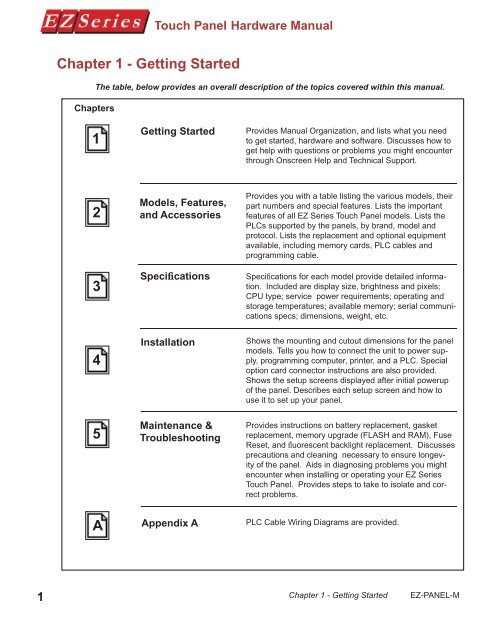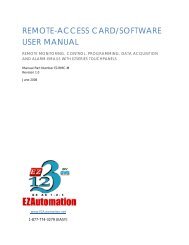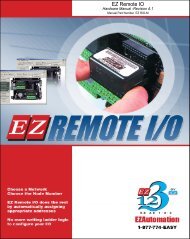EZ Series Touchpanel Hardware manual.indb - EZAutomation
EZ Series Touchpanel Hardware manual.indb - EZAutomation
EZ Series Touchpanel Hardware manual.indb - EZAutomation
- No tags were found...
Create successful ePaper yourself
Turn your PDF publications into a flip-book with our unique Google optimized e-Paper software.
Touch Panel <strong>Hardware</strong> ManualChapter 1 - Getting StartedChaptersThe table, below provides an overall description of the topics covered within this <strong>manual</strong>.1Getting StartedProvides Manual Organization, and lists what you needto get started, hardware and software. Discusses how toget help with questions or problems you might encounterthrough Onscreen Help and Technical Support.23Models, Features,and AccessoriesSpecificationsProvides you with a table listing the various models, theirpart numbers and special features. Lists the importantfeatures of all <strong>EZ</strong> <strong>Series</strong> Touch Panel models. Lists thePLCs supported by the panels, by brand, model andprotocol. Lists the replacement and optional equipmentavailable, including memory cards, PLC cables andprogramming cable.Specifications for each model provide detailed information.Included are display size, brightness and pixels;CPU type; service power requirements; operating andstorage temperatures; available memory; serial communicationsspecs; dimensions, weight, etc.4InstallationShows the mounting and cutout dimensions for the panelmodels. Tells you how to connect the unit to power supply,programming computer, printer, and a PLC. Specialoption card connector instructions are also provided.Shows the setup screens displayed after initial powerupof the panel. Describes each setup screen and how touse it to set up your panel.5Maintenance &TroubleshootingProvides instructions on battery replacement, gasketreplacement, memory upgrade (FLASH and RAM), FuseReset, and fluorescent backlight replacement. Discussesprecautions and cleaning necessary to ensure longevityof the panel. Aids in diagnosing problems you mightencounter when installing or operating your <strong>EZ</strong> <strong>Series</strong>Touch Panel. Provides steps to take to isolate and correctproblems.AAppendix APLC Cable Wiring Diagrams are provided.1 Chapter 1 - Getting Started <strong>EZ</strong>-PANEL-M