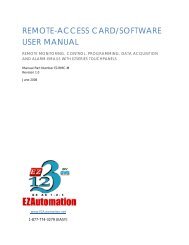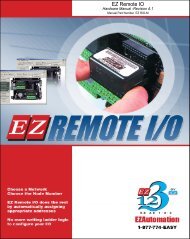EZ Series Touchpanel Hardware manual.indb - EZAutomation
EZ Series Touchpanel Hardware manual.indb - EZAutomation
EZ Series Touchpanel Hardware manual.indb - EZAutomation
- No tags were found...
Create successful ePaper yourself
Turn your PDF publications into a flip-book with our unique Google optimized e-Paper software.
Touch Panel <strong>Hardware</strong> ManualWhat you need to get started:Need HELP?<strong>Hardware</strong>• <strong>EZ</strong> <strong>Series</strong> Touch Panel• 24 Volt Power Supply (24 VDC with 1.5A supply is recommended)(1.5 Amp Slo-Blo input power fuse is also recommended)• Programming Cable (P/N <strong>EZ</strong>-PGMCBL)• PLC Interface Cable (see page 12 for part numbers)• PC requirements:— IBM or compatible PC (Pentium II, AMD Athlon or better) with amouseand separate serial port— VGA display with at least 800 x 600 resolution (1024 x 768recommended)— Standard Windows 98/NT4.0/2000 ® /XP Home/XP ProRequirements— CD ROM DriveSoftware• <strong>EZ</strong> <strong>Series</strong> Touch Panel Editor (P/N <strong>EZ</strong>-PANELEDIT)Help is never more than a mouse click or a key press away!Onscreen HELPOne of the most important features of the <strong>EZ</strong> <strong>Series</strong> Touch Panel Editor is theavailability of context sensitive onscreen help. To access the Help windows, simplypress the F1 function key while on the topic where you need help. For example,if you need help while working with screens, hit the F1 function key while in thatarea and a popup window will be displayed. Also, most dialog boxes contain aHelp button, you may click on it to get help, too!Fly-Over HELPWhen the mouse cursor comes to rest over any tool bar or object button for ashort while, a small window will appear containing a brief description of the functionof that particular button. The window will disappear as soon as the cursorhas been moved off the button.PLC HELPIf you need help with the PLC to <strong>EZ</strong> <strong>Series</strong> Touch Panel Interface, consult the <strong>EZ</strong><strong>Series</strong> Touch Panel Enhanced Editor Programming Software Help. Each PLCDriver has a Help Topic that lists the error messages and provides an explanationfor each. Also provided are PLC to <strong>EZ</strong> <strong>Series</strong> Touch Panel wiring diagrams.3 Chapter 1 - Getting Started <strong>EZ</strong>-PANEL-M