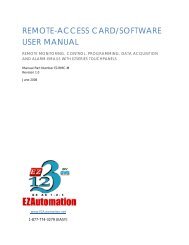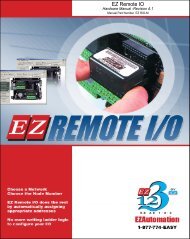EZ Series Touchpanel Hardware manual.indb - EZAutomation
EZ Series Touchpanel Hardware manual.indb - EZAutomation
EZ Series Touchpanel Hardware manual.indb - EZAutomation
- No tags were found...
Create successful ePaper yourself
Turn your PDF publications into a flip-book with our unique Google optimized e-Paper software.
Touch Panel <strong>Hardware</strong> ManualCOM1 PortThe COM1 Port is used to connect a programming computer or a printer to the <strong>EZ</strong><strong>Series</strong> Touch Panel. The panel only needs to be connected to a PC when you areprogramming the unit. You will use the <strong>EZ</strong> <strong>Series</strong> Touch Panel Editor ProgrammingSoftware to design the touch panel screens. A wiring diagram for the <strong>EZ</strong> <strong>Series</strong>Touch Panel RS-232C Programming Cable is shown below. The table shows <strong>EZ</strong><strong>Series</strong> Touch Panel’s pinout for RS-232C and RS-422A connections.RS-232C <strong>EZ</strong> <strong>Series</strong> Touch PanelProgramming Cable (P/N <strong>EZ</strong>P-PGMCBL)Connect aProgramming PCorPrinter31 Chapter 4 - Installation <strong>EZ</strong>-PANEL-M