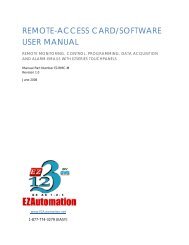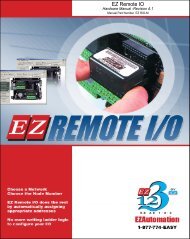EZ Series Touchpanel Hardware manual.indb - EZAutomation
EZ Series Touchpanel Hardware manual.indb - EZAutomation
EZ Series Touchpanel Hardware manual.indb - EZAutomation
- No tags were found...
You also want an ePaper? Increase the reach of your titles
YUMPU automatically turns print PDFs into web optimized ePapers that Google loves.
Touch Panel <strong>Hardware</strong> ManualMETHOD 2. DIN ClipsThe 6-inch Slim Bezel models must be mounted using DIN Clips. It is optionalfor the other 6-inch models. DIN Clips are metal brackets ( P/N <strong>EZ</strong>-BRK-1,package of 2 brackets and 4 screws) that attach to the panel and secure the frontpanel to a mounting surface with 4 screws. Use the diagram and instructionsbelow to mount the <strong>EZ</strong> <strong>Series</strong> Touch Panel using DIN Clips.1. There are 4 rectangular holes in each side (two at the top and two atthe bottom) of the chassis as shown in the following figure. Choose theholes that allow the appropriate space for your mounting panel thickness.2. On each DIN Clip there are two metal tabs (bent inward) that fit intothese holes. Insert the two clip tabs into two holes (top and bottom) andsecure the panel by alternately tightening the DIN Clip screws (4) untilthe back edge of the <strong>EZ</strong> <strong>Series</strong> Touch Panel front bezel is flush with themounting panel.CAUTIONCAUTION: Tighten DIN Clips to a maximum of 1.5 inch-pounds toprovide a proper seal. <strong>EZ</strong>Automation assumes no responsibility for“liquids” damage to the unit or other equipment within the enclosurebecause of improper installation.<strong>EZ</strong>-S6M-R, <strong>EZ</strong>-S6M-F, <strong>EZ</strong>-S6M-FH, <strong>EZ</strong>-S6C-K, <strong>EZ</strong>-S6C-F, <strong>EZ</strong>-S6C-FHDIN Clip Slot Location27 Chapter 4 - Installation <strong>EZ</strong>-PANEL-M