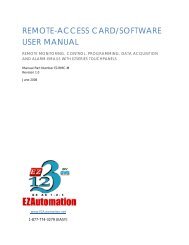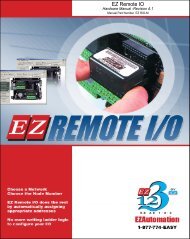EZ Series Touchpanel Hardware manual.indb - EZAutomation
EZ Series Touchpanel Hardware manual.indb - EZAutomation
EZ Series Touchpanel Hardware manual.indb - EZAutomation
- No tags were found...
You also want an ePaper? Increase the reach of your titles
YUMPU automatically turns print PDFs into web optimized ePapers that Google loves.
Touch Panel <strong>Hardware</strong> Manual10” TFT & 10” Color Slim Bezel Outline DimensionsModels:<strong>EZ</strong>-T10C-E<strong>EZ</strong>-T10C-FD<strong>EZ</strong>-T10C-FE<strong>EZ</strong>-T10C-FM<strong>EZ</strong>-T10C-FP<strong>EZ</strong>-T10C-FT<strong>EZ</strong>-T10C-FC<strong>EZ</strong>-T10C-FU<strong>EZ</strong>-T10C-F<strong>EZ</strong>-T10C-FH<strong>EZ</strong>-T10C-FS<strong>EZ</strong>-T10C-FSH<strong>EZ</strong>-T10C-FSD<strong>EZ</strong>-T10C-FSE<strong>EZ</strong>-T10C-FSM<strong>EZ</strong>-T10C-FSP<strong>EZ</strong>-T10C-FST<strong>EZ</strong>-T10C-FSC<strong>EZ</strong>-T10C-FSUThe 10-inch Slim Bezel Models are Stud Mount ONLY. All the necessary mountinghardware is provided with the unit. Use the 8 studs and 8 nuts with captive washersto secure the unit to the mounting surface.23 Chapter 4 - Installation <strong>EZ</strong>-PANEL-M