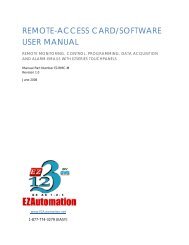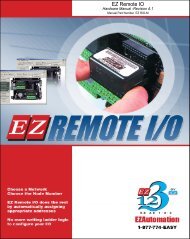EZ Series Touchpanel Hardware manual.indb - EZAutomation
EZ Series Touchpanel Hardware manual.indb - EZAutomation
EZ Series Touchpanel Hardware manual.indb - EZAutomation
- No tags were found...
Create successful ePaper yourself
Turn your PDF publications into a flip-book with our unique Google optimized e-Paper software.
Touch Panel <strong>Hardware</strong> ManualGeneric Ethernet/IP Option Card<strong>EZ</strong> <strong>Series</strong> Touch Panel Models <strong>EZ</strong>-S6M-FSE, <strong>EZ</strong>-S6C-FSE, <strong>EZ</strong>-T6C-FSE, <strong>EZ</strong>-S8C-FE, <strong>EZ</strong>-S8C-FSE, <strong>EZ</strong>-T8C-FE, <strong>EZ</strong>-T10C-FE, <strong>EZ</strong>-T10C-FSE, and <strong>EZ</strong>-T15C-FSE have the Ethernet/IP Option Card installed. A special connector is attachedto these option boards and is accessible from the bottom of the unit.The bottom of the plastic back cover has a section that has been removed toallow access to the Ethernet/IP connector that extends over the edge of theboard. Next to the connector are DIP Switches used for configuration, and fourLEDs that illuminate to indicate status. The Watchdog LED is only visible whenyou open the back cover. The module uses twisted-pair cables, and no externaltermination is required.37 Chapter 4 - Installation <strong>EZ</strong>-PANEL-M