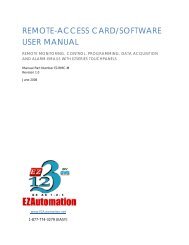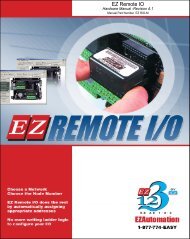Touch Panel <strong>Hardware</strong> ManualFeatures• Pre-built panel components for easy screen design• Screen Objects such as: Toggle Switch, Slide Switch,Selector Switch, Throw Switch, Thumbwheel Object, Meters,PID Face plates, and Analog/Digital Clock• Flash memory-based design for easy fi rmware upgrade• Field expandable user RAM (not all models)• Nonvolatile fl ash card option for user program backup(not all models)• Color models support 128-color palette for components andbitmaps• 16 shades of gray on monochrome models• Multiple languages (up to 9)PLC• Two communications ports — Computer (RS-232C) and(RS-232C, RS-422A, or RS-485A)• Up to 999 screens• Built-in clock and calendar or reference the PLC clock• Built-in soft keypad for numeric and alphanumeric entry• Password Protection for every touch object• Passwords for up to 8 user groups• 16 level undo and redo• Import bitmaps• Serial Printer support• 40-character tag names allow you to use meaningful namesfor PLC memory locations instead of cryptic PLC addresses• New features including: overlapping of objects, free-sizingof touch objects, Pick and Apply Attributes, display address9 Chapter 2 - Models, Features, & Accessories <strong>EZ</strong>-PANEL-M
Touch Panel <strong>Hardware</strong> ManualPL Cs Supported by the <strong>EZ</strong> <strong>Series</strong> Touch PanelsPLC BrandModelProtocolsSupported<strong>EZ</strong>Automation <strong>EZ</strong> <strong>Series</strong> PLC <strong>EZ</strong> ProtocolMicroLogix 1000/1200/1500, SLC500,5/01, /02, /03DH 485/AIC/AIC+MicroLogix 1000/1200/1500SLC 5/03, 5/04, and 5/05DF1 Half Duplex/DF1 Full DuplexAllen BradleySLC 504, PLC5DH+ (Option Card)PLC 5DF1PLC 2, 3, and 5Remote I/O (with DH+ Plus Option Card)Aromat Aromat Mewtocol COMControl Techniques Unidrive 2-wire, 4-wire BinaryControl TechnologyCorporation (CTC)CTC 2600, 2700, and 5100CTC BinaryDeviceNet DeviceNet I/O DeviceNet I/O (OptionCard)Ethernet Control Logic, Micro Logic, Compact Logic, GE Versamax Ethernet I/P, SRTP, DF1, Modbus TCP/IPGeneral Electric 90/30 and 90/70 Versamax SNPX/SNPIdec Idec Computer LinkMitsubishiFX <strong>Series</strong> (all)FX, DirectCC LinkCC Link Protocol984 CPU, Quantum 113 CPU, AEG Modicon Micro <strong>Series</strong>Modicon110, CPU: 311-xx, 411-xx, 512-xx, 612-xxModbus RTU984 <strong>Series</strong>, Qunatum <strong>Series</strong> Modicon Plus (Option Card)Omron C200, C500, CQM1, CPM1, CPM2 Host LinkProfi bus Profibus-DP Generic Profibus DP(Option Card)DL105K-Sequence, DirectNet,Modbus (Koyo Addressing)DL105K-SequenceDL205D2-230 K-SequenceD2-240 K-Sequence; DirectNetD2-250/D2-250 - 1/260K-Sequence; DirectNet;ModBus (Koyo addressing)D2-240/250 w/DCMDirectNetDirect LogicDL305DL405D3-330/330PDirectNetD3-340 DirectNetD3-350K-Sequence; DirectNet;ModBus (Koyo addressing)D3-350 w/DCM DirectNetD4-430 K-Sequence; DirectNetD4-440 K-Sequence; DirectNetD4-450K-Sequence; DirectNet;ModBus (Koyo addressing)SiemensSiemens S7 MPI AdaptorSiemens S7_200All with DCMDirectNet3964RSiemens S7_200Square D Symax 300 <strong>Series</strong> CPU, 400 <strong>Series</strong> CPU SymaxTexas InstrumentsTI5X5 <strong>Series</strong>, TI505, TI545-1102, TI545-1104TBP (Transparent ByteProtocol) or NITP(Non-Intelligent Terminal Protocol)Uni-Telway Telemecanique TSX 37 Micro UNI-TE (Version 1.1)OtherH2- WinPLC (Entivity (Think & Do) V5.2 orlater, check forversion compatabilityEntivity (Think & Do) Modbus RTU (Serial Port)<strong>EZ</strong>-PANEL-MChapter 2 - Models, Features, & Accessories10