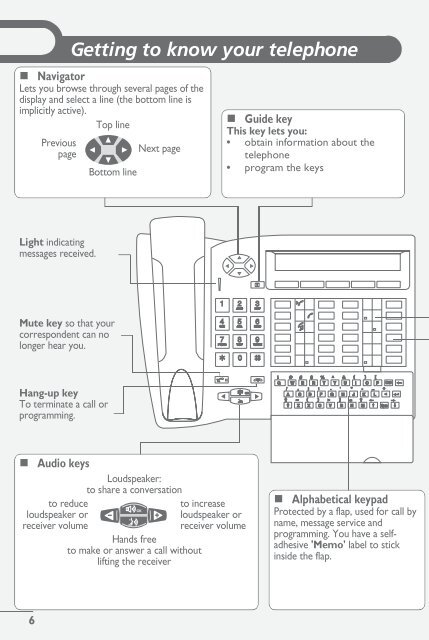Manual Forum IDS 310 Hotel Operator - support - Belgacom
Manual Forum IDS 310 Hotel Operator - support - Belgacom
Manual Forum IDS 310 Hotel Operator - support - Belgacom
- No tags were found...
Create successful ePaper yourself
Turn your PDF publications into a flip-book with our unique Google optimized e-Paper software.
Getting to know your telephone NavigatorLets you browse through several pages of thedisplay and select a line (the bottom line isimplicitly active).Top linePreviouspageNext pageBottom line Guide keyThis key lets you:• obtain information about thetelephone• program the keysLight indicatingmessages received.Mute key so that yourcorrespondent can nolonger hear you.Hang-up keyTo terminate a call orprogramming. Audio keysLoudspeaker:to share a conversationto reduceto increaseloudspeaker orloudspeaker orreceiver volumereceiver volumeHands freeto make or answer a call withoutlifting the receiver Alphabetical keypadProtected by a flap, used for call byname, message service andprogramming. You have a selfadhesive'Memo' label to stickinside the flap.6