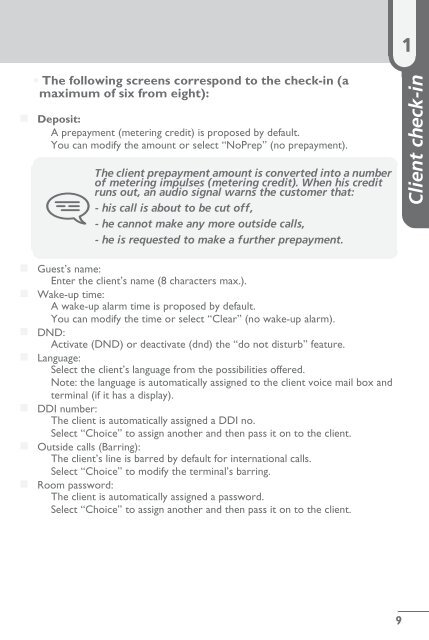Manual Forum IDS 310 Hotel Operator - support - Belgacom
Manual Forum IDS 310 Hotel Operator - support - Belgacom
Manual Forum IDS 310 Hotel Operator - support - Belgacom
- No tags were found...
You also want an ePaper? Increase the reach of your titles
YUMPU automatically turns print PDFs into web optimized ePapers that Google loves.
1• The following screens correspond to the check-in (amaximum of six from eight): Deposit:A prepayment (metering credit) is proposed by default.You can modify the amount or select “NoPrep” (no prepayment).The client prepayment amount is converted into a numberof metering impulses (metering credit). When his creditruns out, an audio signal warns the customer that:- his call is about to be cut off,- he cannot make any more outside calls,- he is requested to make a further prepayment.Client check-in Guest’s name:Enter the client’s name (8 characters max.). Wake-up time:A wake-up alarm time is proposed by default.You can modify the time or select “Clear” (no wake-up alarm). DND:Activate (DND) or deactivate (dnd) the “do not disturb” feature. Language:Select the client’s language from the possibilities offered.Note: the language is automatically assigned to the client voice mail box andterminal (if it has a display). DDI number:The client is automatically assigned a DDI no.Select “Choice” to assign another and then pass it on to the client. Outside calls (Barring):The client’s line is barred by default for international calls.Select “Choice” to modify the terminal’s barring. Room password:The client is automatically assigned a password.Select “Choice” to assign another and then pass it on to the client.9