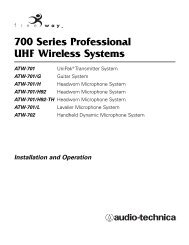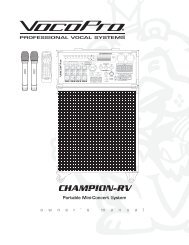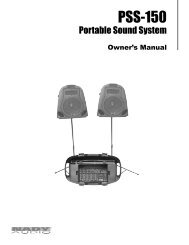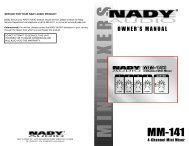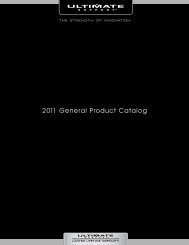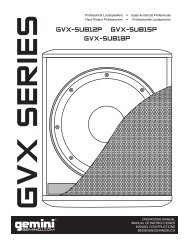HDTT-5000 Operation Manual - 8th Street Music
HDTT-5000 Operation Manual - 8th Street Music
HDTT-5000 Operation Manual - 8th Street Music
- No tags were found...
You also want an ePaper? Increase the reach of your titles
YUMPU automatically turns print PDFs into web optimized ePapers that Google loves.
Using the <strong>HDTT</strong>-<strong>5000</strong>DSP Effects MenuSection Fourteen: DSP MenuDSP (Digital Signal Processing) effects are available at any time on the<strong>HDTT</strong>-<strong>5000</strong> to alter your music in any way you choose. From filtering outcertain frequencies, adding an echo or reversing audio, the only limitreally is your creativity.All <strong>HDTT</strong>-<strong>5000</strong> effects can be divided into 2 categories. Category oneincludes all effects available without entering a menu-Scratch, Reverse,Master Tempo and Key Adjust. Category two includes the following-" Filter (Low/Band/Highpass types selectable)" Flanger" Echo" Delay" Decimator" Vocoder" Vibrato" Phaser" Transform" AutoPan" Brake" ChorusFig 14.1 - Entering the DSP Menu. Press the DSP buttontwice to use DSP effects from the Play screen.To engage an effect, first engage the DSP menu by pressing the DSPbutton. This will enter the DSP menu. From here, scroll down to the effectof your choice and press Enter. This will enter the DSP edit menu.Depending on which effect you choose, you can alter various parameterssuch as “frequency”, “type”, and “tempo” . The only shared parameter is“Dry/Wet” which controls the ratio between the original material andthe effected signal.DSP Effects can also be created/edited from the Play screen. To go intoDSP mode in the Play screen, press the DSP button twice. You will see asmall “DSP” symbol on the play screen. Creating/editing/deleting loopsin this mode is the same as in the edit screen-the main difference is youcannot edit in/out points unless you re-enter the Edit mode. To exit DSPmode while in the play screen simply press the Play Button above thescreen (not the main Play/Pause button!). To stay in DSP mode but turnoff the selected DSP effect use the Left/Right arrow buttons to sellect“Pass” on the screen and press Enter.All changes made to the default FX values are saved to the MSD andre-loaded upon start up of the unit. To discard these values and reset tothe factory defaults, enter the Main Edit Menu and select “RestoreDefault”.Enter - On/OffFig 14.2 - Example of Filter MenuUp/Down - Wet/DryLeft/Right - FX Parameter EditLeft/Right - DSP Select-Select “Pass” to turn selectedeffect off.Fig 14.3 - Navigation keypad functionsin used for editing FX while inplay mode.25