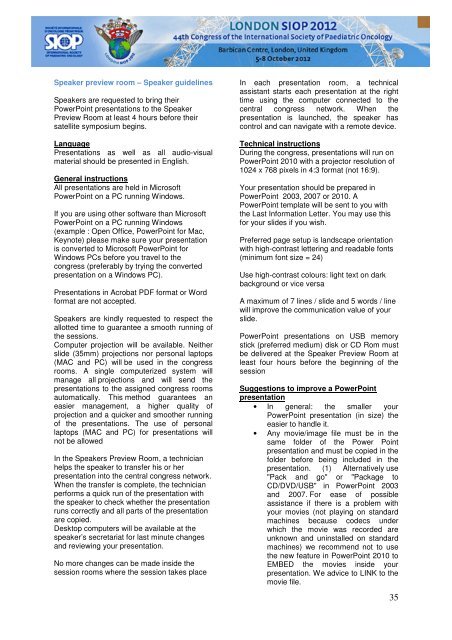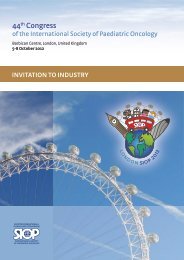Exhibitor Manual - SIOP 2012, 44th Congress of the International ...
Exhibitor Manual - SIOP 2012, 44th Congress of the International ...
Exhibitor Manual - SIOP 2012, 44th Congress of the International ...
Create successful ePaper yourself
Turn your PDF publications into a flip-book with our unique Google optimized e-Paper software.
Speaker preview room – Speaker guidelinesSpeakers are requested to bring <strong>the</strong>irPowerPoint presentations to <strong>the</strong> SpeakerPreview Room at least 4 hours before <strong>the</strong>irsatellite symposium begins.LanguagePresentations as well as all audio-visualmaterial should be presented in English.General instructionsAll presentations are held in Micros<strong>of</strong>tPowerPoint on a PC running Windows.If you are using o<strong>the</strong>r s<strong>of</strong>tware than Micros<strong>of</strong>tPowerPoint on a PC running Windows(example : Open Office, PowerPoint for Mac,Keynote) please make sure your presentationis converted to Micros<strong>of</strong>t PowerPoint forWindows PCs before you travel to <strong>the</strong>congress (preferably by trying <strong>the</strong> convertedpresentation on a Windows PC).Presentations in Acrobat PDF format or Wordformat are not accepted.Speakers are kindly requested to respect <strong>the</strong>allotted time to guarantee a smooth running <strong>of</strong><strong>the</strong> sessions.Computer projection will be available. Nei<strong>the</strong>rslide (35mm) projections nor personal laptops(MAC and PC) will be used in <strong>the</strong> congressrooms. A single computerized system willmanage all projections and will send <strong>the</strong>presentations to <strong>the</strong> assigned congress roomsautomatically. This method guarantees aneasier management, a higher quality <strong>of</strong>projection and a quicker and smoo<strong>the</strong>r running<strong>of</strong> <strong>the</strong> presentations. The use <strong>of</strong> personallaptops (MAC and PC) for presentations willnot be allowedIn <strong>the</strong> Speakers Preview Room, a technicianhelps <strong>the</strong> speaker to transfer his or herpresentation into <strong>the</strong> central congress network.When <strong>the</strong> transfer is complete, <strong>the</strong> technicianperforms a quick run <strong>of</strong> <strong>the</strong> presentation with<strong>the</strong> speaker to check whe<strong>the</strong>r <strong>the</strong> presentationruns correctly and all parts <strong>of</strong> <strong>the</strong> presentationare copied.Desktop computers will be available at <strong>the</strong>speaker’s secretariat for last minute changesand reviewing your presentation.No more changes can be made inside <strong>the</strong>session rooms where <strong>the</strong> session takes placeIn each presentation room, a technicalassistant starts each presentation at <strong>the</strong> righttime using <strong>the</strong> computer connected to <strong>the</strong>central congress network. When <strong>the</strong>presentation is launched, <strong>the</strong> speaker hascontrol and can navigate with a remote device.Technical instructionsDuring <strong>the</strong> congress, presentations will run onPowerPoint 2010 with a projector resolution <strong>of</strong>1024 x 768 pixels in 4:3 format (not 16:9).Your presentation should be prepared inPowerPoint 2003, 2007 or 2010. APowerPoint template will be sent to you with<strong>the</strong> Last Information Letter. You may use thisfor your slides if you wish.Preferred page setup is landscape orientationwith high-contrast lettering and readable fonts(minimum font size = 24)Use high-contrast colours: light text on darkbackground or vice versaA maximum <strong>of</strong> 7 lines / slide and 5 words / linewill improve <strong>the</strong> communication value <strong>of</strong> yourslide.PowerPoint presentations on USB memorystick (preferred medium) disk or CD Rom mustbe delivered at <strong>the</strong> Speaker Preview Room atleast four hours before <strong>the</strong> beginning <strong>of</strong> <strong>the</strong>sessionSuggestions to improve a PowerPointpresentation• In general: <strong>the</strong> smaller yourPowerPoint presentation (in size) <strong>the</strong>easier to handle it.• Any movie/image file must be in <strong>the</strong>same folder <strong>of</strong> <strong>the</strong> Power Pointpresentation and must be copied in <strong>the</strong>folder before being included in <strong>the</strong>presentation. (1) Alternatively use"Pack and go" or "Package toCD/DVD/USB" in PowerPoint 2003and 2007. For ease <strong>of</strong> possibleassistance if <strong>the</strong>re is a problem withyour movies (not playing on standardmachines because codecs underwhich <strong>the</strong> movie was recorded areunknown and uninstalled on standardmachines) we recommend not to use<strong>the</strong> new feature in PowerPoint 2010 toEMBED <strong>the</strong> movies inside yourpresentation. We advice to LINK to <strong>the</strong>movie file.35