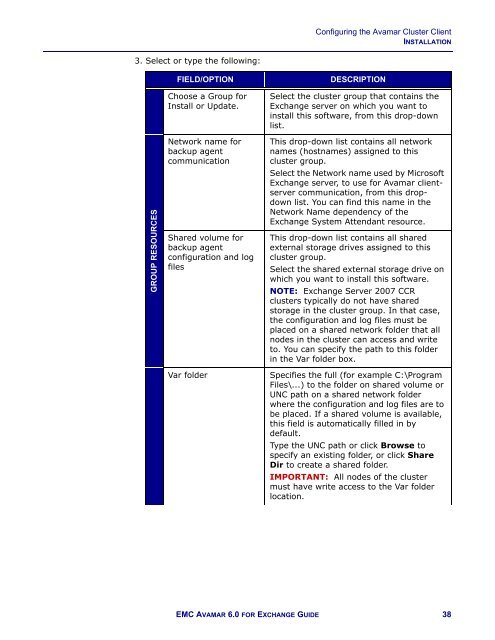EMC Avamar 6.0 for Exchange Guide - EMC Community Network
EMC Avamar 6.0 for Exchange Guide - EMC Community Network
EMC Avamar 6.0 for Exchange Guide - EMC Community Network
You also want an ePaper? Increase the reach of your titles
YUMPU automatically turns print PDFs into web optimized ePapers that Google loves.
Configuring the <strong>Avamar</strong> Cluster ClientINSTALLATION3. Select or type the following:FIELD/OPTIONChoose a Group <strong>for</strong>Install or Update.DESCRIPTIONSelect the cluster group that contains the<strong>Exchange</strong> server on which you want toinstall this software, from this drop-downlist.GROUP RESOURCES<strong>Network</strong> name <strong>for</strong>backup agentcommunicationShared volume <strong>for</strong>backup agentconfiguration and logfilesThis drop-down list contains all networknames (hostnames) assigned to thiscluster group.Select the <strong>Network</strong> name used by Microsoft<strong>Exchange</strong> server, to use <strong>for</strong> <strong>Avamar</strong> clientservercommunication, from this dropdownlist. You can find this name in the<strong>Network</strong> Name dependency of the<strong>Exchange</strong> System Attendant resource.This drop-down list contains all sharedexternal storage drives assigned to thiscluster group.Select the shared external storage drive onwhich you want to install this software.NOTE: <strong>Exchange</strong> Server 2007 CCRclusters typically do not have sharedstorage in the cluster group. In that case,the configuration and log files must beplaced on a shared network folder that allnodes in the cluster can access and writeto. You can specify the path to this folderin the Var folder box.Var folderSpecifies the full (<strong>for</strong> example C:\ProgramFiles\...) to the folder on shared volume orUNC path on a shared network folderwhere the configuration and log files are tobe placed. If a shared volume is available,this field is automatically filled in bydefault.Type the UNC path or click Browse tospecify an existing folder, or click ShareDir to create a shared folder.IMPORTANT: All nodes of the clustermust have write access to the Var folderlocation.<strong>EMC</strong> AVAMAR <strong>6.0</strong> FOR EXCHANGE GUIDE 38