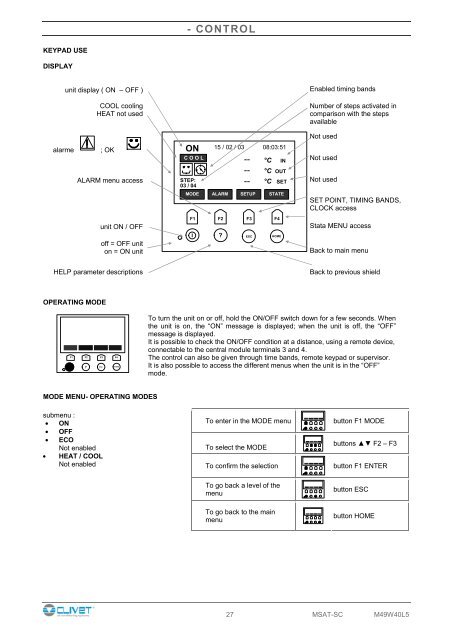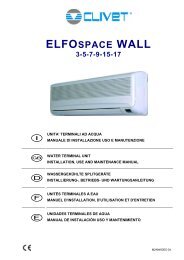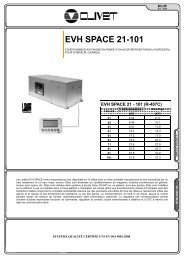MSAT-SC - Delta-Temp
MSAT-SC - Delta-Temp
MSAT-SC - Delta-Temp
You also want an ePaper? Increase the reach of your titles
YUMPU automatically turns print PDFs into web optimized ePapers that Google loves.
I ? E<strong>SC</strong>HOMEI E<strong>SC</strong>HOMEI ? E<strong>SC</strong>HOMEI E<strong>SC</strong>HOMEI E<strong>SC</strong>HOME- CONTROL -KEYPAD USE- CONTROL -DISPLAYunit display ( ON – OFF )COOL coolingHEAT not usedEnabled timing bandsNumber of steps activated incomparison with the stepsavailablealarme; OKALARM menu accessONC O O LSTEP:03 / 0415 / 02 / 03 08:03:5112.2 -- °C IN9.3 -- °C OUT7.0 -- °C SETNot usedNot usedNot usedMODE ALARM SETUP STATESET POINT, TIMING BANDS,CLOCK accessunit ON / OFFoff = OFF uniton = ON unitF1IF2F3? E<strong>SC</strong>F4HOMEStata MENU accessBack to main menuHELP parameter descriptionsBack to previous shieldOPERATING MODEF1IF2F3? E<strong>SC</strong>F4HOMETo turn the unit on or off, hold the ON/OFF switch down for a few seconds. Whenthe unit is on, the “ON” message is displayed; when the unit is off, the “OFF”message is displayed.It is possible to check the ON/OFF condition at a distance, using a remote device,connectable to the central module terminals 3 and 4.The control can also be given through time bands, remote keypad or supervisor.It is also possible to access the different menus when the unit is in the “OFF”mode.MODE MENU- OPERATING MODESsubmenu :• ON• OFF• ECONot enabled• HEAT / COOLNot enabledTo enter in the MODE menuTo select the MODE ?To confirm the selectionbutton F1 MODEbuttons ▲▼ F2 – F3button F1 ENTERTo go back a level of themenu?button E<strong>SC</strong>To go back to the mainmenu?button HOME27 <strong>MSAT</strong>-<strong>SC</strong> M49W40L5